I updated the latest version today. The portion surrounded by a red frame was showed on the editor view. I want to hide it.
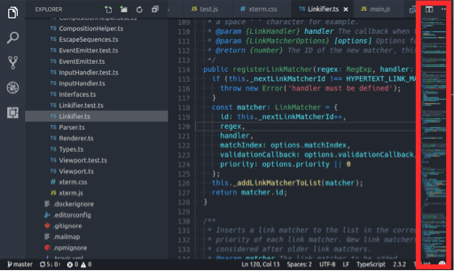
- VSCode Version: 1.13.0
- OS Version: Mac OSX
All 8 comments
In your user settings set minimap to false
"editor.minimap.enabled": false,
@y-zono good idea to look through release notes next time https://code.visualstudio.com/updates/v1_13#_setting-changes
It worked. Thank you. I will read the release notes.
Thanks! A bit strange that there is no command to toggle it off in the "view" menu, though.
Thanks! A bit strange that there is no command to toggle it off in the "view" menu, though.
Has there been already a PR opened for this? I'm sure people would gladly add this (myself included)
I like this in the view menu.
I would like to have a keyboard shortcut to hide/show the minimap
I agree, it would be nice to have a shortcut, possibly attached to a View > Toggle Minimap option.
There is currently an open feature request for minimap toggling: #21754
Most helpful comment
In your user settings set minimap to false
"editor.minimap.enabled": false,@y-zono good idea to look through release notes next time https://code.visualstudio.com/updates/v1_13#_setting-changes