Vscode: Official Support for ARM/Raspberry Pi Linux (armhf, arm64)
- VSCode Version: > 1.1
- OS Version: Ubuntu Mate / Linux
It would be good if VS Code Supports Raspberry Pi 2/3 or provide arm binaries alongside the x86 and x86-64 binaries for linux
All 141 comments
Having the same problem on my Raspbian (debian) running at a Raspberry Pi 3.
I've actually tried to compile it from source, but I got this:
npm ERR! notsup Unsupported
npm ERR! notsup Not compatible with your operating system or architecture: [email protected]
npm ERR! notsup Valid OS: darwin
npm ERR! notsup Valid Arch: any
npm ERR! notsup Actual OS: linux
npm ERR! notsup Actual Arch: arm
I tried using nodejs from apt-get, and tried again using this version (supose to build for ARM):
http://node-arm.herokuapp.com/node_latest_armhf.deb
For compiling, I wrote this:
./scripts/npm.sh install --arch=armhf
Not sure if the npm.sh support the arch parameter
What version of node and npm are you using? I think that error happened when optional dependencies weren't working properly for certain versions of npm 3.
I'm using node v4.2.1
Can you try using node 6.4.0?
The v4.2.1 is the last version I can get at apt-get form Raspbian. At night I will try to get a better version outside package manager.
[EDIT] My node is kind outdated, cause I've checked and I cant even use ES6 javascript, like const or let instead of var.
@jieverson vscode is TypeScript so it should be compiled down, regardless though according to the docs
You'll need Node.JS, at least v5.10.
Warning: npm/npm#12698 prevents us from using npm >= 3.9, be sure to install npm < 3.9.
https://github.com/Microsoft/vscode/wiki/How-to-Contribute#installing-prerequisites
@jieverson sorry for bumping an old thread, but I did get it working on Raspbian on a RPi3 model B.
node --version
v6.4.0
npm --version
v3.8.9
Although [email protected] is not available in the default apt-get repositories, you can still install it with apt-get through these instructions.
You'll then have to manually downgrade npm -- I did this systemwide because I didn't need a super up-to-date version of npm: sudo npm install -g [email protected]. After that, the build just kind of worked to be honest. Either way, good luck!
I really cant get it to work here.
# curl -sL https://deb.nodesource.com/setup_6.x | sudo -E bash

I got some errors trying to install nodesource repo. After the errors, if I try to apt-get nodejs, I still get the v4.
Wow, that really is very strange! I guess you can try using the binaries from node themselves, since they do provide arm-packaged binaries?
For me, the nodesource installer only added (and installed keys for)
deb https://deb.nodesource.com/node_6.x jessie main
deb-src https://deb.nodesource.com/node_6.x jessie main
to my /etc/apt/sources.list.d/nodesource.list file, and didn't touch any mirrors in other apt settings.
I'm running the latest Raspbian image though - your sources seem to imply that you're running Ubuntu trusty?
pi@raspberrypi:~ $ lsb_release -a
No LSB modules are available.
Distributor ID: Raspbian
Description: Raspbian GNU/Linux 8.0 (jessie)
Release: 8.0
Codename: jessie
okay, for the sake of completeness, I tried to run a full build and package VSCode on a RPi to see if it is possible. On the RPi3 Model B, this fails because the _optimize-vscode_ stage allocates too much memory.
Specifically where we OOM seems to vary between runs, sometimes it's an Array.prototype.forEach call and sometimes it's JSON.stringify.
This isn't a _huge_ problem as "fast" builds still complete, and VSCode does run, although it would be nice if the entire build process could be performed on a RPi.
also, dpkg-dev seems like a requirement for packaging on Linux, but this is not listed on the Wiki - can someone confirm this?
Either way, it was possible without build errors to compile it targeting arm from another machine that has slightly more memory. The resulting .deb installed and ran fine on my RPi.
To build targeting arm requires about 4 lines of gulpfile changes -- in other words, it would be really nice, and really easy to provide binary packages for arm devices.

I've been playing around with a build on a different ARMv7 Linux device (PocketC.H.I.P.), but no luck yet. I also hit the out-of-memory issue as well, which I was able to work around by creating a temporary swapfile on a USB stick. (So now I think I just need to find and tweak those four lines you mention, @aptgetmoo!)
I'd love to see a binary for this as well. If it bubbles up, I'm happy to test on the PocketC.H.I.P.!
@hxlnt the gulpfile changes are only for packaging to .deb / .rpm mostly –– using these I was able to build a .deb with:
./scripts/npm.sh install --arch=armhf
gulp vscode-linux-arm-build-deb
I'm really inexperienced with packaging binaries though, so let me know if there's a better / supported way!
@aptgetmoo you had a typo in your gulp changes which cause the packaging for ARM to fail. I've submitted the fix.
12486
@ted-piotrowski sorry! Thank you for your fix, though
Does anyone have a repeatable working procedure for installing VSCode in Raspbian Jessie on Raspberry Pi 3 Model B?
@ajstadlin you can try this Gist
https://gist.github.com/ted-piotrowski/e5c223a6a2f6f3079cb38c959ceecaa6
Tried more than 4 variations on the themes described. I was unable to get any to work.
Platform = Clean Install Raspbian Jessie (Full Desktop) May 2016 version, clean install with sudo apt-get update and apt-get dist-upgrade.
I will monitor this thread to see if anyone after me has a procedure to build, install, and run VSCode run on Raspberry Pi 3 Model B in Raspbian Jessie or Stretch from clean (only locale config updated to match my US keyboard) Pi setup. I suspect that dependencies are missing or conflict with Raspbian Jessie versions. Whatever the problem - there appears to not be a repeatable procedure to get it working at this time.
@ajstadlin If you are using the default Jessie dependencies, NodeJS is the likely culprit. I believe 4.2.6 is the current NodeJS version included in Raspbian. To install a newer NodeJS version follow these steps:
https://nodejs.org/dist/v6.6.0/ (Latest download page)
sudo apt-get uninstall nodejs # uninstall nodejs 4.2.6
wget https://nodejs.org/dist/v6.6.0/node-v6.6.0-linux-armv7l.tar.gz # get latest ARM build
tar -xvf node-v6.6.0-linux-armv7l.tar.gz # extract it
sudo cp node-v6.6.0-linux-armv7l /etc/node6.6 # copy extracted file to /etc folder
sudo ln -s /etc/node6.6/bin/node /usr/bin/node # link the nodejs executable
sudo ln -s /etc/node6.6/bin/npm /usr/bin/npm # link the npm executable
node --version # should output v6.6.0
Now you compilation should work (hopefully). I actually did this on a Chromebook Asus C100, but I don't see how the Raspberry PI should be any different.
@ajstadlin At what point is the build failing? Are you getting error messages, or is the build failing silently?
Regarding @ted-piotrowski's comment above: As I recall, once I installed the newer version of node, I had to downgrade my npm version to avoid some kind of failure due to an Electron bug. Unless that's been patched up in the last few weeks, you might need to do that as well.
(FWIW, I got this working on the C.H.I.P. ARM v7, Debian Jessie but had to create a swapfile on USB to bypass OoM error and install the libnss3-dev dependency in addition to everything mentioned in the Microsoft Linux build instructions, including the npm downgrade.)
I get this error:
pi@raspberrypi:~/Development/vscode $ ./scripts/code.sh
[4044:1010/222944:ERROR:browser_main_loop.cc(231)] Running without the SUID sandbox! See https://chromium.googlesource.com/chromium/src/+/master/docs/linux_suid_sandbox_development.md for more information on developing with the sandbox on.
[4044:1010/222948:WARNING:audio_manager.cc(314)] Multiple instances of AudioManager detected
[4044:1010/222948:WARNING:audio_manager.cc(275)] Multiple instances of AudioManager detected
{ errorCode: 'load',
moduleId: 'vs/code/electron-main/main',
neededBy: [ '===anonymous1===' ],
detail:
{ Error: ENOENT: no such file or directory, open '/home/pi/Development/vscode/out/vs/code/electron-main/main.js'
at Error (native)
errno: -2,
code: 'ENOENT',
syscall: 'open',
path: '/home/pi/Development/vscode/out/vs/code/electron-main/main.js' } }
Any update on this?
Just an FYI to anyone viewing this.
I have armhf builds at https://code.headmelted.com that some may find useful.
I hope to get the build scripts adapted into this repo soon.
Just submitted pull request for this.
https://github.com/Microsoft/vscode/pull/24943#issuecomment-294754872
@headmelted great way to start adding official support :smiley:
Thanks! :-)
On 18 Apr 2017 18:18, "Daniel Imms" notifications@github.com wrote:
@headmelted https://github.com/headmelted great way to start adding
official support 😃—
You are receiving this because you were mentioned.
Reply to this email directly, view it on GitHub
https://github.com/Microsoft/vscode/issues/6442#issuecomment-294915871,
or mute the thread
https://github.com/notifications/unsubscribe-auth/AKYVoEy1KN4f8kOWyVhH-PKKXV5u2kg_ks5rxPBVgaJpZM4Igv1L
.

What to do next ?
As a first step try calling ./scripts/code.sh without sudo. It's not exactly the same as running as a different user, but sudo can swap your profile (as your effectively saying make me a superuser for this one command).
If that doesn't help, this ticket might have your answer:
https://github.com/Microsoft/vscode/issues/23834
It would suggest it's as simple as a cd into the directory and then:
rm node_modules (you may need rm -rf node_modules, but be careful, that's an aggresive delete).
.. and then run the npm install again to fetch the dependencies. I've had to do this a few times in my own builds if the dependencies get out of whack - it's odd though as your installation should have picked up those dependencies already and you're not doing anything unexpected that I can see.
If this doesn't work post back here and I'll see if I can mimic your setup and re-create.
_(disclosure, I don't work for Microsoft - although I've been through the innards of this pretty extensively, so take my advice with a pinch of salt until you hear something definitive from the core team :smile:)._
Hmm... it seems like there are new issues with armhf compilation in 1.19.2. See https://github.com/Microsoft/vscode/issues/42046#issue-290909130 for full error message.
Any solutions?
Switching to yarn broke this, since yarn doesn't pass params into gyp builds the same way npm did. It's been near the bottom of my to-do list for months, but my recommendation would be to stick with v1.18 until all the native components that need the arch flag passed to them are found.
Update: some quick research finds that this feature is currently missing from yarn itself: https://github.com/yarnpkg/yarn/issues/2221
Looks like they aren't prioritizing cross-compiling either, and have also left it to the community.
https://github.com/Microsoft/vscode-wiki/pull/46 provides updated instructions on how to cross-compile in this brave new yarn world.
I have upgraded electron-mksnapshot from "~1.7.0" to "~2.0.0" in package.json and electron from "1.7.7" to "2.0.0" in test/smoke/package.json . After that yarn finished without error. Now "yarn run watch" is still compiling.
Got it working on NVIDIA TX2...See :+1: https://devtalk.nvidia.com/default/topic/1035752/jetson-tx2/how-to-install-quot-visual-studio-code-quot-/post/5262372/#5262372
Thank you @HoneyPatouceul with your Link I could get it working on PINE64.
There is a pull request to update electron to 2.0.x: https://github.com/Microsoft/vscode/pull/52782 After that compiling arm64 should work out of the box.
The Pullrequest is merged. However im still getting errors. This time it is on electron-mksnapshot. That version is still on electron 1.7. Manually updating that package to 2.0 does not fix the error.

This is on the current master branch. And on a chromebook
I'm using Raspberry Pi 3b and got this error when I tried to run vscode:
Error launching app
Unable to find Electron app at /home/pi/vscode
Cannot find module '/home/pi/vscode'
I installed electron v2.0.8 and electron-mksnapshot v2.0.0
I installed it by compiling the master branch.
Looks like @stevedesmond-ca got it working!
https://github.com/stevedesmond-ca/vscode-arm/releases
Coool ^-^
Here's 1.28.0: https://github.com/stevedesmond-ca/vscode-arm/releases/tag/1.28.0 -- let me know with an emoji/reaction if you think it would be valuable to keep posting new builds here as versions are released.
I have builds for armhf and aarch64 up-and-running at
https://code.headmelted.com if it's of any use to anyone 🙂
On Tue, Oct 9, 2018, 01:14 Steve Desmond notifications@github.com wrote:
Here's 1.28.0:
https://github.com/stevedesmond-ca/vscode-arm/releases/tag/1.28.0 -- let
me know with an emoji/reaction if you think it would be valuable to keep
posting new builds here as versions are released.—
You are receiving this because you were mentioned.
Reply to this email directly, view it on GitHub
https://github.com/Microsoft/vscode/issues/6442#issuecomment-428018272,
or mute the thread
https://github.com/notifications/unsubscribe-auth/AKYVoNx82tp26jfPENfmFkbKJ5BDdchqks5ui-qBgaJpZM4Igv1L
.
Thanks Jay! Just curious, why does it say "build-failing" at the top of
the site still?
On Tue, Oct 9, 2018 at 12:40 AM Jay Rodgers notifications@github.com
wrote:
I have builds for armhf and aarch64 up-and-running at
https://code.headmelted.com if it's of any use to anyone 🙂On Tue, Oct 9, 2018, 01:14 Steve Desmond notifications@github.com wrote:
Here's 1.28.0:
https://github.com/stevedesmond-ca/vscode-arm/releases/tag/1.28.0 -- let
me know with an emoji/reaction if you think it would be valuable to keep
posting new builds here as versions are released.—
You are receiving this because you were mentioned.
Reply to this email directly, view it on GitHub
<https://github.com/Microsoft/vscode/issues/6442#issuecomment-428018272
,
or mute the thread
<
https://github.com/notifications/unsubscribe-auth/AKYVoNx82tp26jfPENfmFkbKJ5BDdchqks5ui-qBgaJpZM4Igv1L.
—
You are receiving this because you are subscribed to this thread.
Reply to this email directly, view it on GitHub
https://github.com/Microsoft/vscode/issues/6442#issuecomment-428057112,
or mute the thread
https://github.com/notifications/unsubscribe-auth/AELb330S0pKjQPdp5shjtNKOkazuHrAZks5ujCizgaJpZM4Igv1L
.
@headmelted - Jay, many thanks for your ARM port. I installed it on an RPi 3 B+ a few days ago and was then even able to install the MS C# extension onto it. I'd independently had the same idea as yourself - I wanted to use the RPi as a platform for teaching (C# in my case). Sadly when I hit F5 I got a nasty message about the debugger not being supported on armv71 (see the link that Gregg added above), and I personally would not wish to try teaching without a source level debugger. I guess I'll just have to wait until the VS Code team choose to officially support Linux/ARM, unless you fancy tackling a port of the debugger too (I wouldn't have a clue where to start)?
I'd love to have official support for VSCode on Raspberry Pi as a way to provide kids with a different IDE and range of programming languages. The Raspberry Pi has become pretty much the standard for programming for K-12 students. The advantages of having VSCode would be:
- Exposure to a range of languages above and beyond Python
- Exposure to a different tool that they can then use on other platforms (windows/MacOs/Linux) to develop
- Give them access to other programming languages in an environment that is comfortable to them, reducing the cognitive load when learning a new language
- Opportunity to link this to the Azure student starter offer so 13-18 year olds can create web sites/Azure Functions in VS Code and deploy to Azure
- IoT support for programming Arduino devices from the same place that they write python
- The excitement of using real-world tools. If an 11 year old can write Python for a school project in the same tool their Mum uses at work they will feel like they are doing something real and grown up.
If I could wave a magic wand I'd love to have this and the Python extension fully working and tested, and work with the Rasperry Pi foundation to make this a standard tool that either comes pre-installed as the Python IDE, or at the least installable from the Pi tooling.
Even if it's not "officially" supported yet, I'd like to think just having Azure Pipelines build cross-compile for ARM would be extremely helpful to fix the repeated issue of "we unknowingly broke ARM again after e.g. introducing a library that doesn't support it" etc.
I'm building on Pipelines for ARM now on a rolling basis.
As others have said though, the absence of CI support (even if the builds
weren't officially released) keeps breaking my builds downstream. It's
frustrating, but I see where MS is coming from - once they announce support
it's official, and they can't easily backtrack from it.
Given we're a niche (ARM) of a niche (Linux) I'm sure it's difficult to
justify to management.
On Sat, Mar 23, 2019, 18:31 Steve Desmond notifications@github.com wrote:
Even if it's not "officially" supported yet, I'd like to think just having
Azure Pipelines build cross-compile for ARM would be extremely helpful to
fix the repeated issue of "we unknowingly broke ARM again after e.g.
introducing a library that doesn't support it" etc.—
You are receiving this because you were mentioned.
Reply to this email directly, view it on GitHub
https://github.com/Microsoft/vscode/issues/6442#issuecomment-475893530,
or mute the thread
https://github.com/notifications/unsubscribe-auth/AKYVoKCeEyLJewSS_vz5KTHlTsH_eJWiks5vZnLzgaJpZM4Igv1L
.
If they cant see the value of MS Code on Pi, I overrated their investment into open source
@jimbobbennett gave superb reasons
I don't think it's a reason to doubt their commitment to open-source at all.
Linux is only one of the supported platforms and it's a very wide space
when you take in the breadth of package managers and distributions. With
any tool that has this many users there are inevitably going to be a lot of
competing concerns, and ARM is a comparitively small subset of the already
minority Linux userbase.
I very much doubt there would be any remnant of ARM references in the
codebase at all if the team didn't want to support the architecture. As
it is, there is some work to support ARM there in the master repo, and from
my own experience the team accepts pull requests to help with this where
they can.
It's frustrating that ARM isn't a first-class platform, and I would go out
on a limb in saying it inconveniences me more than most, but it's entirely
understandable.
As it happens, MS has been in no way hostile to my community builds and it
may well be that this is the most viable way to deliver ARM support in the
near-term until such time as the core team is able to get round to it.
On Sun, Mar 24, 2019, 23:32 ShalokShalom notifications@github.com wrote:
If they cant see the value of MS Code on Pi, I overrated their investment
into open source
@jimbobbennett https://github.com/jimbobbennett gave superb reasons—
You are receiving this because you were mentioned.
Reply to this email directly, view it on GitHub
https://github.com/Microsoft/vscode/issues/6442#issuecomment-476012804,
or mute the thread
https://github.com/notifications/unsubscribe-auth/AKYVoAlty2Kza9tSVLMQi-8kpMGXRq-jks5vaAsVgaJpZM4Igv1L
.
For anyone just picking up this thread, I maintain community builds of VS
code for ARM and ARM64 (specifically intended for use in education) at
https://code.headmelted.com.
These releases are built in the open on Azure Pipelines for transparency.
On Mon, Mar 25, 2019, 10:48 Jay Rodgers headmelted@gmail.com wrote:
I don't think it's a reason to doubt their commitment to open-source at
all.Linux is only one of the supported platforms and it's a very wide space
when you take in the breadth of package managers and distributions. With
any tool that has this many users there are inevitably going to be a lot of
competing concerns, and ARM is a comparitively small subset of the already
minority Linux userbase.I very much doubt there would be any remnant of ARM references in the
codebase at all if the team didn't want to support the architecture. As
it is, there is some work to support ARM there in the master repo, and from
my own experience the team accepts pull requests to help with this where
they can.It's frustrating that ARM isn't a first-class platform, and I would go out
on a limb in saying it inconveniences me more than most, but it's entirely
understandable.As it happens, MS has been in no way hostile to my community builds and it
may well be that this is the most viable way to deliver ARM support in the
near-term until such time as the core team is able to get round to it.On Sun, Mar 24, 2019, 23:32 ShalokShalom notifications@github.com wrote:
If they cant see the value of MS Code on Pi, I overrated their investment
into open source
@jimbobbennett https://github.com/jimbobbennett gave superb reasons—
You are receiving this because you were mentioned.
Reply to this email directly, view it on GitHub
https://github.com/Microsoft/vscode/issues/6442#issuecomment-476012804,
or mute the thread
https://github.com/notifications/unsubscribe-auth/AKYVoAlty2Kza9tSVLMQi-8kpMGXRq-jks5vaAsVgaJpZM4Igv1L
.
The Pi is sold million times
As much as the Pi has sold well, the percentage of those users who have a
desire to install VS Code on the device is still something of a question
mark.
I say this fully hoping ARM support becomes official.
On Mon, Mar 25, 2019, 16:59 ShalokShalom notifications@github.com wrote:
The Pi is sold million times
—
You are receiving this because you were mentioned.
Reply to this email directly, view it on GitHub
https://github.com/Microsoft/vscode/issues/6442#issuecomment-476288349,
or mute the thread
https://github.com/notifications/unsubscribe-auth/AKYVoCvaHZUCrFbD7RUH3Vohrx4kHitjks5vaQB_gaJpZM4Igv1L
.
I wonder if it is chicken and egg - no demand as it's not there, not there as no demand. I wonder if it was an official Pi tool available from the Raspberry Pi software installer like the Python and Scratch IDEs what the demand would be.
I've thought that too.
I sometimes wonder if my builds would be more useful as an unbranded or
rebranded build as a fully FOSS release so that it would be eligible to
enter those repositories, mostly to prove the market for an official
release in the future.
I've gone back and forward on this as by intent it'll be re-badged builds
with the least possible changes, and I'm weary of people thinking I'm
trying to release my own "fork" of VS Code for some alterior reason (which
is why I've been so careful to make it clear what my builds are and are
not).
On Tue, Mar 26, 2019, 07:37 Jim Bennett notifications@github.com wrote:
I wonder if it is chicken and egg - no demand as it's not there, not there
as no demand. I wonder if it was an official Pi tool available from the
Raspberry Pi software installer like the Python and Scratch IDEs what the
demand would be.—
You are receiving this because you were mentioned.
Reply to this email directly, view it on GitHub
https://github.com/Microsoft/vscode/issues/6442#issuecomment-476508162,
or mute the thread
https://github.com/notifications/unsubscribe-auth/AKYVoO0WyqaEkHgctDA_zSN04lXg3oqCks5vac5DgaJpZM4Igv1L
.
You can name it in some obvious way, or at least make it very clear in the description what it is about.
How can anyone blame you on that?
Friendly reminder: You can say Monaco is already officially supported on Pi.
@Ash-Bash this would also add support for the newer chromebooks. I just installed an official version using these steps https://www.youtube.com/watch?v=WZvEbMUMf7s
I am trying to build VS code insider version from source on raspbian jsess. There is no problem with build and install proceed without any errors but when I when I run the program with "./scripts/code.sh" I get this error from electron:
` 'electron' errored after 1.15 s
Error: No asset for version 3.1.8, platform linux and arch arm found
at /home/pi/vscode/node_modules/gulp-atom-electron/src/download.js:83:15
at callRepoApi (/home/pi/vscode/node_modules/github-releases-ms/lib/github.js:35:7)
at Request._callback (/home/pi/vscode/node_modules/github-releases-ms/lib/github.js:84:7)
at Request.self.callback (/home/pi/vscode/node_modules/github-releases-ms/node_modules/request/request.js:185:22)
at Request.emit (events.js:189:13)
at Request.EventEmitter.emit (domain.js:459:23)
at Request.<anonymous> (/home/pi/vscode/node_modules/github-releases-ms/node_modules/request/request.js:1161:10)
at Request.emit (events.js:189:13)
at Request.EventEmitter.emit (domain.js:459:23)
at IncomingMessage.<anonymous> (/home/pi/vscode/node_modules/github-releases-ms/node_modules/request/request.js:1083:12)
Any idea how to get around this?
@rpourzia I got the same when I tried to build vscode.
[02:30:39] Starting vscode-linux-arm-min ...
[02:30:48] 'vscode-linux-arm-min' errored after 4.98 min
[02:30:48] Error: No asset for version 3.1.8, platform linux and arch arm found
at /home/risen/Desktop/projects/vscode/node_modules/gulp-atom-electron/src/download.js:83:15
yeah I have not been able to go past this. Main reason is I want to do this to use the remote (ssh) debugging feature from VS code to raspbian which is still an insiders build.
Live Code supports this, or?
I think with the low barrier to entry the Raspberry Pi has and how quickly it's being adopted by students, code clubs and hobbyists I'm disappointed I can't yet install it from the default Raspbian Repository.
Totally.
Initially designed to bring coding to everyone, the widest adopted IDE on the planet is barely usable on this device.
Obviously, their goals have changed over time dramatically.
I can relate to why up to now the raspberry pi platform has been a low priority for VS Code. Although there are millions of these are in use, most people don't use the Raspberry Pi desktop for development because of it's slow speed. With the new remote development feature this makes it a game changer. You'll be able to access the raspberry PI GPIO and other native goodness while editing and debugging on a powerful desktop. This is a real game changer. Because of this, they should consider this thread as a new issue and not duplicate of an old one. Maybe officially releasing of the entire IDE on this platform is not practical. We are requesting enough official support for the ssh extensions, etc. to make the remote development and debugging possible.
I guess they will recommend you Monaco then?
@rpourzia I hardcoded in the architecture armv7l to get around this problem. I think it's an unfortunate side-effect of sometimes just arm being the desired architecture and sometimes it being armv7l. I'm sure that we could get patches for this though.

After editing vscode/build/gulpfile.vscode.js and hadcoding the getElectron function (thank you @sleepyfoxen ) I was able to get past the electron errors and have code started. But code displays a blank screen and I get this error:
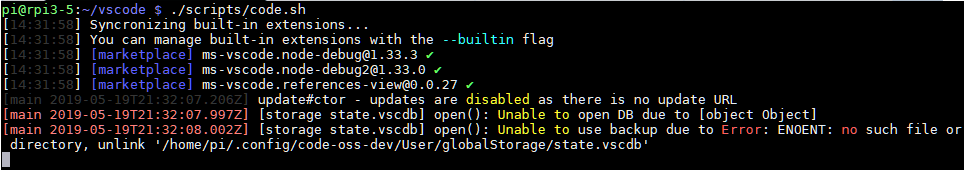
Looks like it is much closer! Any ideas how to get around this issue?
This is is the result of building code from the latest on the master branch.
Error messages from the world of Javascript. :D
Did you look into the code, from where this actually comes?
It seems like context can clear things up here. :)
@ShalokShalom don't think this is a JavaScript issue. Looking around, I see others are having the same blank screen and DB issues with the latest version of code. Also the same for headmelted (@headmelted ) version. Some of the threads recommend going back to version 1.29. This is not a viable option for me as the main reason I am doing this to use remote debugging on raspberry pi. So I have to stick with 1.34 or later.
I see. Do AppImages work on Pi? Out of curiosity
After editing
vscode/build/gulpfile.vscode.jsand hadcoding thegetElectronfunction (thank you @sleepyfoxen ) I was able to get past the electron errors and have code started. But code displays a blank screen and I get this error:
Looks like it is much closer! Any ideas how to get around this issue?
This is is the result of building code from the latest on the master branch.
Hi,I met this problem just now. Would you pleased to tell me how to edit the getElectron function ?
Tried to submit a PR for the getElectron issue, but they'd prefer it be handled in the offending library itself. See here for a code fix:. https://github.com/microsoft/vscode/pull/71019/files
Not exactly the same as this but VS Code Remote SSH now works on ARM:
Is for sure interesting to some of you: https://github.com/cdr/code-server/issues/782
:hugs:
Yes, this is what I'm using. Works beautifully with the insiders edition of code and the nightly build of remote ssh. Many thanks to @joaomoreno for making this possible.
How do you get the apt working? Here, it often breaks the connection, while I am using their test instance just right now. Is tool installing etc flawless in your case?
And how do you use them all combined?
@ShalokShalom not sure. I am using this on rpi 3b with latest jesse and ethernet connection. Started with the latest insider edition, deleted the original ssh-remote extension, installed the nightly build. am able to see, edit and debug my python code.
Scott Hansleman's instructions for this work.
https://www.hanselman.com/blog/VisualStudioCodeRemoteDevelopmentOverSSHToARaspberryPiIsButter.aspx
Remote seems fantastic.
It seems that at the moment, everything works apart from the C# extension which complains about the debugger not being available for arm7. It doesn't seem to try download OmniSharp either.
See https://github.com/OmniSharp/omnisharp-vscode/issues/2771
Also need Pi4 support as well! It's a beast of a machine, so will run Code really nicely...
+1 On this. Would be great to run this on Pi!
+1
Also need Pi4 support as well! It's a beast of a machine, so will run Code really nicely...
need to order mine soon :)
Also for Windows on Arm relevant 🤷♀️ VsCode is currently super slow on Arm devices with Windows.
Isnt Windows on ARM always slow? (seriously asking, not tried yet)
no, it's fast if you have the right applications. But you can run x86 applications. But this will be emulated. And this is slow. But native arm64 are fast.
OK, fine thanks a lot. Any other tips, performance wise? Visual Studio is fast, compared to Code?
Visual Studio is also only as x86 application available. But some browsers have ARM64 version and they are super faster if you compare them to there x86 brothers on the same device.
After editing
vscode/build/gulpfile.vscode.jsand hadcoding thegetElectronfunction (thank you @sleepyfoxen ) I was able to get past the electron errors and have code started. But code displays a blank screen and I get this error:
Looks like it is much closer! Any ideas how to get around this issue?
This is is the result of building code from the latest on the master branch.
There is something wrong with vscode-sqlite3.
https://github.com/akimasa/vscode-sqlite3/commit/14424ec63e9804a150d99a1d69ca7eb1f2d905c5
I need to remove single line to run on Raspberry Pi 4.
https://github.com/akimasa/vscode
Here is the working one.
@Ash-Bash Thanks that you opened this issue. @headmelted actually maintains Pi builds since a couple of years. You could link them in your original comment on the top, so others immediately can find it:
@ShalokShalom While @headmelted's build is extremely useful, it's worth noting that:
- At present, versions more recent than 1.29 aren't functional on Raspberry Pi devices.
- It's not an 'official' VS Code build.
My understanding of this issue is that it's about the second point… which inevitably runs into the Electron issues which cause the first point.
It's probably worth linking to @headmelted's repo issue #67, which is related.
Unfortunately, since 1.29 (and even before that, just at a more manageable rate then) VSCode had been adding many native dependencies that aren't compatible out of the box with ARM processors such as those on the Pi.
Due to the distributed nature of JS libraries, it's no longer sustainable to:
- find the incompatible library
- open a PR to fix the library
- open a PR to update VSCode's dependencies
I had started to basically patch the VSCode build process rather than fixing all the upstream libraries themselves, but even that is hard to keep up with.
Unless Microsoft decides to dedicate some effort to maintaining ARM compatibility (complete with CI builds and tests) I'm afraid VSCode has now gotten too complex for the community to handle this.
That's a really useful overview, thanks @stevedesmond-ca. Fingers crossed the Windows-on-ARM efforts eventually lead to Microsoft paying attention to these issues.
@rpourzia With the release of the Raspberry Pi 4, it has become a viable as a low power desktop...
@rpourzia With the release of the Raspberry Pi 4, it has become a viable as a low power desktop...
This appears to be the last working version:
https://packagecloud.io/headmelted/codebuilds/packages/debian/stretch/code-oss_1.29.0-1539702238_armhf.deb
This did not work for me:
curl -s https://packagecloud.io/install/repositories/headmelted/codebuilds/script.deb.sh | sudo bash
sudo apt-get install code-oss=1.29.0-1539702238
Instead, I had to manually download the package and navigate to my ~/Downloads folder through the command line. Then code-oss can be installed using this command:
sudo dpkg -i code-oss_1.29.0-1539702238_armhf.deb
Finally, to run VSCode (as code-oss), type code-oss /path/to/your/project
Good luck!
Unfortunately this is a 12 month old build :-(
And the latest on that is ~8 months old.
@tejaskale , I was able to build and run from source on the Raspberry Pi 4B itself. It runs fine, however, it complains something (not in front of my Raspberry Pi 4B) about vscode-sqlite3 and some other error/warning. Overall, yeah, so far so good.
I wasn't able to get headmelted .deb package to work, it loads but VSCode has a blank screen. Anyway, I have my own build from latest now, so don't need that.
For anyone else trying to build it, following the instructions:
https://github.com/Microsoft/vscode/wiki/How-to-Contribute#build-and-run
Mohsinonxrm, out of interest have you tried building and running the C# debugger? This has to date been the major shortcoming that in effect prevents one from being able to develop in C# in VSCode on the Pi.
Regards.
Regards,
Michael
From: mohsinonxrm notifications@github.com
Sent: Monday, October 21, 2019 11:00:52 PM
To: microsoft/vscode vscode@noreply.github.com
Cc: m-brooks m-brooks@live.co.uk; Comment comment@noreply.github.com
Subject: Re: [microsoft/vscode] Official Support for ARM/Raspberry Pi Linux (armhf, arm64) (#6442)
@tejaskalehttps://github.com/tejaskale , I was able to build and run from source on the Raspberry Pi 4B itself. It runs fine, however, it complains something (not in front of my Pi) about vscode-sqlite3 and some other error/warning. Overall, yeah, so far so good.
I wasn't able to get headmelted .deb package to work, it loads but VSCode has a blank screen. Anyway, I have my own build from latest now, so don't need that.
For anyone else trying to build it, following the instructions:
https://github.com/Microsoft/vscode/wiki/How-to-Contribute#build-and-run
—
You are receiving this because you commented.
Reply to this email directly, view it on GitHubhttps://github.com/microsoft/vscode/issues/6442?email_source=notifications&email_token=AILLLLDWY6AXS4XRHONCHI3QPYRBJA5CNFSM4CEC7VF2YY3PNVWWK3TUL52HS4DFVREXG43VMVBW63LNMVXHJKTDN5WW2ZLOORPWSZGOEB35VOA#issuecomment-544725688, or unsubscribehttps://github.com/notifications/unsubscribe-auth/AILLLLBIC5TUSRZSL54TF7LQPYRBJANCNFSM4CEC7VFQ.
@mohsinonxrm , looks like only the older version of headmelted still works. The latest version will give blank screen.
I might try build it myself to get the latest version of VS Code. Thanks for sharing the link!
@m-brooks , C# debugger still doesn't work.
OK. Thanks for checking.
I tried to build VS Code on Raspberry Pi 4 according to the instruction on
https://github.com/Microsoft/vscode/wiki/How-to-Contribute#build-and-run
However, I got an issue with JavaScript Heap out of memory when I tried to run ./scripts/code.sh
Anyone else has better luck?
@frostshoxx , try changing the memory limit to be 3584 instead of 4095 in packages.json if you have the 4GB RAM version.
@mohsinonxrm that fixed it! thank you :)
Did you run into any issue with sqlite module cannot be found? Did we need to install anything extra?
@frostshoxx , yeah had issues about SQLite3, didn't try to mess with it because it worked without installing that. Haven't really debugged that and no, installed nothing extra.
I'm trying to get this running on my RPi 4B, but after compiling I always get this error in the end:
[14:18:02] Starting compile ...
[14:18:02] Finished 'compile' after 8.53 min
Done in 537.39s.
Received signal 11 SEGV_MAPERR 00003f800000
[end of stack trace]
Calling _exit(1). Core file will not be generated.
What am I missing? I followed the instructions here as well: https://github.com/Microsoft/vscode/wiki/How-to-Contribute#build-and-run
Do I need an earlier snapshot maybe..?
With earlier versions (1.38 & 1.39) the error is a bit different:
$ ./scripts/code.sh
[23:44:57] Syncronizing built-in extensions...
[23:44:57] You can manage built-in extensions with the --builtin flag
[23:44:57] [disabled] ms-vscode.node-debug
[23:44:57] [disabled] ms-vscode.node-debug2
[23:44:57] [disabled] ms-vscode.references-view
Segmentation fault
Same thing here! Building from source with ARM is a huge PITA, and all of the solutions on the internet are hacky/don't work.
This will stay as it is, till Microsoft decides that it is important for them. Then it will get full support
I'm working on this again. Family matters meant I had to park it for some time, which I'm sorry about, but couldn't be helped I'm afraid.
I'll report in when I have a new build for ARM/ARM64 ready.
Ok, builds working but I'm hitting a rate limit on the extensions API (http 429 error) which is failing every other job (and the overall pipeline on Azure).
Does anyone have a point of contact at MS that can help me get credentials for this?
Will update here if I can get packages out today.
Error is:
Request https://marketplace.visualstudio.com/_apis/public/gallery/publishers/ms-vscode/vsextensions/node-debug2/1.41.3/vspackage failed with status code:429
429 is Too Many Requests.
This has been working intermittently for the builds today so my guess (and it's only a guess) is that the rate limiter on visualstudio.com is flagging the request from the piplines build agent?
If anyone can reach out from MS or reply on this ticket with something that might help with the rate limit I know a lot of people would be grateful of getting this resolved.
Pipeline fixed.
Will update on my own (unofficial) builds here:
https://github.com/headmelted/codebuilds/issues/67
(As this is a thread for official support.)
Please see https://github.com/microsoft/vscode/issues/1031#issuecomment-563404138
Same thing here! Building from source with ARM is a huge PITA, and all of the solutions on the internet are hacky/don't work.
It __is__ posible to build for armhf/arm64 on x86, even on Travis CI, so you don't have to build on ARM - see https://github.com/VSCodium/vscodium/pull/303.
VS code is a great editor and not having it available on the Raspberry PI, especially the powerful Raspberry Pi 4, is quite disappointing.
VS code is a great editor and not having it available on the Raspberry PI, especially the powerful Raspberry Pi 4, is quite disappointing.
@headmelted already got the latest build working for raspberry pi 4.
https://code.headmelted.com for anyone looking for the builds.
On Fri, 13 Dec 2019 at 03:13, Patt R. notifications@github.com wrote:
VS code is a great editor and not having it available on the Raspberry PI,
especially the powerful Raspberry Pi 4, is quite disappointing.@headmelted https://github.com/headmelted already got the latest build
working for raspberry pi 4.—
You are receiving this because you were mentioned.
Reply to this email directly, view it on GitHub
https://github.com/microsoft/vscode/issues/6442?email_source=notifications&email_token=ACTBLIC3SCT7ACKY23XWXHLQYL4XNA5CNFSM4CEC7VF2YY3PNVWWK3TUL52HS4DFVREXG43VMVBW63LNMVXHJKTDN5WW2ZLOORPWSZGOEGYYOWY#issuecomment-565282651,
or unsubscribe
https://github.com/notifications/unsubscribe-auth/ACTBLIFF6GWS2AIDLY3EOCTQYL4XNANCNFSM4CEC7VFQ
.
Unofficial armhf and arm64 support has been merged into https://github.com/VSCodium/vscodium - see https://github.com/VSCodium/vscodium/releases. Because these packages are built on x86 (like official VS Code packages), this should be a reliable stream of up to date packages.
headmelted ha hecho un gran trabajo y trabajar con code en la raspberry es una maravilla. Pero sería ideal llegar a tener una versión oficial.
Encaja perfectamente con el muevo espiritu de Microsoft y VS Code
VSCodium / Headmelted thanks! Only bummer is Remote Development Extensions...
https://github.com/microsoft/vscode/wiki/Differences-between-the-repository-and-Visual-Studio-Code
As much as I appreciate the wonderful work of VSCodium and @headmelted, third party repos don't quite solve the problem. My main use case with VS Code is using the Remote Development Extensions.
Is there any update on an official build for armhf/arm64?
Support for C++ on ARM64 natively would be ideal.
Support for C++ on ARM64 natively would be ideal.
Yeah and Guess with the Introduction of a Raspberry Pi 4 B 8gb modal, C++ shouldn't be a Problem for the Pi
As much as I appreciate the wonderful work of VSCodium and @headmelted, third party repos don't quite solve the problem. My main use case with VS Code is using the Remote Development Extensions.
+1
Especially with the current situation, being able to use VSCode Remote from a Raspberry Pi to connect to a beefy office workstation would be absolutely amazing.
Isn't there now an ARM64 build? Seems like this should be easily ported
now?
https://www.theregister.com/2020/05/29/visual_studio_code_windows_arm64/
https://code.visualstudio.com/updates/v1_47
On Sat, Jul 11, 2020 at 9:10 AM Rocco Meli notifications@github.com wrote:
As much as I appreciate the wonderful work of VSCodium and @headmelted
https://github.com/headmelted, third party repos don't quite solve the
problem. My main use case with VS Code is using the Remote Development
Extensions.+1
Especially with the current situation, being able to use VSCode Remote
from a Raspberry Pi to connect to a beefy office workstation would be
absolutely amazing.—
You are receiving this because you are subscribed to this thread.
Reply to this email directly, view it on GitHub
https://github.com/microsoft/vscode/issues/6442#issuecomment-657060224,
or unsubscribe
https://github.com/notifications/unsubscribe-auth/ABBNXX6J6XKVXQGWWOBJF4DR3BQE3ANCNFSM4CEC7VFQ
.
This was listed as a stretch goal for June and then deferred (#100100).
@joaomoreno, any chance it will be on the July plan? (#102174)
Would be great if that would work before the new ARM MacBook comes out ^^ otherwise a lot of people would have issues I guess.
Remote WSL doesn't work on my arm Chromebook when connecting to ubuntu
would love an official release or some guidance on what I'm doing wrong
[07:08:45.812] Install and start server if needed
[07:08:45.896] Checking ssh with "ssh -V"
[07:08:46.187] > OpenSSH_7.9p1 Debian-10+deb10u2, OpenSSL 1.1.1d 10 Sep 2019
[07:08:46.207] Using SSH config file "/home/eric/.ssh/config"
[07:08:46.215] askpass server listening on /run/user/1000/vscode-ssh-askpass-3bd43799c913573d371690ebac0aaad25ea62708.sock
[07:08:46.219] Spawning local server with {"ipcHandlePath":"/run/user/1000/vscode-ssh-askpass-529ecdbcc582d1c8f17950c0f1d5e5baa784c82a.sock","sshCommand":"ssh","sshArgs":["-v","-T","-D","41547","-o","ConnectTimeout=15","-F","/home/eric/.ssh/config","dev"],"dataFilePath":"/home/eric/.config/Code - OSS (headmelted)/User/globalStorage/ms-vscode-remote.remote-ssh/vscode-ssh-host-dev-9c341b3d8f2f41277be6dd59e7f4e847e6b594ac-0.51.0/data.json"}
[07:08:46.221] Local server env: {"DISPLAY":"1","ELECTRON_RUN_AS_NODE":"1","SSH_ASKPASS":"/home/eric/.vscode-oss/extensions/ms-vscode-remote.remote-ssh-0.51.0/out/local-server/askpass.sh","VSCODE_SSH_ASKPASS_NODE":"/usr/share/code-oss/code-oss","VSCODE_SSH_ASKPASS_MAIN":"/home/eric/.vscode-oss/extensions/ms-vscode-remote.remote-ssh-0.51.0/out/askpass-main.js","VSCODE_SSH_ASKPASS_HANDLE":"/run/user/1000/vscode-ssh-askpass-3bd43799c913573d371690ebac0aaad25ea62708.sock"}
[07:08:46.282] Spawned 8912
[07:08:46.803] Server delay-shutdown request failed: connect ENOENT /run/user/1000/vscode-ssh-askpass-529ecdbcc582d1c8f17950c0f1d5e5baa784c82a.sock
[07:08:46.981] > local-server> Spawned ssh: 8920
[07:08:47.001] stderr> OpenSSH_7.9p1 Debian-10+deb10u2, OpenSSL 1.1.1d 10 Sep 2019
[07:08:47.118] stderr> debug1: Server host key: ecdsa-sha2-nistp256 SHA256:wQnXXYU1Bf4mFaZYYlEusa4E/mnn7iKKWhsKvsRTA/E
[07:08:47.794] Got askpass request: {"request":"Enter passphrase for key '/home/eric/.ssh/id_rsa':"}
[07:08:47.803] Detected passphrase message
[07:08:47.812] Listening for interwindow password on /run/user/1000/vscode-ssh-askpass-35d0a391a3d4b3c4e64c2f05c6befd1331660959.sock
[07:08:47.813] Writing password prompt to globalState
[07:09:41.270] Got passphrase response
[07:09:41.300] Interactor gave response: ********
[07:09:41.358] Cleaning up other-window auth server
[07:09:48.563] stderr> Authenticated to dev ([192.168.1.31]:22).
[07:09:49.207] > Welcome to Ubuntu 20.04 LTS (GNU/Linux 5.4.0-40-generic x86_64)
>
> * Documentation: https://help.ubuntu.com
> * Management: https://landscape.canonical.com
> * Support: https://ubuntu.com/advantage
>
> System information as of Wed Jul 22 14:08:54 UTC 2020
>
> System load: 0.24 Temperature: 33.0 C
> Usage of /: 9.1% of 195.86GB Processes: 233
> Memory usage: 15% Users logged in: 1
> Swap usage: 0% IPv4 address for eno1: 192.168.1.31
>
> * "If you've been waiting for the perfect Kubernetes dev solution for
> macOS, the wait is over. Learn how to install Microk8s on macOS."
>
> https://www.techrepublic.com/article/how-to-install-microk8s-on-macos/
>
> 25 updates can be installed immediately.
> 0 of these updates are security updates.
> To see these additional updates run: apt list --upgradable
>
[07:09:49.233] > ready: d2c1e11f1431
[07:09:49.260] > Linux 5.4.0-40-generic #44-Ubuntu SMP Tue Jun 23 00:01:04 UTC 2020
[07:09:49.263] Platform: linux
[07:09:49.296] > d2c1e11f1431: running
[07:09:49.309] > Acquiring lock on /home/eric/.vscode-server-oss/bin/9c341b3d8f2f41277be6dd59e7f4e847e6b594ac/vscode-remote-lock.eric.9c341b3d8f2f41277be6dd59e7f4e847e6b594ac
> \ln /home/eric/.vscode-server-oss/bin/9c341b3d8f2f41277be6dd59e7f4e847e6b594ac/vscode-remote-lock.eric.9c341b3d8f2f41277be6dd59e7f4e847e6b594ac.target /home/eric/.vscode-server-oss/bin/9c341b3d8f2f41277be6dd59e7f4e847e6b594ac/vscode-remote-lock.eric.9c341b3d8f2f41277be6dd59e7f4e847e6b594ac
> Found existing installation at /home/eric/.vscode-server-oss/bin/9c341b3d8f2f41277be6dd59e7f4e847e6b594ac...
[07:09:49.326] > Found running server...
>
> *
> * Reminder: You may only use this software with Visual Studio family products,
> * as described in the license (https://go.microsoft.com/fwlink/?linkid=2077057)
> *
>
[07:09:49.331] > Checking server status on port 39811 with wget
[07:09:49.336] > d2c1e11f1431: start
> sshAuthSock====
> agentPort==39811==
> osReleaseId==ubuntu==
> arch==x86_64==
> webUiAccessToken====
> tmpDir==/run/user/1000==
> platform==linux==
> d2c1e11f1431: end
[07:09:49.357] Received install output:
sshAuthSock====
agentPort==39811==
osReleaseId==ubuntu==
arch==x86_64==
webUiAccessToken====
tmpDir==/run/user/1000==
platform==linux==
[07:09:49.366] Remote server is listening on port 39811
[07:09:49.368] Parsed server configuration: {"agentPort":39811,"osReleaseId":"ubuntu","arch":"x86_64","webUiAccessToken":"","sshAuthSock":"","tmpDir":"/run/user/1000","platform":"linux"}
[07:09:49.383] Persisting server connection details to /home/eric/.config/Code - OSS (headmelted)/User/globalStorage/ms-vscode-remote.remote-ssh/vscode-ssh-host-dev-9c341b3d8f2f41277be6dd59e7f4e847e6b594ac-0.51.0/data.json
[07:09:49.409] Starting forwarding server. localPort 43767 -> socksPort 41547 -> remotePort 39811
[07:09:49.417] Forwarding server listening on 43767
[07:09:49.426] Waiting for ssh tunnel to be ready
[07:09:49.439] [Forwarding server 43767] Got connection 0
[07:09:49.455] Tunneled remote port 39811 to local port 43767
[07:09:49.458] Resolved "ssh-remote+dev" to "127.0.0.1:43767"
[07:09:49.805] ------
[07:09:50.329] [Forwarding server 43767] Got connection 1
[07:09:50.338] [Forwarding server 43767] Got connection 2
Error: Connection error: Version mismatch, client refused.
at getErrorFromMessage (/usr/share/code-oss/resources/app/out/vs/workbench/workbench.desktop.main.js:102165)
at /usr/share/code-oss/resources/app/out/vs/workbench/workbench.desktop.main.js:101854
at Emitter.fire (/usr/share/code-oss/resources/app/out/vs/workbench/workbench.desktop.main.js:5723)
at BufferedEmitter.fire (/usr/share/code-oss/resources/app/out/vs/workbench/workbench.desktop.main.js:28107)
at PersistentProtocol._receiveMessage (/usr/share/code-oss/resources/app/out/vs/workbench/workbench.desktop.main.js:28330)
at /usr/share/code-oss/resources/app/out/vs/workbench/workbench.desktop.main.js:28200
at Emitter.fire (/usr/share/code-oss/resources/app/out/vs/workbench/workbench.desktop.main.js:5723)
at ProtocolReader.acceptChunk (/usr/share/code-oss/resources/app/out/vs/workbench/workbench.desktop.main.js:27933)
at /usr/share/code-oss/resources/app/out/vs/workbench/workbench.desktop.main.js:27902
at Socket.listener (/usr/share/code-oss/resources/app/out/vs/workbench/workbench.desktop.main.js:28567)
at Socket.emit (/usr/share/code-oss/resources/app/out/vs/code/electron-browser/workbench/events.js:203)
at addChunk (/usr/share/code-oss/resources/app/out/vs/code/electron-browser/workbench/_stream_readable.js:295)
at readableAddChunk (/usr/share/code-oss/resources/app/out/vs/code/electron-browser/workbench/_stream_readable.js:276)
at Socket.Readable.push (/usr/share/code-oss/resources/app/out/vs/code/electron-browser/workbench/_stream_readable.js:210)
at TCP.onStreamRead (/usr/share/code-oss/resources/app/out/vs/code/electron-browser/workbench/internal/stream_base_commons.js:166)
Apple silicon all the way!
Thanks a lot!
Amazing! Thanks @joaomoreno
Looking forward to use an official arm64 build on a Raspberry Pi 4. Thanks @joaomoreno
Great!!!
On Fri, Sep 11, 2020 at 9:08 AM Marius Meisenzahl notifications@github.com
wrote:
>
>
Looking forward to use an official arm64 build on a Raspberry Pi 4.
Thanks @joaomoreno https://github.com/joaomoreno—
You are receiving this because you are subscribed to this thread.
Reply to this email directly, view it on GitHub
https://github.com/microsoft/vscode/issues/6442#issuecomment-691084575,
or unsubscribe
https://github.com/notifications/unsubscribe-auth/ABBNXX552WZ37VULMBZ6UITSFIONLANCNFSM4CEC7VFQ
.
Hi all! Starting today we have archive, deb and rpm insider packages for Linux ARM 32 and 64 bits: https://github.com/microsoft/vscode/pull/106289#issuecomment-691076575
Looking forward to your feedback!
@joaomoreno Apologizes if this is the wrong place to ask, but are there plans to update the insider download page to include Linux arm64/armhf?

Cannot find download link for ARM linux deb.
Only ARM windows link provided :(
@koutsenko use headmelted or VSCodium https://vscodium.com/
@lerker100 , thanks , but i installed insiders version mentioned here - https://github.com/microsoft/vscode/pull/106289#issuecomment-691076575
Looks like ARM supported now:
https://code.visualstudio.com/updates/v1_50#_linux-arm-builds
Guess this can be closed.
This is already closed.
Most helpful comment
Hi all! Starting today we have archive, deb and rpm insider packages for Linux ARM 32 and 64 bits: https://github.com/microsoft/vscode/pull/106289#issuecomment-691076575
Looking forward to your feedback!