shall someone port this to code?

All 70 comments
That looks so empowering
:+1:
:+1:
that would be nice
awesome!
:+1:
cool... please make it happen... :+1:
So does this mean activate power mode will never be available on vs code?
I miss it terribly. Maybe I'll stick to atom
+1
+1
+1
Welp, there's my reason to trash Atom entirely
+1
We need this.
+1
+1
+1
+1
Do it!
+1
+1 This is a really fun feature to have turned on!
+1 would be awsome!
+1 I want this!
+1 literally unusable without this
@WaveHack Vitriol much?
@LeoNatan No, just friendly sarcasm. I'd love to see power mode for vsc!
+1
+1
+1
+1
+1
+1
+1
Why VS Code doesn't gets fun update like fixes update on April which focused on removing bugs and give this power mode top-most priority?
+1 always
And it's not the only reason why I left VSC.
+1
+1
@egamma, @bpasero, @alexandrudima, please, lock this issue ✌
+1
@mrmlnc thanks for the suggestion, but we only lock issues rarely.
What I'd like to 'lock' is that users stop using +1 and follow our Submitting Bugs guideline
@egamma Probably the +1 comments started before the "Submitting Bugs guideline" were published (not sure). We're developers, if everything until now has been "+1" in this post, the next person automatically follows the pattern. Please understand. I would "lock" that if new issues are filled with "+1" since their "birth".
does the current state of VSCode allows such to be ported easily?
+1
any updates? any plan?
want this feature so much for VS Code
@Emeryao no hope
10/10 i cannot write code without such power
+1
+1
Looks like @hoovercj makes this possible via https://marketplace.visualstudio.com/items?itemName=hoovercj.vscode-power-mode
Big props to hoovercj! I took a stab at extending his power mode. Not sure if hoovercj wants to add it to his own or not.. I asked him.
https://github.com/horvay/vscode-power-mode
Check out the gif.. probably buggy as heck, though :P
Not to criticize, but I found the performance of Hoover's extension isn't very impressive (I encountered perceivable typing lag with it activated). I think if VSC exposes some interfaces to allow this done "properly", it would be great.
@houtianze performance is definitely a concern with the extension. I've just pushed an update which greatly improves how the explosions look and also exposes a lot more configuration options which might be useful in tweaking the performance (and also tweaking the fun!). Thanks to @horvay for some of the ideas that led to this.

@hoovercj Thanks for informing. After update, it indeed performs better for me now.
Could you give some example for powermode.customCss and powermode.customExplosions config. By the way, After setting powermode.customExplosions config like powermode.customExplosions =
["http://ohupawle2.bkt.clouddn.com/vscode-update.png"]. The original explosions disappeared and the new explosions not working.
--------------------------update---------------------------------------
@hoovercj, thx~
@liuliangsir I am in the process of doing that right now, actually, and I've updated the readme to say that you should use https. VS Code complains if you try to load an image from an http url and refuses to load it.
Alternatively you can base64 encode it using this site: www.base64-image.de
Here's a sneak peak at the ideas I have (I still need to record gifs of them to add to the readme)
Note: I don't remember what has been published (v1.0.0) and what is coming soon (v1.1.0), so if this doesn't work yet, try again in an hour or so when I publish v1.1.0. Thanks for understanding, it's been a busy (but productive!) day
Simple
// Disable shake
"powermode.enableShake": false,
// Use the second (out of three) built in explosions
"powermode.explosionMode": 1,
Chaos
// Bump up the number of explosions
"powermode.maxExplosions": 5,
// Make them huge
"powermode.explosionSize": 20,
// Make them powerful!
"spowermode.shakeIntensity": 15
Clippy
// https url link to image (http won't work)
"powermode.customExplosions": [ "https://m.popkey.co/6a12ff/YN1DZ_s-200x150.gif" ],
// Make sure there is only one clippy
"powermode.maxExplosions": 1,
// Have him stay forever
"powermode.explosionDuration": 0,
// Position him to the bottom right of the cursor
"powermode.customCss": {
"left": "1ch",
"top": "1em",
"z-index": 1
}
// Turn off shaking
"powermode.enableShake": false,
@liuliangsir I have published v1.1.0 so the above snippets should work.
@hoovercj handsome guy 👍
Awesome! only horizontal shake tho. Is there a way to implement vertical shake as well? great extension anyway! I'm using it right now.
@oultrox there is vertical shake as you can see in the gif above. I'm not sure why it isn't working for you, though. You installed my version from the marketplace?
@hoovercj Yes I did sir! but I had to update vscode. maybe should I try re-installing VScode?
EDIT: I've just noticed the gif. it should work here as well then, but it's just adding space to my code and then deleting it, creating a kinda-of horizontal shake illusion, pretty weird, I'm using win10 by the way.
Can't we have exactly the same experience as we're used to in Atom, without the damn 🎆 . 😞
@crisu83
Not exactly. The Atom extension creates a canvas that it writes particle animations to. VS Code doesn't expose DOM access (and won't for the forseeable future) so I can't do that.
What I _can_ do is replace the "firework" explosions with "particle" explosions if somebody has an appropriate gif with transparent background.
I didn't find any that looked good, so I went with the best I could find.
If you find explosions you'd like to use instead of these ones, you can do that using this setting:
"powermode.customExplosions": [ "<explosion url>", "<explosion url>", "<explosion url>" ]
The combo counter is a similar story. I made some attempts to absolutely position some decorations on the screen but was unsuccessful. They would appear and disappear as you scrolled the first or last line off the screen. I may revisit this in the future.
@hoovercj Fair enough.
I would also suggest having a designer review the features (explosions, shake, combo counter, etc.) to ensure that the developer experience is the best it can be.
Good job nevertheless, I just think there is still room for improvement.
I definitely agree that it can be better. I'm always open to suggestions for ways to improve it. If you or anyone else has specific feedback please open an issue.
I'm also open to help! VS Code has a large community with a variety of talents. Design is not one of mine, so I already have an issue open asking for better explosions.
looking forward
Why is this issue still open?
@crisu83 another round of improvements just went out. Hopefully this is more to your liking:
@AlekSi I assume it is still open because people aren't satisfied with the current solution. I'm of course doing the best I can, but the combo meter still isn't possible, until today my effects weren't up to par with atom, and with limited api support the performance of my extension will always be a concern.
I do think my latest changes might be enough to close this issue, though.
@hoovercj Thanks! I'll try it out as soon as I have time and get back to you.
I'm going to go out on a limb and now close this issue - the discussion should move to @hoovercj repo.
https://github.com/hoovercj/vscode-power-mode
I would also be remiss not to say a big thanks @hoovercj for all the work here to add Power Mode to VS Code.
Happy (Exploding) Coding
Sean
VS Code Core Team
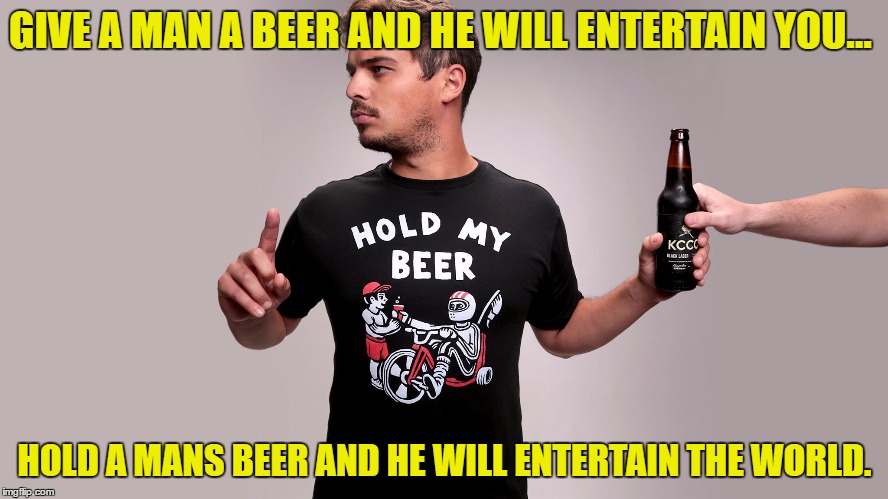
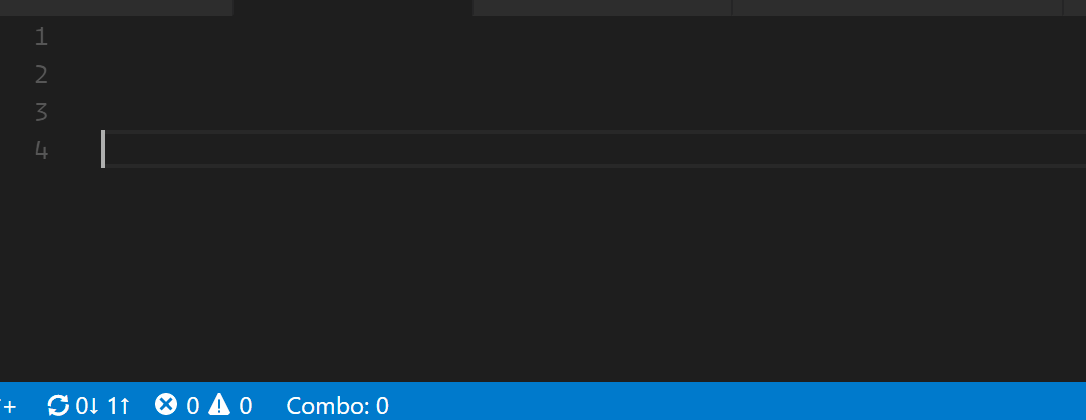
Most helpful comment
Can't we have exactly the same experience as we're used to in Atom, without the damn 🎆 . 😞