Vscode-cpptools: Syntax highlighting does not work properly in WSL
Type: LanguageService
Describe the bug
- OS and Version: Windows 10 1909 (build 18363.815), Kali Linux WSL
- VS Code Version:
- C/C++ Extension Version:
- Other extensions you installed (and if the issue persists after disabling them): C/C++, Python, Nim, Java Extension Pack
- Does this issue involve using SSH remote to run the extension on a remote machine?: No
- A clear and concise description of what the bug is, including information about the workspace (i.e. is the workspace a single project or multiple projects, size of the project, etc).
Steps to reproduce
- If open the project remotely in WSL, user-defined types, parameters and STL classes (e.g. std::string) are not highlighted. Whereas, if you open it in Windows, everything works fine.
Expected behavior
Logs
-------- Diagnostics - 5/9/2020, 12:20:57 AM
Version: 0.28.0-insiders2
Current Configuration:
{
"name": "Linux",
"defines": [],
"intelliSenseMode": "gcc-x64",
"compilerPath": "D:/MinGW/bin/g++",
"includePath": [
"D",
"/MinGW/include/**"
],
"compilerArgs": [],
"cStandard": "c11",
"cppStandard": "c++20",
"browse": {
"path": [
"D",
"/MinGW/include/**",
"${workspaceFolder}"
],
"limitSymbolsToIncludedHeaders": true
}
}
Translation Unit Mappings:
[ /mnt/d/Coding Folder/Codes/C++/main.cpp ]:
/mnt/d/Coding Folder/Codes/C++/main.cpp
Translation Unit Configurations:
[ /mnt/d/Coding Folder/Codes/C++/main.cpp ]:
Process ID: 142
Memory Usage: 69 MB
Compiler Path: /usr/bin/clang
Includes:
/usr/include/c++/9
/usr/include/x86_64-linux-gnu/c++/9
/usr/include/c++/9/backward
/usr/local/include
/usr/lib/llvm-9/lib/clang/9.0.1/include
/usr/include/x86_64-linux-gnu
/usr/include
Standard Version: c++20
IntelliSense Mode: clang-x64
Other Flags:
--clang
--clang_version=90001
Total Memory Usage: 69 MB
-------- Diagnostics - 5/9/2020, 12:22:33 AM
Version: 0.28.0-insiders2
Current Configuration:
{
"name": "Linux",
"defines": [],
"intelliSenseMode": "gcc-x64",
"compilerPath": "/usr/bin/g++",
"includePath": [
"/usr/include/c++/9/**"
],
"compilerArgs": [],
"cStandard": "c11",
"cppStandard": "c++20",
"browse": {
"path": [
"/usr/include/c++/9/**",
"${workspaceFolder}"
],
"limitSymbolsToIncludedHeaders": true
}
}
Translation Unit Mappings:
[ /mnt/d/Coding Folder/Codes/C++/main.cpp ]:
/mnt/d/Coding Folder/Codes/C++/main.cpp
Translation Unit Configurations:
[ /mnt/d/Coding Folder/Codes/C++/main.cpp ]:
Process ID: 221
Memory Usage: 69 MB
Compiler Path: /usr/bin/g++
Includes:
/usr/include/c++/9
/usr/include/x86_64-linux-gnu/c++/9
/usr/include/c++/9/backward
/usr/lib/gcc/x86_64-linux-gnu/9/include
/usr/local/include
/usr/include/x86_64-linux-gnu
/usr/include
Standard Version: c++20
IntelliSense Mode: gcc-x64
Other Flags:
--g++
--gnu_version=90300
Total Memory Usage: 69 MB
Screenshots
WSL:
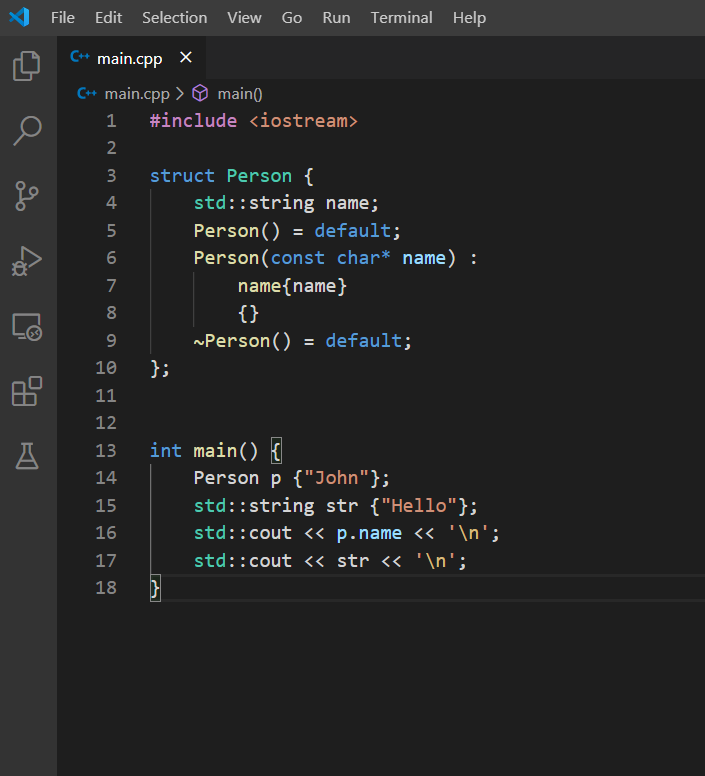
Windows:
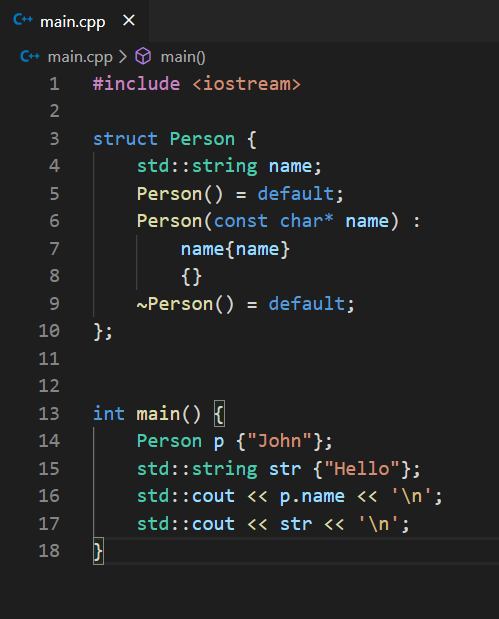
Additional context
>All comments
Hi @alisherzhaken . We're currently tracking this with https://github.com/microsoft/vscode-cpptools/issues/3942 . The good news is, VS Code has added an API that will allow this to work properly, and we're in the process of porting to it. We expect this to be addressed in 0.29.0.
Most helpful comment
Hi @alisherzhaken . We're currently tracking this with https://github.com/microsoft/vscode-cpptools/issues/3942 . The good news is, VS Code has added an API that will allow this to work properly, and we're in the process of porting to it. We expect this to be addressed in 0.29.0.