Vscode-cpptools: Linux ARM support
Is it possible to add support for Linux on ARM CPUs?
All 182 comments
Do you mean running VS Code on ARM CPUs? That doesn't work as far as I know. You can target an ARM CPU for debugging.
I've built VS Code on ARM Linux and can use it without any problem. But cpptools is not working well because Microsoft.VSCode.CPP.Extension.linux is a x86-64 binary. I wonder if there is a way to obtain ARM version of that executable.
Ok, that's interesting to know. It's theoretically possible to add, but we're not planning to currently (it hasn't shown up enough in our telemetry).
I understand. Thank you.
+1, I am also interested ...
At the moment of writing there are unofficial vscode builds for raspi and I had to use one to deploy some hotfixes on my app. Having this addon available in such build would simplify stuff when cross-compiling is out of option.
i would be also interested in support for Linux on ARM CPUs
+1 It would be great to have it work on arm
Please make sure you add your +1 to the first comment so we can keep track. Thanks!
+1 here as well.
+1 here. Trying to use platformIO which depends on C/C++ Extensions. Sadly I guess I will have to wait, and can't code on my Tinkerboard
Thank you,
Joe
@Dellyjoe You could try using platformIO with a different IDE or with a different C/C++ extension that runs on arm. Even if we did build for arm, our binary might use too many resources for the arm device to handle.
@sean-mcmanus ARM platforms are not limited to raspi though. There are lots of armhf boards which have more than 2GB of RAM and way more powerful CPU (e.g. RockPi 4, RockPro64)
+1
Running VSCode with clang-9 courtesy of 'headmelted'. on a Pine64
Although I have 'lldb-mi' and 'lldb-vscode' I have not yet found a working plugin for lldb
@bobbrow Might be worth spending some cycles to scout what the blocking issues (if any) there are for building linux-arm/linux-arm64 binaries, and/or rechecking telemetry on what the usage of VS Code ARM is currently.
+1 on this. When I develop code for ARM with VS Code and cpptools I usually use armhf/aarch64 crosscompilers. However, it would be nice to be able to work on ARM directly (RPi4/RockPro64 for example) using Remote Extension and C/C++ Tools.
Just wanted to voice my upvote for this as well. Would be really huge considering the newly added SSH remote debug / development in the latest version of visual studio code for working with systems like the raspberry pi from windows.
+1 on this. Now that experimental support for armv7 is being added for raspberry pi in VSCode remote development, adding support in this extension would be a logical next step. arm64 support would also be great for those of us developing with the Jetson family of boards.
Also +1 - I was looking for a good remote development toolkit for an embedded Linux project (developing on a pi), and this would be a great thing to have.
+1 on this from me too. SSH remote debug from within visual studio code for working with systems like the raspberry pi would also be a winner!
+1 with the new RPi 4 this is opening a lot of possibilities
+1 from me too
+1 for support of armhf.
+1 with Nvidia Jetson. It's really need!!!
+1 from me too

+1 for Linux ARM support.
+1 for Linux ARM support.
+1 for Linux ARM support - especially, now that VScode begins to support remote development for the Raspberry Pi
+1 for Linux ARM support. Bested support for raspberry pi 4.
Is there any news on this @sean-mcmanus?
@Souldat Not really. We were able to build our extension for ARM, but there were other issues, so the work got post-poned till later.
I note that support just landed in vscode remote insiders. Would be excellent to be able to use cpptools.
+1 for cpptools ARM support
Adding +1 for cpptools support for ARM. Target is raspberry Pi devices. Would prefer to use VSCode in Linux than Visual Studio, works very well in Visual Studio so thank you for that.
Yes!
+1 for Linux arm32hf support, aka. Raspberry Pi (current OS Raspbian 10.1 Buster 32-bits)
+1 for cpptools ARM support
+1 for cpptools ARM support
Please add a 👍 to the first comment instead of replying with "+1". This will make sure your vote is being counted.
Thanks Bob, I still have lots more to learn. Please keep the advice coming :-)
+1
need support armhf for old pi & arm64 for pi4
+1 for NVIDIA Jetson support.
+1 for NVIDIA Jetson Support
+1 for armhf
this would be really really usefull as I just managed to install VS Code on a Jetson Nano but I can't use the C++ tools :(
+1 for ARM support
+1 for Nvidia Jetson Support for JetPack 4.2 and up
+1 for ARM64 support
+1
In the meantime, if you have a machine with windows installed, I recommend you follow:
https://code.visualstudio.com/docs/remote/remote-overview
or, if you have Visual studio:
https://devblogs.microsoft.com/cppblog/linux-development-with-c-in-visual-studio/
I got tired of waiting for cpptools to be compatible with ARM, so I am now using my fully featured VS to develop all code that goes into my Raspberry Pi 4. Impressive integration, kudos to Microsoft.
Need this desperately for Nvidia Xavier.
C++ development (which needs to be done on the platform because of testing) is just impossible without IntelliSense and debugging.
Furthermore, I'm also using ROS extension, which depends on this vscode-cpptools, meaning that I cannot even use that ROS extension.
Need this desperately for Nvidia Xavier.
C++ development (which needs to be done on the platform because of testing) is just impossible without IntelliSense and debugging.
Furthermore, I'm also using ROS extension, which depends on this vscode-cpptools, meaning that I cannot even use that ROS extension.
See above. It is totally possible. I code on my windows machine, and build and test on my Rpi.
Is it possible to add support for Linux on ARM CPUs?
In the meantime, if you have a machine with windows installed, I recommend you follow:
https://code.visualstudio.com/docs/remote/remote-overview
or, if you have Visual studio:
https://devblogs.microsoft.com/cppblog/linux-development-with-c-in-visual-studio/
I got tired of waiting for cpptools to be compatible with ARM, so I am now using my fully featured VS to develop all code that goes into my Raspberry Pi 4. Impressive integration, kudos to Microsoft.
When I try to open a remote C++ project in VS Code using SSH (the remote host is an NVIDIA Jetson TX2) I get "Architecture arm64 is not supported". The same error that I get when trying to run VS Code and the C++ extension locally on my NVIDIA Jetson TX2.
Is it possible to add support for Linux on ARM CPUs?
+1 for this. I really need it for development on NVIDIA Jetson TX2.
It also seems to be required for opening remote projects on the Jetson TX2 via the "Visual Studio Code Remote - SSH" extension running on my PC (which already has the C++ extension installed locally).
Is it possible to add support for Linux on ARM CPUs?
In the meantime, if you have a machine with windows installed, I recommend you follow:
https://code.visualstudio.com/docs/remote/remote-overview
or, if you have Visual studio:
https://devblogs.microsoft.com/cppblog/linux-development-with-c-in-visual-studio/
I got tired of waiting for cpptools to be compatible with ARM, so I am now using my fully featured VS to develop all code that goes into my Raspberry Pi 4. Impressive integration, kudos to Microsoft.When I try to open a remote C++ project in VS Code using SSH (the remote host is an NVIDIA Jetson TX2) I get "Architecture arm64 is not supported". The same error that I get when trying to run VS Code and the C++ extension locally on my NVIDIA Jetson TX2.
Ouch. It looks like there is experimental support for ARMv8l in the VSCode insiders edition, but it claims it migth not work for ARMv8 https://code.visualstudio.com/docs/remote/linux
I believe that in VS update >= 15.9 the visual C++ compilers and libraries for ARM64 became generally available.
Please add ARM support for raspberry pi 2 and 3. Thank you ❤
+1 for cpptools ARM support
Ok, that's interesting to know. It's theoretically possible to add, but we're not planning to currently (it hasn't shown up enough in our telemetry).
That's kinda "chicken or egg" problem. Maybe if it was an option, people will start using it and it will show in your telemetry?
Support for aarch64 (Jetson Nano) would be awesome! 🚀
Keeping the ball rolling ...
+1
Then I can debug cpp on my rasberrypi
+1 for cpptools and C language server on Raspberry.
Being able to program and debug C code on a Raspberry (running Linux) from a Windows Notebook using VSCode Remote Extension makes a lot of sense.
+1 for cpptools and C language server on Raspberry.
Being able to program and debug C code on a Raspberry (running Linux) from a Windows Notebook using VSCode Remote Extension makes a lot of sense.
I know I can do it without the use of intelliSense and do but it would be so helpful if it worked for the raspberry pi. A lot of people would use it I am sure.
+1
This would be UNBELIEVABLY helpful in my day to day. Also, does the fact that this isn't implemented negatively impact the Surface Pro X with its ARM processor?
+1 for Jetson Nano! Even if the remote ssh variant is doable, the local debugging would be useful.
+1 for raspberry need support
+1 for Raspberry Pi 4 support
+1, would save me having to use rsync so often!
+1 for Nvidia Jetson Xavier support
It's been almost 2 years since original request. We really need this :)
+1 for Raspberry Pi 4
It's been almost 2 years since original request. We really need this :)
+1 for Raspberry Pi 4
Yes! We really do!
+1 for RPI4!!! Would be awesome to debug cpp on rpi4
+1 for armhf (Raspberry Pi 3 and 4)
+1 for armhf (Raspberry Pi 3 and 4) !!!
+1
thank you
+1 for amrhf and arm64 support. Specially for raspberry pi.
+1 for armhf and arm64 support for remote development on native hardware.
+1 here as well.
+1 especially with the Remote Development extension this should become more and more requested.
+1 as it would make it a lot easier to develop on Raspberry Pi
+1 for Jetson nano and RPi4
This support is seriously a need. Hope ARM support is available ASAP.
Could others make sure they also upvote the original comment instead of only posting replies with a +1. Thanks!
+1 for Raspi 3 and 4
+1 ARM64 Development Environment using VSCode for the Jetson TX2 and other Nvidia devices. I have tried using headmelted build of vscode and it seems to work for some items, but I still can't fully develop on it. Its missing alot of core things that make vscode great on an amd64 box like debugging, running code, alot of the iot and azure extensions don't work etc... there are alot of issues.
Ultimately VSCode desperately needs and ARM64 Env Installer that works and is maintained by Microsoft for high GPU and CPU embedded devices. I know alot of people are doing things on the Rasp Pi's which is great, but for production applications that require high speed and ML the disadvantage is creating docker builds and edge builds and then having to port the code and build it externally bc of arm64.
Also an ARM64 build agent in azure pipelines would be a good additions as well to streamline getting modules built. I've created a custom one for now to run on hardware but it was all through the CLI and fully custom.
+1 I'm using a pinebook pro and I would love to have cpptools.
+1 Also running RPi with remote extension
Another Pinebook Pro user here.
I actually wanted to use this laptop for learning C programming so I couldn't agree more, the C/C++ extension would be wonderful.
At some point I'll eventually program ARM microcontrollers with this device I hope...
If you make it available I'm sure many people will start using it.
This should be a high priority.
The number 1 super computer in the world on the green500 is ARM64. Need we say more??
+1 Having cpp tools on Arm would be great for my work on Jetson Nano
I’ve already commented here I think, but this is making me choose to familiarize myself with Jetbrains’ products over Microsoft’s. The longer that this doesn’t exist, the more emerging customers Microsoft is bound to lose. Almost everything done at my school revolves around ARM.
@JamesMcDean Just to show the other side. First, Clion is a paid product while VS Code doesn't cost anything to use, so long used within the terms of the license. A few things I hate with JetBrains is their licensing model, it horrible. I hate that CLion uses the output of the build process for their CTAGs/intellisense. The CTAGs is a slow process especially with large projects. VS Code with the CPP tools is so much faster and doesn't rely on the build process. CLion forces the use of CMake basically. If you want to use other build system they have to be wrapped around CMake somehow. My past few companies, storage related, use a combination of Perl/Python and Make for the build process, so CLion is very hard to get up and running.
Just a few weeks ago I cancelled my subscription to JetBrains Clions (along with some others) for a few reasons. At my current and past company the language is mainly C for firmware and Python for testing which VS Code works extremely well and a vast majority of users use VS Code and the recent Remote development feature has been received with high praise.
I am sure the CPP Tools teams will add Arm support and I look forward to that day too.
Super keen due to the fact there's a lot of new Windows 10 ARM laptops!!! <3
Also interested in this. Another Pinebook Pro user looking to create C applications for Pine products.
I am also look forward to the linux arm support
+1 please for Raspian (Pi4) "Architecture arm is not supported" :(
vscode version: 1.42.0 & 1.43.0 from headmelted doesn't work too (build with g++ YES, gdb & intellisence NO) with the C/C++ Extension (v 0.26.3) from Microsoft (Debug issue: "Couldn't find a debug adapter descriptor for debug type 'cppdbg'").
Also the installation "cpptools-linux32.vsix" doesn't helped...
Maybe the environment is to old?
g++ & gdb (Raspbian 8.2.1-2) 2018?
Electron: 7.1.7
Chrome: 78.0.3904.130
Node.js: 12.8.1
V8: 7.8.279.23-electron.0
OS: Linux arm 4.19.97-v7l+
I would love to see ARM support for my personal Chromebook, using the Linux (Beta) subsystem.
With greater Chromebook adoption in K12, it would also lower the barrier of entry to using Microsoft's VSCode for native development for educational, and personal student use.
I also look forward to arm support.
Installed vscode build on raspberry pi. Sad to see Architecture arm is not supported. +1.
+1 please for Raspian (Pi4) "Architecture arm is not supported"
+1 without intellisense and debugger on Raspberry PI is pain
I'm also using VS Code on my Aarch64 Chromebook, and having a functional C++ editor + Debugger would be very helpful.
WORKAROUND
Tested on Pi4 Linux Buster 4.19.66-v7l+ #1253 armv7l GNU/Linux
Hello,
i had the same problem and would describe an other approach to get code completion for cmake based projects until this issue is fixed.
Get Started:
- Open vscode and connect over ssh to your pi
- install this plugin at your pi, https://marketplace.visualstudio.com/items?itemName=cquery-project.cquery
This is an LSP-Client for code to connect to LSP server - Next you have to build from source your LSP server
(i have forked the fork and added a flag that is importand to build)
git clone --recursive https://github.com/realAP/cquery
cd cquery
git submodule update --init
git checkout arm-clang
mkdir -p build && cd build
cmake .. -DCMAKE_BUILD_TYPE=Release -DCMAKE_INSTALL_PREFIX=/usr/local/ -DCMAKE_EXPORT_COMPILE_COMMANDS=YES
cmake --build .
sudo make install
At last you have to generate a _compile_commands.json_ and put at the same level as your root CMakeLists.txt
mkdir -p build
(cd build; cmake -DCMAKE_BUILD_TYPE=Debug -DCMAKE_EXPORT_COMPILE_COMMANDS=YES ..)
if [ ! -f "compile_commands.json" ];then
ln -s build/compile_commands.json .
fi
NO further configuration is needed. vscode reads the json file and you have code completion for c/c++ at Pi.
I really need Intellisense working for c++ on arm64 architecture... Would be nice if this is implemented
+1
Using remote SSH extension with RPi3 and Jetson Nano.
+1
Remote SSH + RPI2
+1 Remote SSH + RPI4
+1
Remote SSH + RPI4
Well I'm glad to see that this feature now has the highest number of 👍 in this repository meaning this should be one of the top priority for c++ tools developers.
Also I'm glad there is actually a branch to bring that feature.
Cheer up guys, thanks for all your work!
+1
Remote SSH + Jetson nano
+1
Remote SSH + Jetson nano
+1 Remote SSH + RPI4
+1
Remote SSH + RPI3
\o/
Azure Pipelines now support ARM64!
From my understanding, this was the largest roadblock to getting automated builds of VS Code and also of the vscode-cpptools plugin.
https://github.com/microsoft/azure-pipelines-agent/pull/2881
+1 Remote SSH + Jetson Nano
+1 Having cpp tools on Arm would be great for my work on Jetson Nano
I am also using a Jetson Nano and need arm support for this feature.
+1
Remote SSH + RPI3/4 or Jetson Nano
+1 Remote SSH + RPI3
+1 Remote SSH + RPI4
+1 Remote SSH + RPI3/4
+1 Remote SSH + RPI4
Remote SSH + RPI4
+1 Remote SSH + RPI4
+1 Remote SSH + RPI3B+
+1
+1
Remote SSH + NVIDIA Jetson Xavier
+1
+1,
I spent time to make a $29 ARM machine working with code server and scipy.
It was a real challenge. but indeed, it works! and matplotlib works as well!
But now i need C++.
+1
Remote SSH + RPI4
+1
Remote SSH + Jetson Nano
+1
Remote SSH + RPI4
+1
C++ Debugger is needed on Raspberry pi
Just a tip: The clangd plugin works well on ARM and does the job for me.
@oysteinskotheim - for debugging as well?
+1 Remote SSH RPI3
+1 Remote SSH + Jetson Nano
+1 Remote SSH RPI3
+1 Remote SSH RPI4
1 Remote SSH for Jetson TX2 please :)
C/C++ ARM support for Raspberry Pi. Is this going to be addressed or should we look elsewhere as this has been in backlog for a year now? :-/ also is there a way to manually compile the C/C++ exntesion ourselves for ARM and use it inside a docker ? TIA
+1 remote SSH for OrangePi
@Rathna-K It's targeted for the 0.29.0 milestone (end of June?), so it's no longer on the "backlog". The cpptools and cpptools-srv processes are closed source, so you would need access to Microsoft's internal repos in order to compile those for ARM.
+1 Remote SSH + RPI3/4
Great to see it is in Progress!
While Microsoft didn't compile it for ARM, maybe it's possible to get it working with QEMU ?
BTW, for those who can't make it work yet: use clangd extension instead (llvm-vs-code-extensions.vscode-clangd), it's pretty good. Requires apt-get install clangd on the destination box, but intellisense seems to work fine after that.
I am attentive support for C / C ++ for ARM ARM64 I'm developing in Jetson Nano and Raspberry Pi.
SSH remote access for Raspberry Pi 3B + / 4 and Jetson Nano would be ideal
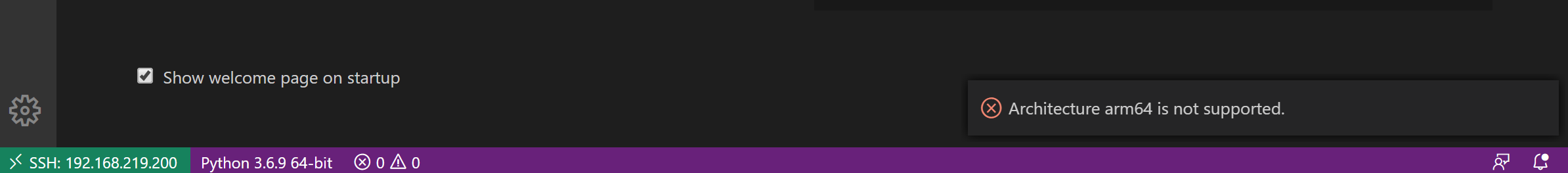
+1
+1 Remote SSH + RPI4
+1 Remote SSH + Nvidia Jetson TX2
+1 Remote SSH + Nvidia Jetson TX2 & Raspberry Pi 4
+1 for Raspberry pi and Pinebook Pro
+1 for Linux ARM support.
+1 Remote SSH + Jetson Nano
Another +1 from me. Using VS Code on my Mac as a client to connect to a remote amd64 server.
+1 Remote SSH + RPI 3B+
+1 Remote SSH + RPI (3 and 4, all versions) :)
Many thanks in advance.
+1 Remote SSH + armhl
Thank you.
+1 For this
+1 for RPI3 (linux, armhl)
+1 remote SSH to Jetson TX2
+1 remote SSH to Xilinx PYNQ
+1 code-server on rockpi 4 + arm64
+1 For this
+1 remote SSH Jetson NX (arm64)
+1 using code-server on my ARM-64 Raspberry Pi.
+1 Remote SSH + RPI4
wanna it !
Great to see this merged. Any idea when it will be released and available for use? Is there any way to get early access otherwise? Desperately need this for development on the pi.
We hope to do an Insiders release with this support enabled sometime this week. We have compiled the binaries with a raspi 3 sysroot. To be transparent with everyone, we are only looking at Raspberry Pi ARM support right now. Other devices will be unsupported at this time, but if the binaries are capable of running on other boards, they will not be blocked. ARM64 support is tracked by a separate issue #2506, and won't be released at the same time as this preview.
EDIT: The preview release was delayed due to some issues we found during testing. We're now looking at releasing the preview on Aug 4.
Thanks, I'm on the arm64 build of raspberry pi os with the new 8gig model so would much appreciate a arm64 build to test.
I am running my own vscode build for ARM64 on a Raspberry OS 64 bit OS and a Jetson Nano. On both systems it runs very well. I modified the build scripts to use less memory. Hopefully this not necessary with the 8GByte Version of the Raspberry 4B. I did not have the time to test it yet. Getting an official build for vscode and the cpptools would save me a lot of time :-)
Waiting for release :p
My office is full of Raspis and Nvidia Jetsons. When I wanted to show my collegue how cool Visual Studio Code CppTools are, there was this "ARM unsupported" error message and he said "ha ha"
Also waiting for linux support for arm64. VSCode looks cool but without proper platform support it sucks.
We could not wait and were now using Clion for Remote Host Jetson NX development (ARM64)... I hope Vscode/arm64 arrives soon as path back to VS may seem unnecessary.
We could not wait and were now using Clion for Remote Host Jetson NX development (ARM64)... I hope Vscode/arm64 arrives soon as path back VS may seem unnecessary.
Visual studio can do it over ssh if you are trying to use another ide. https://docs.microsoft.com/en-us/cpp/linux/connect-to-your-remote-linux-computer?view=vs-2019
Sorry my bad, my comment was not clear. I should have said 'path back to VScode'. i.e. Not meaning Visual Studio.
We could have used Visual Studio (with or without VisualGDB) except that some of the team are on Mac's instead of Win10. Although VS is available on the Mac now it is not the same product as on Windows. VScode would have offered an IDE environment capable of running on Windows, Mac's amd indeed Linux. If were doing python to ARM64 target no problem. But with C/C++ we are currently struck with the 'ARM not supported issue'.
Sorry my bad, my comment was not clear. I should have said 'path back to VScode'. i.e. Not meaning Visual Studio.
We could have used Visual Studio (with or without VisualGDB) except that some of the team are on Mac's instead of Win10. Although VS is available on the Mac now it is not the same product as on Windows. VScode would have offered an IDE environment capable of running on Windows, Mac's amd indeed Linux. If were doing python to ARM64 target no problem. But with C/C++ we are currently struck with the 'ARM not supported issue'.
There is other options for c++. I've been using kdevelop on my pi4 directly. Use what works for you and your team I just hate to see someone pay for an ide when there are so many good free one's out there.
I do love using VSCode for everything so you don't get that context switch slow down.
0.30.0-insiders adds ARM (armhf) support when using the VS Code Remote Development extension (we tested it using Remote SSH). ARM64/AARCH64 support is still in progress (expected for the final 0.30.0 release). Let us know if there are other ARM targets that you would like us to add support for. Non-remote support would require VS Code to resolve issue https://github.com/microsoft/vscode/issues/6442 . Our license doesn't allow using the C/C++ extension with headmelted/code-server/etc. and the debugger will explicitly disable itself -- someone could open an issue to track how many users would like the license changed if they want.
The install steps are to download https://github.com/microsoft/vscode-cpptools/releases/download/0.30.0-insiders/cpptools-linux-armhf.vsix (on the ARM device), open VS Code (on your non-ARM remote machine), use the Remote-SSH: Connect to Host... command, use the Extensions: Install from VSIX... command and select the vsix file. After we release the final 0.30.0, those manual vsix install steps won't be required since it could be installed via the marketplace or updateChannel mechanism (which doesn't work with 0.29.0 because it has the check to disable itself for ARM before it runs the updateChannel code).
If you find bugs, it would probably be better to create a new issue instead of adding it to this one.
UPDATE: Our clang-format dependency on ARM currently requires libtinfo5 be installed.
+1 using code-server on my ARM-32 Revolution Pi
We encourage everyone who wants to use our extension with a local ARM release of VS Code to upvote https://github.com/microsoft/vscode/issues/6442 . It is currently number 24 on VS Code's list of upvotes and behind releasing for ipad and Windows store.
I tried out the insiders build. It is crashing and I see these errors:
/home/byu/.vscode-server/extensions/ms-vscode.cpptools-0.30.0-insiders/bin/cpptools: /lib/arm-linux-gnueabihf/libm.so.6: version `GLIBC_2.27' not found (required by /home/byu/.vscode-server/extensions/ms-vscode.cpptools-0.30.0-insiders/bin/cpptools)
/home/byu/.vscode-server/extensions/ms-vscode.cpptools-0.30.0-insiders/bin/cpptools: /lib/arm-linux-gnueabihf/libc.so.6: version `GLIBC_2.28' not found (required by /home/byu/.vscode-server/extensions/ms-vscode.cpptools-0.30.0-insiders/bin/cpptools)
My arm system is running Ubuntu 16.04. I believe (could be wrong) this is limited to libc-2.23. Any suggestions? Will this be limited to newer libc versions?
/home/byu/.vscode-server/extensions/ms-vscode.cpptools-0.30.0-insiders/bin/cpptools: /lib/arm-linux-gnueabihf/libm.so.6:
My arm system is running Ubuntu 16.04. I believe (could be wrong) this is limited to libc-2.23. Any suggestions? Will this be limited to newer libc versions?
I had the same issue on Raspberry Pi, i solved it by downloading the requested version. But this should be done carefully, it can damage the system and prevent it working properly.
http://ftp.de.debian.org/debian/pool/main/g/glibc/libc6_2.28-10_armhf.deb
sudo dpkg -i --auto-deconfigure libc6_2.28-10_armhf.deb
This works for me.
UPDATE
https://github.com/microsoft/vscode-cpptools/releases/tag/0.30.0-insiders4
Excited to try this out when support is added for the Jetson Nano (arm64/aarch64)! Working with OpenCV is quite unpleasant without intellisense :)
我在我的安卓手机上利用linux deploy部署了一个linux环境
I deployed a linux environment using "linux deploy" on my Android phone
然后通过"npm install -g code-server"安装了code-server
Then installed code-server through "npm install -g code-server"
发现两个问题
Two problems found
首先C源码无法格式化
First, the C source code cannot be formatted
原因是以下文件没有可执行权限
The reason is that the following files do not have executable permissions
~/.local/share/code-server/extensions/ms-vscode.cpptools-0.30.0-insiders/LLVM/bin/clang-format
还有libtinfo5不存在,我通过以下命令解决
And libtinfo5 does not exist, I solved it with the following command
chmod +x clang-format
apt install libncurses5
第二个问题是无法启动debug
The second problem is unable to start debug
这三个其中一个没有执行权限:mono.linux-arm64 mono.linux-armhf OpenDebugAD7
One of these three has no executable permission: mono.linux-arm64 mono.linux-armhf OpenDebugAD7
~/.local/share/code-server/extensions/ms-vscode.cpptools-0.30.0-insiders/debugAdapters$ ls
bin framework mono.linux-arm64 mono.linux-armhf OpenDebugAD7
./OpenDebugAD7 是个shell脚本,会根据uname -m的结果来执行"mono.linux-arm64"或"mono.linux-armhf",在我的设备上uname -m的结果是aarch64,所以它会执行"mono.linux-arm64",但实际我设备上只能运行"mono.linux-armhf"
./OpenDebugAD7 is a shell script that will execute "mono.linux-arm64" or "mono.linux-armhf" according to the result of uname -m, and the result of uname -m on my device is aarch64, so It will execute "mono.linux-arm64", but actually only "mono.linux-armhf" can be run on my device
VS Code supports Linux ARM now on Insiders at https://github.com/microsoft/vscode/pull/106289#issuecomment-691076575 . However, be careful about installing too many extensions, e.g. with the C/C++ Extension Pack (by Microsoft) it froze/crashed due to memory usage, but just installing the C/C++ (1.0.1) extension worked (with 300+ MB memory usage)....on a machine with 1 GB of memory.
VS Code supports Linux ARM now on Insiders at microsoft/vscode#106289 (comment) . However, be careful about installing too many extensions, e.g. with the C/C++ Extension Pack (by Microsoft) it froze/crashed due to memory usage, but just installing the C/C++ (1.0.1) extension worked (with 300+ MB memory usage).
I've been using it on a raspberry pi with 8gigs of ram for a week and it works pretty well
Most helpful comment
+1, I am also interested ...