Three.js: Three.js rendering geometries weirdly when tab is not focused
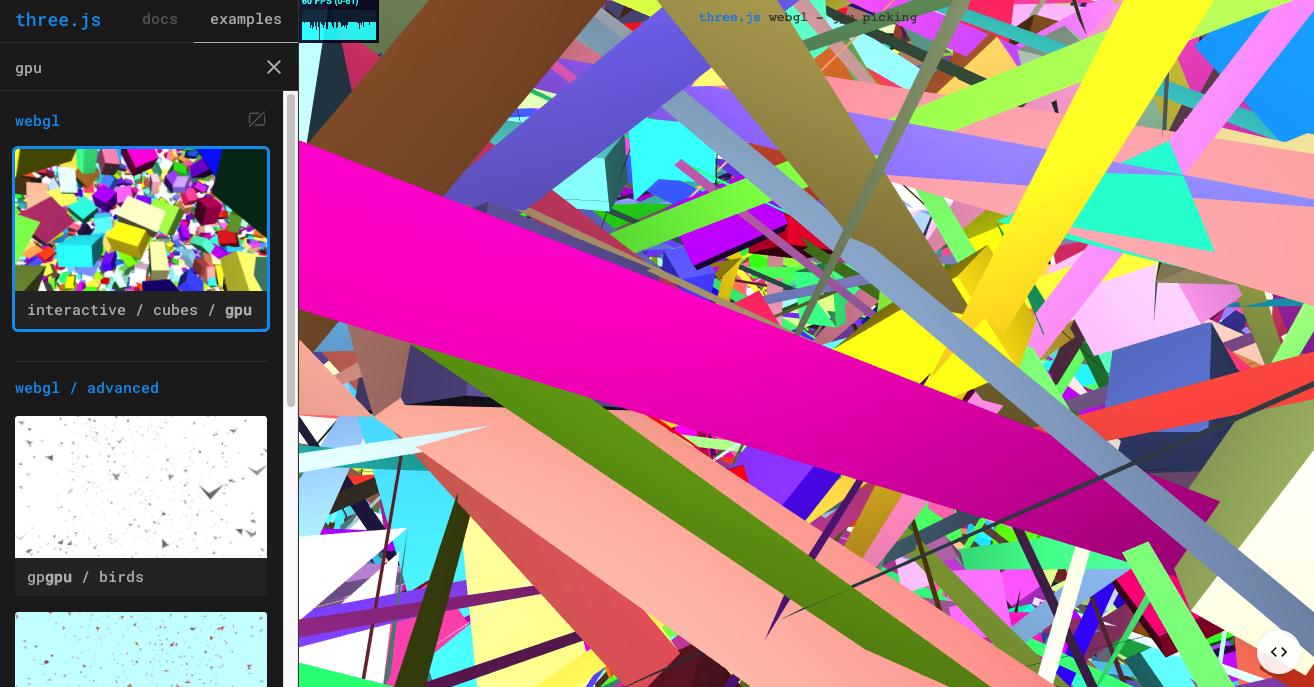
URGENT:
this is three.js example of 5000 box meshes.
i am running this on latest version of google chrome on Mac but it occurred on previous versions on PCs too. it starts blinking when you moved focus to other window.
any advice why this is happening?
All 14 comments
this happens well especially when I have several tabs with threejs scene open.
I attached mp4 recording file zipped.
blink.mp4.zip
I'm not able to reproduce with latest Chrome on macOS. This _could_ be an issue of your GPU/driver.
What GPU are you using on your Mac system? Is it on the latest OS version?
Does the glich also happen with Firefox and Safari? Or is it Chrome exclusive?
Macbook Air (Retina, 13-inch, 2019)
Graphics: Intel UHD Graphics 617 1536MB
I think Chrome exclusive.
Is there any similar issue reported so far?
Is there any similar issue reported so far?
Not that I am aware of.
Um, maybe it's also a browser related issue. Can you make a test with Chrome Canary? Besides, are you on the latest macOS version?
macOS version is 10.15.6. I don't think these versions matter as i have realized and have been experiencing this for over 3 months on various computers on various chrome, macOS, three.js versions.
I will try with Chrome Canary.
Okay. I've just asked since system updates on mac also upgrade the GPU driver (which could be a potential root cause).
Same issue happens on macOS Mojave 10.14.6.
I think it's Google Chrome or Three.js version upgrade. Mostly Google Chrome. Firefox and Safari didn't have this issue. Any possible fixes on three.js side?
Any possible fixes on three.js side?
I don't think this is fixable on JS level. I suggest you report this as an issue at the Chromium bug tracker:
I remember i didn't notice this issue when i was using three.js r103. was there any big change in rendering since then?
https://bugs.chromium.org/p/chromium/issues/detail?id=1126933
issue reported on chromium.
I remember i didn't notice this issue when i was using three.js r103. was there any big change in rendering since then?
A lot of things happens in 17 releases but I can only think of the default usage of WebGL 2. Do you see the same glitch when using WebGL1Renderer?
Yeah, that's it. I changed renderer to WebGL1Renderer and it disappeared!!!
Thank you.
Would be good to know for the Chromium team that this is a WebGL 2 issue.
commented already.
Most helpful comment
commented already.