Three.js: Feature suggestion: Automatically fixes ESLint rules
All 4 comments
Do you have some ideas on how to do this? Maybe we could add a script to package.json?
You should be able to fix lint errors with the command line using npm run lint -- --fix, which runs eslint with the --fix argument.
@gkjohnson That works just fine. Another option is to properly configure your IDE/editor (e.g. VSCode) so it automatically fixes lint errors when saving a file.
VSCode setting
- Install ESLint

- Auto Fix On Save
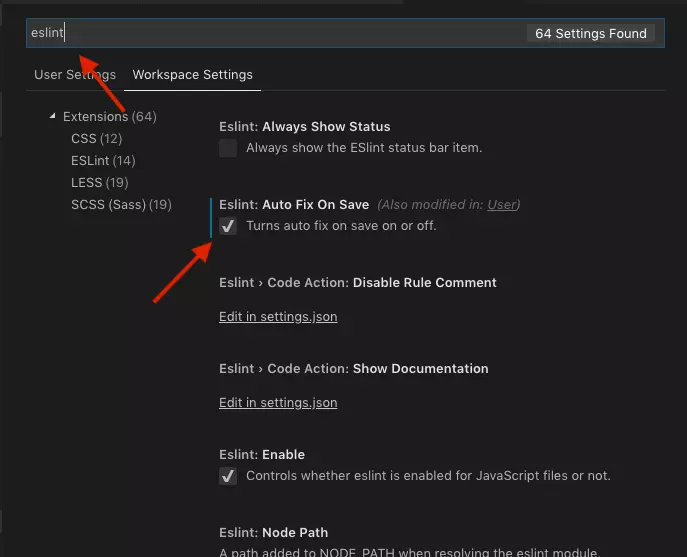
Was this page helpful?
0 / 5 - 0 ratings
Most helpful comment
You should be able to fix lint errors with the command line using
npm run lint -- --fix, which runs eslint with the--fixargument.