Three.js: FBXLoader messes the animation up
I dont really know why, but this model here looks like this if animated:
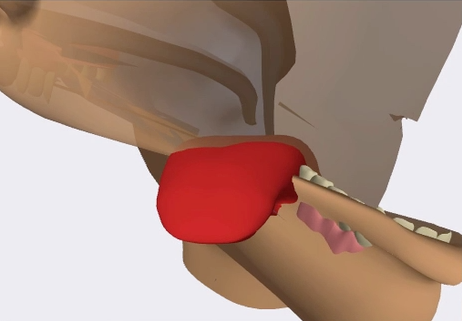
It does work perfectly fine in autodesk fbx review. There are warnings of dropped weights, and some vertices appear to have as much as 12 influences according to FBXLoader, however it is hard to believe that is the cause (hello #12127) and also previous revisions of the same model in dae format had no such problem.
Head_69.fbx.zip
All 11 comments
Me, everytime someone reports and FBXLoader bug: "please don't be a problem with bone matrices, please don't be a problem with bone matrices, ..."
But yeah, this is a probably a problem with the bone matrices.
It doesn't look as bad as your image when I'm testing it though, have you updated to the latest files?
EDIT: actually on second thoughts, I guess the corruption could be related to deleted vertex weights.

It doesn't look as bad as your image when I'm testing it
that's because you are playing 1st clip. try 2nd or 4th
Are you able to edit the vertex weights? I think that the next step is to confirm whether this a weights issue or a bone matrices issue.
If you can reexport this with 4 weights per vertex and the issues are not resolved then we can look at the bone matrices.
@looeee I'm affraid too many influences is itself a bogus problem, like I said in previous dae version there was no such situation. I don't have latest version in dae format to prove this. But I can, for example, upload fbx file to playcanvas and it works there. Do you know their bones per vertex limit?
No idea. But perhaps they do something fancier than we do when re-weighting vertices. All we currently do is to take the 4 biggest weights and delete the rest.
However, I agree that it's the less likely cause of this.
Unfortunately the transforms involved in converting FBX bones to three.js bones are pretty complex - especially since, as I've understood it, FBX format has been kind of hacked together to support both Max and Maya which specify transforms in different ways. Not to mention MotionBuilder, Blender and all the other apps that may be doing things differently again, or exporting incorrectly.
While working on setting up the bone matrices I mainly concentrated on Max exports, while making sure not to break any older test files. It's mainly worked for other apps too, but I have come across a couple of issues like this.
If you want to take a look, it would be great to have a second set of eyes on this. Perhaps you will notice something that I missed.
Running this model through Facebook's FBX2GLTF utility, the animations match FBX Review:
@makc are you able to use gltf instead?
@mrdoob I am trying to, yes. However, if gltf converted from fbx plays fine, it means the problem is definitely there in fbx parser.
However, if gltf converted from fbx plays fine, it means the problem is definitely there in fbx parser.
Yes, of course. But we may not have bandwidth to fix it so we're suggesting a more robust workflow.
Agreed - I will look into this at some point, but honestly it will be weeks before I have time. If you want a fix sooner, you can try looking into it yourself.
similar problem with all Mixamo FBX animations.
Most helpful comment
Agreed - I will look into this at some point, but honestly it will be weeks before I have time. If you want a fix sooner, you can try looking into it yourself.