Terminal: Windows terminal not working in multiple desktops for windows 10
Environment
Windows build number: Microsoft Windows NT 10.0.18363.0
Windows Terminal version : Preview 1.4.2652.0
Steps to reproduce
The wt team must fix the issue / bug for users using task view
Expected behavior
Expected that the wt will not open in the Desktop 2.
Actual behavior
But what happened was it just opened in the desktop 2.
See the screenshots below for reference...
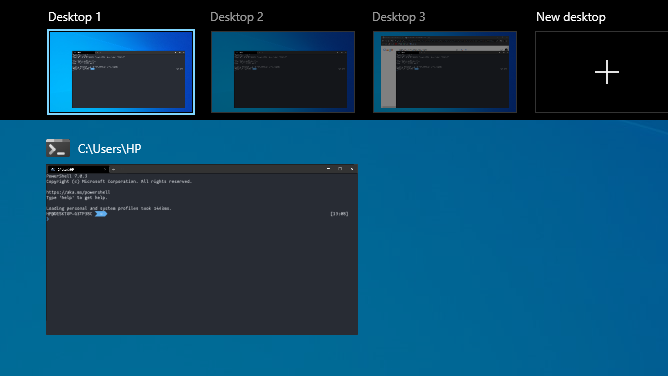
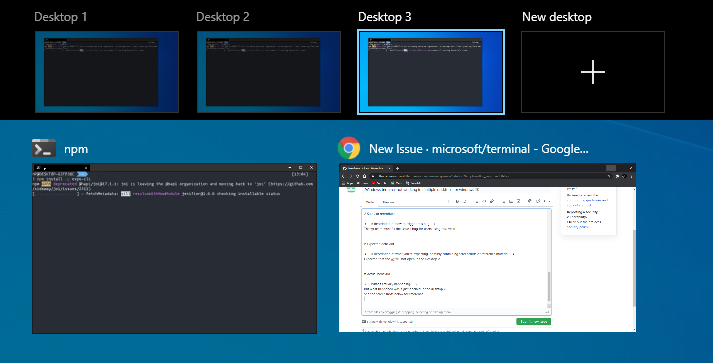
All 19 comments
OK I'm confused. Who's with me?
You need to give us more information on "steps to reproduce".
ok, so the team must fix the issue that i have described . And the issue is that the windows terminal does not support multiple desktops.
so is it ok now or i have to elaborate it more
Yes, please elaborate. Which operation do you perform with WT to end up in a screenshot like that, and what is the behaviour you expect but does not work.
I use the task view very much and i thought of running multiple windows terminal instances on my win 10 machine.
So the behaviour i expected is that i can open a new terminal window on the desktop 2 .
But this doesn't happen .
Look, there's like 5 different ways to accomplish what you described. And I believe you are not the only one who use task view very often. Please, just please give us the exact steps to reproduce the problem you described, otherwise we got nothing to work with.
Briefly : I meant that windows terminal isn't compatible with task view.
OK I give up. I'll trust @DHowett on this one. I believe many people inside and outside Microsoft use task view on a daily basis. Personally I do not use it that often. And I can not reproduce the issue. Fact I don't even know what exactly the issue is...
I am not having any trouble with Task View
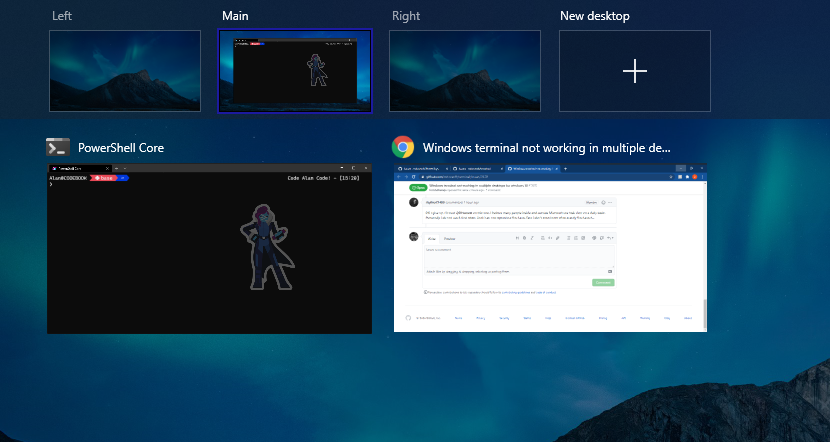
But i was . This is the only issue.
Any suggestions ??
Nobody can reproduce the error you are encountering.
What other software are you using? Are you using anything that interferes with Task View?
@Krrishdhaneja When you right click on the Terminal in task view, what does it look like?
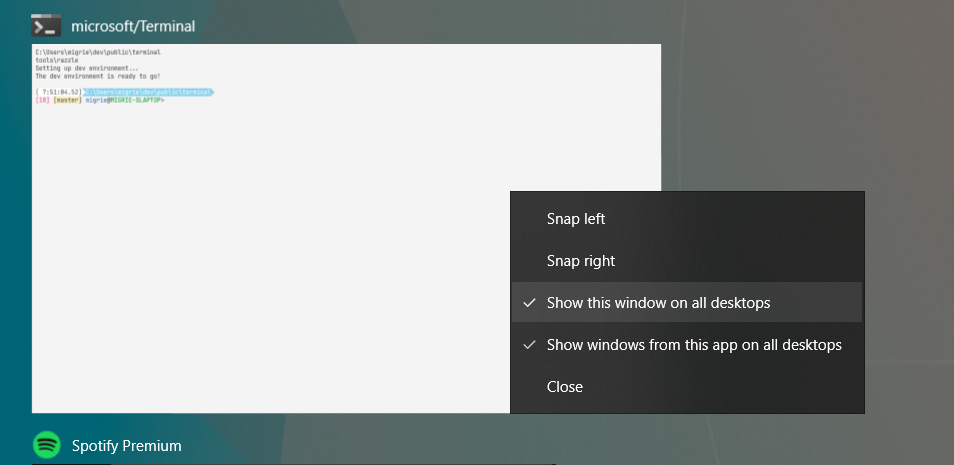
Now I can repro it! ;-)
@zadjii-msft Yeah that's probably the cause, proving that I don't know nothing about Windows 10..
I am ashamed of myself. I thought I knew something about Windows 10. 😢
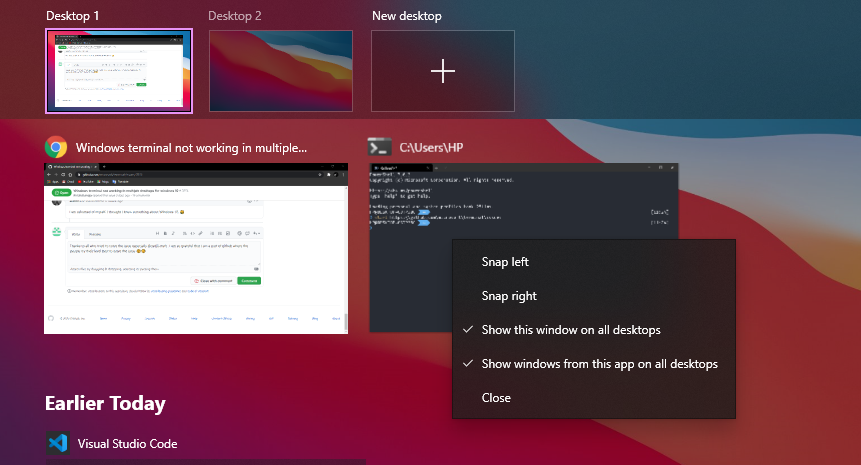
Thanks to all who tried to solve the issue especially @zadjii-msft . I am so grateful that I am a part of github where the people try their level best to solve the issue 😊😊 .
Thanks for following up. In the future, the best practice for getting help with issues on GitHub is being able to clearly describe the issue. "When I open the terminal, it appears on all my desktops in task view" is _far_ more useful than "The wt team must fix the issue"
Thanks! For suggestion @zadjii-msft . Will be remembering it next time ....
@alannt777 You're absolutely right. The Terminal repo isn't a place to promote your side projects, especially if they're not related to the Terminal.