Terminal: Windows Terminal Preview v1.3.2382.0 Crashes on Startup
Environment
Windows build number: rs_prerelease 20190
Windows Terminal version (if applicable): Preview v1.3.2382.0
Any other software?
Steps to reproduce
Expected behavior
Actual behavior
Feedback Hub Link: https://aka.ms/AA9hioe
All 16 comments
Could you also share your settings.json?
Sure. Do I need to scrub any personal information (i.e. GUIDs?)?
Nah, GUIDs are basically just random numbers
{
"$schema": "https://aka.ms/terminal-profiles-schema",
"defaultProfile": "{a5a97cb8-8961-5535-816d-772efe0c6a3f}",
// You can add more global application settings here.
// To learn more about global settings, visit https://aka.ms/terminal-global-settings
// If enabled, selections are automatically copied to your clipboard.
"copyOnSelect": false,
// If enabled, formatted data is also copied to your clipboard
"copyFormatting": false,
"rowsToScroll": 1,
"snapToGridOnResize": true,
// A profile specifies a command to execute paired with information about how it should look and feel.
// Each one of them will appear in the 'New Tab' dropdown,
// and can be invoked from the commandline with `wt.exe -p xxx`
// To learn more about profiles, visit https://aka.ms/terminal-profile-settings
"profiles":
{
"defaults":
{
// Put settings here that you want to apply to all profiles.
"fontFace": "FiraCode Nerd Font Mono",
// "fontFace": "Cascadia Code PL",
// => 3 >> 3 (ligature test)
"fontSize": 10,
"fontWeight": "regular",
"antialiasingMode": "cleartype",
"colorScheme": "PaperColor Light",
"closeOnExit": "always",
"historySize": 1000000,
// "padding": "0, 0, -20, 0"
},
"list":
[
{
"guid": "{a5a97cb8-8961-5535-816d-772efe0c6a3f}",
"hidden": false,
"name": "Arch",
"source": "Windows.Terminal.Wsl",
"startingDirectory": "//wsl$/Arch/home/savvy"
},
{
// Make changes here to the powershell.exe profile.
"guid": "{61c54bbd-c2c6-5271-96e7-009a87ff44bf}",
"name": "Windows PowerShell",
"commandline": "powershell.exe",
"hidden": false
},
{
// Make changes here to the cmd.exe profile.
"guid": "{0caa0dad-35be-5f56-a8ff-afceeeaa6101}",
"name": "Command Prompt",
"commandline": "cmd.exe",
"hidden": false
},
{
"guid": "{e8862fd8-599e-4a8b-90b0-f785b50a3745}",
"name": "DigitalOcean savvy@xxxxxxxxxxx",
"commandline": "ssh [email protected]",
"hidden": false,
"icon": "https://snapshooter.io/assets/img/marketing/digitalocean-droplet.png"
},
{
"guid": "{09bce8e2-0e0a-4d9c-b6e8-196dd342c34d}",
"name": "DigitalOcean root@xxxxxxxxxxxx",
"commandline": "ssh [email protected]",
"hidden": false,
"icon": "https://snapshooter.io/assets/img/marketing/digitalocean-droplet.png"
},
{
"guid": "{b453ae62-4e3d-5e58-b989-0a998ec441b8}",
"name": "Azure Cloud Shell",
"source": "Windows.Terminal.Azure",
"hidden": true
}
]
},
// Add custom color schemes to this array.
// To learn more about color schemes, visit https://aka.ms/terminal-color-schemes
"schemes": [
{
"name": "PaperColor Light",
"black": "#f8f8f8",
"white": "#2c2c2c",
"red": "#d7005f",
"green": "#718c00",
"yellow": "#ff8f01",
"blue": "#005f87",
"purple": "#6a1e9a",
"cyan": "#3e999f",
"brightBlack": "#25c3dc",
"brightRed": "#ef5251",
"brightGreen": "#90c94d",
"brightYellow": "#ffa000",
"brightBlue": "#4271ae",
"brightPurple": "#c774c1",
"brightCyan": "#3e999f",
"brightWhite": "#2c2c2c",
"background": "#eeeeee",
"foreground": "#3c3c3b",
"cursorColor": "#25c3dc"
}
],
// Add custom keybindings to this array.
// To unbind a key combination from your defaults.json, set the command to "unbound".
// To learn more about keybindings, visit https://aka.ms/terminal-keybindings
"keybindings":
[
// Copy and paste are bound to Ctrl+Shift+C and Ctrl+Shift+V in your defaults.json.
// These two lines additionally bind them to Ctrl+C and Ctrl+V.
// To learn more about selection, visit https://aka.ms/terminal-selection
// { "command": {"action": "copy", "singleLine": false }, "keys": "ctrl+c" },
// { "command": "paste", "keys": "ctrl+v" },
// Press Ctrl+Shift+F to open the search box
{ "command": "find", "keys": "ctrl+shift+f" },
// Terminator-style splits
{ "command": { "action": "splitPane", "split": "vertical", "splitMode": "duplicate" }, "keys": "ctrl+shift+e" },
{ "command": { "action": "splitPane", "split": "horizontal", "splitMode": "duplicate" }, "keys": "ctrl+shift+o" },
{ "command": { "action": "moveFocus", "direction": "left" }, "keys": "alt+h" },
{ "command": { "action": "moveFocus", "direction": "right" }, "keys": "alt+l" },
{ "command": { "action": "moveFocus", "direction": "down" }, "keys": "alt+j" },
{ "command": { "action": "moveFocus", "direction": "up" }, "keys": "alt+k" },
// Press Alt+Shift+D to open a new pane.
// - "split": "auto" makes this pane open in the direction that provides the most surface area.
// - "splitMode": "duplicate" makes the new pane use the focused pane's profile.
// To learn more about panes, visit https://aka.ms/terminal-panes
{ "command": { "action": "splitPane", "split": "auto", "splitMode": "duplicate" }, "keys": "alt+shift+d" }
]
}
Feedback hub link for crash: https://aka.ms/AA9hioe
You seem to have closeOnExit set to always. Can you comment that out?
It’s possible that your default profile is exiting before it displays anything, which can look like a crash. If this is the case, we’ll need to go figure out why it’s exiting so fast.
(This is why we switched the default closeOnExit setting to “if the process didn’t fail”)
Thanks for the suggestion! However, commenting out the closeOnExit line had no effect --- still exiting/crashing on startup.
Thanks!
Okay, this is a shot in the dark. Can you change your fontWeight from regular to medium? I can't reproduce a crash with that value, but it _does_ cause a settings load failure that might be implicated in a startup crash. :smile:
Wow! That fixed it! Also, if I change the fontWeight back to regular after opening Windows Terminal Preview then it crashes.
Thanks so much for helping me debug --- I don't think crashing is the right behavior here, but I never would have guessed to look there. Thanks again.
That's the weirdest part: this is what I get with the same version of Terminal (!)
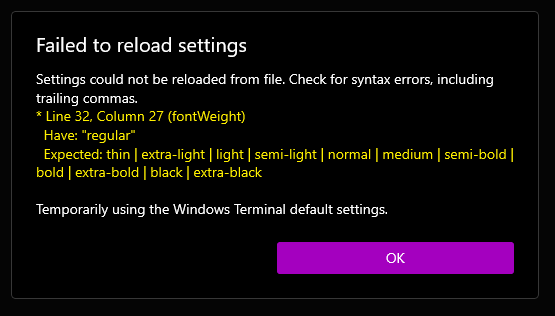
Thanks for helping troubleshoot with us!
_oh no, the behavior changes on the insider build of windows_
Oh boy. Good luck debugging that! (and if possible, keep me posted --- I'm so curious what could possibly cause something like this)
So, to keep you in the loop!
The Windows Insider builds support hardware-enforced stack protection, and there was some work done in the compiler/linker shipped with Visual Studio 2019 16.7 to support laying down exception handling metadata.
It looks like there's a disagreement about what that metadata should look like between Windows and the compiled binary. :smile:
Still figuring out whether it's a Windows bug or a compiler/linker issue!
Experienced the same issue apparently - the new version crashes on startup.
I am on Windows build 20201.
Windows Terminal 1.3.2382.0
This is on my event log:
Faulting application name: WindowsTerminal.exe, version: 1.3.2008.25002, time stamp: 0x5f45907e
Faulting module name: ntdll.dll, version: 10.0.20201.1000, time stamp: 0x88c00ec6
Exception code: 0xc0000005
In my case, removing "antialiasingMode": "clearType" fixes it, these are my relevant settings:
"fontFace": "MesloLGS NF",
"fontWeight": "normal",
"fontSize": 10,
"antialiasingMode": "clearType",