Terminal: Why is the background image trimmed?
Hello! 🙂
Environment
«Windows 10 2004»
«Windows Terminal 1.0.1811.0»
Expected behavior
💾 PowerShell
"hidden": false,
"tabTitle": "PowerShell",
"closeOnExit": "always",
"startingDirectory": "C:\Users\SASHKA\Downloads",
"backgroundImage": "C:\Users\SASHKA\Pictures\Windows Terminal\HACKERMAN.png",
"backgroundImageAlignment": "bottomRight",
"backgroundImageStretchMode": "none",
"backgroundImageOpacity": 0.8,
"acrylicOpacity": 0.4
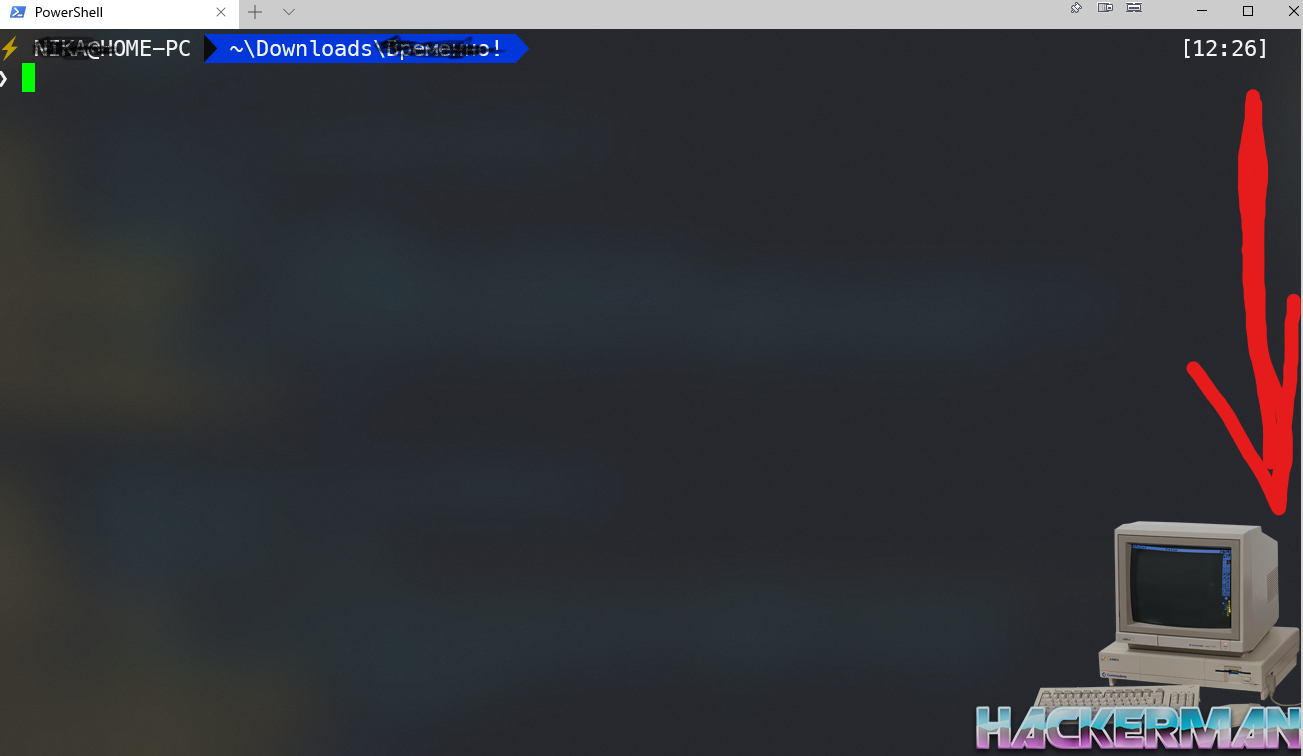
🔗 Link to the ORIGINAL picture.
💾 Ubuntu
"hidden": false,
"backgroundImage": "C:\Users\SASHKA\Pictures\Windows Terminal\Ubuntu1.png",
"icon": "C:\Users\SASHKA\Pictures\Windows Terminal\Ubuntu-18.04_icon.png",
"backgroundImageAlignment": "bottomRight",
"backgroundImageStretchMode": "none",
"backgroundImageOpacity": 0.55,
"acrylicOpacity": 0.3
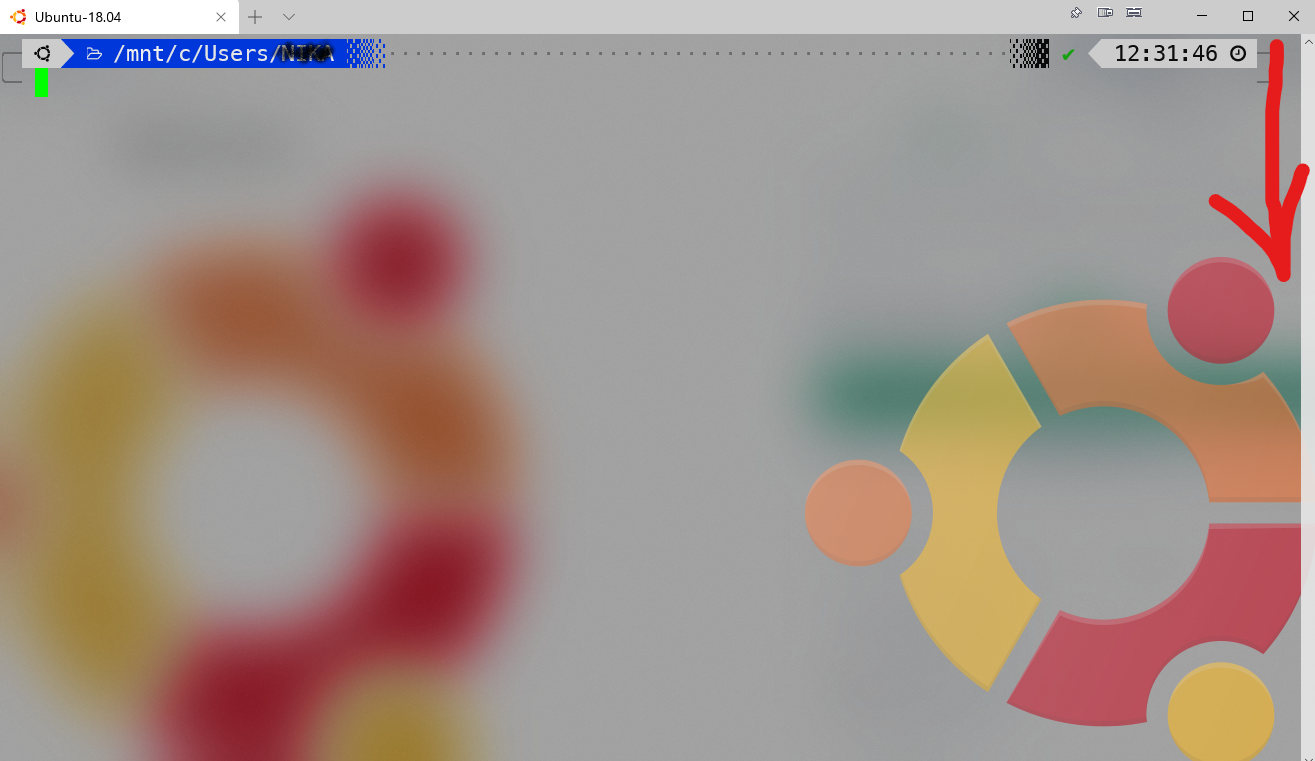
🔗 Link to the ORIGINAL picture.
As you can see, the picture on the right is a bit cropped!
Please HELP If you can, cheers! 💊👍
All 4 comments
Form the screenshot you've posted, it looks like it's just being slightly covered by the scrollbar on the right.
If I add the image to my own profiles, and _don't_ hover over the scrollbar:
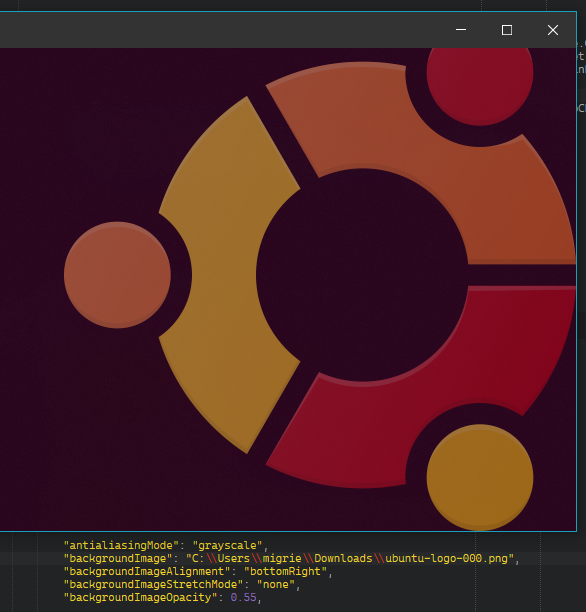
But as soon as I hover over the scrollbar:
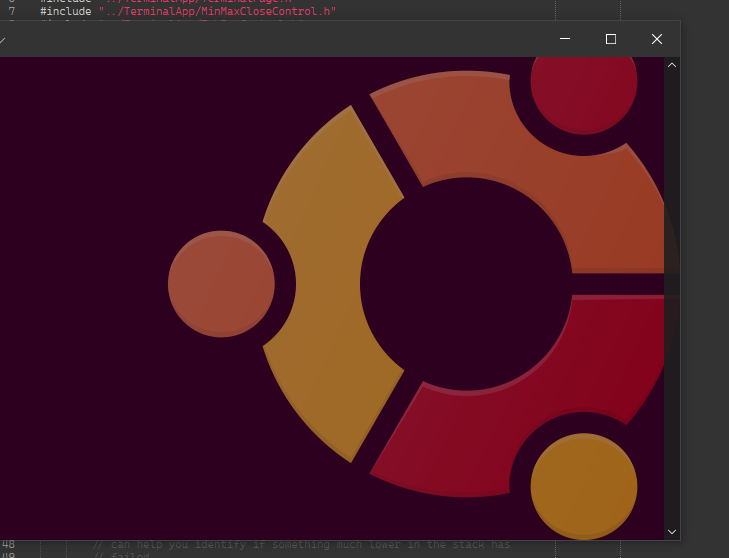
The scrollbar usually also takes a couple of seconds to dismiss itself after you've moved the mouse off of it. I believe there's also a system-wide setting that forces scrollbars to always be visible, is it possible you're using that setting?
@zadjii-msft
is it possible you're using that setting?
Yes, you got me! 💣
I find manual here, thanks to a lot, the problem was [SOLVED].
Cheers! 👍
@zadjii-msft
One more question! I saw in your setting this:
"antialiasingMode": "grayscale"
What does that give?
Oh, that's because I have cleartype anti-aliasing set up in my profile defaults (so that it applies to all profiles), but there are also some long-standing bugs with cleartype AA and background images, so I disabled it for testing.
Most helpful comment
Form the screenshot you've posted, it looks like it's just being slightly covered by the scrollbar on the right.
If I add the image to my own profiles, and _don't_ hover over the scrollbar:
But as soon as I hover over the scrollbar:
The scrollbar usually also takes a couple of seconds to dismiss itself after you've moved the mouse off of it. I believe there's also a system-wide setting that forces scrollbars to always be visible, is it possible you're using that setting?