Terminal: [Preview] "compact" tabs setting is only applied to tabs when the config is reloaded
[Linking: microsoft/microsoft-ui-xaml#2711]
Environment
Windows build number: Microsoft Windows [Version 10.0.19041.329]
Windows Terminal version (if applicable): 1.1.1671.0 (Preview)
Steps to reproduce
- Grab the new Windows Terminal Preview off the MS Store.
- Given a config like this:
"alwaysShowTabs": false, // true also replicates the issue
"showTabsInTitlebar": false, // true also replicates the issue
"tabWidthMode": "compact",
- Launch Terminal Preview
- No tabs are visible
- Control-Shift-T to open a new tab
- (!) Two tabs are visible, their titles are visible, ala
"tabWidthMode": "titleLength" - Control Tab back and forth, the titles remain visible
- Open the config file, and save it _without changes_. (
Ctrl-, Ctrl-s, orCtrl-, :wqas you prefer) - Active tab unchanged, the other tab is now compacted down to its icon.
- Control Tab back and forth, only the active tab shows its title.
... And now it gets weird
- Open a new tab
- Three tabs are visible, the third one is active and shows its title, the other two compacted.
- Switch tabs with Control-Tab
- (!) The third tab's title _remains_ visible, the active tab's title is also now visible.
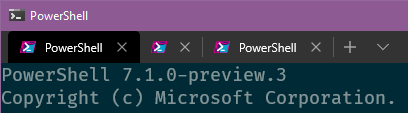
- Switch back to the third tab with Shift-Control-Tab
- Third (active) tab's title is visible, the other tabs are now compacted.
- Switch back with to the first tab with Control-Tab
- Open the config file, and save it _without changes_.
- Active tab unchanged, the other tab is now compacted down to its icon.
Expected behavior
"compact" mode applies to tabs created since the config file was last saved.
Actual behavior
"compact" mode applies only to tabs open when the config file was last saved.
This took a while to test. I kept launch Windows Terminal by muscle memory. -_-
Area-User Interface
Issue-Bug
Priority-2
Product-Terminal
Resolution-Fix-Committed
Tracking-External
All 3 comments
Thanks for the report :smile:
:tada:This issue was addressed in #6670, which has now been successfully released as Windows Terminal Preview v1.1.1812.0.:tada:
Handy links:
Was this page helpful?
0 / 5 - 0 ratings