Terminal: Error: Initial window size problems, jumping cursor at the bottom of the window - custom Terminal size
Environment
Windows Terminal
Version: 1.0.1401.0
| Platform | ServicePack | Version | VersionString|
|-----------|--------------|---------|----------------|
|Win32NT | 10.0.19041.0 | Microsoft Windows NT | 10.0.19041.0|
Steps to reproduce
- Insert this into Terminal global application settings (I use a wide screen monitor 3440x1440):
"initialCols": 220,
"initialRows": 45,
Expected behavior
If you reach the bottom of the screen, any input should continue on the line you started
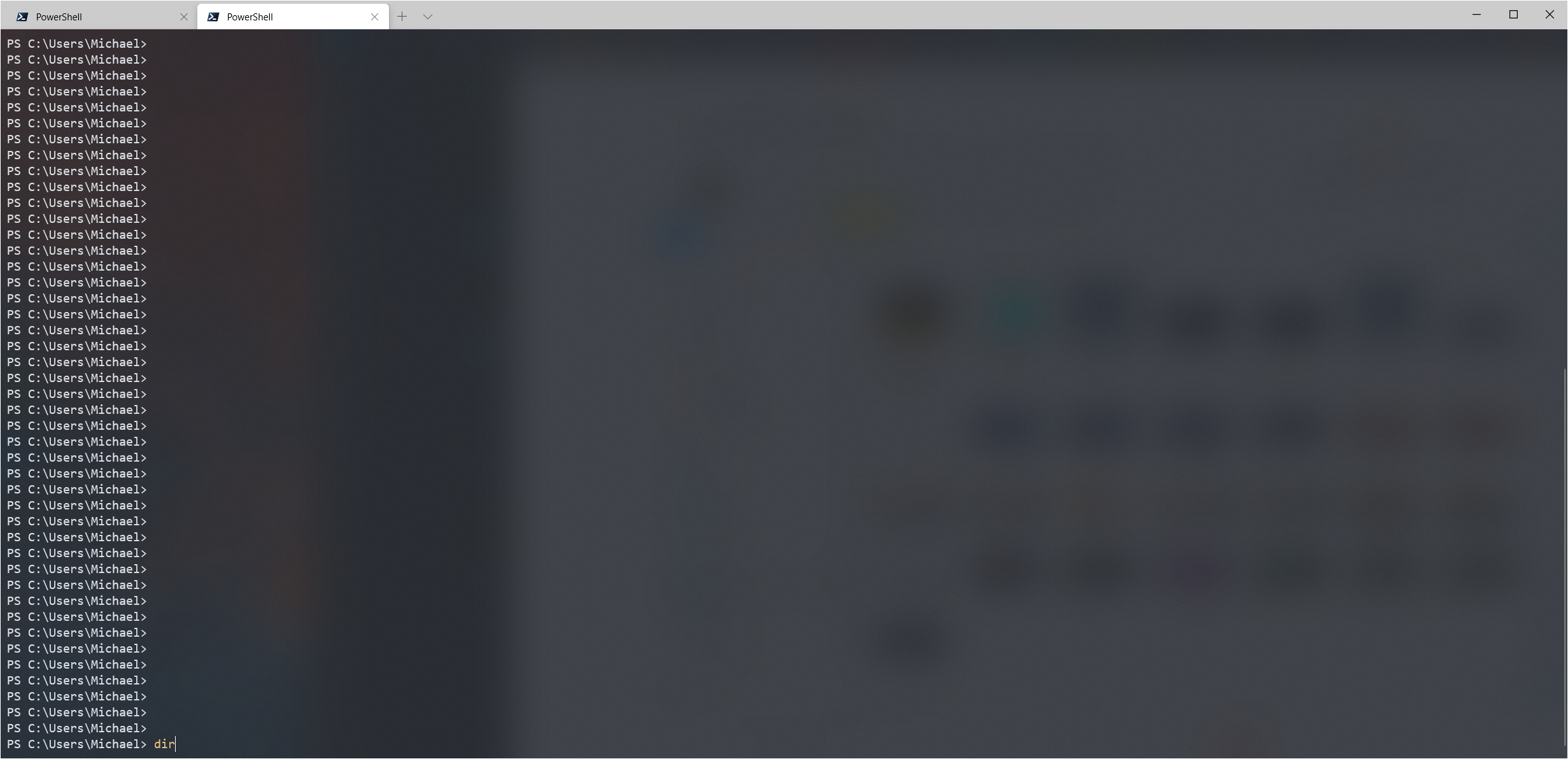
Actual behavior
If I write more than 2 characters the cursor jumps up a few lines and continues there

This behavior seems to be only happening with the default window and is completely sporadic. If I start a new PowerShell window it works fine, as you can see in the screenshots.
Additional info:
I use some PowerShell script code to tell me the size of the current window.
$host.UI.RawUI.WindowSize
Initial window:
|Width|Height|
|-----|------|
| 215 |42|
Second window:
|Width|Height|
|-----|------|
| 220 |45|
Maybe this is related somehow?
I made sure to disable all custom PowerShell scripts and configurations before I tested and wrote the issue.
btw: Windows Terminal is fantastic ❤️
All 11 comments
Does this only happen to me? It is really annoying.
Hey sorry, we've been a little behind on our triage backlog due to Build last week.
The $host.UI.RawUI.WindowSize info is definitely key here - if the conpty (which is hosting powershell) _thinks_ the Terminal is only 215x42, and the Terminal is _actually_ 220x45, then this is exactly the kind of artifact I'd expect to see.
Now we've just got to figure out why this is. What's the display scale of the monitor the Terminal open on?
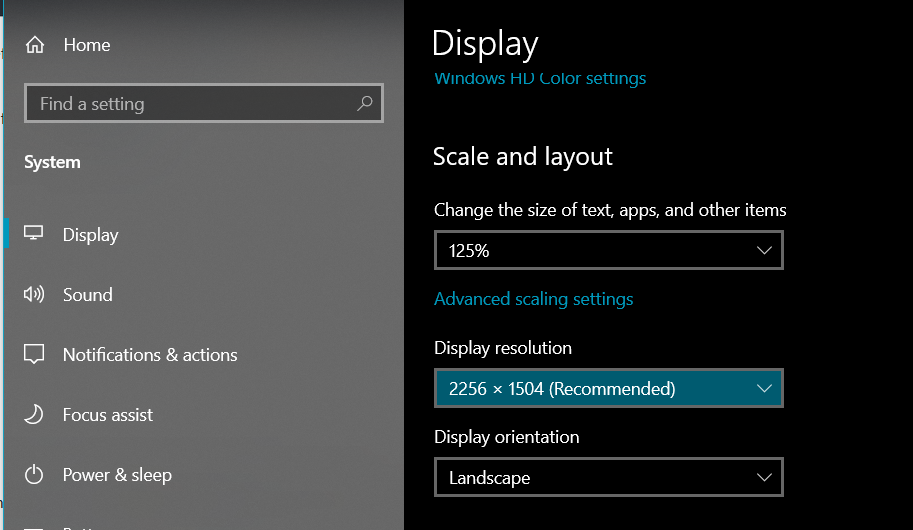
If you set the size to something smaller than 215x42 (lets just try 80x30 to be _extra_ small), does the same difference in $host.UI.RawUI.WindowSize values between the first and second tabs occur?
If you open the Terminal with just the initial tab, then resize it _ever so slightly_, does $host.UI.RawUI.WindowSize change to be the expected size?
What font and font size are you using?
- I changed the font multiple times, same effect. Currently, I use "Cascadia Code PL".
- When I change the size to 80/30 it shows 85/30 the first time.
- When I resize the window with my mouse just a tiny bit the values are 81/30.
Interesting, changing the window size has nothing to do with it, good to know.

Additional Info:
- I tried using Powershell.exe instead of Pwsh.exe, same effect
- I completely removed the
PowerShellandWindowsPowerShellfolders fromMy Documentsto prevent any possible side effects from modules or scripts, same effect
These are my Terminal settings, just in case:
// This file was initially generated by Windows Terminal 1.0.1401.0
// It should still be usable in newer versions, but newer versions might have additional
// settings, help text, or changes that you will not see unless you clear this file
// and let us generate a new one for you.
// To view the default settings, hold "alt" while clicking on the "Settings" button.
// For documentation on these settings, see: https://aka.ms/terminal-documentation
{
"$schema": "https://aka.ms/terminal-profiles-schema",
// "defaultProfile": "{574e775e-4f2a-5b96-ac1e-a2962a402336}",
"defaultProfile": "{61c54bbd-c2c6-5271-96e7-009a87ff44bf}",
// You can add more global application settings here.
// To learn more about global settings, visit https://aka.ms/terminal-global-settings
"initialPosition": "150,150",
"initialCols": 240,
"initialRows": 40,
// If enabled, selections are automatically copied to your clipboard.
"copyOnSelect": false,
// If enabled, formatted data is also copied to your clipboard
"copyFormatting": false,
// A profile specifies a command to execute paired with information about how it should look and feel.
// Each one of them will appear in the 'New Tab' dropdown,
// and can be invoked from the commandline with `wt.exe -p xxx`
// To learn more about profiles, visit https://aka.ms/terminal-profile-settings
"profiles":
{
"defaults":
{
// Put settings here that you want to apply to all profiles.
// "fontFace": "CascadiaCode Nerd Font"
"fontFace": "Cascadia Code PL"
},
"list":
[
{
// Make changes here to the powershell.exe profile.
"guid": "{61c54bbd-c2c6-5271-96e7-009a87ff44bf}",
"name": "Windows PowerShell",
"commandline": "powershell.exe",
"hidden": false
},
{
// Make changes here to the cmd.exe profile.
"guid": "{0caa0dad-35be-5f56-a8ff-afceeeaa6101}",
"name": "Command Prompt",
"commandline": "cmd.exe",
"hidden": false
},
{
"guid": "{574e775e-4f2a-5b96-ac1e-a2962a402336}",
"name": "PowerShell",
"hidden": false,
"source": "Windows.Terminal.PowershellCore",
"colorScheme": "Chesterz",
//"startingDirectory" : "%__CD__%",
//"startingDirectory": "%UserProfile%/Projects",
"useAcrylic": true,
"acrylicOpacity": 0.85000002384185791
},
{
"guid": "{2c4de342-38b7-51cf-b940-2309a097f518}",
"name": "Ubuntu",
"hidden": false,
"source": "Windows.Terminal.Wsl",
"colorScheme": "UbuntuLegit",
"startingDirectory": "\\\\wsl$\\Ubuntu\\home\\mvolz",
"useAcrylic": true,
"acrylicOpacity": 0.85000002384185791,
"cursorColor": "#FFFFFF",
"cursorShape": "bar",
"historySize": 9001,
"snapOnInput": true,
"tabTitle": "Ubuntu"
},
{
"guid": "{b453ae62-4e3d-5e58-b989-0a998ec441b8}",
"name": "Azure Cloud Shell",
"hidden": false,
"source": "Windows.Terminal.Azure"
}
]
},
// Add custom color schemes to this array.
// To learn more about color schemes, visit https://aka.ms/terminal-color-schemes
"schemes": [
{
"background": "#292D3E",
"black": "#292D3E",
"blue": "#61AFEF",
"brightBlack": "#5A6374",
"brightBlue": "#61AFEF",
"brightCyan": "#56B6C2",
"brightGreen": "#98C379",
"brightPurple": "#C678DD",
"brightRed": "#E06C75",
"brightWhite": "#DCDFE4",
"brightYellow": "#E5C07B",
"cyan": "#56B6C2",
"foreground": "#DCDFE4",
"green": "#98C379",
"name": "Community Material Theme Palenight High Contrast",
"purple": "#C678DD",
"red": "#E06C75",
"white": "#DCDFE4",
"yellow": "#E5C07B"
},
{
"background": "#0C0C0C",
"black": "#0C0C0C",
"blue": "#0037DA",
"brightBlack": "#767676",
"brightBlue": "#3B78FF",
"brightCyan": "#61D6D6",
"brightGreen": "#16C60C",
"brightPurple": "#B4009E",
"brightRed": "#E74856",
"brightWhite": "#F2F2F2",
"brightYellow": "#F9F1A5",
"cyan": "#3A96DD",
"foreground": "#F2F2F2",
"green": "#13A10E",
"name": "Campbell",
"purple": "#881798",
"red": "#C50F1F",
"white": "#CCCCCC",
"yellow": "#C19C00"
},
{
"background": "#073642",
"black": "#073642",
"blue": "#268BD2",
"brightBlack": "#002B36",
"brightBlue": "#839496",
"brightCyan": "#93A1A1",
"brightGreen": "#586E75",
"brightPurple": "#6C71C4",
"brightRed": "#CB4B16",
"brightWhite": "#FDF6E3",
"brightYellow": "#657B83",
"cyan": "#2AA198",
"foreground": "#FDF6E3",
"green": "#859900",
"name": "Solarized Dark",
"purple": "#D33682",
"red": "#D30102",
"white": "#EEE8D5",
"yellow": "#B58900"
},
{
"background": "#FDF6E3",
"black": "#073642",
"blue": "#268BD2",
"brightBlack": "#002B36",
"brightBlue": "#839496",
"brightCyan": "#93A1A1",
"brightGreen": "#586E75",
"brightPurple": "#6C71C4",
"brightRed": "#CB4B16",
"brightWhite": "#FDF6E3",
"brightYellow": "#657B83",
"cyan": "#2AA198",
"foreground": "#073642",
"green": "#859900",
"name": "Solarized Light",
"purple": "#D33682",
"red": "#D30102",
"white": "#EEE8D5",
"yellow": "#B58900"
},
{
"background": "#2C001E",
"black": "#EEEEEC",
"blue": "#268BD2",
"brightBlack": "#002B36",
"brightBlue": "#839496",
"brightCyan": "#93A1A1",
"brightGreen": "#586E75",
"brightPurple": "#6C71C4",
"brightRed": "#CB4B16",
"brightWhite": "#FDF6E3",
"brightYellow": "#657B83",
"cyan": "#2AA198",
"foreground": "#EEEEEC",
"green": "#729FCF",
"name": "Ubuntu",
"purple": "#D33682",
"red": "#16C60C",
"white": "#EEE8D5",
"yellow": "#B58900"
},
{
"background": "#2C001E",
"black": "#300A24",
"blue": "#3465A4",
"brightBlack": "#555753",
"brightBlue": "#729FCF",
"brightCyan": "#34E2E2",
"brightGreen": "#8AE234",
"brightPurple": "#AD7FA8",
"brightRed": "#EF2929",
"brightWhite": "#EEEEEE",
"brightYellow": "#FCE94F",
"cyan": "#06989A",
"foreground": "#EEEEEE",
"green": "#4E9A06",
"name": "UbuntuLegit",
"purple": "#75507B",
"red": "#CC0000",
"white": "#D3D7CF",
"yellow": "#C4A000"
},
{
"background": "#141E43",
"black": "#000000",
"blue": "#338F86",
"brightBlack": "#3F5648",
"brightBlue": "#23D7D7",
"brightCyan": "#00EDE1",
"brightGreen": "#74CD68",
"brightPurple": "#FF37FF",
"brightRed": "#FF3242",
"brightWhite": "#FFFFFF",
"brightYellow": "#FFB929",
"cyan": "#23D7D7",
"foreground": "#E1E1E1",
"green": "#74AF68",
"name": "Pandora",
"purple": "#9414E6",
"red": "#FF4242",
"white": "#E2E2E2",
"yellow": "#FFAD29"
},
{
"background": "#191919",
"black": "#321300",
"blue": "#58859A",
"brightBlack": "#433626",
"brightBlue": "#85CFED",
"brightCyan": "#F07D14",
"brightGreen": "#55F238",
"brightPurple": "#E14C5A",
"brightRed": "#ED5D20",
"brightWhite": "#FFC800",
"brightYellow": "#F2B732",
"cyan": "#B25A1E",
"foreground": "#786B53",
"green": "#44A900",
"name": "Treehouse",
"purple": "#97363D",
"red": "#B2270E",
"white": "#786B53",
"yellow": "#AA820C"
},
{
"background": "#191919",
"black": "#321300",
"blue": "#58859A",
"brightBlack": "#433626",
"brightBlue": "#85CFED",
"brightCyan": "#F07D14",
"brightGreen": "#55F238",
"brightPurple": "#E14C5A",
"brightRed": "#ED5D20",
"brightWhite": "#FFC800",
"brightYellow": "#F2B732",
"cyan": "#B25A1E",
"foreground": "#786B53",
"green": "#44A900",
"name": "Treehousez",
"purple": "#97363D",
"red": "#B2270E",
"white": "#786B53",
"yellow": "#AA820C"
},
{
"background": "#300A24",
"black": "#2E3436",
"blue": "#3465A4",
"brightBlack": "#555753",
"brightBlue": "#729FCF",
"brightCyan": "#34E2E2",
"brightGreen": "#8AE234",
"brightPurple": "#AD7FA8",
"brightRed": "#EF2929",
"brightWhite": "#EEEEEC",
"brightYellow": "#FCE94F",
"cyan": "#06989A",
"foreground": "#EEEEEC",
"green": "#4E9A06",
"name": "Ubuntuz",
"purple": "#75507B",
"red": "#CC0000",
"white": "#D3D7CF",
"yellow": "#C4A000"
},
{
"background": "#000000",
"black": "#000000",
"blue": "#0084D4",
"brightBlack": "#1B1D21",
"brightBlue": "#0084D4",
"brightCyan": "#CCCCFF",
"brightGreen": "#56DB3A",
"brightPurple": "#B729D9",
"brightRed": "#DC322F",
"brightWhite": "#FFFFFF",
"brightYellow": "#FF8400",
"cyan": "#CCCCFF",
"foreground": "#FFFFFF",
"green": "#56DB3A",
"name": "Symfonicz",
"purple": "#B729D9",
"red": "#DC322F",
"white": "#FFFFFF",
"yellow": "#FF8400"
},
{
"background": "#29262F",
"black": "#000000",
"blue": "#7372C3",
"brightBlack": "#323232",
"brightBlue": "#AAAADB",
"brightCyan": "#AADADB",
"brightGreen": "#AADBAA",
"brightPurple": "#DBAADA",
"brightRed": "#DBAAAA",
"brightWhite": "#FFFFFF",
"brightYellow": "#DADBAA",
"cyan": "#72C2C3",
"foreground": "#D9E6F2",
"green": "#72C373",
"name": "Chalkboardz",
"purple": "#C372C2",
"red": "#C37372",
"white": "#D9D9D9",
"yellow": "#C2C372"
},
{
"background": "#292D3E",
"black": "#292D3E",
"blue": "#288AD6",
"brightBlack": "#6F6B68",
"brightBlue": "#278AD6",
"brightCyan": "#27DEDE",
"brightGreen": "#16C98D",
"brightPurple": "#D34590",
"brightRed": "#FA5E5B",
"brightWhite": "#FFFFFF",
"brightYellow": "#FEEF6D",
"cyan": "#28DDDE",
"foreground": "#FFFFFF",
"green": "#16C98D",
"name": "Chesterz",
"purple": "#D34590",
"red": "#FA5E5B",
"white": "#E7E7E7",
"yellow": "#FFC83F"
},
{
"background": "#1D1F28",
"black": "#282A36",
"blue": "#8897F4",
"brightBlack": "#414458",
"brightBlue": "#556FFF",
"brightCyan": "#3FDCEE",
"brightGreen": "#18E3C8",
"brightPurple": "#B043D1",
"brightRed": "#FF4971",
"brightWhite": "#BEBEC1",
"brightYellow": "#FF8037",
"cyan": "#79E6F3",
"foreground": "#FDFDFD",
"green": "#5ADECD",
"name": "Lovelace",
"purple": "#C574DD",
"red": "#F37F97",
"white": "#FDFDFD",
"yellow": "#F2A272"
},
{
"background": "#282C34",
"black": "#282C34",
"blue": "#61AFEF",
"brightBlack": "#5A6374",
"brightBlue": "#61AFEF",
"brightCyan": "#56B6C2",
"brightGreen": "#98C379",
"brightPurple": "#C678DD",
"brightRed": "#E06C75",
"brightWhite": "#DCDFE4",
"brightYellow": "#E5C07B",
"cyan": "#56B6C2",
"foreground": "#DCDFE4",
"green": "#98C379",
"name": "One Half Dark",
"purple": "#C678DD",
"red": "#E06C75",
"white": "#DCDFE4",
"yellow": "#E5C07B"
}
],
// Add custom keybindings to this array.
// To unbind a key combination from your defaults.json, set the command to "unbound".
// To learn more about keybindings, visit https://aka.ms/terminal-keybindings
"keybindings":
[
// Copy and paste are bound to Ctrl+Shift+C and Ctrl+Shift+V in your defaults.json.
// These two lines additionally bind them to Ctrl+C and Ctrl+V.
// To learn more about selection, visit https://aka.ms/terminal-selection
{ "command": {"action": "copy", "singleLine": false }, "keys": "ctrl+c" },
{ "command": "paste", "keys": "ctrl+v" },
// Press Ctrl+Shift+F to open the search box
{ "command": "find", "keys": "ctrl+shift+f" },
// Press Alt+Shift+D to open a new pane.
// - "split": "auto" makes this pane open in the direction that provides the most surface area.
// - "splitMode": "duplicate" makes the new pane use the focused pane's profile.
// To learn more about panes, visit https://aka.ms/terminal-panes
{ "command": { "action": "splitPane", "split": "auto", "splitMode": "duplicate" }, "keys": "alt+shift+d" },
// My custom commands
{ "command": "closeTab", "keys": ["ctrl+w"] }
]
}
If you have any idea what to test next, I am open for suggestions.
Can we use width/height in pixels instead of columns and rows?
This is more meaningful when we wish to position the initial window and since there is already text reflow, rows and columns will take care of themselves.
Pixels at the system DPI? At the DPI of the monitor it's going to end up on? Including/excluding padding, and the tab bar? The titlebar, when the tab bar and titlebar are un-merged?
Cells are the only constant unit we have.
Pardon me, but your perspective may be over engineered.
- As a human, we see a physical monitor and just wants to position an application to a certain part of it
- The Windows OS has a clear narrow definition of
pixelunderDisplay settings,Display resolution - DPI is there to ensure text are of readable sizes to humans especially on ultra high resolutions, I can't see its role in positioning
- To my understanding, even edge cases such as RDP comes with a defined resolution
In CSS speak, we should define the top, left corner inclusive of border: box-sizing: border-box;, excluding margin (which does not exists on desktop) and the width + height.
Padding is a content issue to be handled by the shell that is running, since it is already handling text reflowing.
@michaelvolz Hey, again sorry for losing track of this thread.
Does setting "showTabsInTitlebar": false make the problem go away by any chance? I know we've had scaling issues with the tab row in the past, and that might help.
Or I guess as a different test, setting the entire display scaling to 100%, just to see if opening the Terminal at that resolution fixes it? That might help narrow the issue down
This issue has been automatically marked as stale because it has been marked as requiring author feedback but has not had any activity for 4 days. It will be closed if no further activity occurs within 3 days of this comment.
@zadjii-msft My monitor has a defect. It will hopefully be repaired in week or so. I will give feedback as fast as possible.
This issue has been automatically marked as stale because it has been marked as requiring author feedback but has not had any activity for 4 days. It will be closed if no further activity occurs within 3 days of this comment.