Terminal: Ability to set background opacity
At present I am able to set "backgroundImageOpacity" but I need ability to set background opacity with the default color of the command prompt (i.e. Black) without making it appear gray!
All 6 comments
Is this different from #5145?
Is this different from #5145?
Yes it is different from #5145 because I want to have a background opacity like in the picture below. This background opacity means that with the default background color of the terminal (like black in cmd) we can see the apps or desktop below the terminal with an opacity.
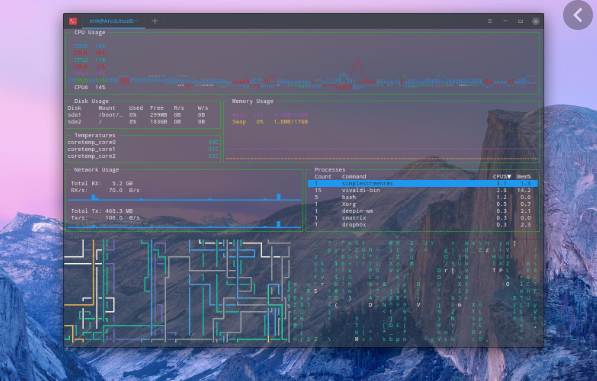
Note that you can already get a form of window transparency with the useAcrylic and acrylicOpacity parameters (see the Schema Documentation for more details). But if you don't like the acrylic blurred effect, then the feature you're probably asking for is #603.
Looks like a duplicate of that ticket. Subscribing in that one and giving it a thumbs up. I see it's on "Terminal Backlog" ... sounds ominous ;)
Yep, this is a /dupe of #603 -- we're not prioritizing it for version 1.0, but we absolutely think it's valuable and want to nail it at some point.
I just marked it Help-Wanted--it's a small token, and doesn't mean _too_ much because we're all community-driven--which should tell people that we'd welcome contributions :smile:
When we initially specified acrylic, we wanted to expand it to some sort of "material gallery" -- glass, diffuse perspex, acrylic, all sorts of fun things. This would be on the glassier side of material.
Hi! We've identified this issue as a duplicate of another one that already exists on this Issue Tracker. This specific instance is being closed in favor of tracking the concern over on the referenced thread. Thanks for your report!
Most helpful comment
Note that you can already get a form of window transparency with the
useAcrylicandacrylicOpacityparameters (see the Schema Documentation for more details). But if you don't like the acrylic blurred effect, then the feature you're probably asking for is #603.