Terminal: CTRL + C kills entire terminal tab
Environment
Microsoft Windows NT 10.0.18363.0
Windows Terminal (Preview) Version: 0.9.433.0
PowerShell Core 7.0.0
Steps to reproduce
When running a long-running or infinite task from powershell, for example a watch-task for building and compiling, and I press "CTRL + C", the entire powershell process exits, and I have to create a new tab and navigate to the correct folder to be "where I was" before pressing "CTRL + C".
Expected behavior
I would expect that "CTRL + C" would kill the long running process which was run from powershell, and not the entire powershell terminal tab. I would expect to return to powershell in the current working directory.
Actual behavior
The entire tab stops and prints [process exited with code XXXXX]
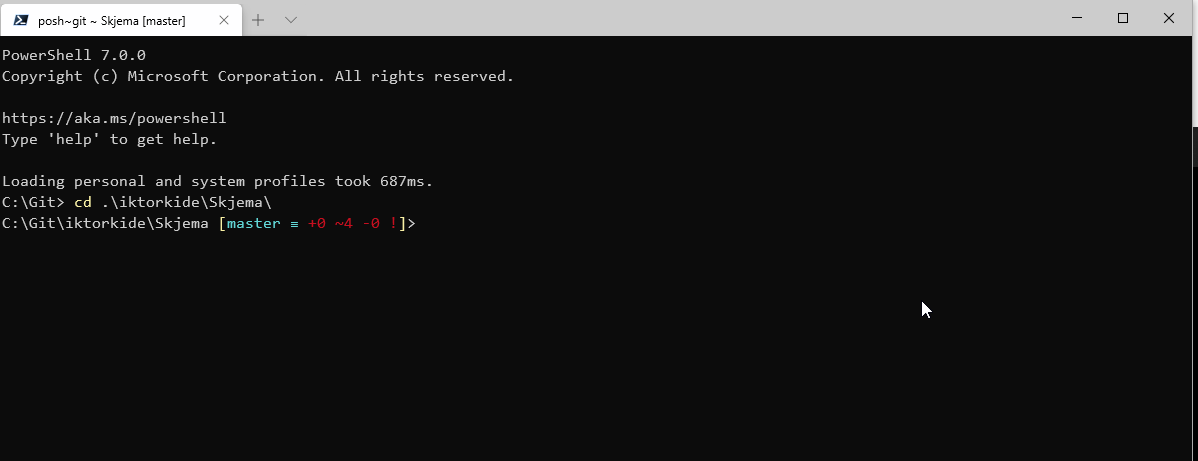
(here I press CTRL + C right after [nodemon] clean exit - waiting for changes before restart)
All 14 comments
How did you install powershell 7?
@DHowett-MSFT with scoop, https://scoop.sh, «scoop install pwsh» probably
This is very similar to https://github.com/PowerShell/PowerShell/issues/11314, but scoop needs to fix it on their end. Same exact problem. I can’t find the bug on their tracker right now, but somebody did file it. 😄
Thanks!
If other people are reading this, the solution is to change the exe being used, in windows terminal's profiles.json:
"commandline": "C:\\Users\\username\\scoop\\apps\\pwsh\\current\\pwsh.exe",
Thanks!
If other people are reading this, the solution is to change the exe being used, in windows terminal's
profiles.json:"commandline": "C:\\Users\\username\\scoop\\apps\\pwsh\\current\\pwsh.exe",
So, I've installed it as a global dotnet tool. How do I solve it? This is causing neural damage... I've become wary of using Ctrl+C. :confounded:
@jorgensigvardsson I haven't done that, but the problem for the scoop installation was that the pwsh.exe in PATH was a shimmed .exe, which did not work. If I changed to the real .exe, it worked. Maybe the global dotnet tool-installation also has another shim .exe? Check what you have in PATH when you run where.exe pwsh
Or locate the installation directory and see if there is another exe there
@oledid I only find pwsh.exe in my global dotnet directory C:\Users\user\.dotnet\tools. Maybe I should install it as a "real" application as well.
@jorgensigvardsson Yeah, maybe. Post it here if you find out :)
@oledid I downloaded the Power Shell 7 distribution for Windows x64, and Ctrl+C now works as expected. I hope my neurons will recover in time. 😀
And thank you very much for your help @oledid!
@jorgensigvardsson No prob, the problem made me pretty crazy too :)
FWIW this is the scoop issue: https://github.com/lukesampson/scoop/issues/3634 @DHowett-MSFT
Thank you @oledid . Just a small note: when configuring pwsh installed using Scoop in Windows Terminal replace line:
"source": "Windows.Terminal.PowershellCore",
with
"commandline": "%USERPROFILE%\\scoop\\apps\\pwsh\\current\\pwsh.exe",
if you are using default Scoop installation path.
To add icon:
"icon": "%USERPROFILE%\\scoop\\apps\\pwsh\\current\\assets\\StoreLogo.png",
Most helpful comment
Thanks!
If other people are reading this, the solution is to change the exe being used, in windows terminal's
profiles.json: