Terminal: documentation is unclear about being able to use wt.exe
It would be helpful, to have wt.exe being mentioned in the Readme.md.
While creating an issue on not being able to find out how to run it from commandline, I found a closed issue already about it - others had the same issue finding info about it already.
All 3 comments
Also, if you set
"startingDirectory": .
in settings, you can use "wt.exe" in File Explorer's path bar and start inside the directory File Explorer was in.
How does "use [...] in File Explorer's path bar" work? Typing the exe into it does not.
How does "use [...] in File Explorer's path bar" work? Typing the exe into it does not.
Please ensure you've set "StartingDir" to the value= . (that is a period, btw) in your profiles.json and start a new shell.
Go to File Explorer, pick an accessible directory by clicking into it as normal, then:
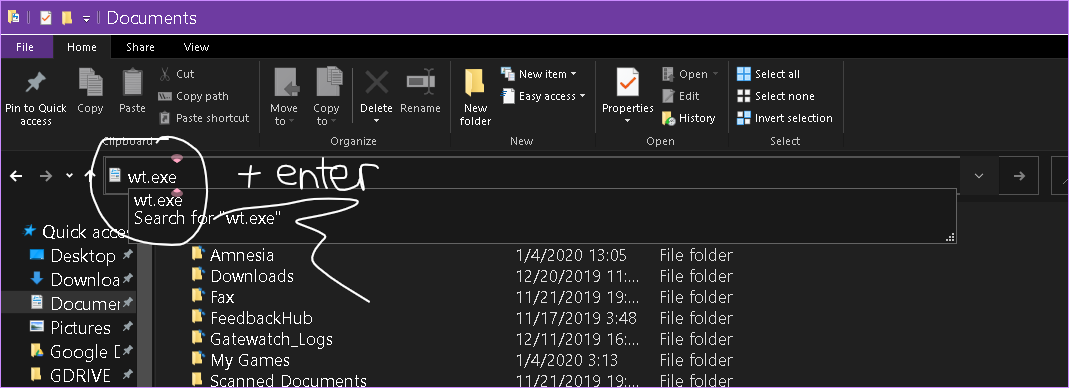
Click into File Explorer's 'address bar and type "wt.exe" (no quotes, see above image) and press enter.
Give it a moment to start up, but when it does it should be in the same directory that File Explorer was :)
Most helpful comment
Please ensure you've set "StartingDir" to the value= . (that is a period, btw) in your profiles.json and start a new shell.
Go to File Explorer, pick an accessible directory by clicking into it as normal, then:
Click into File Explorer's 'address bar and type "wt.exe" (no quotes, see above image) and press enter.
Give it a moment to start up, but when it does it should be in the same directory that File Explorer was :)