Terminal: WSL watch tree command display abnormal
Environment
Windows build number: [run `[Environment]::OSVersion` for powershell, or `ver` for cmd]
Win32NT 10.0.18362.0 Microsoft Windows NT 10.0.18362.0
Any other software?
Steps to reproduce
wsl ubuntu
watch -n .5 tree
Expected behavior
display correctly
Actual behavior

See, deleted file didn't disappear
resize window would cause it to refresh correctly
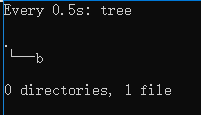
All 6 comments
@CGQAQ what is the output of echo $TERM in WSL?
It's _possible_ that this was fixed in the most recent release, since I can't repro this locally on a 10.0.19041 build.
This issue has been automatically marked as stale because it has been marked as requiring author feedback but has not had any activity for 4 days. It will be closed if no further activity occurs within 3 days of this comment.
@CGQAQ what is the output of
echo $TERMin WSL?It's _possible_ that this was fixed in the most recent release, since I can't repro this locally on a 10.0.19041 build.
sorry for replying so late, here's the output
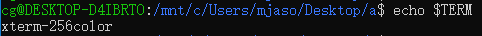
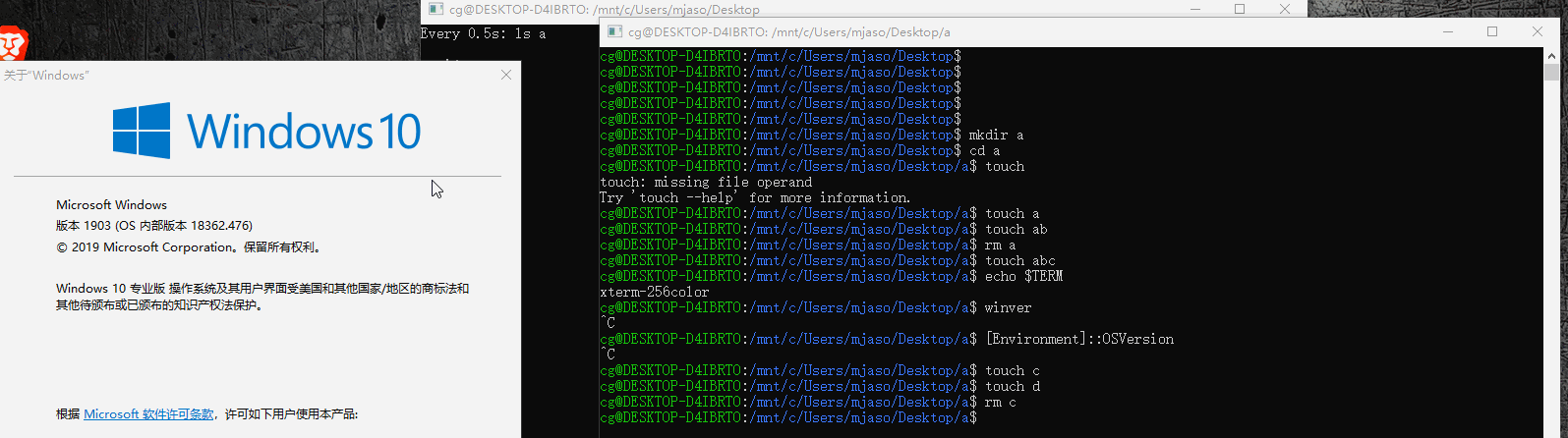
Okay I just grabbed a conhost.exe from a 1903 machine, and it looks like it repros there, but not on the Insider's conhost. So this is already fixed in the next version of Windows, whenever that's released 😄
Okay I just grabbed a
conhost.exefrom a 1903 machine, and it looks like it repros there, but not on the Insider'sconhost. So this is already fixed in the next version of Windows, whenever that's released 😄
thank you
Most helpful comment
Okay I just grabbed a
conhost.exefrom a 1903 machine, and it looks like it repros there, but not on the Insider'sconhost. So this is already fixed in the next version of Windows, whenever that's released 😄