Terminal: wt Command does not open windows terminal
Environment
Windows build number: Microsoft Windows NT 10.0.18362.0
Windows Terminal version (if applicable): 0.6.2951.0
Steps to reproduce
Just update WT I think...
Expected behavior
Opens Windows Terminal
Actual behavior
Nothing, just a error saying this command does not exist.
wt : Le terme «wt» n'est pas reconnu comme nom d'applet de commande, fonction, fichier de script ou programme
exécutable. Vérifiez l'orthographe du nom, ou si un chemin d'accès existe, vérifiez que le chemin d'accès est correct
et réessayez.
Au caractère Ligne:1 : 1
+ wt
+ ~~
+ CategoryInfo : ObjectNotFound: (wt:String) [], CommandNotFoundException
+ FullyQualifiedErrorId : CommandNotFoundException
All 12 comments
@stef011 Did you install the terminal from the store? Or from another source (chocolatey, .msix directly from github)?
You can find the version number in the "About" dialog:
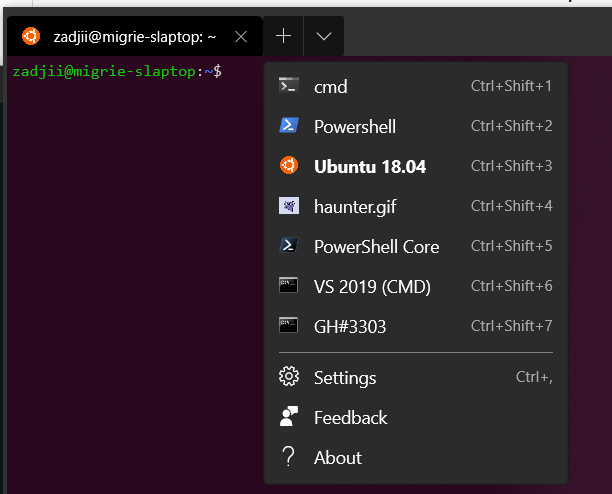
I know I've seen this before where the execution aliases of the WSL distros can just _disappear_ sometimes.
Is wt in C:\Users\<your username>\AppData\Local\Microsoft\WindowsApps?
So, about six month ago, I installed it myself from GitHub, last week, I re-installed it with the windows store, to get back a clean config.json.
I restarted my computer few times during this last week and everything just worked fine until yesterday (I use it literally every day in atom or VSC with open terminal here).
So I can't see anything else than a little mysterious auto-update.
Here is the wt.exe, if I just add WindowsApps to my path it will probably fix it, thank you, but I hope I'm not the only one to have that issue...
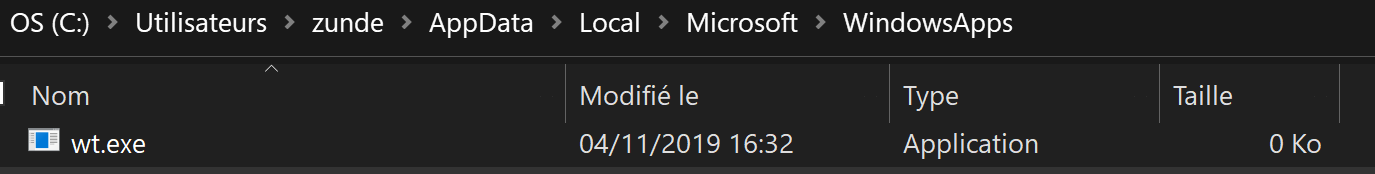
PS: thank you for the WT version and sorry for the French UI ;)
Update
WindowsApps is already in my path !?

BUT I have no USERPROFILE in my variables...

Update number 2 (yeah sorry that's not pretty...)
So I checked the versions and no updates since 16 days, so two options :
- Updates are delayed on the Windows Store
- I'm just too stupid and I changed something on my computer... (most likely...)
There's a settings page, "Manage app execution aliases", which lets you configure which aliases you can use. Mine looks like this:
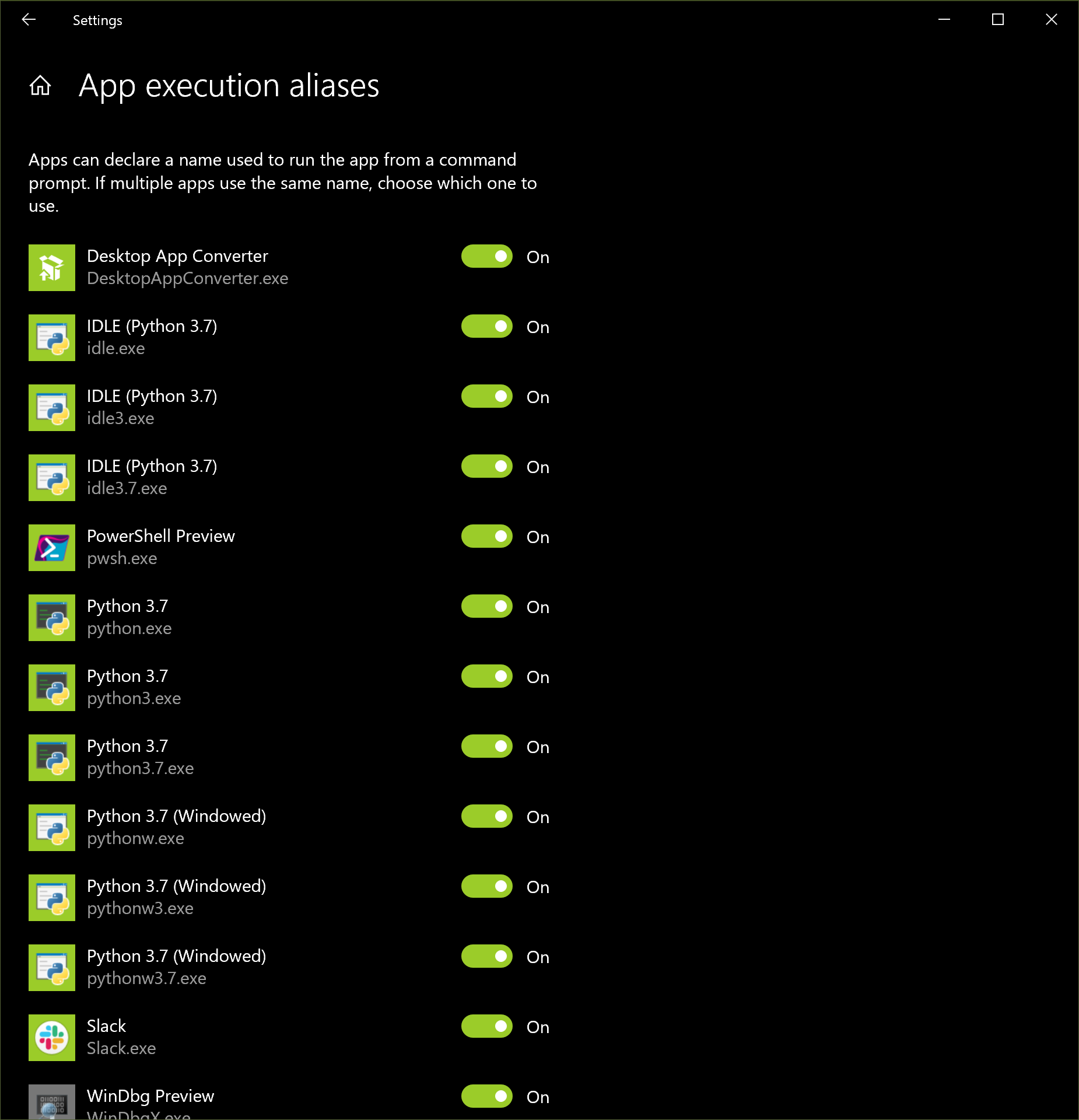
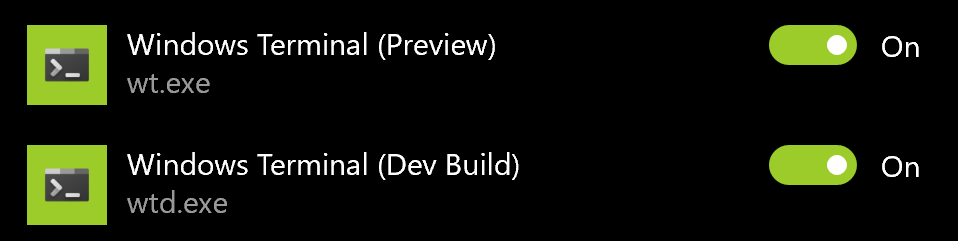
You can get there through "Apps & features". Would you mind checking your Windows Terminal entry/entries?
Again, everything looks fine, Windows Terminal (Preview) is checked as below...
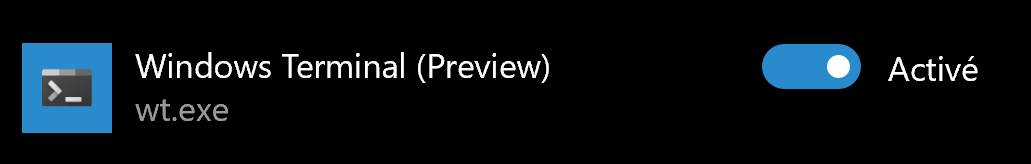
I discovered (by mistake) that, when I type wt in an admin console, it launches wt properly...
And after testing, none of the applications in my aliases works when not in admin... 🤔
Admin :

Not Admin :
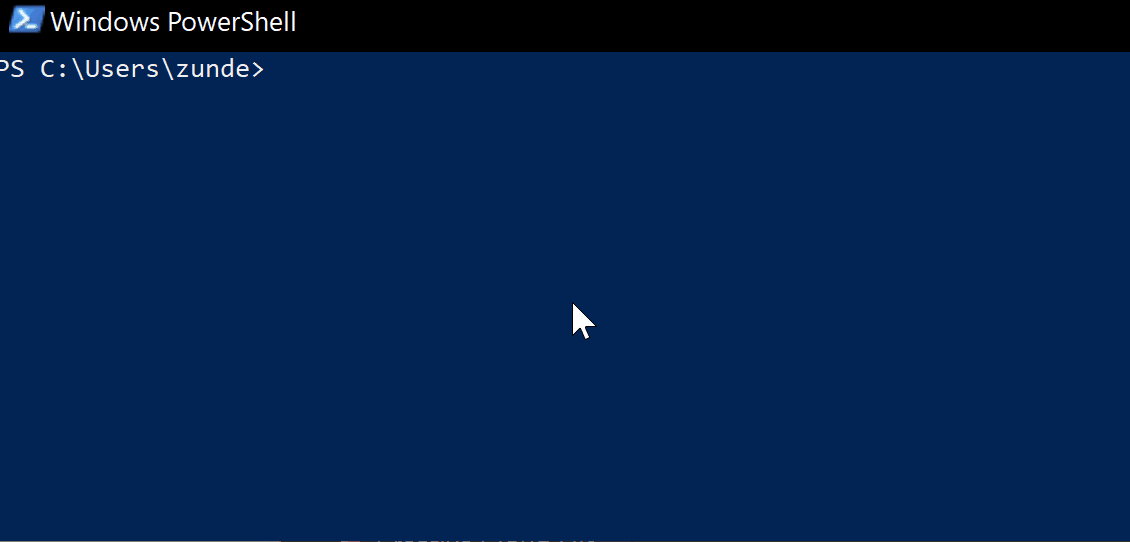
Try 'Advanded Options', it has a 'RESET' option...
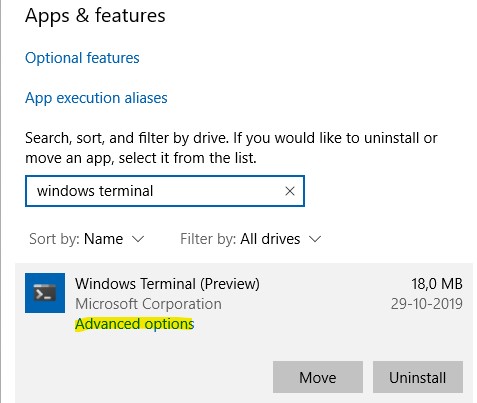
Sorry @Luuk34 but this doesn't work either...
I started a sfc /scannow I think the problem is not from windows terminal...
Update
Nothing to do... I found that windows insider program can generate these kind of issues, I will try to update windows and we will see...
OKAY !
Many cleaning tools later I figured it out !
BUT I have no
USERPROFILEin my variables...
This was the main error, I don't know how, but the USERPROFILE var was deleted, I added it back like this :

And miracle ! It works, wt and everything else...
Thank you very much for your help ! 😄
Now I feel like I'm really dumb... 🤓
@stef011 Did you install the terminal from the store? Or from another source (chocolatey,
.msixdirectly from github)?You can find the version number in the "About" dialog:
I know I've seen this before where the execution aliases of the WSL distros can just _disappear_ sometimes.
Is
wtinC:\Users\<your username>\AppData\Local\Microsoft\WindowsApps?
I just needed to add WindowsApps path to PATH variable manually. Thanks alot :)
for me is not working it saying "this file cannot accessed by the system"
Okay so I'm scanning through this thread and it seems to me like this issue is something that's a strange intermittent platform issue. Sometimes app execution aliases just plain don't work - I've had it happen with the ubuntu alias a few times in the past with no real cause.
@stef011 You seemed to have resolved this on your own - is there a specific reason you reopened this?
@stef011 You seemed to have resolved this on your own - is there a specific reason you reopened this?
Sorry I thought HO-pilo-studios needed more help, so I reopened this Issue, I wanted to reply, but I forgot to do it...
for me is not working it saying "this file cannot accessed by the system"
@HO-pilo-studios Can you better describe your problem, maybe send some screens or try to use the path to wt.exe instead and see if you have the same issue ?
This issue has been automatically marked as stale because it has been marked as requiring author feedback but has not had any activity for 4 days. It will be closed if no further activity occurs within 3 days of this comment.
Most helpful comment
So, about six month ago, I installed it myself from GitHub, last week, I re-installed it with the windows store, to get back a clean config.json.
I restarted my computer few times during this last week and everything just worked fine until yesterday (I use it literally every day in atom or VSC with open terminal here).
So I can't see anything else than a little mysterious auto-update.
Here is the
wt.exe, if I just addWindowsAppsto my path it will probably fix it, thank you, but I hope I'm not the only one to have that issue...PS: thank you for the WT version and sorry for the French UI ;)
Update
WindowsAppsis already in my path !?BUT I have no

USERPROFILEin my variables...Update number 2 (yeah sorry that's not pretty...)
So I checked the versions and no updates since 16 days, so two options :