Terminal: Numpad shortcuts with both Ctrl and Shift don't work
Environment
Windows build number: 10.0.18362.0
Windows Terminal version (if applicable): 0.5.2681.0
Any other software? No
Steps to reproduce
Set the newTabProfile0 shortcut to "Ctrl+numpad_1" and save:
{
"command" : "newTabProfile0",
"keys" :
[
"ctrl+numpad_1"
]
},
Test the shortcut to verify that it works as expected (a new terminal tab opens as expected, regardless of which shell was currently active before).
Reopen settings; change this shortcut to "ctrl+shift+numpad_1" and save. Try to use shortcut.
Expected behavior
A new terminal tab to be opened with the appropriate profile:

Actual behavior
Depends on the currently active shell. If it's Powershell or cmd, nothing. If it's Bash WSL, ";5F" appears following the prompt:
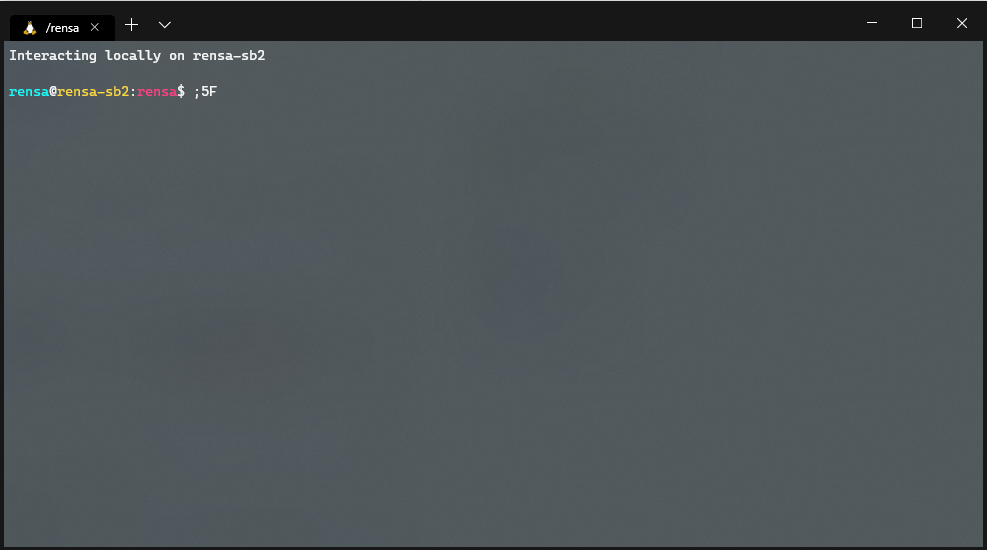
(Found this issue while testing https://github.com/microsoft/terminal/issues/2628; nto sure if it's also related to https://github.com/microsoft/terminal/issues/2967 or if I'm just incorrectly stating the shortcut?)
All 8 comments
I should note that the default shortcuts, which use the top row numbers rather than the numpad (eg. "ctrl+shift+1", work fine, as do other shortcuts that use Ctrl and Shift, like the default "openNewTabDropdown", which is "ctrl_shift+space" 🙂
That's really interesting. I wonder if they come through as arrow keys?
I don't have a numpad on my keyboard, but would you mind running xxd in wsl and seeing the full sequence that it emits?
Thanks!
Sorry @DHowett, I haven't used xxd before. Are you asking me to run that command and then test typing in keyboard shortcuts like Ctrl+shift+_numpad1 and observing the output emitted when I type them? Just running it on its own seems to leave it waiting until I kill it.
I might not be fuly test this until next week, as I'm away from an external keyboard myself (travelling with a laptop).
Interestingly, I currently have the new tabs configured as Ctrl+_numpadX (_numpadX being a numpad key) at the moment (which works, as expected), but Ctrl+Shift+X (X being the corresponding top row number key) also seems to work. Not sure if that's because it's the default and isn't being unbound or because it's intended that the defaults continue to work even after remapping.
I dug up a keyboard with a numpad, and checked out what we're supposed to do (based on some other terminal emulators.)
It looks like Shift disengages numlock temporarily, across the board -- even Notepad responds as though you pressed the traditional arrow keys.
Ctrl+Shift+Numpad_4 (Left)
|Application|No Modifier|Ctrl|Shift|Ctrl+Shift|
|-|-|-|-|-|
|notepad|4|_nothing_|_caret left_
_same as ←_|_caret back one word_
_same as Ctrl+←_|
|conhost|4|_nothing_|\x1b[D
_same as ←_|\x1b[1;5D
_same as Ctrl+←_|
|Windows Terminal|4|_nothing_|\x1b[D
_same as ←_|\x1b[1;5D
_same as Ctrl+←_|
|PuTTY|4|4|\x1b[D
_same as ←_|\x1b[1;5D
_same as Ctrl+←_|
Now, as for why Windows Terminal can't _bind_ that combo ... Ctrl+Shift+Numpad4 literally comes into the application as "the user pressed Ctrl+←". ☹️
+ Key Down
| + VK_LEFT <<< Here
v v
MESSAGE 00000100 004b0001 0025
+ Key Down
| + VK_LSHIFT
v v
MESSAGE 00000100 002a0001 0010
+ Key Up
| + VK_SHIFT
v v
MESSAGE 00000101 c02a0001 0010
+ Key Up
| + VK_NUMPAD4
v v
MESSAGE 00000101 804b0001 0064
Curiously, a real left arrow looks ever so slightly different (on an en-US PC 104 keyboard)
+ Key Down
| + A 1 here means "extended key"
| | + VK_LEFT
v v v
MESSAGE 00000100 014b0001 0025
MESSAGE 00000101 c14b0001 0025
Oh, wow! Yeah, just found a very old devblog post about it. That post notes that the same happens for CapsLock—although I daresay most people would expect a lowercase letter if you held shift and typed with the CapsLock engaged. Perhaps it was thought that analogous behaviour was appropriate for NumLock?
Unfortunately, on digging further (and reading Raymond Chen's blog here), it looks like this just isn't going to be something we can support. This is cooked into the lowest layers of either the input stack or into keyboards themselves. 😦
That's okay! It's possible that a settings UI (if that's in the works further down the line one day) could provide hints on key mappings that use Ctrl+Shift+Numpad, but perhaps that's a separate discussion.
As for the settings UI, the regex that I suggested in #2967 could be amended to not validate any combination with shift and numpad keys:
^(?<modifier>(ctrl|alt|shift)(?:\+(ctrl|alt|shift)(?<!\2))?(?:\+(ctrl|alt|shift)(?<!\2|\3))?\+)?(?<key>[^\s+]|backspace|tab|enter|esc|space|pgup|pgdn|end|home|left|up|right|down|insert|delete|(?<!shift.+)numpad_(?:[0-9]|period)|numpad_(?:multiply|plus|minus|divide)|f[1-9]|f1[0-9]|f2[0-4]|plus)$
Well, if you consider a JSON schema a "UI", of course.
(Try it out at Regex101)
Edit: Realized that not all numpad combos are affected by this limitation.