Terminal: Can't scroll with mouse wheel in my PC (only?)
Environment
- Windows 10 build 18965.1000
- WT 0.4.2382.0
Steps to reproduce
Re-install WT still won't work.
But installed in my other PC worked so I think it's something wrong with my PC settings.
Expected behavior
Can scroll with mouse wheel in my PC
Actual behavior
Can scroll using mouse or touchpad without WT which opening by ctrl + R then powshell or cmd or bash.
Can't scroll using mouse or touchpad with WT but scroll bar works.

All 15 comments
@zadjii-msft here, thanks
@archongum what mouse are you using?
I'm not really sure how to phrase this next question, but are you using a precision/smooth scrolling wheel or a "clicky" scrolling?
Does that mouse work on the other PC? Does the other PC's mouse work on the broken PC?
I don't know how to provide more details/error-logs either... But I'm sure it's not about the hareware(mouse).
Currently, I think let's leave this issue here. I will try other way to figure it out when I have time, like install WT in a vm and change some settings to see whether something goes wrong...
The difference between normal and broken WT. What is C:\ProgramData\Intel\ShaderCache? Is it relevant to this issue? If not, I think there is something wrong with my Windows then because other thing broken too (check the gif below).
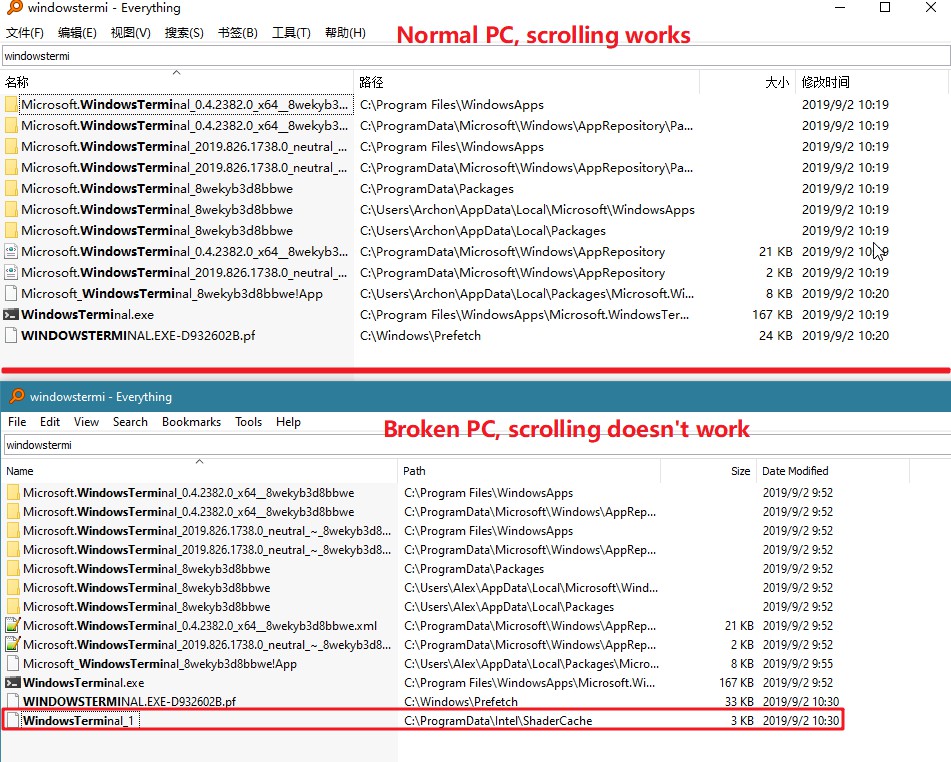
Can't un-check the checkbox.
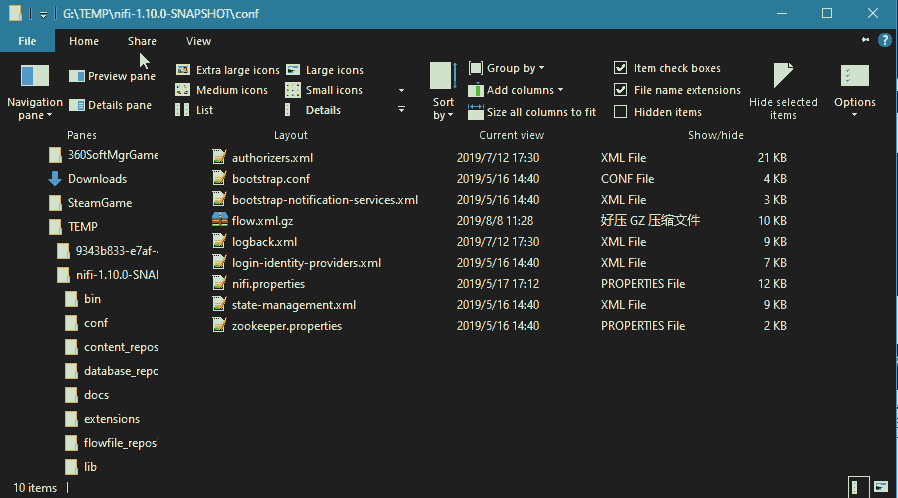
Any suggestions instead of re-install Windows?😂
i have the same issue, i can't scroll on win terminal with the mouse wheel :/
Same issue here, scrolling not working.
@archongum DISM.exe /Online /Cleanup-image /Restorehealth and sfc /scannow are your best bets short of re-installing WIndows if you're experiencing other issues with Windows.
@WSLUser Tried but issue remain, thanks anyway.
Scrolling is broken for me too, using Surface Book 2 with a Logitech MX Master 3. Neither touchpad nor mouse scroll works.
Scrolling works in all other programs, just not in Windows Terminal. I have version 0.6.2951.0.
UPDATE: I tried disabling "X-Mouse Button Control", an app I use to remap mouse buttons, now scrolling works. Not sure why it's the only app affected though?
Thanks @geirsagberg !
Same here. Disabled X-Mouse Button Control and now scrolling works again.
AT geirsagberg
WTF! Works for me too. Good new!
I think I should close this.
@archongum disabling "Make scroll wheel scroll window under cursor" in the main XMBC settings, or overriding it in the profile options for windows terminal will fix the issue. It seems that x-mouse-button control is sending the scroll messages to the wrong window.
@yossizahn Works! ❤
Thanks +1
Most helpful comment
@archongum disabling "Make scroll wheel scroll window under cursor" in the main XMBC settings, or overriding it in the profile options for windows terminal will fix the issue. It seems that x-mouse-button control is sending the scroll messages to the wrong window.