Terminal: command 'conda activate' not work correctly
Environment
Windows build number: Microsoft Windows [version10.0.18362.175]
Windows Terminal version (if applicable): Version: 0.2.1831.0
Any other software?
Anaconda
Steps to reproduce
- open terminal
- input-> "conda activate python3.6" (my conda environment name which use python3.6.8 )
- input->"python"
- the env is base (use python3.7) rather than python3.6
Expected behavior
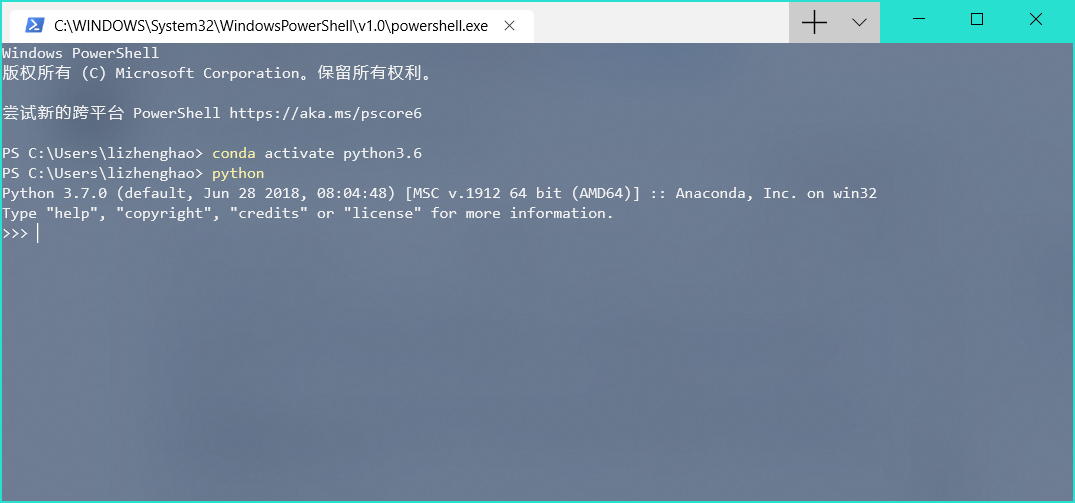
use cmd:
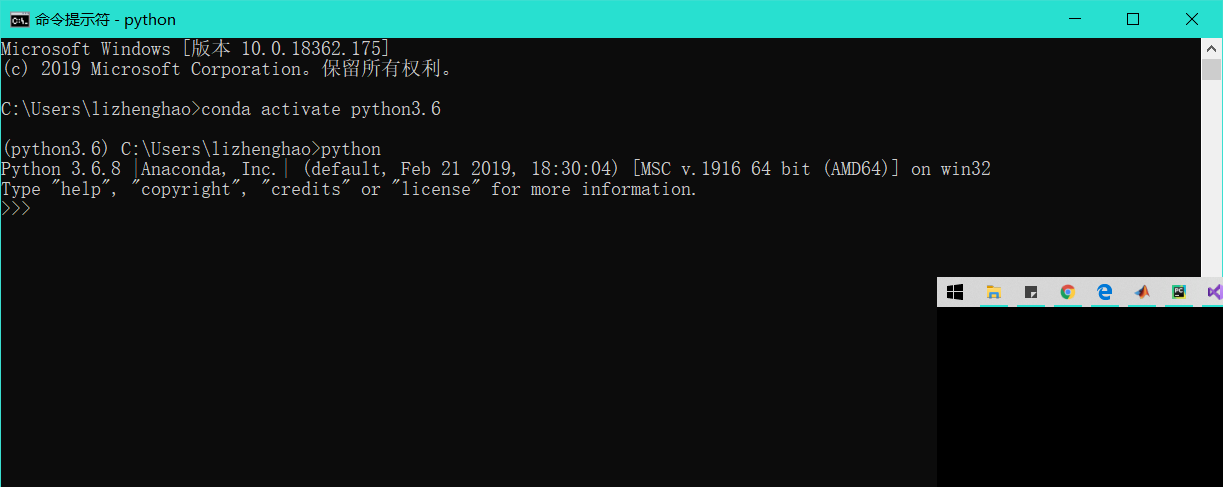
# Actual behavior
All 2 comments
You're demonstrating with powershell in the "broken" screenshot and cmd in the "working" one. This might just be how conda activate _works_. If it is a .cmd or .bat file that is setting environment variables, it just won't work from PowerShell. We can't change that.
For the benefit of somebody finding this from Google:
Anaconda 4.6.0 and later supports PowerShell by running conda init powershell after the installation. Having done that, Terminal works with Anaconda out of the box.
Was this page helpful?
0 / 5 - 0 ratings
Most helpful comment
For the benefit of somebody finding this from Google:
Anaconda 4.6.0 and later supports PowerShell by running
conda init powershellafter the installation. Having done that, Terminal works with Anaconda out of the box.