Environment
Windows build number: Microsoft Windows [Version 10.0.18362.207]
Windows Terminal version (if applicable): unsure how to check, fresh install from the Microsoft Store
Steps to reproduce
Start Windows Terminal,
Attempt to move the window around, it is not possible
Focusing and unfocusing the Terminal brings it back to default settings.
Close the tap with a middle click, the app crashes,
Expected behavior
1) The terminal should be able to move freely
2) The profile.json settings should remain
3) Middle click shouldn't crash the program
Actual behavior
Screen recording of being unable to move the terminal, profile.json settings being lost, crashing on middle click (in order):
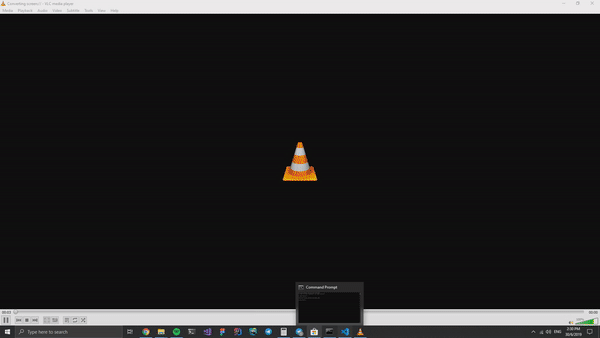
profiles.json contents
{
"globals" :
{
"alwaysShowTabs" : true,
"defaultProfile" : "{61c54bbd-c2c6-5271-96e7-009a87ff44bf}",
"initialCols" : 120,
"initialRows" : 30,
"keybindings" :
[
{
"command" : "closeTab",
"keys" :
[
"ctrl+w"
]
},
{
"command" : "newTab",
"keys" :
[
"ctrl+t"
]
},
{
"command" : "newTabProfile0",
"keys" :
[
"ctrl+shift+1"
]
},
{
"command" : "newTabProfile1",
"keys" :
[
"ctrl+shift+2"
]
},
{
"command" : "newTabProfile2",
"keys" :
[
"ctrl+shift+3"
]
},
{
"command" : "newTabProfile3",
"keys" :
[
"ctrl+shift+4"
]
},
{
"command" : "newTabProfile4",
"keys" :
[
"ctrl+shift+5"
]
},
{
"command" : "newTabProfile5",
"keys" :
[
"ctrl+shift+6"
]
},
{
"command" : "newTabProfile6",
"keys" :
[
"ctrl+shift+7"
]
},
{
"command" : "newTabProfile7",
"keys" :
[
"ctrl+shift+8"
]
},
{
"command" : "newTabProfile8",
"keys" :
[
"ctrl+shift+9"
]
},
{
"command" : "nextTab",
"keys" :
[
"ctrl+tab"
]
},
{
"command" : "openSettings",
"keys" :
[
"ctrl+,"
]
},
{
"command" : "prevTab",
"keys" :
[
"ctrl+shift+tab"
]
},
{
"command" : "scrollDown",
"keys" :
[
"ctrl+shift+down"
]
},
{
"command" : "scrollDownPage",
"keys" :
[
"ctrl+shift+pgdn"
]
},
{
"command" : "scrollUp",
"keys" :
[
"ctrl+shift+up"
]
},
{
"command" : "scrollUpPage",
"keys" :
[
"ctrl+shift+pgup"
]
},
{
"command" : "switchToTab0",
"keys" :
[
"alt+1"
]
},
{
"command" : "switchToTab1",
"keys" :
[
"alt+2"
]
},
{
"command" : "switchToTab2",
"keys" :
[
"alt+3"
]
},
{
"command" : "switchToTab3",
"keys" :
[
"alt+4"
]
},
{
"command" : "switchToTab4",
"keys" :
[
"alt+5"
]
},
{
"command" : "switchToTab5",
"keys" :
[
"alt+6"
]
},
{
"command" : "switchToTab6",
"keys" :
[
"alt+7"
]
},
{
"command" : "switchToTab7",
"keys" :
[
"alt+8"
]
},
{
"command" : "switchToTab8",
"keys" :
[
"alt+9"
]
}
],
"requestedTheme" : "system",
"showTabsInTitlebar" : true,
"showTerminalTitleInTitlebar" : true
},
"profiles" :
[
{
"acrylicOpacity" : 0.5,
"background" : "#012456",
"closeOnExit" : true,
"colorScheme" : "Campbell",
"commandline" : "powershell.exe",
"cursorColor" : "#FFFFFF",
"cursorShape" : "bar",
"fontFace" : "Consolas",
"fontSize" : 10,
"guid" : "{61c54bbd-c2c6-5271-96e7-009a87ff44bf}",
"historySize" : 9001,
"icon" : "ms-appx:///ProfileIcons/{61c54bbd-c2c6-5271-96e7-009a87ff44bf}.png",
"name" : "Windows PowerShell",
"padding" : "0, 0, 0, 0",
"snapOnInput" : true,
"startingDirectory" : "%USERPROFILE%",
"useAcrylic" : true
},
{
"acrylicOpacity" : 0.75,
"closeOnExit" : true,
"colorScheme" : "Campbell",
"commandline" : "cmd.exe",
"cursorColor" : "#FFFFFF",
"cursorShape" : "bar",
"fontFace" : "Consolas",
"fontSize" : 10,
"guid" : "{0caa0dad-35be-5f56-a8ff-afceeeaa6101}",
"historySize" : 9001,
"icon" : "ms-appx:///ProfileIcons/{0caa0dad-35be-5f56-a8ff-afceeeaa6101}.png",
"name" : "cmd",
"padding" : "0, 0, 0, 0",
"snapOnInput" : true,
"startingDirectory" : "%USERPROFILE%",
"useAcrylic" : true
},
{
"acrylicOpacity" : 0.5,
"closeOnExit" : true,
"colorScheme" : "Campbell",
"commandline" : "wsl.exe -d Ubuntu-18.04",
"cursorColor" : "#FFFFFF",
"cursorShape" : "bar",
"fontFace" : "Consolas",
"fontSize" : 10,
"guid" : "{c6eaf9f4-32a7-5fdc-b5cf-066e8a4b1e40}",
"historySize" : 9001,
"icon" : "ms-appx:///ProfileIcons/{9acb9455-ca41-5af7-950f-6bca1bc9722f}.png",
"name" : "Ubuntu-18.04",
"padding" : "0, 0, 0, 0",
"snapOnInput" : true,
"useAcrylic" : true
}
],
"schemes" :
[
{
"background" : "#0C0C0C",
"black" : "#0C0C0C",
"blue" : "#0037DA",
"brightBlack" : "#767676",
"brightBlue" : "#3B78FF",
"brightCyan" : "#61D6D6",
"brightGreen" : "#16C60C",
"brightPurple" : "#B4009E",
"brightRed" : "#E74856",
"brightWhite" : "#F2F2F2",
"brightYellow" : "#F9F1A5",
"cyan" : "#3A96DD",
"foreground" : "#F2F2F2",
"green" : "#13A10E",
"name" : "Campbell",
"purple" : "#881798",
"red" : "#C50F1F",
"white" : "#CCCCCC",
"yellow" : "#C19C00"
},
{
"background" : "#282C34",
"black" : "#282C34",
"blue" : "#61AFEF",
"brightBlack" : "#5A6374",
"brightBlue" : "#61AFEF",
"brightCyan" : "#56B6C2",
"brightGreen" : "#98C379",
"brightPurple" : "#C678DD",
"brightRed" : "#E06C75",
"brightWhite" : "#DCDFE4",
"brightYellow" : "#E5C07B",
"cyan" : "#56B6C2",
"foreground" : "#DCDFE4",
"green" : "#98C379",
"name" : "One Half Dark",
"purple" : "#C678DD",
"red" : "#E06C75",
"white" : "#DCDFE4",
"yellow" : "#E5C07B"
},
{
"background" : "#FAFAFA",
"black" : "#383A42",
"blue" : "#0184BC",
"brightBlack" : "#4F525D",
"brightBlue" : "#61AFEF",
"brightCyan" : "#56B5C1",
"brightGreen" : "#98C379",
"brightPurple" : "#C577DD",
"brightRed" : "#DF6C75",
"brightWhite" : "#FFFFFF",
"brightYellow" : "#E4C07A",
"cyan" : "#0997B3",
"foreground" : "#383A42",
"green" : "#50A14F",
"name" : "One Half Light",
"purple" : "#A626A4",
"red" : "#E45649",
"white" : "#FAFAFA",
"yellow" : "#C18301"
},
{
"background" : "#073642",
"black" : "#073642",
"blue" : "#268BD2",
"brightBlack" : "#002B36",
"brightBlue" : "#839496",
"brightCyan" : "#93A1A1",
"brightGreen" : "#586E75",
"brightPurple" : "#6C71C4",
"brightRed" : "#CB4B16",
"brightWhite" : "#FDF6E3",
"brightYellow" : "#657B83",
"cyan" : "#2AA198",
"foreground" : "#FDF6E3",
"green" : "#859900",
"name" : "Solarized Dark",
"purple" : "#D33682",
"red" : "#D30102",
"white" : "#EEE8D5",
"yellow" : "#B58900"
},
{
"background" : "#FDF6E3",
"black" : "#073642",
"blue" : "#268BD2",
"brightBlack" : "#002B36",
"brightBlue" : "#839496",
"brightCyan" : "#93A1A1",
"brightGreen" : "#586E75",
"brightPurple" : "#6C71C4",
"brightRed" : "#CB4B16",
"brightWhite" : "#FDF6E3",
"brightYellow" : "#657B83",
"cyan" : "#2AA198",
"foreground" : "#073642",
"green" : "#859900",
"name" : "Solarized Light",
"purple" : "#D33682",
"red" : "#D30102",
"white" : "#EEE8D5",
"yellow" : "#B58900"
}
]
}
All 9 comments
I tested it, and if you want to move the terminal window before the bug fix, you have to drag the space between [Minimize] button and the button next to [+] button.

I think the [+] button should be right beside the tabs, like Chrome browser.
I tested it, and if you want to move the terminal window before the bug fix, you have to drag the space between [Minimize] button and the button next to [+] button.
Thanks, that worked, but the two other issues still persists.
I think that we should be able to move the terminal around from wherever on the top of the app.
Remember to save all before closing your profile.json.
Remember to save all before closing your profile.json.
Issue still persists, if we're talking about issue 2
Okay, so.. We usually have a policy against "grab bag" issues. However...
1 is #564, 3 is #1380
That leaves 2. This is the only report we've seen of something like this. Do you have Terminal installed on multiple computers? Could this be another instance of roaming gone mad?
Looking closer, actually... are you reporting that the acrylic blur disappears when you switch away from the application and back to it? That's the only change I can see when you go from store to terminal and back again.
If so, that's _by design_. Per system policy, Acrylic is only allowed to be active on the frontmost window. When it loses focus, it becomes solid.
Also, please make sure you write up a better title than "Bug Report". Our bot is going to start automatically closing those.
I'm actually 99% sure that the 2 issue isn't that the profiles.json is lost, just that the window becomes unfocused, and the acrylic turns off. @daveanonuevo If you change the background color of powershell, does that changed color persist even when the window is unfocused?
I'm actually 99% sure that the 2 issue isn't that the profiles.json is lost, just that the window becomes unfocused, and the acrylic turns off. @daveanonuevo If you change the background color of powershell, does that changed color persist even when the window is unfocused?
Yeap my bad, didn't know that
Most helpful comment
I think the [+] button should be right beside the tabs, like Chrome browser.