Terminal: Bug Report - Magnifier causes the terminal menu to disproportionately enlarge
Environment
Running Microsoft Windows [Version 10.0.18362.175], Windows terminal version 0.2.1715.0 while using Windows Magnifier.
Steps to reproduce
Run Windows Magnifier from any means of doing so, and launch Windows Terminal. Zoom in to any percent beyond 100% and press the main menu button on the top of the window.
Expected behavior
The menu should scale well with Windows Magnifier and should fit the rest of the desktop.
Actual behavior
The menu becomes overgrown disproportionately to the zoom level of the desktop itself to the point of usability issues.
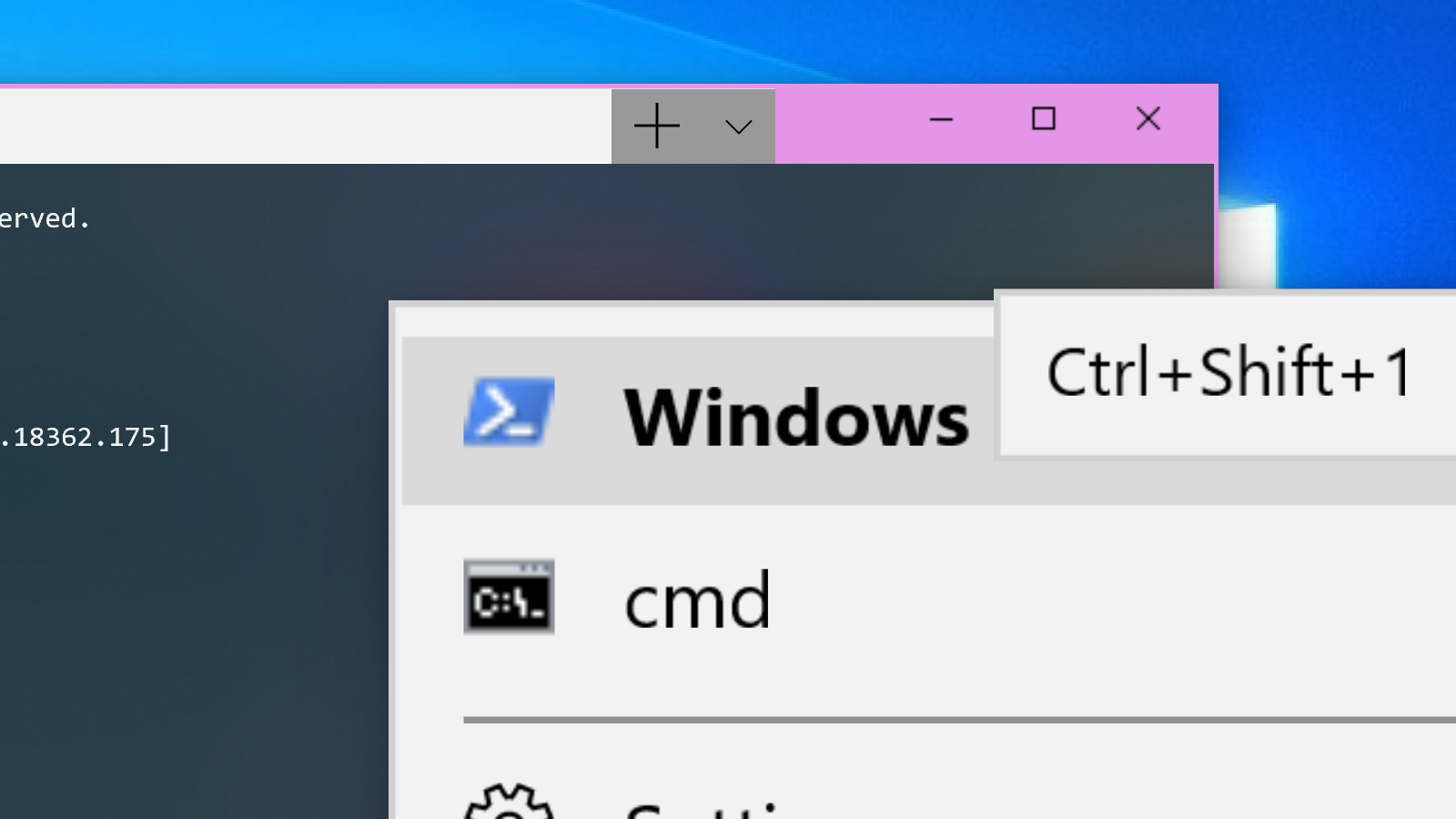
All 4 comments
This is _amazing_!
Lucky us, this is a XAML bug! Unlucky for this repository, it's an external tracking issue. :smile:
Is there an actual issue on microsoft/microsoft-ui-xaml for people to track this issue? Or is it an internal issue number?
Just updated to v0.3.2171.0 and while the display of the menu is improved when magnifier is running compared to the previous version, the problem is still there.
Most helpful comment
This is _amazing_!