Terminal: Colortool can find scheme, but can not load it
This bug-tracker is monitored by Windows Console development team and other technical types. We like detail!
If you have a feature request, please post to the UserVoice.
Important: When reporting BSODs or security issues, DO NOT attach memory dumps, logs, or traces to Github issues. Instead, send dumps/traces to [email protected], referencing this GitHub issue.
Please use this form and describe your issue, concisely but precisely, with as much detail as possible
- Your Windows build number: (Type
verat a Windows Command Prompt)
10.0.17763 Build 17763 (Windows 10 Enterprise) - What you're doing and what's happening: (Copy & paste specific commands and their output, or include screen shots)
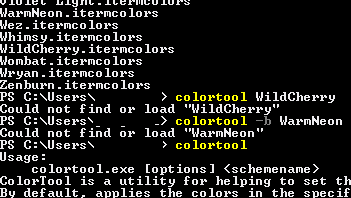
- What's wrong / what should be happening instead:
should set this scheme to my power shell
All 8 comments
What colortool version are you running?
Where exactly are the WildCherry.itermcolors and colortool.exe files?
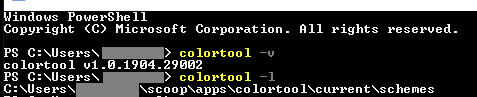
I installed the colortool via scoop.
Okay, that's helpful.
Looks like this isn't the only report of this either, so something's probably messed up.
So this is a bug? There is no solution for now?
I was playing with my console and powershell colours last night, and had to use the older release of the tool as the current release would not work.
I'm not sure, but it seems like it is a bug. Someone will need to debug it further.
Thank @mdtauk and @zadjii-msft .
I rollback colortool to 1810.02002 version. This bug disappeared. But the schemes can not work well. Just take an example:
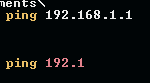
Hope for next stable version.
Looks like the program is now accepting scheme filename (with file extension) instead of scheme name. :joy:
Try colortool campbell.ini.
Most helpful comment
Looks like the program is now accepting scheme filename (with file extension) instead of scheme name. :joy:
Try
colortool campbell.ini.