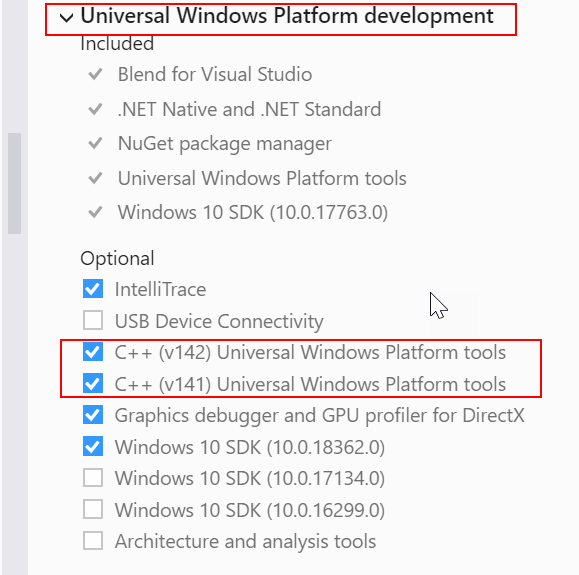Terminal: Readme doesn't match VS 2019 Preview Installer
- Your Windows build number: (Type
verat a Windows Command Prompt)
1903
- What you're doing and what's happening: (Copy & paste specific commands and their output, or include screen shots)
Readme has this:
If you're running VS2019, you'll also need to install the "v141 Toolset" and "Visual C++ ATL for x86 and x64"
VS Preview install tool has this:
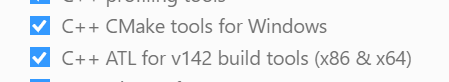
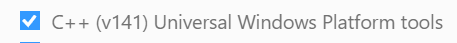
- What's wrong / what should be happening instead:
Since the names don't exactly match it is unclear if I'm selecting the right options.
All 7 comments
feels like im getting caught up here as well since my local builds are failing.
you need to go to Individual components tab rather than Workloads tab to install it.
Yeah but the names still don’t match. Can you confirm what the exact names are and match then letter for letter?
From: Chun Liu notifications@github.com
Sent: Tuesday, May 7, 2019 10:53:39 PM
To: microsoft/Terminal
Cc: Jon Gallant; Author
Subject: Re: [microsoft/Terminal] Readme doesn't match VS 2019 Preview Installer (#534)
you need to go to Individual components tab rather than Workloads tab to install it.
—
You are receiving this because you authored the thread.
Reply to this email directly, view it on GitHubhttps://nam06.safelinks.protection.outlook.com/?url=https%3A%2F%2Fgithub.com%2Fmicrosoft%2FTerminal%2Fissues%2F534%23issuecomment-490327195&data=01%7C01%7CJon.Gallant%40microsoft.com%7Cab9ab03824094c25f38708d6d3606094%7C72f988bf86f141af91ab2d7cd011db47%7C1&sdata=j7Uy%2FQRvUVN%2B5RLggrdsC3z%2FXWuXBqbiCXNdjl1dF4Q%3D&reserved=0, or mute the threadhttps://nam06.safelinks.protection.outlook.com/?url=https%3A%2F%2Fgithub.com%2Fnotifications%2Funsubscribe-auth%2FAAQQCOPIUG22ULN2XNHWT2DPUI6DHANCNFSM4HLMGBPQ&data=01%7C01%7CJon.Gallant%40microsoft.com%7Cab9ab03824094c25f38708d6d3606094%7C72f988bf86f141af91ab2d7cd011db47%7C1&sdata=CxhIg1IZ2lYez%2BL2mwzMcbDfp04Cv5xrUgelA8Swt6k%3D&reserved=0.
It is "C++ ATL for v141 build tools", not "Visual C++". But it is not necessary to install v141 toolset in VS2019.
I added more explicitness for VS2019 in this PR: https://github.com/microsoft/Terminal/pull/560
Additionally here is what my ultimate config options were to my VS2019 installer I needed:
VC++ Added components under the "Desktop Development for C++"
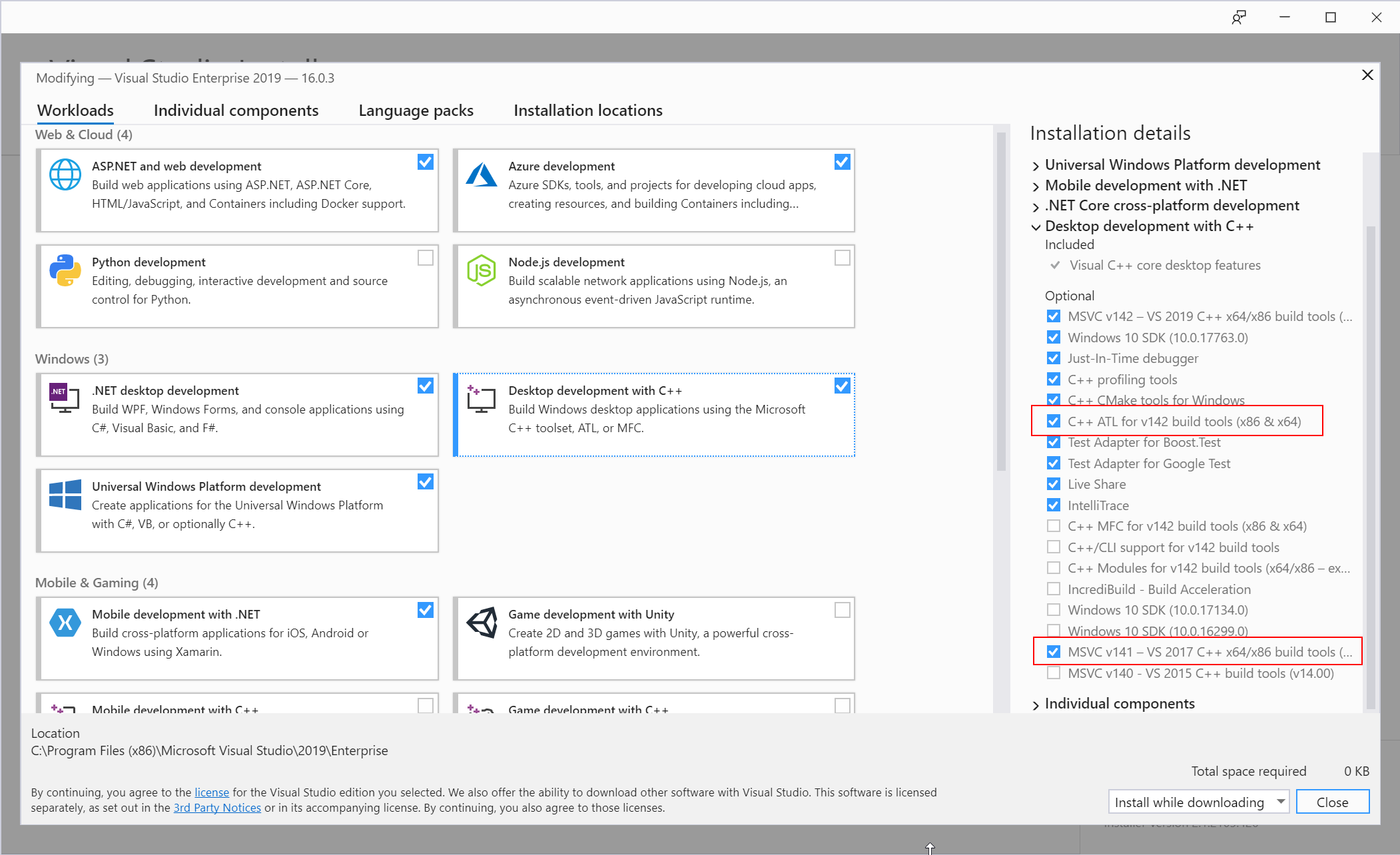
Additional under "Individual Components"

Under "Universal Windows Platform Development" despite having UWP selected as a workload for me these were not installed and I had to ensure they were to load the TerminalApp/Settings projects:
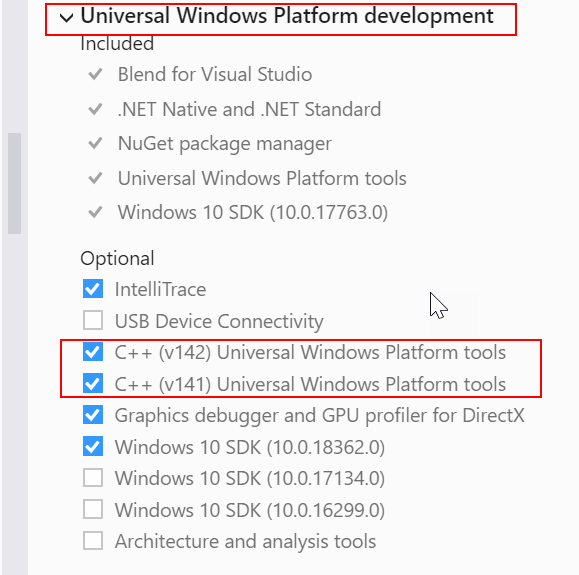
And make sure that you got enough space because the I runned out of space (just for x86...) after 40gb random dependencies and 15gb+ bin obj's data...
OK, I'm going to resolve this for now because we just merged #560 with more explicit instructions and names of the dependencies in the installer.
Most helpful comment
I added more explicitness for VS2019 in this PR: https://github.com/microsoft/Terminal/pull/560
Additionally here is what my ultimate config options were to my VS2019 installer I needed:
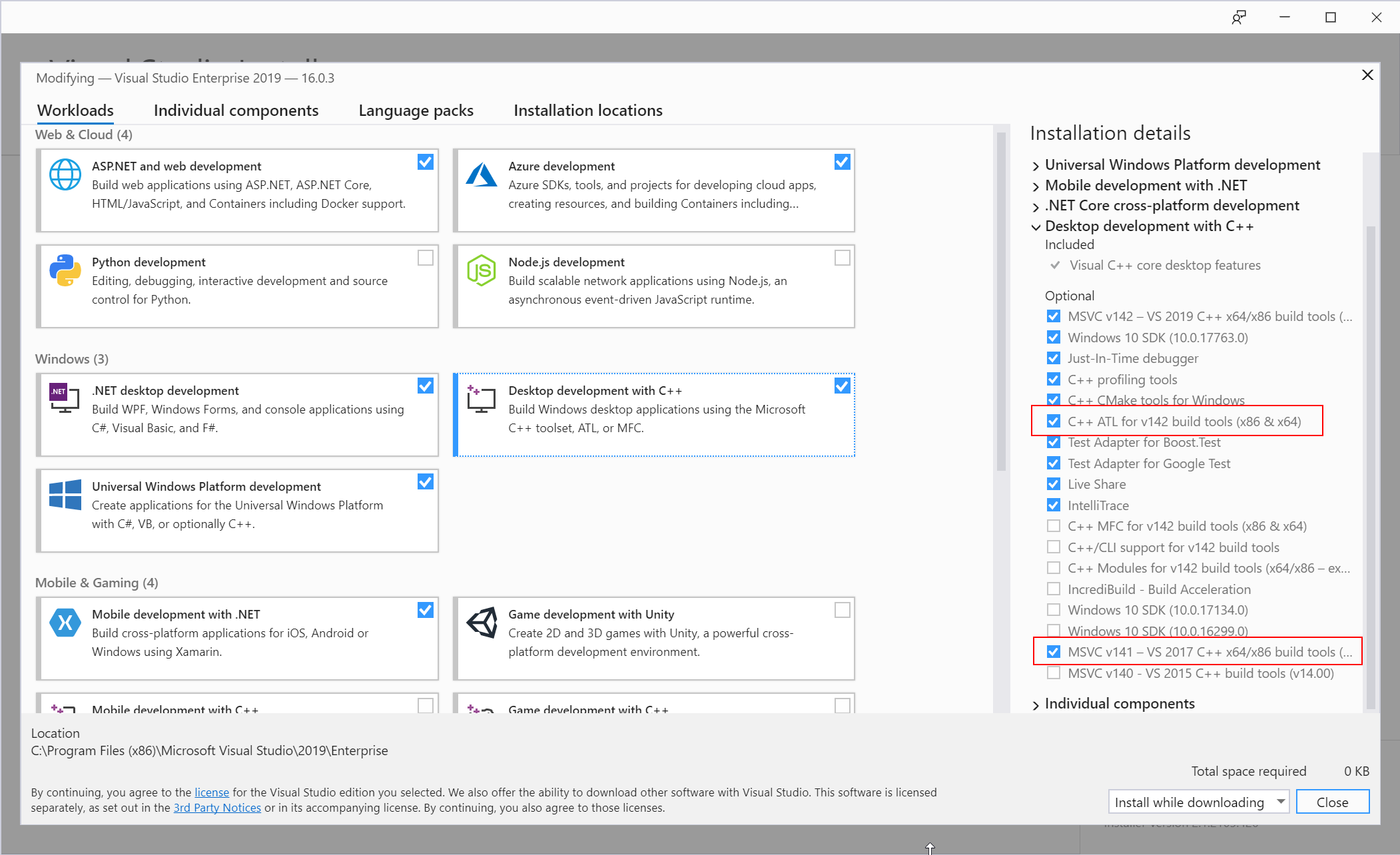
VC++ Added components under the "Desktop Development for C++"
Additional under "Individual Components"

Under "Universal Windows Platform Development" despite having UWP selected as a workload for me these were not installed and I had to ensure they were to load the TerminalApp/Settings projects: