Terminal: Have saw many build/run environment issues, collect them here.
rt
All 13 comments
build sln using vs2017, there is no errors. but i cannot execute any exe. i do not know how to do it then.
after build, I run OpenConsole, but it not difference from the orignal cmd, does it need to build another project
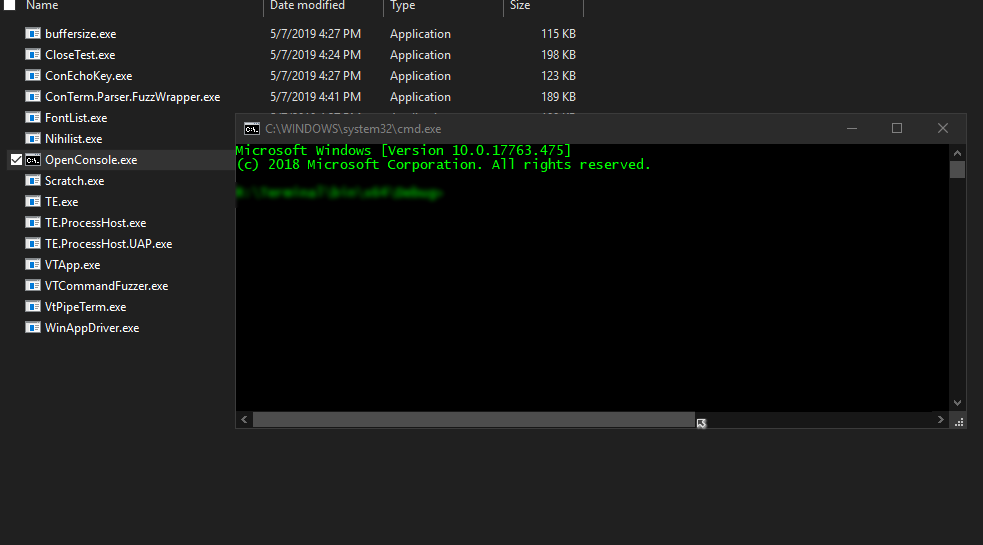
@computerline1z Try Ctrl+T?
can not open atls.lib
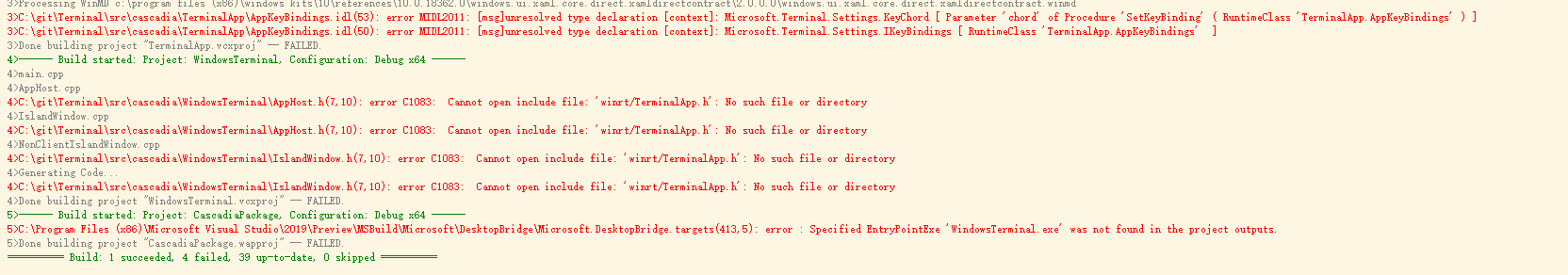
Already installed c++/WinRT vsix
Only can run in 1903?
@bozax
Yeah, at least 1903 (10.0.18362).
Can't open include file: “winrt/Microsoft.Terminal.Settings.h”: No such file or directory TerminalCore c:\github\terminal\src\cascadia\terminalcore\terminal.cpp 13
This error happens when i try to deploy the solution
And also
Can't open input file “C:\GitHub\Terminal\bin\x64\Release\TerminalCore.lib” UnitTests_TerminalCore C:\GitHub\Terminal\src\cascadia\UnitTests_TerminalCore\LINK 1
Can't open include file: “winrt/Microsoft.Terminal.Settings.h”: No such file or directory TerminalCore c:\github\terminal\src\cascadia\terminalcore\terminal.cpp 13
This error happens when i try to deploy the solution
And also
Can't open input file “C:\GitHub\Terminal\bin\x64\Release\TerminalCore.lib” UnitTests_TerminalCore C:\GitHub\Terminal\src\cascadia\UnitTests_TerminalCore\LINK 1
Try this.
https://marketplace.visualstudio.com/items?itemName=CppWinRTTeam.cppwinrt101804264
I'm gonna direct all build-related problems to #489