Terminal: Evolve development guidance
The current developer guidance on README.md is incomplete. I tried restoring the project with nuget, but I needed the "Desktop devopment with C++" and "Universal Windows Platform Development":
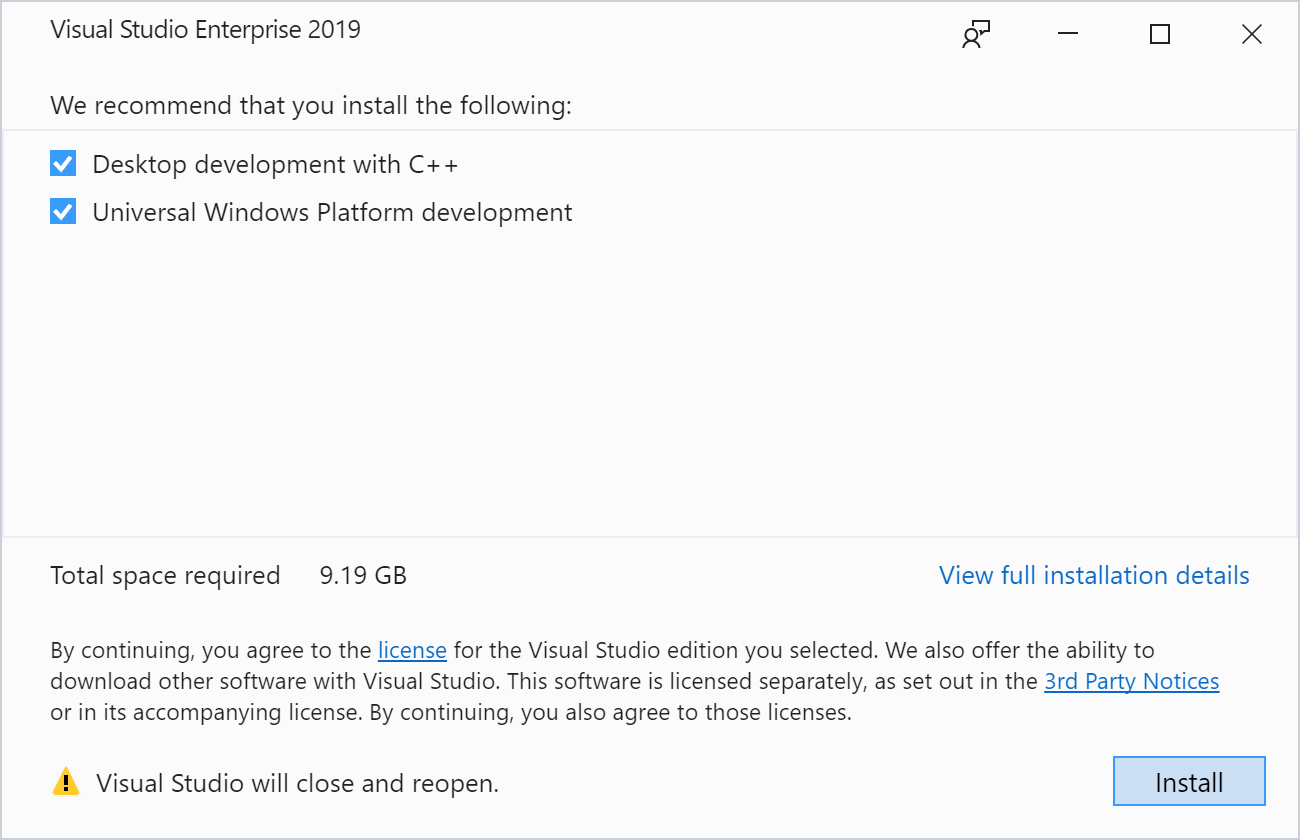
It would be nice to have a build.cmd or build.ps1 script on the root to check for these things.
I only realized I needed them when I opened the solution on VS 2019.
I'm installing these things now. If I have to perform any other steps I'll document here.
All 15 comments
Thanks, much appreciated. We do definitely need to do this. We'll prioritize improving the README as issues come in, especially after we get back from the Build conference this week. (Most of us are on the show floor or presenting in one way or another!)
If you have anything you find out and want to make your first contribution be a pull request for the README to help others, please do so. We can approve PRs from the show floor more easily than produce quality content!
Cool. I'll document what I find here, and when I'm done I'll send a PR.
It seems I need VS 2017, I tried it with VS 2019 and some build errors pointed me that the I would need to retarget the solution, which I won't do. I'll try with 2017 now.
I am trying to build this myself too, but I am required to download a total of 14 GB which I do not have available on my SSD, and I can't change the installation location.
Can we have a nightly build server of some sort set up for those who only want to grab a binary?
@brunofin, we're going to get a nightly build server set up to some degree. @DHowett-MSFT was working on our Azure Pipelines before Build, but now he's at Build like all the rest of us. I'm sure we'll get back to it in the coming weeks.
@giggio see #429 - pile on in the comments if you find something else.
@brunofin We do plan on having a nightly/weekly preview build available from the Store, once the Terminal is a bit more polished.
@brunofin Me too see this issue. I just move the VS and SDK folder in other drive/partition and make a directory symbolic link. But this is not the recommend way. This may break VS.
Would also like pre-built binaries! If it was painless as a recursive clone and a ./configure/make I'd be more inclined to try it out
I'd really recommend against doing something like what @biswa96 mentioned - VS can be incredibly fragile sometimes, so I wouldn't trust that doing the above wouldn't lead to more insane issues in the future.
@lol768 Unfortunately I don't believe there's a way to install VS dependencies from the commandline quite yet. If there is though, I'd be super happy to review a PR that had a script to do that for you.
Kind of a big deal for the README.md, to not include such information. Especially when a press release went out on this project today. sigh
Ok, I was able to build the solution, but it throws when running. I'll search and try to find the reason.
@zadjii-msft #429 looks good to me. I'm not on 1903 yet, so that is probably the terminal is throwing when I run it. It would be nice to add some type of warning that the required minimum Windows version was not met.
Feel free to close this issue when #429 is merged.
Having same problem, naturally. Trying to build solution with community edition, lot of errors saying I miss:
- windows SDK
- v141 build tools
- need to specify OutputPath (why though? couldn't that be provided in project config?)
Is there a way to conveniently install only parts that are required? I also have limited space on system drive.
LINK : fatal error LNK1104: 无法打开文件“atls.lib” [F:\windows_terminal\Terminal\src\host\exe\Host.EXE.vcxproj]
Fixed with #429
Most helpful comment
@brunofin, we're going to get a nightly build server set up to some degree. @DHowett-MSFT was working on our Azure Pipelines before Build, but now he's at Build like all the rest of us. I'm sure we'll get back to it in the coming weeks.