Terminal: 1809 PowerShell - Ctrl-L clears the screen, but next keystroke brings text back
Your Windows build number: 10.0.17763.55
What you're doing and what's happening: Open PowerShell, type in a few commands, and then clear the screen with
ctrl-L. The text will disappear. Type anything else, and the cleared text comes back onto the screen.What's wrong / what should be happening instead: Cleared text should remain cleared.
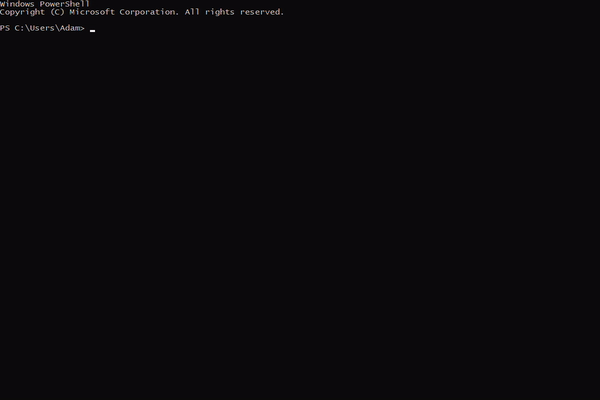
All 6 comments
Any workaround/fix for this?
I've been experiencing this for a while now. Would absolutely LOVE a fix.
A workaround mentioned in some linked issues is to switch to a qwerty keyboard layout, like the US because obviously the testers forgot to test with various keyboard layouts, and once the console has started you can switch back to your normal layout (azerty, dvorak, bépo…).
I'm actually 80-90% sure that this is caused by the same root cause as #270, and that fix should be in insiders currently.
For the record, one of the console devs actually does use Coleman as his keyboard layout, so yes, we do test other layouts😜
From: Antoine Pultier notifications@github.com
Sent: Monday, February 18, 2019 12:55:36 AM
To: Microsoft/console
Cc: Subscribed
Subject: Re: [Microsoft/console] 1809 PowerShell - Ctrl-L clears the screen, but next keystroke brings text back (#302)
A workaround mentioned in some linked issues is to switch to a qwerty keyboard layout, like the US because obviously the testers forgot to test with various keyboard layouts, and once the console has started you can switch back to your normal layout (azerty, dvorak, bépo…).
—
You are receiving this because you are subscribed to this thread.
Reply to this email directly, view it on GitHubhttps://nam06.safelinks.protection.outlook.com/?url=https%3A%2F%2Fgithub.com%2FMicrosoft%2Fconsole%2Fissues%2F302%23issuecomment-464642899&data=02%7C01%7CMike.Griese%40microsoft.com%7C54ff2ecf924045ee3a0208d6957ed96b%7C72f988bf86f141af91ab2d7cd011db47%7C1%7C0%7C636860769381544945&sdata=tGBIpJpuCEp1gMVXw5fhBP0FmrFgqHqozxDabBrf6nM%3D&reserved=0, or mute the threadhttps://nam06.safelinks.protection.outlook.com/?url=https%3A%2F%2Fgithub.com%2Fnotifications%2Funsubscribe-auth%2FARgZ1mPhCeYWDqADjFKKYPzuiVuSVydQks5vOmqIgaJpZM4YRNxH&data=02%7C01%7CMike.Griese%40microsoft.com%7C54ff2ecf924045ee3a0208d6957ed96b%7C72f988bf86f141af91ab2d7cd011db47%7C1%7C0%7C636860769381554953&sdata=MtAqRN82pdLkJjSsRZDAkw2G0R3SD6D3v0Gm4J4uUJo%3D&reserved=0.
Any update on this?? Still having the issue on 1809 Build 17763.437 with PSVersion 5.1.17763.316 and would really like a workaround/patch given that I've been experiencing this bug since October of 2018... I'm willing to do just about anything to bring back my CTRL+L. I've tried to re-create the CTRL+L function manually via the following custom PSReadLineKeyHandler chord:
Set-PSReadLineKeyHandler -Chord Ctrl+Shift+B -ScriptBlock {
$line = $null
$cursor = $null
#get the current line
[Microsoft.PowerShell.PSConsoleReadLine]::GetBufferState([ref]$line, [ref]$cursor)
[Microsoft.PowerShell.PSConsoleReadLine]::BackwardKillLine()
[Microsoft.PowerShell.PSConsoleReadLine]::ClearScreen()
[Microsoft.PowerShell.PSConsoleReadLine]::Insert($line)
}
However this does not work, so I tried replacing ClearScreen() with the Clear-Host cmdlet but that will just clear the screen but the cursor buffer stays in the same spot. Looking into it further, it looks like the real problem is from the [Microsoft.PowerShell.PSConsoleReadLine]::ScrollDisplay* function which (as far as I can tell) does absolutely nothing. Not sure where to go from here, but hopefully this gets fixed soon.
@The-Honey-Badger The fix for this bug is in Windows 1903 - See #270 for more details.
Most helpful comment
@The-Honey-Badger The fix for this bug is in Windows 1903 - See #270 for more details.