Terminal: Status update on tabbed terminal?
Heya! Sorry about this not being a real issue. In the Powershell AMA yesterday, one of your colleagues recommended we could get in contact via this repo.
Last year, Mike Griese mentioned on Hacker News that a process-isolated, tabbed terminal was being worked on inside Microsoft. How is this progressing, and is there any way we can try builds of the updated terminal?
I suspect there's a massive bunch of Windows console fans who'd love to test your work!
All 17 comments
Unfortunately, there's not a whole lot more to mention at this time. We're continuing to put the building blocks in place. It's turned out to be really quite a bit harder than we could have possibly imagined. We're working on a solution that we're all going to be really happy with, but that's about as much as I can say for now.
Thanks OtherMike I appreciate the honesty. 🙂 Given your comments on HN about the age of the codebase, I wonder if keeping the existing terminal for compatibility purposes, and shipping a new one might be a better solution? 🤔
Hey @zadjii-msft! Just wondering how the Sets feature in newer Windows builds releates to this - is the tabbed terminal functionality just using sets or is it an independent effort?
So here's the deal. We've basically known internally that Sets was a feature that was coming for a fairly long time now. There's been work done across the org for a few major releases now. So once we knew that was an effort that Windows as a whole was working on, to give every app a uniform tab experience, it didn't really make sense for us to implement it ourselves. If we had, it probably wouldn't have come much sooner than Sets, and it would have been a different UI/UX then the rest of the system.
So, it's Sets is an independent effort that we get to leverage for free :)
Fair enough! So you're leveraging Sets, what other stuff do you need to add
on top? Just interested. Thanks Mike!
On Thu, 29 Mar 2018 at 5:31 pm, Mike Griese notifications@github.com
wrote:
So here's the deal. We've basically known internally that Sets was a
feature that was coming for a fairly long time now. There's been work done
across the org for a few major releases now. So once we knew that was an
effort that Windows as a whole was working on, to give every app a uniform
tab experience, it didn't really make sense for us to implement it
ourselves. If we had, it probably wouldn't have come much sooner than Sets,
and it would have been a different UI/UX then the rest of the system.So, it's Sets is an independent effort that we get to leverage for free :)
—
You are receiving this because you authored the thread.
Reply to this email directly, view it on GitHub
https://github.com/Microsoft/console/issues/49#issuecomment-377293686,
or mute the thread
https://github.com/notifications/unsubscribe-auth/AAKiMiujyiMx0-a3c43c_LofOmdfHVjGks5tjQxjgaJpZM4RcPSk
.
Hoping this will pave the way for flexible multi-pane consoles like iTerm. For a console-based dev or system management environment, iTerm2 is perhaps the single most compelling reason to stick with macOS over Windows.
Regex searches, multiplexed keyboard input to multiple panes, flexible profiles, etc..
This has nothing to do with panes though
@Stanzilla is correct - the Windows shell is giving us tabs for free, but if people want to implement a pane'd terminal, then they'll be able to do that by leveraging the new pty functionality we're working on (see #57 for more discussion).
Playing with this now:
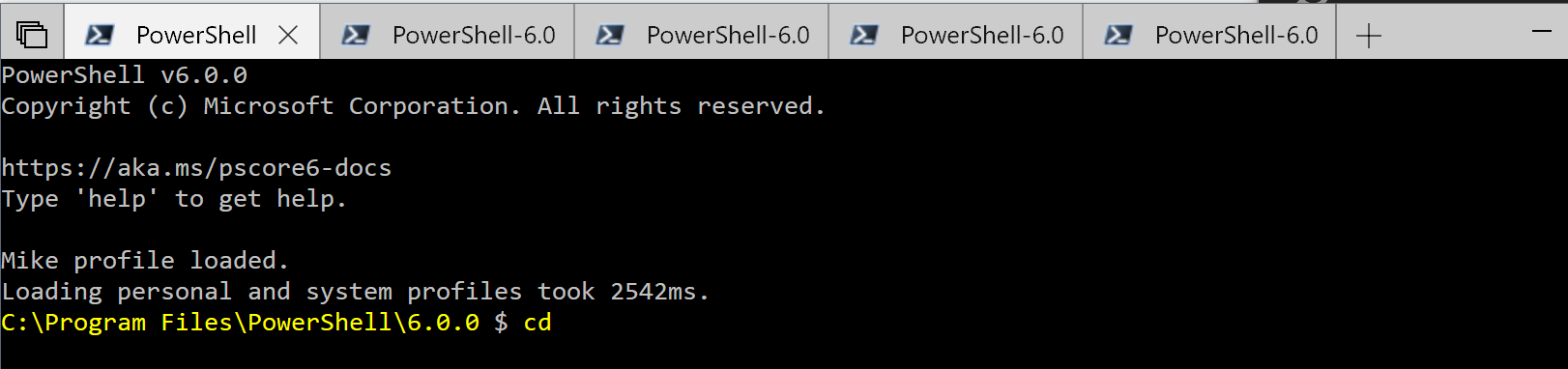
Currently 'New tab' just starts an Edge window - apparently there's supposed to be a list of apps I can start too, but I can't see it. So I'm starting powershell via start each time and dragging it into the existing powershell window. Is there a better way of doing this?
@mikemaccana That's the expected behavior for current Insider's builds. The "list of apps you can start" is Coming Soontm, So you'll just have to wait for now.
We did check some code in to cmd.exe recently so that apps started with the start command (eg start cmd) should open as new tabs, that should be out in a couple weeks.
The shell team is working on a lot of features here, so I'd expect the Sets experience to still be a little wonky for a while now, until a lot of the bugs are hammered out.
I had to turn off Tabbed Sets entirely, as I couldn't get an app that I use to run WSL terminals to not show up with that bar. Is there an easy way to have this Tabbed Set configured per application more easily? I feel like I'm going to have to clean up after this feature gets rolled out on a case-by-case basis and as a user, I'd like some easy way to do that.
As a developer, I assume this is something that you can opt-out of for your particular applications, correct?
So it looks like you can find Powershell in the 'Search the web and Windows' bit. The address bar doesn't work.
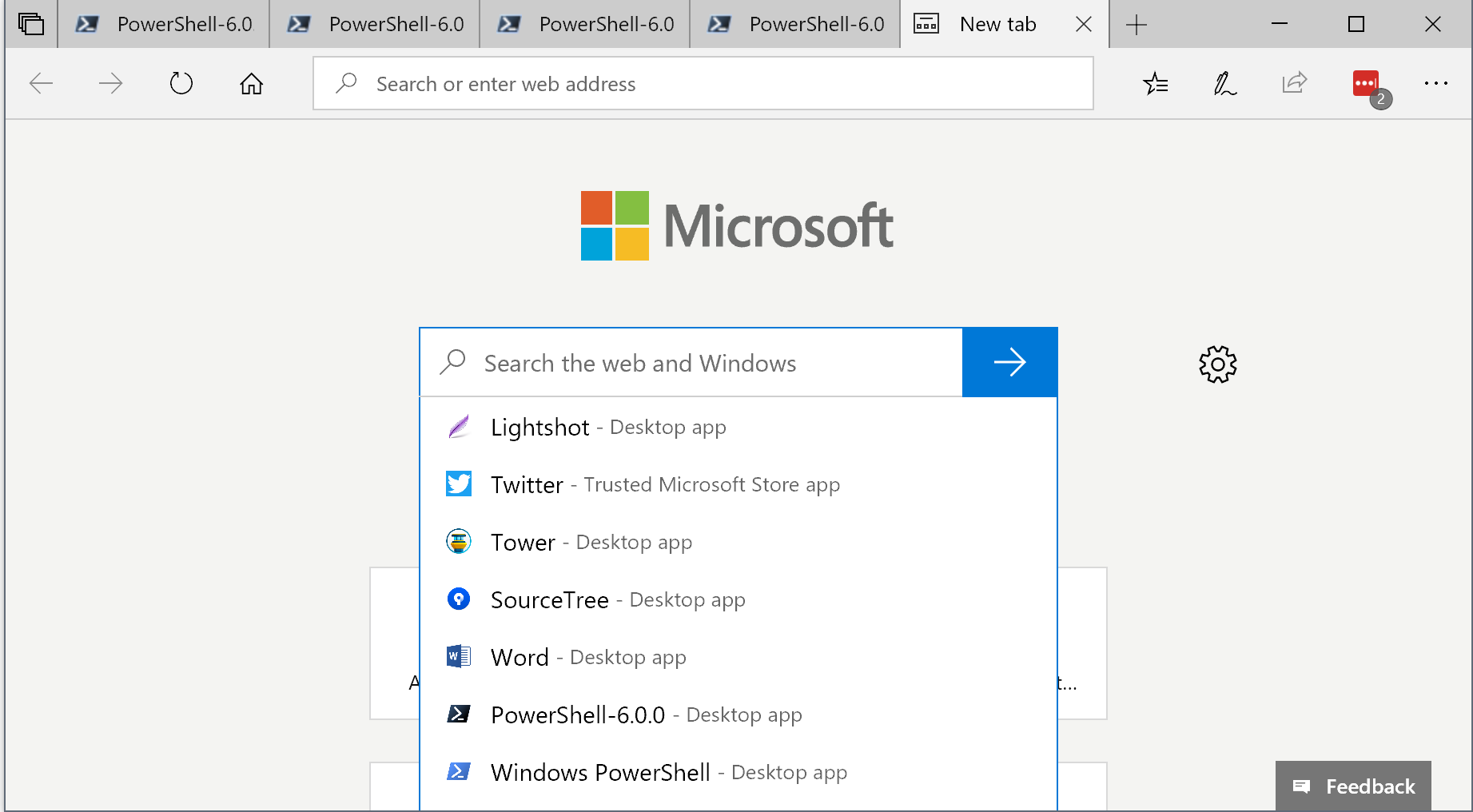
@zadjii-msft As a rep for the terminal, could you talk to the sets people and find out if there was some way to make it easier to 'start a new tab with the same app'. So we could hit a key combo or click something and just launch another powershell or WSL or cmd or whatever in the same window without having to find it from the dropdown?
@bitcrazed can you take the Tabbed Sets feedback here back to that team?
Thanks @miniksa!
@bitcrazed one other piece of feedback, in addition to 'a quick way to start another tab of the same app' is the ability to click the taskbar a second time and have the whole set bought to the front.
For example, here I'm using four Powershell tabs in a set. I want to go back to whatever tab was in front. I can't remember whether that was tab 1, tab 2, tab 3 or tab 4.
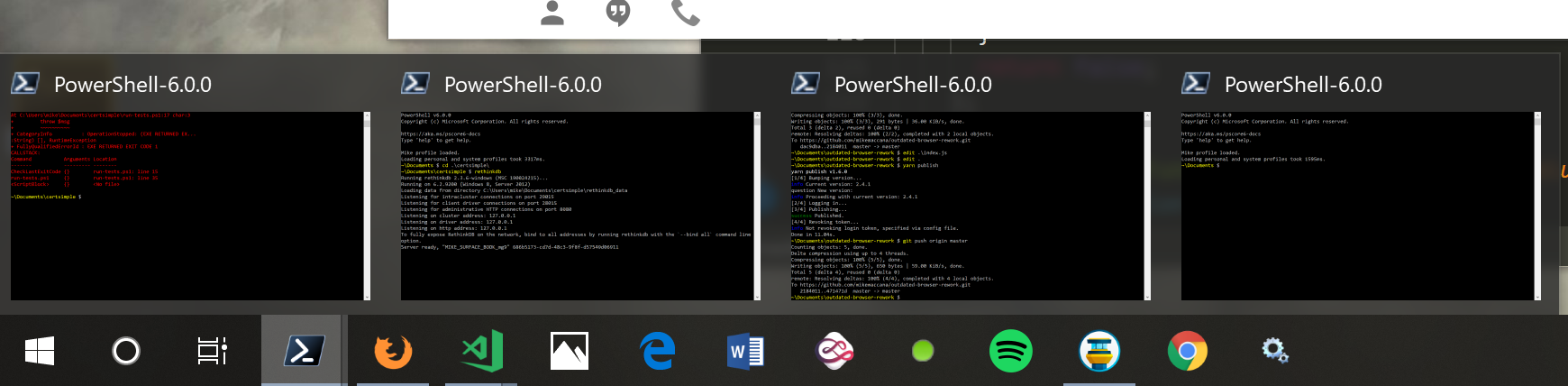
If I could just click the taskbar item for the window a second time, and have the window bought to the front it would be really useful, since I couldn't have to think about which tab it was that I was using.
Great feedback, thanks! I’ll share with the tabs team 😊
From: Mike MacCana notifications@github.com
Sent: Thursday, May 10, 2018 03:49
To: Microsoft/console console@noreply.github.com
Cc: Rich Turner richturn@microsoft.com; Mention mention@noreply.github.com
Subject: Re: [Microsoft/console] Status update on tabbed terminal? (#49)
@bitcrazedhttps://na01.safelinks.protection.outlook.com/?url=https%3A%2F%2Fgithub.com%2Fbitcrazed&data=02%7C01%7Crichturn%40microsoft.com%7C4d756add70c749a713e008d5b663985f%7C72f988bf86f141af91ab2d7cd011db47%7C1%7C0%7C636615461235341298&sdata=BBGe4zXm7HAJqtqSFHzgQ%2F7WpOmi8s9fDHnJDnV62X8%3D&reserved=0 one other piece of feedback, in addition to 'a quick way to start another tab of the same app' is the ability to click the taskbar a second time and have the whole set bought to the front.
For example, here I'm using four Powershell tabs in a set. I want to go back to whatever tab wwas in front. I can't remember whether that was tab 1, tab 2, tab 3 or tab 4.
If I could just click the taskbar item for the window a second time, and have the window bought to the front it would be really useful, since I couldn't have to think about which tab it was that I was using.
—
You are receiving this because you were mentioned.
Reply to this email directly, view it on GitHubhttps://na01.safelinks.protection.outlook.com/?url=https%3A%2F%2Fgithub.com%2FMicrosoft%2Fconsole%2Fissues%2F49%23issuecomment-388020191&data=02%7C01%7Crichturn%40microsoft.com%7C4d756add70c749a713e008d5b663985f%7C72f988bf86f141af91ab2d7cd011db47%7C1%7C0%7C636615461235341298&sdata=91lhO9EHz9WC7IS1mDnzdJ2Oty48MdgEulU5bvCSUPk%3D&reserved=0, or mute the threadhttps://na01.safelinks.protection.outlook.com/?url=https%3A%2F%2Fgithub.com%2Fnotifications%2Funsubscribe-auth%2FAA6tns_P7FESIGdZEd97g-cGfwDiE7YKks5txBsIgaJpZM4RcPSk&data=02%7C01%7Crichturn%40microsoft.com%7C4d756add70c749a713e008d5b663985f%7C72f988bf86f141af91ab2d7cd011db47%7C1%7C0%7C636615461235341298&sdata=8P8C0Uw6kdB%2Fync0wZxKwdL9VUcuCPm%2F5ZT4AbTPewc%3D&reserved=0.
@mikemaccana Perhaps this should be closed now?
Yea I'd say yesterday's announcement answered this question :)
The Windows Terminal is our official solution to a tabbed console.
Most helpful comment
Great feedback, thanks! I’ll share with the tabs team 😊
From: Mike MacCana notifications@github.com
Sent: Thursday, May 10, 2018 03:49
To: Microsoft/console console@noreply.github.com
Cc: Rich Turner richturn@microsoft.com; Mention mention@noreply.github.com
Subject: Re: [Microsoft/console] Status update on tabbed terminal? (#49)
Thanks @miniksahttps://na01.safelinks.protection.outlook.com/?url=https%3A%2F%2Fgithub.com%2Fminiksa&data=02%7C01%7Crichturn%40microsoft.com%7C4d756add70c749a713e008d5b663985f%7C72f988bf86f141af91ab2d7cd011db47%7C1%7C0%7C636615461235341298&sdata=GuCq%2FPJzKEbMiVUydzxzsuPtEsinVrn10gBXeGQDlj8%3D&reserved=0!
@bitcrazedhttps://na01.safelinks.protection.outlook.com/?url=https%3A%2F%2Fgithub.com%2Fbitcrazed&data=02%7C01%7Crichturn%40microsoft.com%7C4d756add70c749a713e008d5b663985f%7C72f988bf86f141af91ab2d7cd011db47%7C1%7C0%7C636615461235341298&sdata=BBGe4zXm7HAJqtqSFHzgQ%2F7WpOmi8s9fDHnJDnV62X8%3D&reserved=0 one other piece of feedback, in addition to 'a quick way to start another tab of the same app' is the ability to click the taskbar a second time and have the whole set bought to the front.
For example, here I'm using four Powershell tabs in a set. I want to go back to whatever tab wwas in front. I can't remember whether that was tab 1, tab 2, tab 3 or tab 4.
[image]https://na01.safelinks.protection.outlook.com/?url=https%3A%2F%2Fuser-images.githubusercontent.com%2F172594%2F39866267-e04a50a4-5447-11e8-89f7-9dd36f3fb12c.png&data=02%7C01%7Crichturn%40microsoft.com%7C4d756add70c749a713e008d5b663985f%7C72f988bf86f141af91ab2d7cd011db47%7C1%7C0%7C636615461235341298&sdata=WBBOZbkgW%2B6Dfr4HKgUOz4puyQVSxnCFFlaORmld9T0%3D&reserved=0
If I could just click the taskbar item for the window a second time, and have the window bought to the front it would be really useful, since I couldn't have to think about which tab it was that I was using.
—
You are receiving this because you were mentioned.
Reply to this email directly, view it on GitHubhttps://na01.safelinks.protection.outlook.com/?url=https%3A%2F%2Fgithub.com%2FMicrosoft%2Fconsole%2Fissues%2F49%23issuecomment-388020191&data=02%7C01%7Crichturn%40microsoft.com%7C4d756add70c749a713e008d5b663985f%7C72f988bf86f141af91ab2d7cd011db47%7C1%7C0%7C636615461235341298&sdata=91lhO9EHz9WC7IS1mDnzdJ2Oty48MdgEulU5bvCSUPk%3D&reserved=0, or mute the threadhttps://na01.safelinks.protection.outlook.com/?url=https%3A%2F%2Fgithub.com%2Fnotifications%2Funsubscribe-auth%2FAA6tns_P7FESIGdZEd97g-cGfwDiE7YKks5txBsIgaJpZM4RcPSk&data=02%7C01%7Crichturn%40microsoft.com%7C4d756add70c749a713e008d5b663985f%7C72f988bf86f141af91ab2d7cd011db47%7C1%7C0%7C636615461235341298&sdata=8P8C0Uw6kdB%2Fync0wZxKwdL9VUcuCPm%2F5ZT4AbTPewc%3D&reserved=0.