With the following PC setup:
- Linux
- Video card AMD Radeon R9 290, doesn' t matter if using radeon or amdgpu module
Start X, start Telegram
Expected behaviour
No flickering
Actual behaviour
The screen start flickering, as soon as I close telegram the issue is gone.
Configuration
Operating system:
5.7.14-desktop-1.mga7 #1 SMP Fri Aug 7 14:45:09 UTC 2020 x86_64 x86_64 x86_64 GNU/Linux
Xorg 1.20.8
Mageia 7
Version of Telegram Desktop:
2.3.1
Installation source (Linux Only) - the official website / GitHub releases / flatpak / snap / distribution package:
https://telegram.org/dl/desktop/
Used theme:
Logs:
Insert log.txt here (if necessary)
All 27 comments
The same on Debian 10. After update - flickering and freeze... Kernel 4.19.0-10-amd64. Thinkpad X260.
The same on Debian 10 after update, Telegram flickers and freezes even when Composition is disabled.
Kernel: Linux localhost 4.19.0-10-amd64 #1 SMP Debian 4.19.132-1 (2020-07-24) x86_64 GNU/Linux
DE: KDE Plasma (X11)
I cannot reproduce this issue on KDE Plasma (Wayland) , it is _probably_ reproducable only on X11.
The same on Linux 4.19.0-10-amd64 #1 SMP Debian 4.19.132-1 (2020-07-24) x86_64 GNU/Linux.
After about 30 seconds the entire KDE graphics system hangs and I have to kill telegram from the command line to unfreeze the entire system.
The same on Linux 4.19.0-10-amd64 #1 SMP Debian 4.19.132-1 (2020-07-24) x86_64 GNU/Linux.
After about 30 seconds the entire KDE graphics system hangs and I have to kill telegram from the command line to unfreeze the entire system.
I also have a Plasma. Did the same thing :)
Can confirm on Kubuntu 18.04.
The same bug on Ubuntu 18.04 (5.4.0-42-generic #46~18.04.1-Ubuntu SMP Fri Jul 10 07:21:24 UTC 2020 x86_64 x86_64 x86_64 GNU/Linux)
The same bug on kubuntu 18.04
Same issue on Mint 18.3, KDE Plasma. After lauch Telegram, work only mouse cursor, but elements on screen is not clickable. Helps only ctrl+alt+f1, then login and kill Telegram
The same problem, Debian 10 freezes after starting the telegram, before it there is a flickering of the telegram window. Temporarily returned to 2.3
KDE, 4.19.0-10-amd64 #1 SMP Debian 4.19.132-1 (2020-07-24) x86_64 GNU/Linux
The same problem, Kubuntu 18.04.5
Happening on Kubuntu 18.04, freezes system, had to reboot 4 times to be able to even close Telegram. Not usable for now. Have to switch to web client. This is a serious bug.
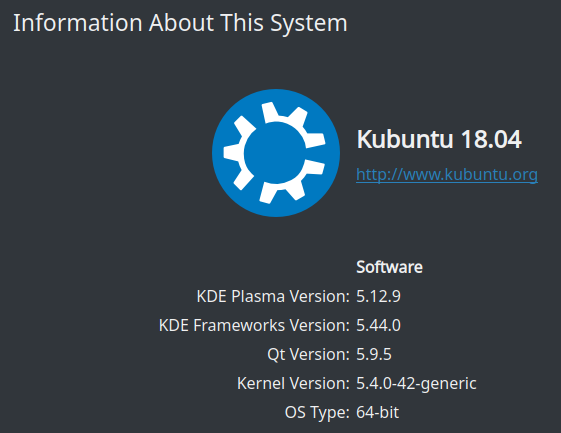
The same problem, Debian 10 freezes after starting the telegram, before it there is a flickering of the telegram window. Temporarily returned to 2.3
KDE, 4.19.0-10-amd64 #1 SMP Debian 4.19.132-1 (2020-07-24) x86_64 GNU/Linux
How can one downgrade to a version before the latest please? Cannot even open the desktop app as it will freeze the system immediately. Thank you.
How can one downgrade to a version before the latest please? Cannot even open the desktop app as it will freeze the system immediately. Thank you.
on my second system was not updated
found https://github.com/telegramdesktop/tdesktop/releases
try ctrl+alt+F1 and stop the telegram process, then return to the desktop (ctrl+alt+F7)
Can confirm.
Kubuntu 18.04 x64.
Have downgraded to 2.3.0 from this place and temporarily it solved the issue.
Can confirm, downgrading to https://github.com/telegramdesktop/tdesktop/releases/tag/v2.3.0 solves the issue.
I highly recommend not to update to latest release until this issue is resolved.
Same for openSUSE Leap 15.1:
Linux sadko 4.18.16-hardrt #1 SMP PREEMPT Sun Dec 9 17:10:32 MSK 2018 x86_64 x86_64 x86_64 GNU/Linux
Confirm screen flickering and freezing my Linux Kubuntu 18.04 64b desktop.
I had to install version https://github.com/telegramdesktop/tdesktop/releases/tag/v2.2.0 because v2.3.0 also freezes my system on first screen after entering my phone number.
Same for me. Ubuntu 18.04 on KDE (Plasma). However, works fine with Gnome or Xfce.
In addition, it freezes when I try to resize the window or select another window.
Bug on kubuntu 17.04
When downgrading and running the "Telegram" executable you get when extracting the tsetup.2.3.0.tar.xz, BEFORE you hit install and AFTER you have put your number, in the top right corner of the GUI there is a Settings option.
Click that and inside Settings make sure you disable automatic updates.
This also happened to me, downgraded and by default automatic updates are selected, so once you start Telegram it will update itself and freeze your system again.
edit:
It so happens that despite not selecting automatic updates Telegram does update itself. Needless to say I am not at all happy about this! For now I have completely removed Telegram from the system and am using the web client.
I filed another issue https://github.com/telegramdesktop/tdesktop/issues/8484 before checking this issue's replies. I did see the title Screen Flickering before opening that one, but my problem is not screen flickering at all, instead it breaks the desktop manager. After reading the replies, #8484 might be duplicated, although I think this issue title should be modified.
After reading this thread, I downloaded tsetup.2.1.7.tar.xz. After uncompressing it, I delete the file Update and then login and disable auto-update in settings. I can see that the program is smart enough to download/create another Update file by itself. I am not sure the file deletion step helps or not, but it works so far.
Same problem on KDE.
Tried turning Adaptive layout on and off: does not change the effects.
How it looks:

It also increases load-average by around 3 (300%)
Environment info:
Operating System: Kubuntu 19.10
KDE Plasma Version: 5.16.5
KDE Frameworks Version: 5.62.0
Qt Version: 5.12.4
Kernel Version: 5.3.0-64-lowlatency
OS Type: 64-bit
Processors: 32 × AMD Ryzen Threadripper 2950X 16-Core Processor
Memory: 31,3 GiB of RAM
@imposeren What if you enable native windows frame in Settings - Advanced?
@john-preston
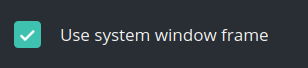
When enable use system window frame is working
Hi all, 2.3.2 is available now and works well.
https://updates.tdesktop.com/tlinux/tsetup.2.3.2.tar.xz
This bug cost me at least a dozen reboots, uff..
Do we have to download and install the update manually or can we just run Updater? (I tried the latter and it just launched the broken/flickering version, but wondering if I just need to wait a bit and try again...)
Most helpful comment
The same on Debian 10. After update - flickering and freeze... Kernel 4.19.0-10-amd64. Thinkpad X260.