Tdesktop: App closes unexpectedly and never opens chat again
Steps to reproduce
- Enter a chat, doesn't matter if it's group chat, a channel or even saved messages.
- Type "به فناییم " (Must include the space at the end of it) and send the message.
Expected behaviour
It should send the message and work as usual, right?
Actual behaviour
App crashes for no apparent reason, even crashes when you open the app and try to enter the said chat again.
Configuration
Operating system:
Windows 10 64bit
Version of Telegram Desktop:
1.9.3
Used theme:
The default night mode
Logs:
Insert log.txt here (if necessary)
P.S: And yes, @yasharJahanshahloo discovered it first, I forgot to mention his name initially. xD
All 14 comments
I discovered that first.
I discovered that first.
That's a FACT.
plz next time it crashes for you click send crash and post id here.
plz next time it crashes for you click send crash and post id here.
It doesn't show the 'send crash' button and the next time I try to open it I only get this.
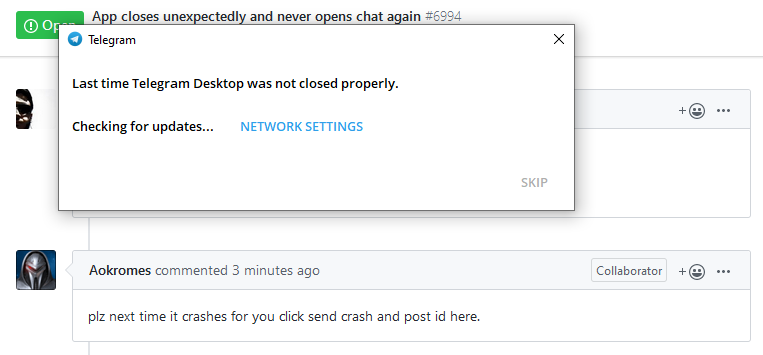
Holy shit !
absolutely this is on purpose :)))
Can you please open Settings > Advanced, enable Install beta versions and then reproduce again? It should offer to send a crash report after that.
I can't reproduce that :( Maybe you can add me to such group that crashes tdesktop on Windows 10? t.me/preston
It seems fixed in 1.9.4
@Aokromes @ATofighi
This is NOT fixed in 1.9.4.
Reopen this issue.
@mmkhmmkh You're right, I've disabled "Use system spell checker" after I update telegram.
If "Use system spell checker" is on, this issue will happen.
@ATofighi wow.. are you sure? that it happens with and doesn't happen without the spellchecker?
@john-preston Yes, I'm sure.
@mmkhmmkh You're right, I've disabled "Use system spell checker" after I update telegram.
If "Use system spell checker" is on, this issue will happen.
@ATofighi wow.. are you sure? that it happens with and doesn't happen without the spellchecker?
Thanks! Yes that's true, It only happens when spellchecker is enabled.
@mmkhmmkh Thanks for the info. I hope we'll be able to fix that now.
Most helpful comment
I discovered that first.