Tdesktop: Make option to hide emoji panel more discoverable
Version 1.1 added a "feature" that shows a panel on the right that shows a list of emojis that can be inserted into a message.
While it can be disabled by clicking on the smiling face icon to the right of the text entry field, this behavior is not obvious. In fact, I had to refer to the closed GitHub issue #3398 to figure it out. A close button in the corner of the emoji panel, or even an option in application settings, would be much more discoverable.

All 37 comments
@lucidfox You can click on the emoji icon to the right of the message input field.
I know, but the behavior is so counterintuitive and non-discoverable that I had to browse closed issues on GitHub to find out about it. My suggestion is about providing a more obvious alternative, or at the very least making the connection between the icon and the panel more obvious in the UI.
I'm pretty sure close button is necessary. Clicking on emoji icon is real unclear.
I second lucidfox and farwayer's statements. I've had the emoji/sticker/gif pane open for over 4 hours before figuring out how to close it.
You found it, I have to come here when I spent too many minutes to know how to hide it. I have already closed it, but please add an option.
I'd the panel open for many hours, until looked at issues.
Thank you very much,
Another possible behavior would be to initially set emoji panel as closed.
This way user would discover the pane when first clicking on emoji icon, and so would reasonably expect that another click on the same icon would hide it.
Thanks for this issue as i never found it myself...
Part to the fact that I'm primarly using it with my bot which has a custom keyboard. So no smiley icon to click on. First you have to close the keyboard and then you can disable the smileys...
I actually had to search for it and ended up here to find out how to disable to emoji pane.
Ended up here after hours of googling. Please, review this desicion, it is horrible.
I went straight here after not being able to figure out how to close the panel in 2 minutes. I see two options on how to improve that. First one would be for the panel to be hidden by default for user to find out how to open/close it more easily as @zclimber suggested. Other option is what @lucidfox said. Just add an "x" button to the panel.
The viber panel works exactly like this.

An elegant solution to this could be just to highlight the emoji icon in the message bar.
It'd have the same highlight as the sections of the bar itself, so I reckon it'd work well.
Forgive the weird colouring:

@chessmango highlighting would be a good idea, but not instead of a close x. When people want to close something, they click an x. There is no real reason to do it any differently here, IMO
@jaapz Agreed. Both for best results. :stuck_out_tongue:
Support in the settings to add, I spent a long time unable to find the close button, was forced to switch to Mac version.
When I prepared to compile myself, I found the answer here.
:)
In the latest version (1.1.2), a text popup appears above the emoji button that states you can close the pane by clicking on the emoji button again. In my opinion good enough so requesting to close this issue.
If you show help about bad UX it will not make it better. User can missed this 1s popup. He can forget about this behavior.
Adding all familiar X is very simple and right solution. It will prevent to show this unneeded non-expected toast.
@farwayer The X button there doesn't fit with the design :(
You see the emoji icon displayed active when the column is shown and inactive when it is not, it also gives you an understanding that they're related.
I found the popup kinda hilarious, because I clicked the popup itself because it said "Click here" and it didn't work. I feel the UI is even more unclear because of it now.
@TheLastProject It is a tooltip with a special arrow in it ¯_(ツ)_/¯
If you show help about bad UX it will not make it better. User can missed this 1s popup. He can forget about this behavior.
I concur. The tooltip is a step in the right direction, but it's still easy to miss. The right answer to a counterintuitive UI decision is not to present a distracting tooltip that nonetheless goes away in a couple of seconds (so the user can miss it), but provide a standard solution.
The X button there doesn't fit with the design :(
I fail to see how an X button in the top right corner of a panel doesn't fit the design of an application that already uses buttons (including X buttons) in top right corners of panels:

@lucidfox It doesn't fit specifically there because of the tabs with centered text in them, not because it is a button or because it is an X.
So reserve a little space on the right for the X button and make each tab use 1/3 of the remaining space, with centered text.
In fact, that's what I did on the picture in the original post - I edited it, shrinking each tab a little to make room for the button.
To support the argument that at least the current set-up is bad UX with some anecdotal evidence. Me, plus three coworkers were all searching for a way to close the panel after the update, only discovering how it actually worked by finding this issue on github.
+1
I could not figure this out either, and i use telegram only in full screen so it was very annoying I could not close it.
Suggestion: maybe just disable it by default in the next version. If people want it, they can figure it out themselves, and well if they enable it by clicking that smiley icon, they will figure out they need to click that again to make it go away. I believe the problem was that it was enabled by default, also the explanation was a bit wrong saying that it "automatically" shows up, not mentioning you can close it.
Update:
The thing is after I disable it, the text is still showing up as if it still was enabled, but probably that's another bug.
Shoot I would never think that I can disable sticker panel by clicking on emoji icon without reading this issue. There should definitely be a more obvious way to close the panel.
Oh wow... I was looking for this button everywhere. I was about to make a new ticket. Thanks for showing me where it was!
Maybe reuse the new channel / group / person info sidebar and merge it with emojis / gifs / pics?
https://i.imgur.com/5jjCHak.jpg
To be honest, I'd still prefer if the button didn't do anything on hover (to avoid accidentally opening it when moving the mouse over the corner of the window) and just opened the emoji popup on click. Once that popup is open, you can have a 'pin to sidebar' button with a pin icon in the corner. Please excuse the shoddy pin icon I drew in Paint! Also, I probably used the wrong theme color and it should be in gray, not green.
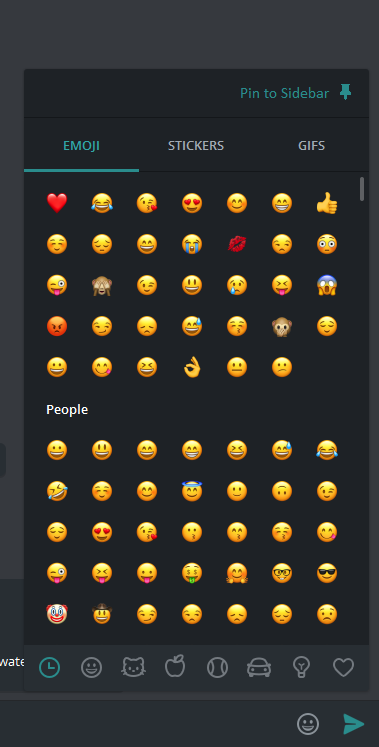
3267 ?
I had to come to this thread to find out how to close that window. Thank you!
I had to come to this thread to find out how to close that window. Thank you!
Me too!
But my younger son (23 year old) found solution about 35 seconds. I think (maybe) put a legend on happy face "HIDE ME" but for every language is a bigger problem...
I want contribute to close this issue, please see this tweet for further details about this kind of problem:
https:/twitter.com/Karrenbacs/status/1190628095058960384
It is 2020 and I ended up here googing on how to close this ANNOYING panel. Yea, I used it before, but I just forgot how to close it today. This is annoying. Probably I got he popup explaining me how to do things three years ago. Once.
I'm old and have ADHD. I don't bother to remeber such things.
I came here to find out how to close the emoji panel.
Couldn't figure out how to close the emoji panel -- ended up here (thanks to the search engine).
Hey there!
This issue will be automatically closed in 7 days if there would be no activity. We therefore assume that the user has lost interest or resolved the problem on their own.
Don't worry though; if this is an error, let us know with a comment and we'll be happy to reopen the issue.
Thanks!
this is very funny (stale bot) from the Telegram Desktop developers, but well its expected, we close the issue because the user lost interest, how is that? when you comment too much they say 'please stop commenting on this issue' (see Telegram Desktop encryption issue), now they added a bot to disable the idle issues, meaning that if nobody replies for some time the issue does not need to be fixed anymore, which is great! wish I could do the same at my workplace!
Most helpful comment
I'm pretty sure close button is necessary. Clicking on emoji icon is real unclear.