Tdesktop: [bug] Bold not working
Steps to reproduce
- Get a message with bold markup from a bot (ex, bold)
Expected behaviour
Bold message.

Actual behaviour
No bold words.
Italics works, however.

Configuration
Operating system:
Linux (Antergos)
Windows 10
Version of Telegram Desktop:
0.9.49
1917 Appears to have a similar issue.
All 47 comments
Works on Linux client 0.9.42
displays correctly in windows 8.1, v0.9.49
windows 10, tdesktop 0.9.49 alpha
aaand it is works

@vozzurg @zumoshi I'm sure it's only Linux problem, because it works on OS X too.
maybe he has some custom font or accessibility feature that affects the way it is displayed.
you can see in the screenshot that via @bold is also displayed differently from @vozzurg's image
@stek29 he listed windows 10 as an operating system also , i wouldn't have reported if only linux was listed.
@stek29 I think some of the distros doesn't load my "Open Sans Semibold" font, I had to patch Qt in OS X / Ubuntu to make it work. But perhaps it uses some different font database plugin :(
It does work on 0.9.42? Are you sure? Qt version has changed from 0.9.42 to 0.9.49 from 5.5.1 to 5.6.0, perhaps some of my patches were forgotten or stopped working there :(
@john-preston I have 5.6.0-7 installed.
0.9.42 is on a Debian machine.
No bold texts at all (elementary 0.3.2).
v0.9.49
Also Persian/Arabic texts don't get bold on Windows client (same version).
Some guy (@vozzurg) said that installing Infinality broke bold for him too.
Uninstalling didn't help.
Updated to v0.9.51
Bold still not working at all (elementary 0.3.2 based on Ubuntu 15.04)
These are the errors and warnings I get when launching on terminal:
Fontconfig error: "/etc/fonts/conf.d/10-scale-bitmap-fonts.conf", line 70: non-double matrix element
Fontconfig error: "/etc/fonts/conf.d/10-scale-bitmap-fonts.conf", line 70: non-double matrix element
Fontconfig warning: "/etc/fonts/conf.d/10-scale-bitmap-fonts.conf", line 78: saw unknown, expected number
** (Telegram:3840): WARNING **: Couldn't connect to accessibility bus: Failed to connect to socket /tmp/dbus-5iyDBewLxp: Connection refused
Fontconfig error: "/etc/fonts/conf.d/10-scale-bitmap-fonts.conf", line 70: non-double matrix element
Fontconfig error: "/etc/fonts/conf.d/10-scale-bitmap-fonts.conf", line 70: non-double matrix element
Fontconfig warning: "/etc/fonts/conf.d/10-scale-bitmap-fonts.conf", line 78: saw unknown, expected number
Telegram desktop, Linux, version 0.9.56 appears to still have this issue.
Same problem. I don't have this error on Linux (Deepin 15.1 and Ubuntu14.02), only on Windows
Operating system: Windows 10
Version of Telegram Desktop: 0.9.56
Images:

Web

Desktop
Issue still exists in 0.10.1, Linux.
This is still an issue for me in 1.0.6, Linux. Is there a particular font or family of fonts I should install to make it work?
Persian texts don't get bold on Linux and Windows client. (Version 1.0.13)
I have the same issue on Fedora 25. Is there anything we can do to help figure out the problem?
This problem is still here on elementary 0.4.1 based on Ubuntu 16.04.
I confirm that Linux version (on Mint 18.1) even after the last update doesn't show bold text (neither the text I send nor the text I receive).
The two asterisks before and after the words are not shown but no bold text appears.
Italic instead works as expected.
1.1.19 alpha on Arch Linux. Bold text has never been visible in any of the previous versions for me.
1917 generic bug?
We had the same problem on some of our CentOS 7 system and removing the open-sans-fonts package with
yum remove open-sans-fonts
solved the problem for us.
I had the same problem on Telegram 1.1.23 and
Elementary OS 0.4.1 Loki
Based on "Ubuntu 16.04.3 LTS"
Linux 4.10.0-37-generic
GTK+ 3.18.9
and removing the open-sans-fonts package with
sudo apt remove fonts-open-sans-elementary
solved the problem for us.
So it seems to be a font related problem and not something about the asterisks not being interpreted.
On Linux Mint 18.2 there's no fonts-open-sans-elementary package, so the tipical Linux Mint user should check (by trial and error, with just a hint that it's not a serif/handwritten one) which font is actually used to display text and then uninstall it from the system, hoping that the "next one" automatically chosen can correctly display bold text.
Maybe adding the possibility to choose the font among the ones installed on the system could be more user friendly that finding the "offending font" and uninstall it from the system completely.
If is not too complex to implement maybe that could be the easiest solution for the user.
As an example: in my office some employees use Telegram Desktop to communicate with the customers and I doubt that any of them is able to understand the concept of "uninstalling a font from the PC" (and yes... there is an IT dept, but uninstalling a system font on many PCs is not practical), while "choosing a font" from (let's say) a select inside "Settings" could be easier to understand.
@devsware #90
Same here, bold isn't shown on my Arch Linux installation but it is for a friend (using Arch Linux too). Not sure which font can be causing the issue but doesn't seem to be a Telegram Desktop issue.
I have had this problem for some time and I solved it by uninstalling the Open Sans font (open-sans-fonts) from my system and magically now Telegram shows bold text correctly.
Tested on:
fedora 26 & 27 Workstation (GNOME)
Telegram 1.1.23
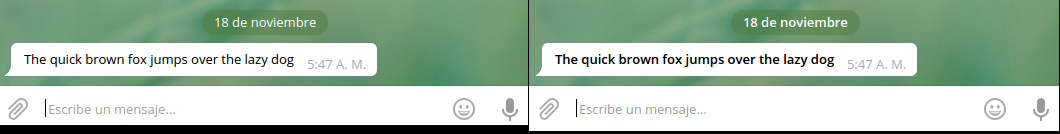
Telegram 1.2.6 and still no bold text. Removing Open Sans isn't a solution. Why all other Qt apps in my KDE has no problem with bold text and Telegram does? Why it uses patched Qt anyway? If that's a good patches maybe it's better to push them upstream.
Putting my twopence worth, it's not likely relevant to asterisk parsing, because I'm using HTML markup in my bot(and b tag), and it's failing to display bold as well.
the bug is still present on elementary OS 5.0 Juno
Following helps in Ubuntu
sudo apt remove fonts-open-sans
Removing the font is not a good solution, also because that font is the default font of the distro
This started happening to me in 1.8.3 and 1.8.4
(upd.: apparently this is because pgadmin4 installed fonts-open-sans as a dependency)
Make new folder for telegram fonts:
mkdir ~/.fonts_telegram
Copy all system fonts to new folder:
cp -r /usr/share/fonts/* ~/.fonts_telegram
Remove open-sans font from new folder:
rm -rf ~/.fonts_telegram/truetype/open-sans/
Open telegram config in text editor (need root rights)
sudo nano ~/.local/share/TelegramDesktop/tdata/fc-custom-1.conf
and replace row
<dir>/usr/share/fonts</dir>
to
<dir>~/.fonts_telegram</dir>
Restart telegram app. First start may take 3-5 minutes
In addition to @BARTlab's comment, if you don't have fc-custom-1.conf, you can right click in fc-custom.conf and "Save Link As…". Here's the relevant code making use of that file:
https://github.com/telegramdesktop/tdesktop/blob/1e5aa2a78d0a0ba06d95c63e746d7b795fe838b8/Telegram/SourceFiles/platform/linux/specific_linux.cpp#L53
Open telegram config in text editor (need root rights)
You should not need root rights. You're editing a file in ~/.local after all (I know I didn't need them).
and replace row
Note that there are many rows with <dir>. I deleted them all and kept just the fixed one.
First start may take 3-5 minutes
This can probably be improved by deleting some of the fonts you don't need in the new folder you make.
@BARTlab, @Lonami, your suggestions worked, thanks.
However, removing Open-Sans from custom folder may introduce a different issue for some users. In elementary OS Hera (probably other versions as well) a file selection dialog will have broken fonts when attaching files from Telegram.

Yes, I noticed. And if I open a link with the web browser not open beforehand, it will open also with the custom fonts and it may look broken.
Current temporary resolution could be changing system font to something different like Noto Sans using Elementary Tweaks or other utility/configuration files (depending on the distro), but of course it doesn't solve the root-cause, namely certain bug in Telegram Desktop.
After 4 years:
Telegram Desktop 1.9.3
Windows 10
Persian Language
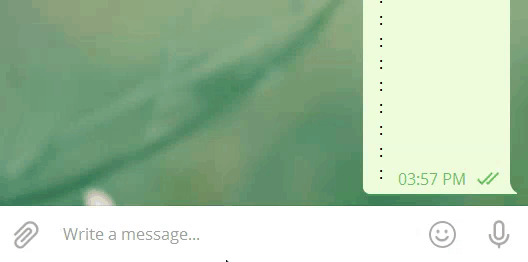
Indeed, the latest Telegram Desktop version (1.9.3) has this issue fixed. Just removed custom fonts folder and fc-custom-1.conf, relaunched Telegram and can see now that the bold text is displayed correctly. Can anyone else confirm this? But speaking of Persian and Chinese languages, that's a different bug, as the original one affected all languages on Linux.
Finally working with Telegram Desktop (1.9.3) on Linux Mint 18.1
@JayXT
I use persian language in windows.
I can not find "fc-custom-1.conf" file or custom font folder..
@NabiKAZ, I also didn't have one. To support custom fonts from your own folder it's needed to create this file by following the suggestion by @Lonami. So in general if you have font issues you should stick to these steps:
1) https://github.com/telegramdesktop/tdesktop/issues/2128#issuecomment-540004365
2) https://github.com/telegramdesktop/tdesktop/issues/2128#issuecomment-540052176
But please bear in mind that these steps proved to fix general bold font issue on Linux that could be reproduced until version 1.9.3, not the language-specific font problem (in your case Persian) on Windows.
@devsware so this can be closed? cc @NabiKAZ @JayXT be sure you use 1.9.9 from desktop.telegram.org and not 1.8.15 or lower from some linux distribution package.
@Aokromes as far as I'm concerned it can be closed.
I've tested version 1.9.9 on various releases of Linux Mint (from 18.1 to 19.3) and bold is working everywhere now.
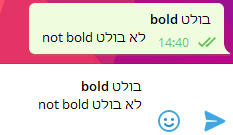
Most helpful comment
Make new folder for telegram fonts:
Copy all system fonts to new folder:
Remove open-sans font from new folder:
Open telegram config in text editor (need root rights)
and replace row
to
Restart telegram app. First start may take 3-5 minutes