Hi Tasmota Community,
I'm representing a project AI-Speaker.com, we are working on voice controlled automation platform that allow to be controlled locally and respect privacy. As a part of our project we are delivering devices based on esp8266 thats works on Tasmota software (our fork https://github.com/sviete/AIS-Tasmota).
Thank you for this great software!
We would like to give something back to you to :) we think that Android app to discover and control the Tasmota devices can be something which can help to use Tasmota(especially for the new users and for the end users with less technical knowledge).
The main author of the app is my colleague Kamil @l0kers
We choiced the same license as Tasmota GNU GPL 3.0 https://github.com/sviete/AIS-devices/blob/master/LICENSE

The main features in the app are:
Scan WiFi networks and add the new device (discover the ESP AP via vendor in MAC address):
https://youtu.be/d7uW1mUzRlUDiscover the MQTT gate service (if it’s advertising via mDNS). Allow to set the mqtt broker for the device:
https://youtu.be/gMUoayJpOOYScan network to discover devices in network mDNS + add them to app:
https://youtu.be/AQnpPhmJD2M
You can grap signed app from here https://github.com/sviete/AIS-devices/releases/tag/v1.0
or build it yourself in Android studio. I'm currently releasing it on Google Play - the publication is pending... for Google approval.
Within a few weeks we have a plan to improve the appearance and refine the details.
I hope my colleague Kuba will find a time to help us improve the user experience in this app.
If authors of Tasmota agree?
We can:
- Name and brand devices in the app as Tasmota (use the new icon and logo from Tasmota)
- Add the detail description how to use the app in the Tasmota Wiki
@arendst @ascillato @andrethomas @Jason2866
Please let me know what do you think?
And of course please let us know if you want to add or improve something in the app.
We (@l0kers and @araczkowski) will do our best to make it better, we are open for pull requests.
All 41 comments
Note that in next release, mDNS will be disabled by default (as in not even compiled in) so you might explore other options for device discovery.
App doesnt work with my Samsung Galaxy Tab S2 :-(
@jziolkowski We are prepared for this already, currently we have bonjour and ip scanner.
https://github.com/sviete/AIS-devices/tree/master/app/src/main/java/pl/sviete/dom/devices/net
@Jason2866 do you have some log, logcat via adb maybe?
(the app will be in Google Play soon you will be able to send us a log)
How will the application primarily connect with the devices? There are numerous reports showing that (ab)using HTTP/webserver leads to increased LoadAvg and device stability issues. Tasmota is designed to be used mainly via MQTT.
@araczkowski Sorry no log. On Android platform i am a "just user"
@araczkowski what is the main difference between our firmware and your Tasmota fork?
@jziolkowski The main goal of the app is to not control all the devices via http. But be able to add the device to your local wifi network then you can add it to mqtt broker (via this app). The app is a kind of tool to help you with parring and scanning the local network for devices.
The mqtt broker is still needed if you wish add device to it (and the mobile phone is not a good cadidate to be a mqtt broker).
I don't understand how this app would help with adding the device to wifi (because it must already be connected for your app to discover it), and you don't add any devices to MQTT brokers.
So if you say you don't want to control the device, what's the point of discovering it in the first place?
@effelle
Part of our users are people with vision problems, they were some problems to use the pure Tasmota.
Mainly because the pairing process (add device to wifi and to mqtt gateway) was too difficult for them. To make the process more easy we changed mainly 3 things:
1. multi-press and hold functionality
in ouer devices we are using only the one method of pairing (the AP / Wi-Fi Manager)
you can press the button from 3 to 7 times or hold it longer the Wi-Fi Manager (WifiConfig 2) will start
https://github.com/sviete/AIS-Tasmota/blob/b201ce2c9a05788b4879cf311a51f6063d4373ad/sonoff/support_button.ino#L267
2. mqtt discover the gateway host
some people were not able to keep the local mqtt gateway ip static. They are changing connection on gateway from wifi to eth, or the rooter is giving new ip to gateway and they don't know how to deall wit this. So we decided to handle this problem.
In our solution the mqtt gateway is informing our public service about current local IP (after each change). If the device can't reach the local mqtt host and the mqtt hostname starts with dom- (our name) we are asking our service for the local ip for mqtt gateway
https://github.com/sviete/AIS-Tasmota/blob/b201ce2c9a05788b4879cf311a51f6063d4373ad/sonoff/xdrv_02_mqtt.ino#L161
3. colors and other minor changes
mainly in my_user_config
on this video you can see how you can add device to a mqtt gate without monitor/display via remote with phisical buttons (this way is sutable for people with vision problems) https://www.youtube.com/watch?v=MnnVwIhimew
(sorry this video is only in polish)
1) can be easily done by configuring buttons as switches with proper switchmode and rules.
2) If someone assigned a dynamic IP to their MQTT broker then should not touch home automation, because clearly has no idea what he's doing.
I agree. Not having a static IP for a broker doesn't make much sense.
I dont get the use case. If someone is setting up a mqtt broker ip addresses of devices are not needed.
mqtt broker needs a fixed IP or a DNS resolvable name. No helper Software needed to find broker.
To "find" device, device needs to be already in wifi network, so main config work is already done.
Or is the main goal to control Tasmota devices via http without any mqtt stuff installed?
Control Tasmota devices via http is only for basic functions a good idea, using more will
bring the device to its limits. Main reason for using mqtt -> lightweigt and fast
I understand the part where you help with the initial AP configuration part by connecting to the sonoff- wifi for the user and "taking over" the configuration. That's helpful (at least for some)
Hi
I'm guessing the use case is when you're not using any form of automation software and want to communicate from the APP directly to the devices via MQTT (I hope and not HTTP)?
Will this be limited to Android or are you planning on rolling out for iOS also?
Since the main reason for using a separate fork to maintain operationally acceptable functionality for your device(s) and the mobile app, it may be feasible to incorporate such changes into the main development branch even if such changes are elective during the build process to try and keep things as uniform as possible.
@jziolkowski
I don't understand how this app would help with adding the device to wifi
I will try to expalin, step by step:
- from menu you can choice "New device"
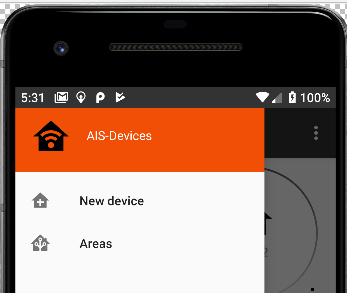
on next screen you will see the instruction how to put the device into the paring mode
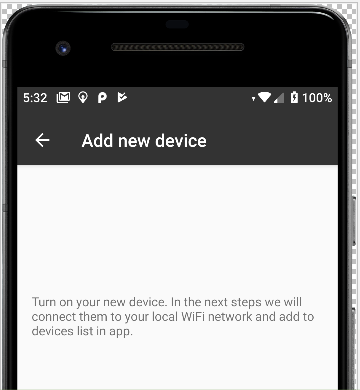
select the devices from discovered list (discover the ESP AP in paring mode via vendor in MAC address):
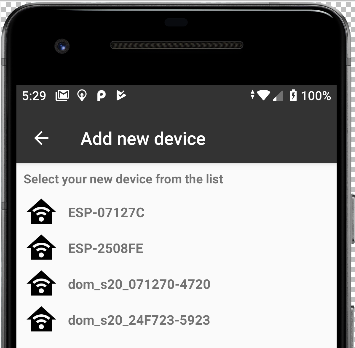
give the name for the device
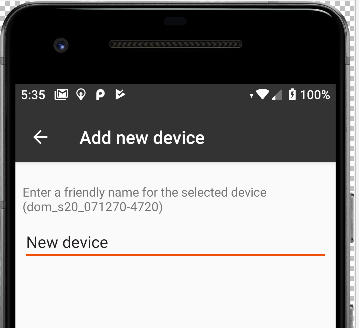
wifi credentials
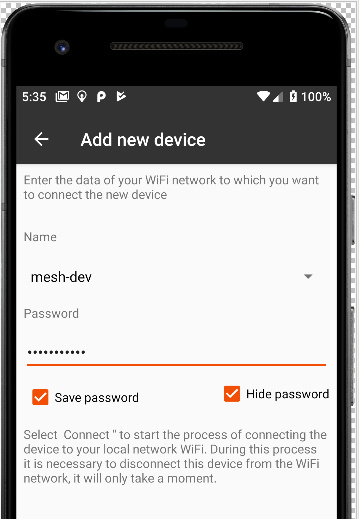
Read my last comment, I understand this part ;) (after a while, that is)
@Jason2866
Or is the main goal to control Tasmota devices via http without any mqtt stuff installed?
no, (you can do this, but this is not a main goal)
This app is a kind of tool to help you with scanning the local network for Tasmota devices and adding them to WiFi network. So the main goal of the app is to be able to easy add the device to your local wifi network, then you can add it to mqtt broker (via this app) or via web app on device.
Look millions of people are using devices based on esp8266 with mqtt and they don't have any idea about mqtt and static IP.
Of course they are using the comercial/close solutions connected to mqtt brocker in vendor cloud, with is easy but we know about some issues:
- the privacy isue (vendor know about our daily routines),
- no local control
This app should help users to use the better local solution.
@araczkowski Thx for the explanation. Finally i got it!
Happy to test if a working version for my Tablet is there ;-)
A bit of a niche product, but maybe it will be popular among less-technically oriented users. Have fun with the development and good luck!
hi, the app is alive at Google Play
https://play.google.com/store/apps/details?id=pl.sviete.dom.devices
According to Google 8,443 Android devices are supported by this app
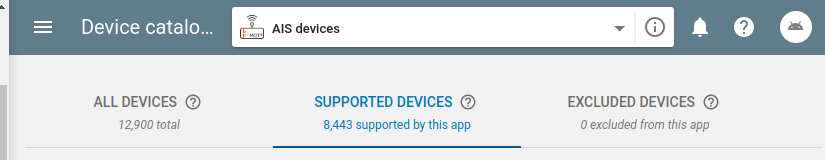
and Samsung Galaxy Tab S2 is on the supported list
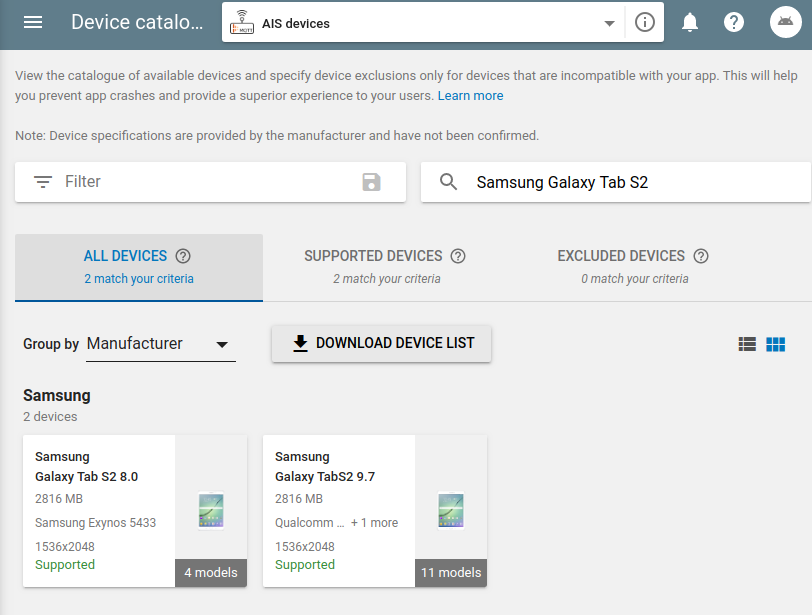
@Jason2866 please try to install the app from Google Play, let us know in case of problems. Thx :)
@andrethomas
Will this be limited to Android or are you planning on rolling out for iOS also?
No such plans cause we don't have any experience with iOS. As I know to develop iOS app you'll need to be running OS X. We are using Linux to code.
Still doesnt work on my Galaxy Tab.
doesnt work
@Jason2866 can you describe little more :)
Not compatible with my Redmi3 Pro and with My Amazon Fire 8. What sdk are you using? Doesn't open on my Nexus 7.
Works on my Redmi 6.
Not tried with Tasmota yet
El mar., 24 sept. 2019 a las 9:16, Federico Leoni (notifications@github.com)
escribió:
Not compatible with my Redmi3 Pro and with My Amazon Fire 8. What sdk are
you using? Doesn't open on my Nexus 7.—
You are receiving this because you are subscribed to this thread.
Reply to this email directly, view it on GitHub
https://github.com/arendst/Sonoff-Tasmota/issues/6476?email_source=notifications&email_token=ACXBW4PWRC3YYTT5U3OBOKTQLIAIVA5CNFSM4IZLK7LKYY3PNVWWK3TUL52HS4DFVREXG43VMVBW63LNMVXHJKTDN5WW2ZLOORPWSZGOD7OCU2Y#issuecomment-534522475,
or mute the thread
https://github.com/notifications/unsubscribe-auth/ACXBW4IYKSODCBG7N5WEN7LQLIAIVANCNFSM4IZLK7LA
.
Thats all
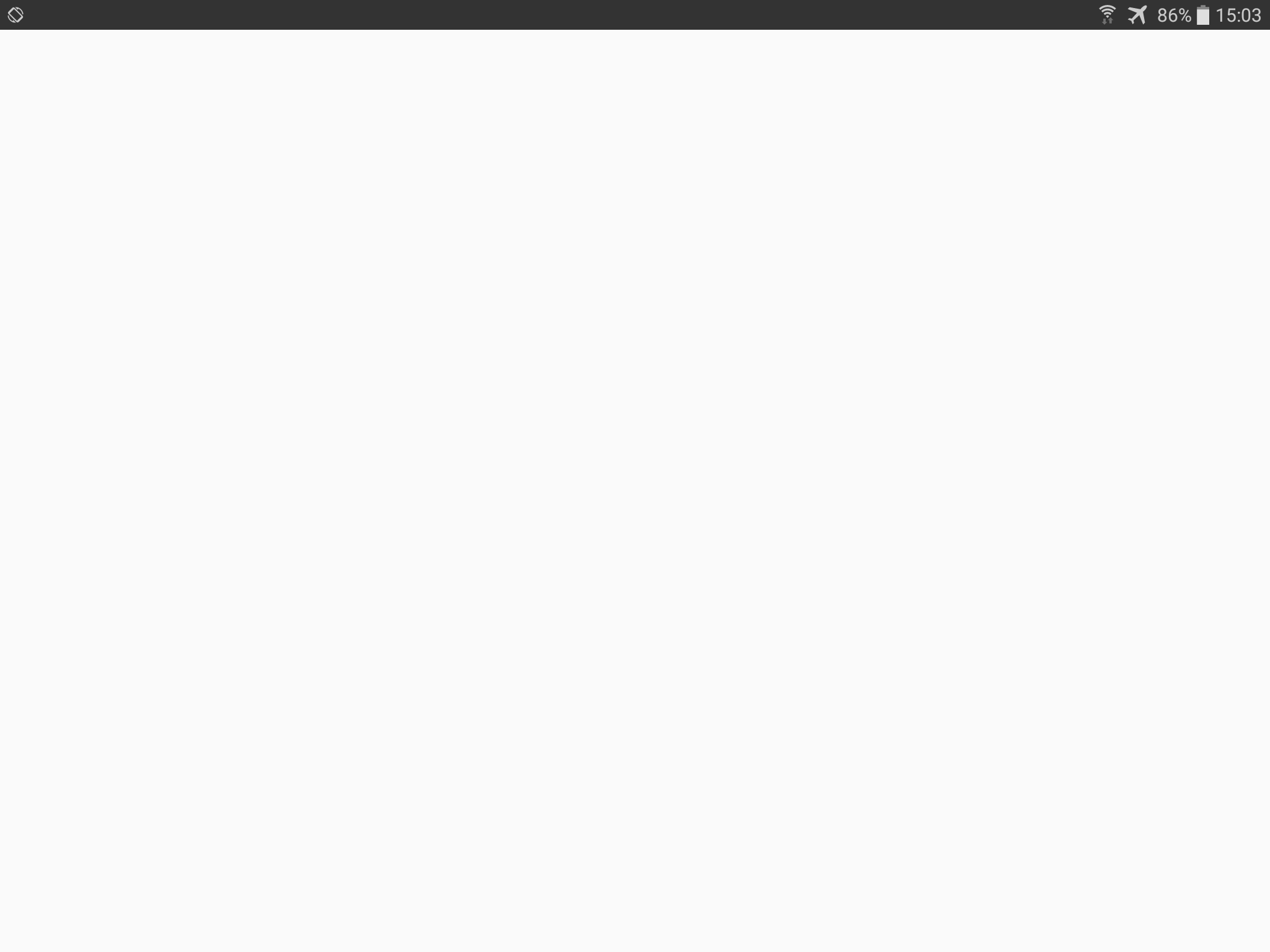
minSdkVersion 23
targetSdkVersion 28 (this is the minimum version acceptable by Google for new app on Google Play)
I just tried to open it on emulator (Nexus 6 API 23) and .... something is wrong, checking this
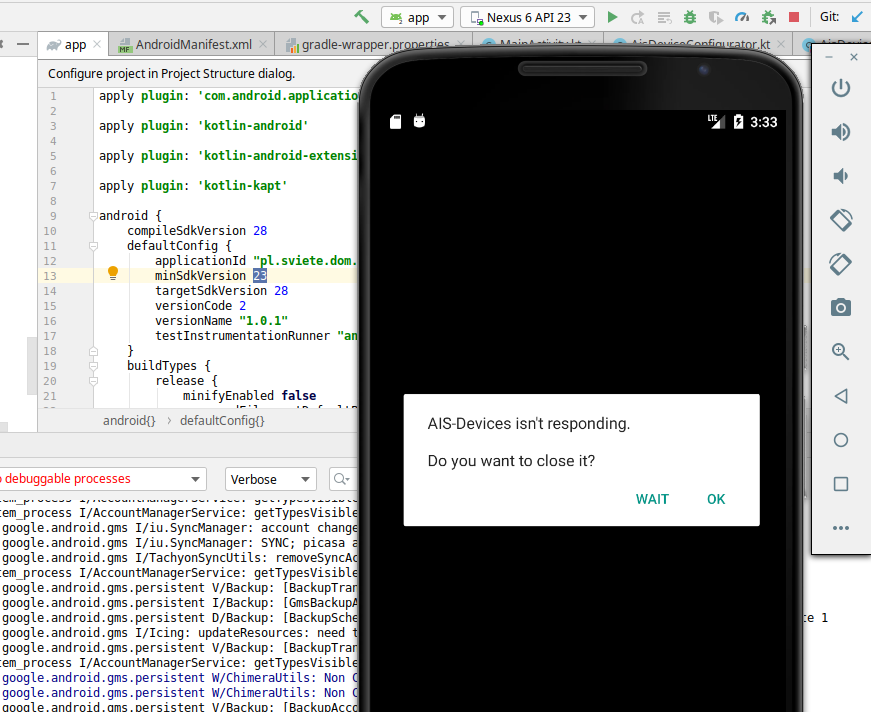
Is the same error I got on my Nexus 7.
@effelle I think yes - please try to upgrade (details below)
@Jason2866
I figure out the problem, some resources were marked for specific SDK
Roll-out of the improved release 1.0.2 via Google Play is in progress
You can grab new signed by me (the same signature as from Google Play) version from here:
https://github.com/sviete/AIS-devices/releases/tag/1.0.2
It works on emulator now for older SDK,
Thanks for bringing this issue up :)
let me know in case of any other issue
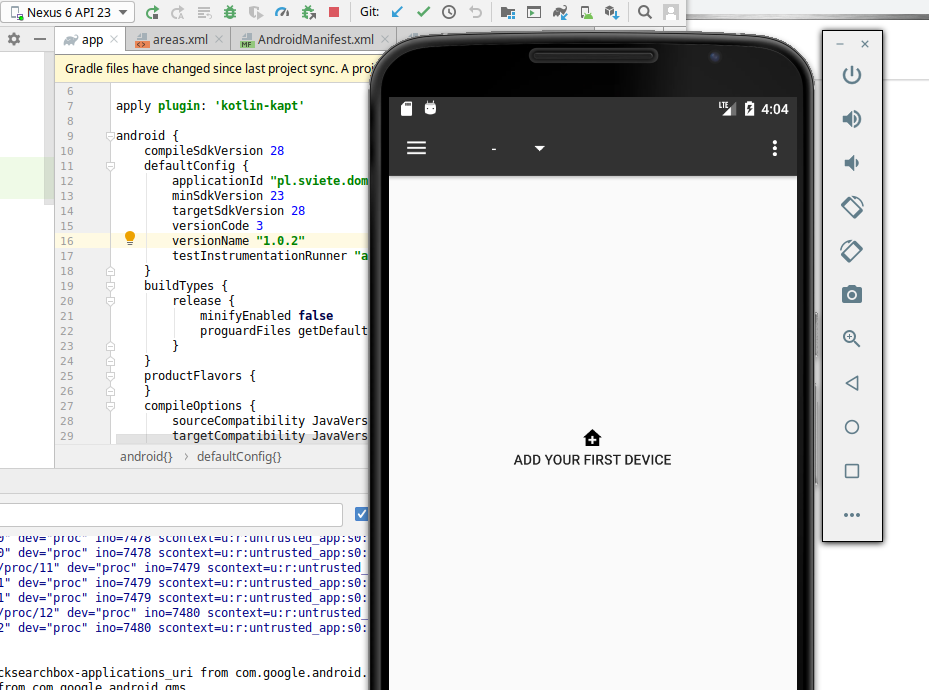
OK. Some considerations:
- Now it's working fine on my Nexus 7;
- On first run, of all my Tasmota devices just 9 out of 21 are selectable. A second scan shown all of them;
- If I have more than a relay connected to the device, just the first one is switchable on main panel, but for my understanding the app is not intended for control, since it offer the ability to open the webUI from the menu.
- Since I don't use mDNS, the app can't see my broker then can't add device to it.
Now it does work with my Galaxy Tab S2. Same findings as @effelle already mentioned.
@effelle @Jason2866
thx for info, cool :)
We are going to improve the look and some details in this app (add a picture how to quick press the button four times until the green LED blinks) then continue with the adding process to wifi.
The goal is to make this configuration process so simple that even user without knowledge about network can do this.
Maybe we will find a solution to scan local network for MQTT gate on the standard MQTT port 1883 (or allow to add a gate manually to selected area).
Anyway I hope this app can be handy for initial configuraion (at least for some Tasmota users)
Here
https://github.com/arendst/Sonoff-Tasmota/wiki/Initial-Configuration
Instead of
If you don't have access to your router you can find your newly flashed device with an IP scanner:
we can use this app to do this part.
Please let me know if you have any idea how we can make this app more useful for Tasmota users.
Once the Tasmota device is connected to Wi-Fi, this should be able to find it as well - http://tasmota.simplethings.work/
nice approach :)
this is a proof that for end users without knowledge about network and programing (probably more than 95% of population) this kind of tools are needed/helpful
Thanks for all the information and inputs shared - I suggest any further discussion be directed to the relevant GitHub page https://github.com/sviete/AIS-devices for this utility.
@araczkowski if you want, you can add this information to the wiki. Thanks
Thanks @ascillato ,
OK, we will do this :)
but first we need to improve the graphic (to have screens up to date in Tasmota wiki)
My friend / the designer is ill now, so I hope we will start to work on app look next week.
The Tasmota has great API and deserve good looking app for device searching and configuration! (for less technical users) :)
:smile: :+1:
Most helpful comment
Once the Tasmota device is connected to Wi-Fi, this should be able to find it as well - http://tasmota.simplethings.work/