storybook not working (IE11 & chromium)
Describe the bug
Runing storybook on chrome works perfectly.
Howerver not on IE 11 and chromium.
IE 11 :


Chromium:

To Reproduce
Launch storybook on IE11 or chromium.
Expected behavior
Storybook should works on IE11 and chromium.
Code snippets
storybook webpack config :
// Export a function. Accept the base config as the only param.
module.exports = async ({ config }) => {
config.module.rules.push({
test: /\.scss$/,
use: [
// Creates `style` nodes from JS strings
'style-loader',
// Translates CSS into CommonJS
'css-loader',
// Compiles Sass to CSS
'sass-loader',
],
});
config.module.rules.push({
test: /\.(js|jsx)$/,
exclude: /node_modules\/(?!(my-core-lib)\/).*/,
use: {
loader: 'babel-loader',
options: {
presets: [
'@babel/preset-react',
[
'@babel/preset-env'
],
],
plugins: [
"@babel/plugin-transform-arrow-functions",
"@babel/plugin-proposal-object-rest-spread",
"@babel/plugin-proposal-optional-chaining",
"@babel/plugin-syntax-dynamic-import",
"@babel/plugin-proposal-class-properties",
"@babel/plugin-transform-react-jsx"
]
}
},
});
config.resolve.extensions.push(".js", ".jsx");
// Return the altered config
return config;
};
addon.js :
import 'storybook-readme/register';
import '@storybook/addon-options/register';
import '@storybook/addon-actions/register';
storybook config :
import { addDecorator, configure } from '@storybook/react';
import { withInfo } from '@storybook/addon-info';
import { setConsoleOptions } from '@storybook/addon-console';
// setup storybook page css
import './index.css';
// set console options
setConsoleOptions({
panelExclude: [],
});
// settings
addDecorator(
withInfo({
maxPropsIntoLine: 1,
name: 'React Components',
url: 'xxx',
goFullScreen: false,
showStoriesPanel: true,
showAddonPanel: true,
showSearchBox: false,
addonPanelInRight: true,
sortStoriesByKind: true,
inline: true,
header: false,
source: true,
styles: (stylesheet) => {
const style = {
...stylesheet,
infoBody: {
padding: '10px',
},
};
return style;
},
}),
);
const req = require.context('..', true, /\.jsx$/);
function loadStories(){
req.keys().forEach((filename) => req(filename));
}
configure(loadStories, module);
I tried to use babel config like useBuiltIns & coreJS & module. but the same issue.
I also tried suggested solution on others thread.
System:
Environment Info:
System:
OS: Windows 10 10.0.17134
CPU: (8) x64 Intel(R) Core(TM) i7-6820HQ CPU @ 2.70GHz
Binaries:
Node: 10.13.0
npm: 6.4.1
Browsers:
Edge: 42.17134.1098.0
Storybook version :
"@storybook/addon-actions": "=5.2.6",
"@storybook/addon-console": "=1.2.1",
"@storybook/addon-info": "=5.2.6",
"@storybook/addon-knobs": "=5.2.6",
"@storybook/addon-links": "=5.2.6",
"@storybook/addon-options": "=5.2.6",
"@storybook/addons": "=5.2.6",
"@storybook/react": "=5.2.6",
Thanks.
All 43 comments
@ndelangen Another IE issue 🤦♂
Probably https://github.com/zloirock/core-js/issues/736 ?
The issue was fixed in [email protected], so please try upgrading. ~(And this might fix our CI status)~
OK I try. Thanks :)
Hello @pocka ,
I updated to storybook 5.2.8 and I have :
"core-js": {
"version": "3.6.1",
"resolved": "http://spice.socgen/nexus/content/groups/central-npm-all/core-js/-/core-js-3.6.1.tgz",
"integrity": "sha512-186WjSik2iTGfDjfdCZAxv2ormxtKgemjC3SI6PL31qOA0j5LhTDVjHChccoc7brwLvpvLPiMyRlcO88C4l1QQ==",
"dev": true
},
but still the same issue :(


I tried also : delete package lock, delete node module, npm install again.
@helabenkhalfallah
Can't reproduce in a simple react app (non-CRA) even with [email protected]... could you provide a minimal repro repo?
Most likely it's an error in the Babel config https://github.com/zloirock/core-js/issues/514
Hello, I removed all my stories and I started from scratch, but always the same issue.
Here is my webpack config :
module.exports = async ({ config }) => {
config.module.rules.push({
test: /\.scss$/,
use: [
// Creates `style` nodes from JS strings
'style-loader',
// Translates CSS into CommonJS
'css-loader',
// Compiles Sass to CSS
'sass-loader',
],
});
config.module.rules.push({
test: /\.(js|jsx)$/,
exclude: /node_modules\/(?!(my-core-module)\/).*/,
use: {
loader: 'babel-loader',
options: {
presets: [
'@babel/preset-react',
[
'@babel/preset-env',
{
modules: false,
useBuiltIns: 'entry',
corejs: 3,
targets: {
browsers: [
'chrome >= 41',
'ie >= 9',
'firefox >= 36',
'and_ff >= 36',
'android >= 4.4',
'iOS >= 8',
'last 1 samsung versions',
],
},
},
],
],
babelrc: false,
plugins: [
"@babel/plugin-transform-arrow-functions",
"@babel/plugin-proposal-object-rest-spread",
"@babel/plugin-proposal-optional-chaining",
"@babel/plugin-syntax-dynamic-import",
"@babel/plugin-proposal-class-properties",
"@babel/plugin-transform-react-jsx"
]
}
},
});
config.resolve.extensions.push(".js", ".jsx");
// Return the altered config
return config;
};
Addons.js :
import 'storybook-readme/register';
import '@storybook/addon-options/register';
import '@storybook/addon-actions/register';
config.js :
import { addDecorator, configure } from '@storybook/react';
import { withInfo } from '@storybook/addon-info';
import { setConsoleOptions } from '@storybook/addon-console';
// setup storybook page css
import './index.css';
// set console options
setConsoleOptions({
panelExclude: [],
});
// settings
addDecorator(
withInfo({
maxPropsIntoLine: 1,
name: 'React Components',
url: 'url',
goFullScreen: false,
showStoriesPanel: true,
showAddonPanel: true,
showSearchBox: false,
addonPanelInRight: true,
sortStoriesByKind: true,
inline: true,
header: false,
source: false,
styles: (stylesheet) => {
const style = {
...stylesheet,
infoBody: {
padding: '10px',
},
};
return style;
},
}),
);
const req = require.context('..', true, /\.jsx$/);
function loadStories(){
req.keys().forEach((filename) => req(filename));
}
configure(loadStories, module);
I tried suggested solution in others thread for babel, but same issue.
SCRIPT5022: Exception levée mais non décelée
vendors~main.ca0fbf9b7d8efbd365f9.bundle.js (138086,55)
/***/ "../../node_modules/core-js/internals/internal-state.js":
/*!*************************************************************************************************************************!*\
!*** XXX/node_modules/core-js/internals/internal-state.js ***!
\*************************************************************************************************************************/
/*! no static exports found */
/***/ (function(module, exports, __webpack_require__) {
var NATIVE_WEAK_MAP = __webpack_require__(/*! ../internals/native-weak-map */ "../../node_modules/core-js/internals/native-weak-map.js");
var global = __webpack_require__(/*! ../internals/global */ "../../node_modules/core-js/internals/global.js");
var isObject = __webpack_require__(/*! ../internals/is-object */ "../../node_modules/core-js/internals/is-object.js");
var createNonEnumerableProperty = __webpack_require__(/*! ../internals/create-non-enumerable-property */ "../../node_modules/core-js/internals/create-non-enumerable-property.js");
var objectHas = __webpack_require__(/*! ../internals/has */ "../../node_modules/core-js/internals/has.js");
var sharedKey = __webpack_require__(/*! ../internals/shared-key */ "../../node_modules/core-js/internals/shared-key.js");
var hiddenKeys = __webpack_require__(/*! ../internals/hidden-keys */ "../../node_modules/core-js/internals/hidden-keys.js");
var WeakMap = global.WeakMap;
var set, get, has;
var enforce = function enforce(it) {
return has(it) ? get(it) : set(it, {});
};
var getterFor = function getterFor(TYPE) {
return function (it) {
var state;
if (!isObject(it) || (state = get(it)).type !== TYPE) {
throw TypeError('Incompatible receiver, ' + TYPE + ' required');
}
return state;
};
};
If I use my components inside a separated project, everything works perfectly.
One more time - please, check your Babel config - it should not transpile core-js - it's ~99% cases of errors in this line.
exclude: /node_modules/(?!(core-module)/).*/,
is incorrect regex for this case.
One more time - please, check your Babel config - it should not transpile
core-js- it's ~99% cases of errors in this line.exclude: /node_modules/(?!(core-module)/).*/,
is incorrect regex for this case.
core-module is my core module, I know that it should not transpile core-js.
It is our internal core.
I updated the code.
I check my babel again, thanks.
I noticed that https://monorepo.storybook.now.sh/ is not loading in IE11. My instance of SB isn't loading either in IE11 on windows 10.
"@storybook/addon-a11y": "^5.3.0-rc.7",
"@storybook/addon-docs": "^5.3.0-rc.7",
"@storybook/addons": "^5.3.0-rc.7",
"@storybook/angular": "^5.3.0-rc.7",
"@storybook/preset-scss": "^1.0.2",
"@storybook/theming": "^5.3.0-rc.7",
I am having the same issue with IE11 on windows 10. Below is storybook versions.

"@babel/core": "^7.7.5",
"@storybook/addon-a11y": "^5.3.0-beta.31",
"@storybook/addon-actions": "^5.3.0-beta.31",
"@storybook/addon-docs": "^5.3.0-beta.31",
"@storybook/addon-knobs": "^5.3.0-beta.31",
"@storybook/addon-links": "^5.3.0-beta.31",
"@storybook/addon-storysource": "^5.3.0-beta.31",
"@storybook/storybook-deployer": "^2.8.1",
"@storybook/web-components": "^5.3.0-beta.31",
"@webcomponents/webcomponentsjs": "^2.4.0",
"babel-loader": "^8.0.6",
"babel-polyfill": "6.26.0"
However I was able to get storybook to work on Edge by adding the webcomponent polyfill (@webcomponents/webcomponentsjs/webcomponents-bundle.js') in preview.js
Hey all! Wondering if anyone found a workaround for this for the react/angular/html storybooks? Still experiencing the new 5.3.3 not working in Edge or IE.
Found some problem kinda caused by this:
https://github.com/emotion-js/emotion/pull/1731
I'm seeing 2 errors in the manager, 0 in the preview.
1 error is related to emotion. The emotion plugin seems to add a property to an object that already has that exact property. A duplicate property is a fatal error in IE11 😭
the second error seems to do with some code in node_modules not being IE11 friendly, graphiql has dependencies on some packages that have destructuring in them.
I have opened a PR with babel-emotion-plugin to address problem 1.
The other problem I am trying to find a proper solution for still
I'm able to get it to work right now by changing the webpack config:
// main.js
module.exports = {
webpackFinal: async (config, { configType }) => ({
...config,
module: {
...config.module,
rules: [
...config.module.rules.slice(1),
{
test: /\.(mjs|jsx?|tsx?)$/,
use: [
{
loader: 'babel-loader',
options: {
cacheDirectory: `.cache/storybook`,
presets: [
[
'@babel/preset-env',
{ shippedProposals: true, useBuiltIns: 'usage', corejs: 3 },
],
'@babel/preset-typescript',
configType === 'PRODUCTION' && [
'babel-preset-minify',
{ builtIns: false, mangle: false },
],
'@babel/preset-react',
'@babel/preset-flow',
].filter(Boolean),
plugins: [
'@babel/plugin-proposal-object-rest-spread',
'@babel/plugin-proposal-class-properties',
'@babel/plugin-syntax-dynamic-import',
// ['babel-plugin-emotion', { sourceMap: true, autoLabel: true }],
'babel-plugin-macros',
'@babel/plugin-transform-react-constant-elements',
'babel-plugin-add-react-displayname',
[
'babel-plugin-react-docgen',
{ DOC_GEN_COLLECTION_NAME: 'STORYBOOK_REACT_CLASSES' },
],
],
},
},
],
exclude: [/node_modules/, /dist/],
},
{
test: /\.js$/,
use: [
{
loader: 'babel-loader',
options: {
presets: [
[
'@babel/preset-env',
{ shippedProposals: true, useBuiltIns: 'usage', corejs: 3 },
],
],
},
},
],
include: [/node_modules\/graphql-/],
},
],
},
}),
}
Waiting for emotion-js/emotion#1731 to be released
We having similar issues running storybook/react in IE 11.
We tried newest v5.3.17 also new alpha version v6.0.0-alpha.29.
We also tried to run storybook from scratch w/o any addition just initialize storybook and tried out in IE 11.
But we was not able to run it in IE 11.


With storybook v5.x it breaks at this line
// eslint-disable-next-line @typescript-eslint/no-explicit-any
const callAll = (...fns) => (...args) => fns.forEach(fn => fn && fn(...args));
...
We also tried use babel, babel/preset-env options corejs ... but nothing seems to work.
System:
Environment Info:
System:
MacOS: 10.14.6
CPU: 2,8 GHz Intel Core i7
Binaries:
Node: v13.12.0
npm: 6.14.4
Browsers:
IE: 11 (Windows 10) -- Tested on Browserstack
@WirthAware that looks like there's come code in node_modules (perhaps semver?) that's ES6. If that's the case, what needs to happen for IE11 support is to pass the dependency thru babel-loader, (which will transform the ES6 to ES5)
@ndelangen but it also happen with a clean and fresh installation of storybook w/o any other dependency. Already tried some babel reconfiguration, also babel transformer but nothing seems to work
working on this..

got it working!
(dll must be enabled)
Ermahgerd!! I just released https://github.com/storybookjs/storybook/releases/tag/v6.0.0-alpha.31 containing PR #10281 that references this issue. Upgrade today to try it out!
You can find this prerelease on the @next NPM tag.
Closing this issue. Please re-open if you think there's still more to do.
@WirthAware Were you able to resolve that syntax error? I've been running into the exact same error in a fresh install and haven't been able to resolve it.
I tried this version but IE11 still not working :
"@storybook/react": "=6.0.0-beta.38",
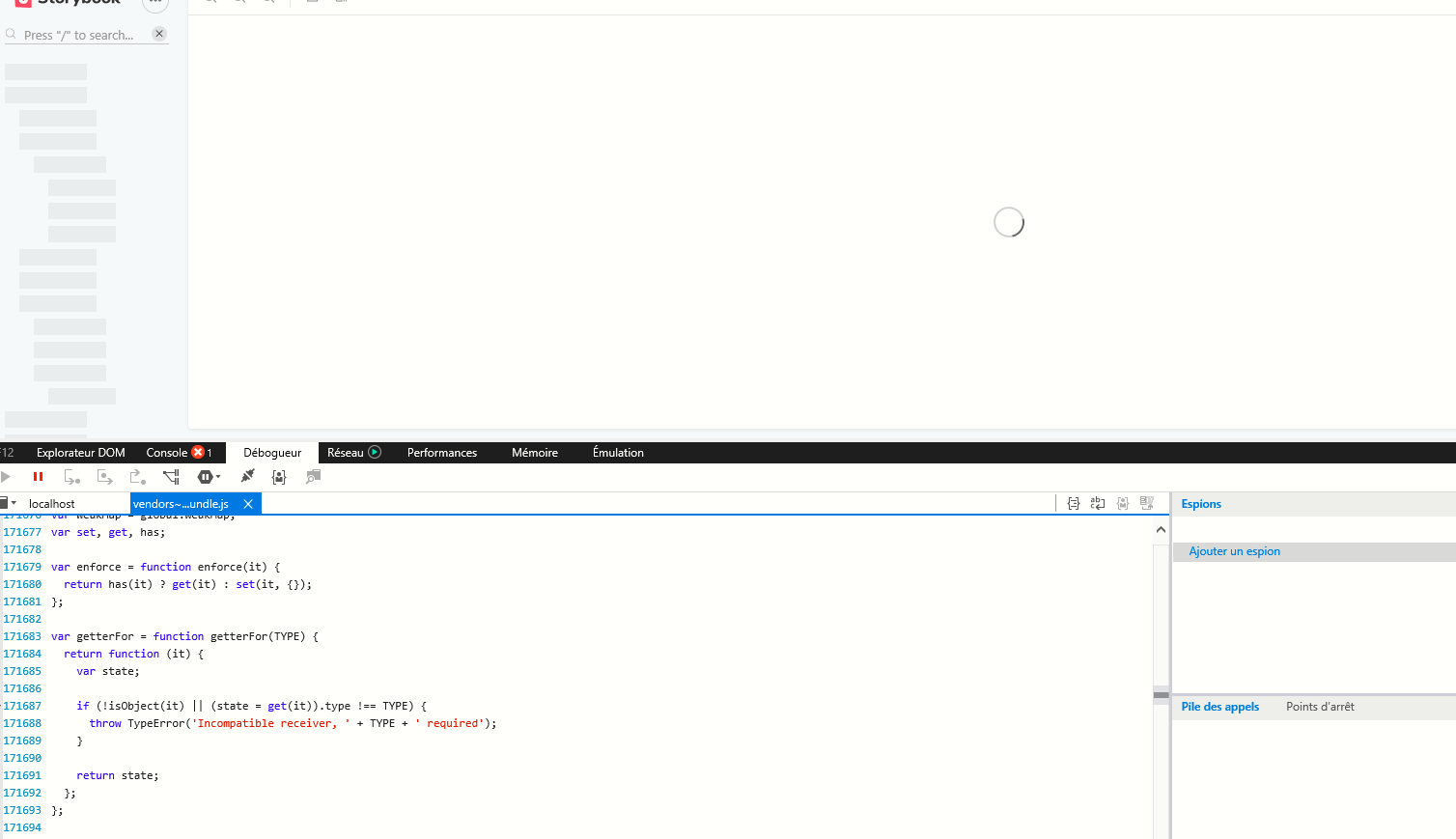
Webpack config :
const webpack = require('webpack');
// Export a function. Accept the base config as the only param.
module.exports = async ({config}) => {
const custom = {
resolve: {
extensions: [
'*',
'.js',
'.jsx',
],
},
module: {
rules: [
{
test: /\.(sa|sc|c)ss$/,
use: [
'style-loader',
// Translates CSS into CommonJS
'css-loader',
// Compiles Sass to CSS
'sass-loader',
],
},
{
test: /\.less$/,
use: [
'style-loader',
{
loader: 'css-loader', // translates CSS into CommonJS
},
{
loader: 'less-loader', // compiles Less to CSS
options: {
javascriptEnabled: true,
},
},
],
},
{
test: /\.(jpe?g|png|gif|svg)$/,
loader: 'url-loader',
options: {
limit: 8192,
name: 'assets/img/[name].[ext]',
},
},
{
test: /\.(ttf|eot|otf|woff2?)$/,
loader: 'url-loader',
options: {
limit: 8192,
name: 'assets/fonts/[name].[ext]',
},
},
{
test: /\.(js|jsx)$/,
exclude: /node_modules\/(?!yyy|xxx)/,
use: {
loader: 'babel-loader',
options: {
presets: [
'@babel/preset-react',
[
'@babel/preset-env',
{
modules: false,
useBuiltIns: 'entry',
corejs: 3,
targets: {
browsers: [
'chrome >= 41',
'ie >= 9',
'firefox >= 36',
'and_ff >= 36',
'android >= 4.4',
'iOS >= 8',
'last 1 samsung versions',
],
},
},
],
],
babelrc: false,
plugins: [
"@babel/plugin-transform-arrow-functions",
"@babel/plugin-proposal-object-rest-spread",
"@babel/plugin-proposal-optional-chaining",
"@babel/plugin-syntax-dynamic-import",
"@babel/plugin-proposal-class-properties",
"@babel/plugin-transform-react-jsx"
]
}
},
},
{
test: /\.md$/,
use: [
{
loader: "html-loader"
},
{
loader: "markdown-loader"
}
]
},
]
}
};
return ({
...config,
node: {
fs: 'empty'
},
module: {
...config.module,
rules: custom.module.rules
},
resolve: {
...custom.resolve,
...config.resolve,
modules: [
...config.resolve.modules,
]
},
plugins: [
new webpack.IgnorePlugin(/^\.\/locale$/, /moment$/),
...config.plugins
]
});
};
Versions :
"@storybook/addon-a11y": "=5.3.19",
"@storybook/addon-actions": "=5.3.19",
"@storybook/addon-console": "=1.2.1",
"@storybook/addon-info": "=5.3.19",
"@storybook/addon-knobs": "=5.3.19",
"@storybook/addon-links": "=5.3.19",
"@storybook/addon-options": "=5.3.19",
"@storybook/addon-viewport": "=5.3.19",
"@storybook/addons": "=5.3.19",
"@storybook/react": "=6.0.0-beta.38",
The same thing for :
"@storybook/react": "=6.0.0-alpha.31",
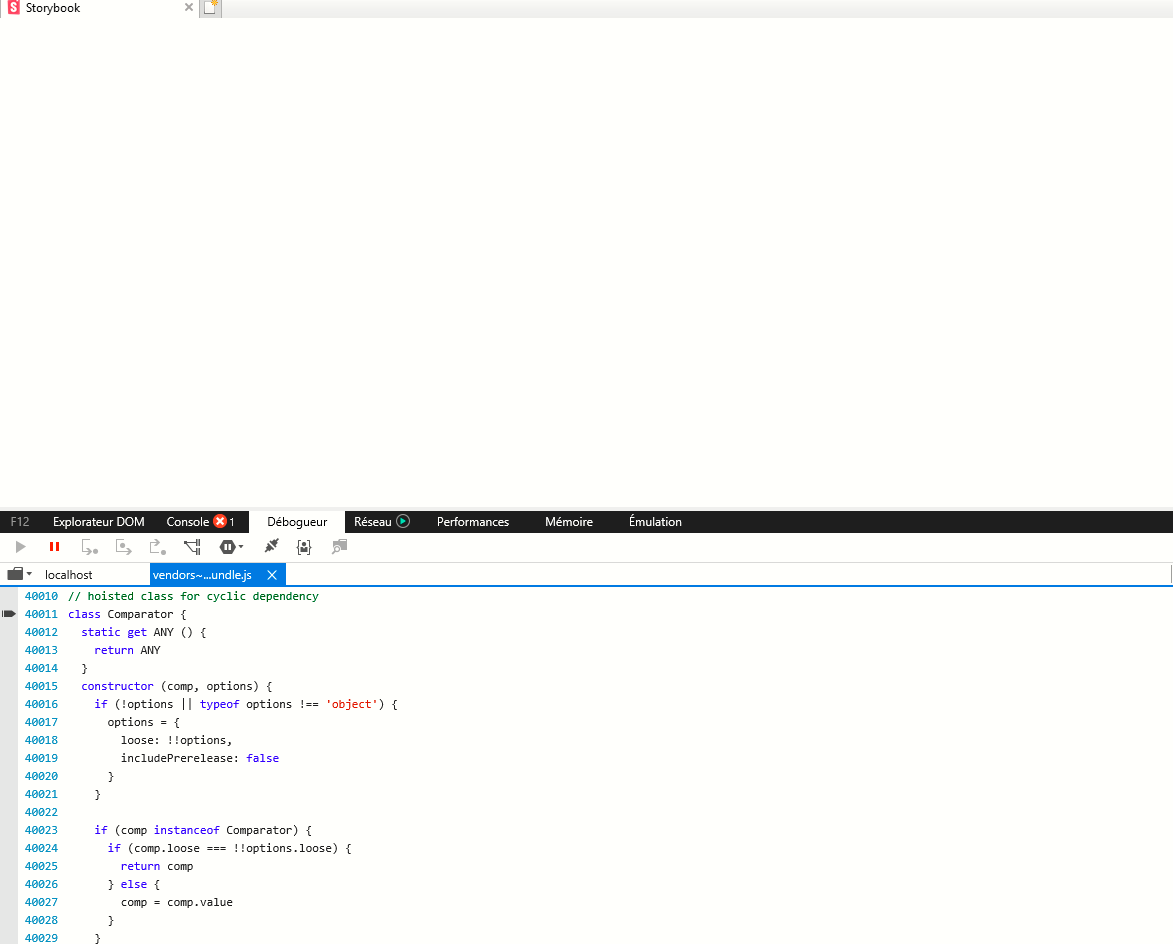
@ndelangen @tooppaaa any idea what's going on here?
@helabenkhalfallah have you tried updating all of the Storybook packages to 6.0.0-beta.38? I was struggling with the error you're seeing for a long time. beta.16+ resolved it for me, but I've been updating everything to beta versions, not just Storybook/react.
@katywatkins I tried now :
"@storybook/addon-a11y": "^6.0.0-beta.38",
"@storybook/addon-actions": "^6.0.0-beta.38",
"@storybook/addon-console": "^1.2.1",
"@storybook/addon-info": "^5.3.19",
"@storybook/addon-knobs": "^6.0.0-beta.38",
"@storybook/addon-links": "^6.0.0-beta.38",
"@storybook/addon-options": "^5.3.19",
"@storybook/addon-viewport": "^6.0.0-beta.38",
"@storybook/addons": "^6.0.0-beta.38",
"@storybook/react": "^6.0.0-beta.38",
I can't update @storybook/addon-info, @storybook/addon-console and @storybook/addon-options, npm fail.
I get the same error.
I tried also remove node module, package lock, dist and reinstall.
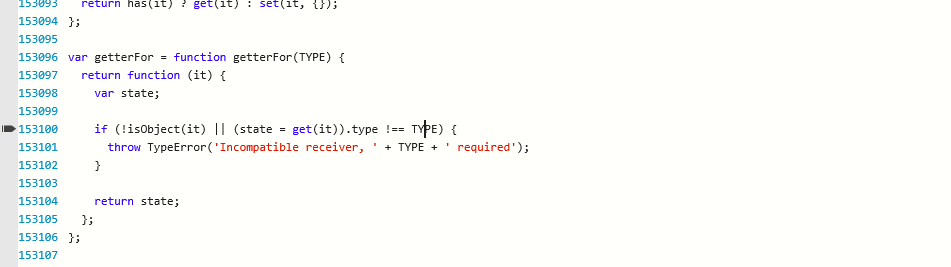
This is also my storybook config file :
import { addDecorator, configure } from '@storybook/react';
import { withInfo } from '@storybook/addon-info';
import { setConsoleOptions } from '@storybook/addon-console';
import { withA11y } from '@storybook/addon-a11y';
// setup storybook page css
import './index.css';
// set console options
setConsoleOptions({
panelExclude: [],
});
// settings
addDecorator(
withInfo({
maxPropsIntoLine: 1,
name: 'React Components',
url: '',
goFullScreen: false,
showStoriesPanel: true,
showAddonPanel: true,
showSearchBox: false,
addonPanelInRight: true,
sortStoriesByKind: true,
inline: true,
header: false,
source: false,
styles: (stylesheet) => {
const style = {
...stylesheet,
infoBody: {
padding: '10px',
},
};
return style;
},
}),
);
addDecorator(withA11y);
const req = require.context('..', true, /\.jsx$/);
function loadStories(){
req.keys().forEach(function (filename) {
req(filename);
});
}
configure(loadStories, module);
When deploying storybook (storybook build and deploy bundle) it works in IE but local dev not.
It's hard to deploy each time to test little thing :( :(
Thank you for your help.
Good catch @katywatkins. Please try removing @storybook/addon-info @helabenkhalfallah
Okay @shilman I try now this, thank you 👍
Unfortunately not :
I removed everything :
stories index :
import React from 'react';
import {
storiesOf,
} from '@storybook/react';
import {
withKnobs,
} from '@storybook/addon-knobs';
import { INITIAL_VIEWPORTS } from '@storybook/addon-viewport';
// stories
const stories = storiesOf('Components UI Kit', module);
// prepare story board
stories
.addParameters(
{
options: {
theme: {},
},
viewport: {
viewports: INITIAL_VIEWPORTS,
},
}
)
.addDecorator(withKnobs);
addonjs => empty
config.js :
import { addDecorator, configure } from '@storybook/react';
import { setConsoleOptions } from '@storybook/addon-console';
import { withA11y } from '@storybook/addon-a11y';
// setup storybook page css
import './index.css';
// set console options
setConsoleOptions({
panelExclude: [],
});
addDecorator(withA11y);
const req = require.context('..', true, /\.jsx$/);
function loadStories(){
req.keys().forEach((filename) => req(filename));
}
configure(loadStories, module);
package.json, info removed :
"@storybook/addon-a11y": "=6.0.0-beta.38",
"@storybook/addon-actions": "=6.0.0-beta.38",
"@storybook/addon-console": "=1.2.1",
"@storybook/addon-knobs": "=6.0.0-beta.38",
"@storybook/addon-links": "=6.0.0-beta.38",
"@storybook/addon-options": "=5.3.19",
"@storybook/addon-viewport": "=6.0.0-beta.38",
"@storybook/addons": "=6.0.0-beta.38",
"@storybook/react": "=6.0.0-beta.38",
remove all node modules and reinstall.
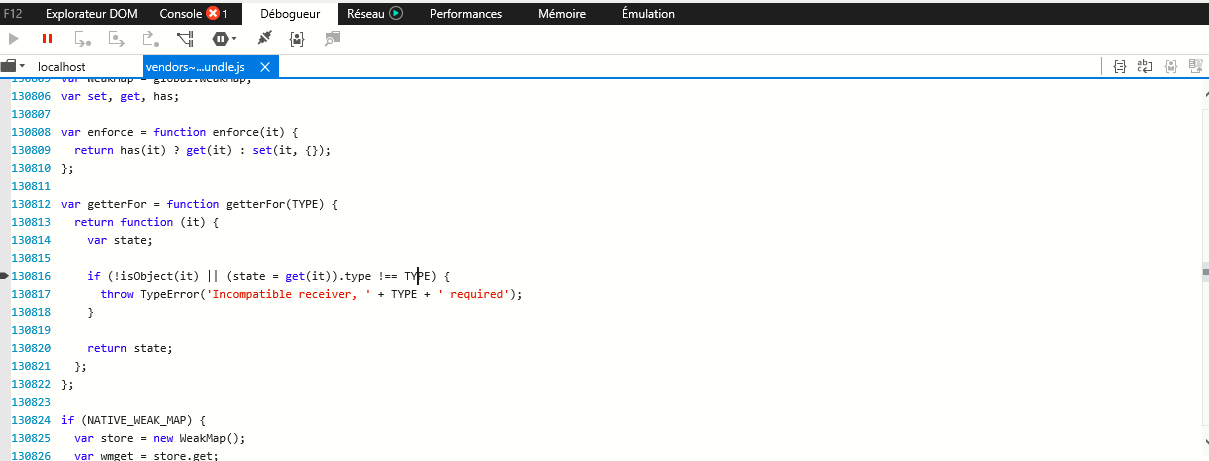
@helabenkhalfallah What is the exact issue in the console ? I've seen above it was about semver but I don't recognize where getterFor
@storybook/addon-options is deprecated since 5.x, could you try to remove it and see how it goes ?
Yes @tooppaaa I will do it now ! thank you 👍
The same error :
I have deleted node modules, package lock and reinstall.
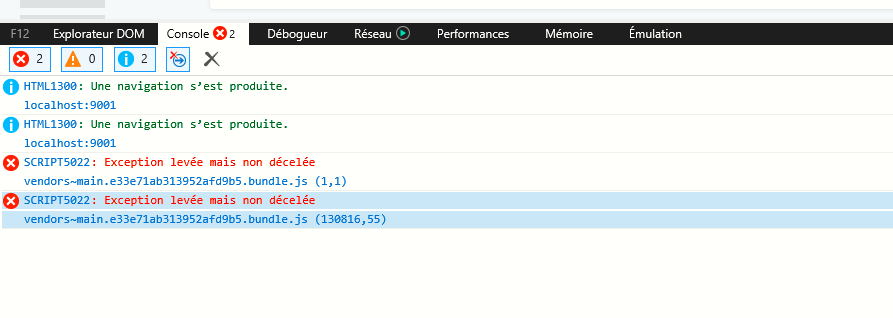

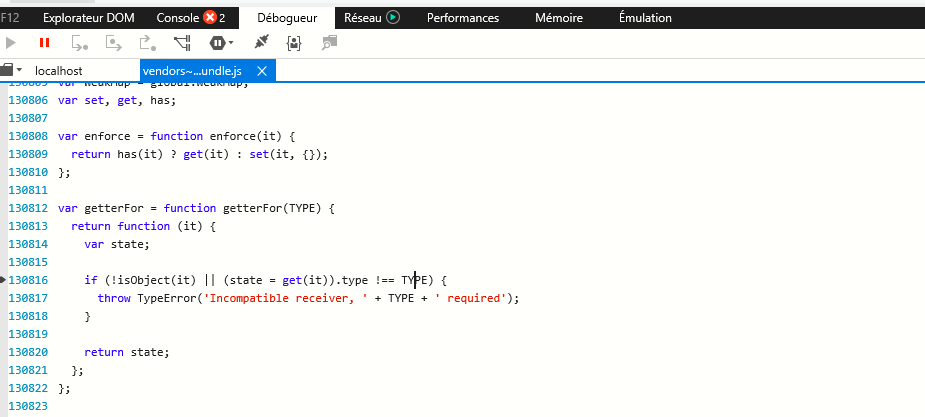
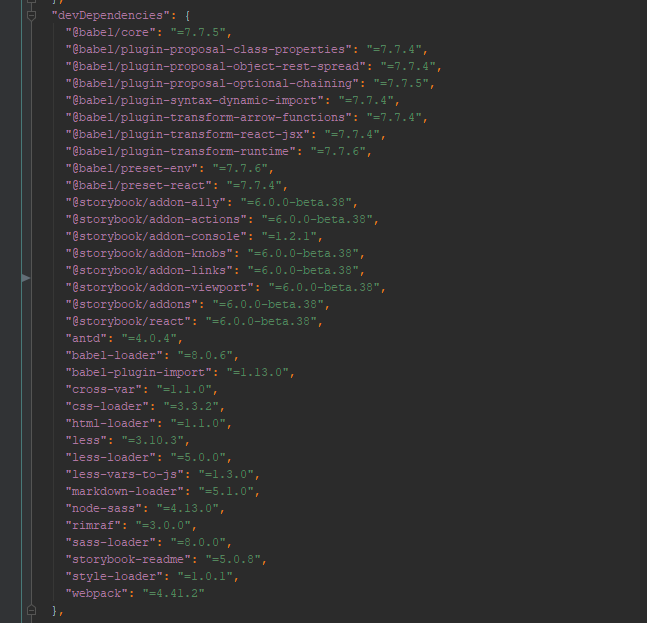
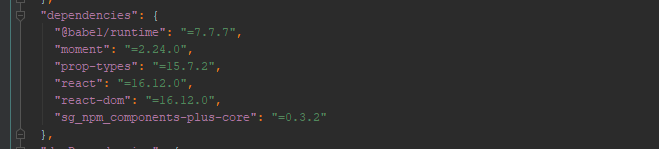
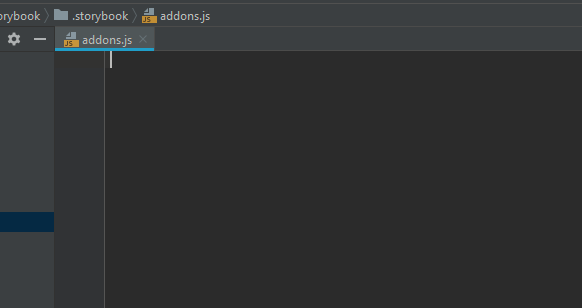
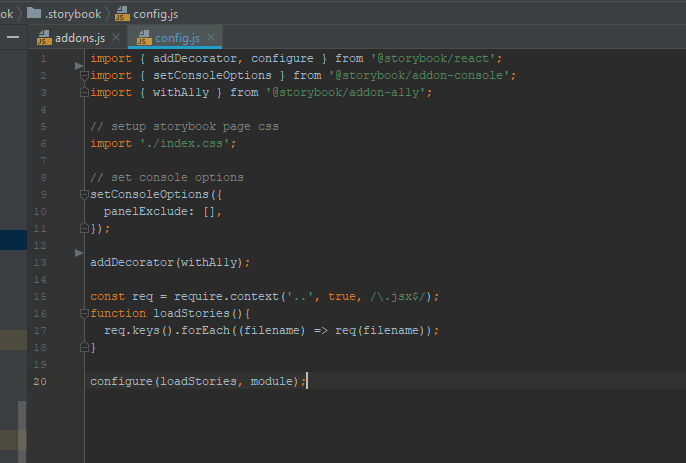
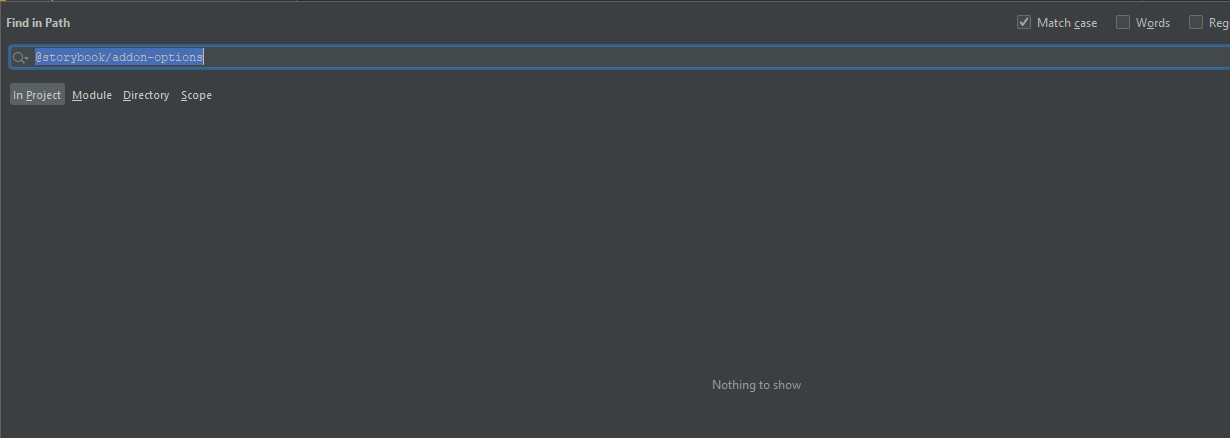
Chrome :

IE 11 :
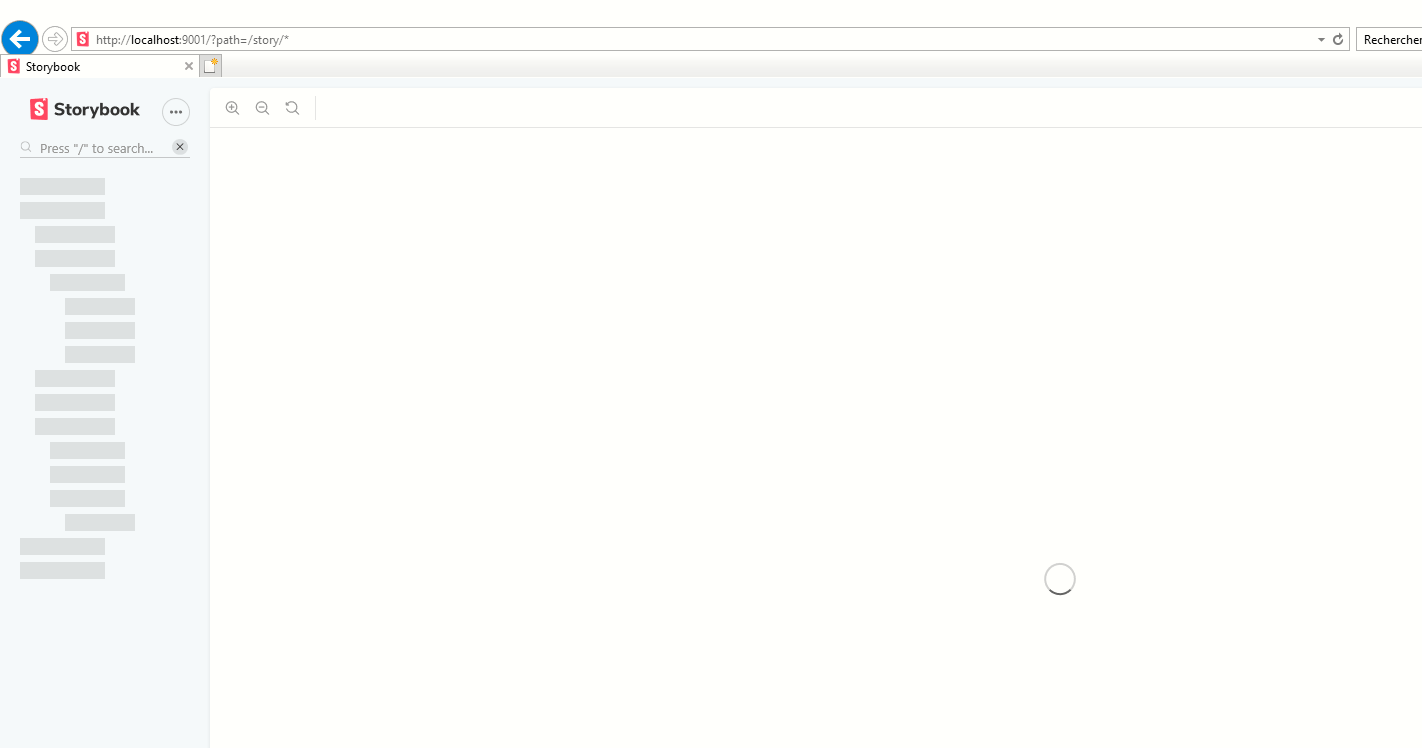
Thanks for this.
The manager is correctly displayed, meaning it's not a storybook issue.
I can try to look a bit more, do you have a public reproduction of this issue ?
@tooppaaa Unfortunately not, it is an internal project :( :(
I removed everything from the storybook.
I will try in a separated project from scratch.
I will let you in, thank you so much :) :)
I was able to fix the issue using the following
module.exports = {
addons: ['@storybook/addon-docs', '@storybook/addon-knobs'],
stories: ['../src/**/*.stories.@(js|mdx)', '../stories/*.js'],
webpackFinal: async (config) => {
config.module.rules = [
...config.module.rules,
{
test: /\.js$/,
include: /node_modules\/@react-leaflet|react-leaflet/,
loader: 'babel-loader',
options: {
babelrc: false,
presets: ['@babel/preset-env'],
},
},
];
return config;
},
};
Most helpful comment
got it working!
(dll must be enabled)