Spyder: Cannot launch Spyder after updating to macOS 11 Big Sur, please help.
After updating my OS to macOS 11 today, I cannot seem to launch Spyder. I tried reinstall everything even reconstruct the python framework. Still does not work. When I run the following command in my terminal, the Spyder icon pops up but it stops there, nothing is being loaded and the Spyder window do not show up.
Last login: Fri Nov 13 16:07:21 on ttys000
Zhou@Jizhous-iMac ~ % Spyder/bin/spyder
I am not using Anaconda, I installed Spyder using pip.
How can I fix this? Thanks.
All 64 comments
Same here. On all three of my Macs the same thing happened. After upgrading to Big Sur Spyder starts but the IDE never shows up. When I click on the Spyder icon in the dock it does not switch to Python in the title bar as before but stays in the terminal. I reinstalled my virtual environment, 3.9 then back to 3.8 it is the same. Any idea?
I'm also experiencing this issue when attempting to launch Spyder using Anaconda Navigator. After upgrading to Big Sur, the Spyder icon will appear in the Dock, but never load.
When attempting to load Spyder from the Terminal, it appears to never make it past line 3 of: /Users/adam/opt/anaconda3/envs/icebergdrift/bin/pythonw
#!/bin/bash
export PYTHONEXECUTABLE=/Users/adam/opt/anaconda3/envs/icebergdrift/bin/python
/Users/adam/opt/anaconda3/envs/icebergdrift/python.app/Contents/MacOS/python "$@"
Additionally, spyder --debug-info verbose --debug-output file does not produce any debugging information to the Terminal.
Keen to learn what the cause and/or solution is!
Hi Adam,
I am not using anaconda, so it is a more general issue. I just launch Spyder from the command line and the same thing happen. I hope it gets fixed soon because I use Spyder every day.
George
On Nov 13, 2020, at 16:45, Adam notifications@github.com wrote:
I'm also experiencing this issue when attempting to launch Spyder using Anaconda Navigator. After upgrading to Big Sur, the Spyder icon will appear in the Dock, but never load.
When attempting to load Spyder from the Terminal, it appears to never make it past line 3 of: /Users/adam/opt/anaconda3/envs/icebergdrift/bin/pythonw
!/bin/bash
export PYTHONEXECUTABLE=/Users/adam/opt/anaconda3/envs/icebergdrift/bin/python
/Users/adam/opt/anaconda3/envs/icebergdrift/python.app/Contents/MacOS/python "$@"
Additionally, spyder --debug-info verbose --debug-output file does not produce any debugging information to the Terminal.Keen to learn what the cause and/or solution is!
—
You are receiving this because you commented.
Reply to this email directly, view it on GitHub https://github.com/spyder-ide/spyder/issues/14222#issuecomment-727087402, or unsubscribe https://github.com/notifications/unsubscribe-auth/AQBKEOZAHHWM5X5WFLRKGHDSPXAIHANCNFSM4TVBWMKQ.
The same issue happened to me after updating to Big Sur.
I don't know why, but I somehow resolved this issue by following the method as indicated in the following issue:
https://github.com/spyder-ide/spyder/issues/9951
More specifically, I tried the following steps:
- Re-create the environment (I am using miniconda) for Spyder
- Re-install Spyder in the new conda environment
- Un-install the
python.apppackage within the Spyder environment, if it already exists - Re-install the
python.apppackage as follows:
- conda install -f python.app
- Launch Spyder as usual
Although I am able to launch and use Spyder now, there are some latency issues, as reported in the following issue:
https://github.com/spyder-ide/spyder/issues/14218
I tried everything you said, still no luck.
I had successfully installed Spyder in Big Sur without Anaconda. I installed the python 3.9 from homebrew and made it default, then I installed Spyder via pip, it works fine, with no delays or writing.

@bendermh, thanks for digging deeper into this!
Could the others download our macOS appilcation and see if it works for you? According to what @bendermh posted above, it should.
Hi @ccordoba12,
I attempted to install Spyder using the macOS .dmg file you provided but the program doesn't load. The icon appears in the Dock, but stops responding. Would having Anaconda installed cause a conflict with running Spyder on its own?
Cheers,
Adam
@ccordoba12 It's the same for me. The .dmg installs Spyder successfully, but Spyder would not load after clicking the Spyder icon.
@ccordoba12 It's the same for me. The
.dmginstalls Spyder successfully, but Spyder would not load after clicking the Spyder icon.
Same problem here
@ccordoba12 It's the same for me. The
.dmginstalls Spyder successfully, but Spyder would not load after clicking the Spyder icon.
same here
I'll try to update to Big Sur this evening. In the meantime, could someone that feels confortable doing that try cloning the repo (see instructions at https://github.com/spyder-ide/spyder/blob/master/CONTRIBUTING.md#setting-up-a-development-environment), and run spyder with python3 bootstrap.py (or python) to see if an error is shown in a terminal?
Pyzo users on Big Sur are experiencing the same issue. @ccordoba12 I also ran a new CI build this morning using Python 3.9 and the latest PyInstaller, but this seems not to fix it, which seems similar to the experience with Spyder, I think. Let's keep each-other informed :)
I'll try to update to Big Sur this evening. In the meantime, could someone that feels confortable doing that try cloning the repo (see instructions at https://github.com/spyder-ide/spyder/blob/master/CONTRIBUTING.md#setting-up-a-development-environment), and run spyder with
python3 bootstrap.py(or python) to see if an error is shown in a terminal?
@impact27 I tried the method you suggested on the branch 4.x, and the latency issue was not resolved. Also, I got the following output in the terminal:
Executing Spyder from source checkout
*. Patched sys.path with /.../spyder
*. Patched sys.path with /.../spyder/external-deps/spyder-kernels
*. Patched sys.path with /.../spyder/external-deps/python-language-server
*. Installing PyLS locally
*. PyQt5 is detected, selecting
*. Imported Spyder 4.3.0.dev0 - Revision 9344ec517, Branch: 4.x
[Python 3.8.5 64bits, Qt 5.9.7, PyQt5 5.9.2 on Darwin]
*. Running Spyder
Bootstrap completed in 00:00:09.0267
@wenlzhang thanks! That means that Spyder did launch? There might be two different problems:
- Spyder not launching
- Spyder being slow
@wenlzhang thanks! That means that Spyder did launch? There might be two different problems:
- Spyder not launching
- Spyder being slow
@impact27 I should have been more clear in the description... Spyder launches successfully but it has a very slow response.
@wenlzhang, please run the following commands to see see if that helps:
conda create -n pip-env python=3.8conda activate pip-envcd /path/to/your/spyder/clonepip install -e .pip uninstall spyderpython bootstrap.py
If that still shows slowness, please run
pip install -U pyqt5pip install -U pyqtwebenginepython3 bootstrap.py
Pyzo users on Big Sur are experiencing the same issue. @ccordoba12 I also ran a new CI build this morning using Python 3.9 and the latest PyInstaller, but this seems not to fix it, which seems similar to the experience with Spyder, I think. Let's keep each-other informed :)
Hey @almarklein! Sure, we should keep in touch. I think the problem is because Anaconda ships with a very old Qt version. Things should be fixed with Qt 5.12 (our current pip requirement) or 5.15 (hopefully).
@ccordoba12 Neither of the two methods worked. Spyder would not launch this time, and I had to Force Quit Spyder from the Dock.
With the first method, i.e. the following steps:
conda create -n pip-env python=3.8conda activate pip-envcd /path/to/your/spyder/clonepip install -e .pip uninstall spyderpython bootstrap.py
I got the following output in the terminal:
Executing Spyder from source checkout
*. Patched sys.path with /.../spyder
*. Patched sys.path with /.../spyder/external-deps/spyder-kernels
*. Patched sys.path with /.../spyder/external-deps/python-language-server
*. Removing previous PyLS local installation.
*. Installing PyLS locally
*. PyQt5 is detected, selecting
*. Imported Spyder 4.3.0.dev0 - Revision 9344ec517, Branch: 4.x
[Python 3.8.5 64bits, Qt 5.12.10, PyQt5 5.12.3 on Darwin]
*. Running Spyder
Bootstrap completed in 00:00:00.9424
With the second method, i.e. by using the following commands:
pip install -U pyqt5pip install -U pyqtwebenginepython3 bootstrap.py
I got the following output in the terminal:
Executing Spyder from source checkout
*. Patched sys.path with /.../spyder
*. Patched sys.path with /.../spyder/external-deps/spyder-kernels
*. Patched sys.path with /.../spyder/external-deps/python-language-server
*. Removing previous PyLS local installation.
*. Installing PyLS locally
*. PyQt5 is detected, selecting
*. Imported Spyder 4.3.0.dev0 - Revision 9344ec517, Branch: 4.x
[Python 3.8.5 64bits, Qt 5.15.1, PyQt5 5.15.1 on Darwin]
*. Running Spyder
Bootstrap completed in 00:00:00.9155
The available OpenGL surface format was either not version 3.2 or higher or not a Core Profile.
Chromium on macOS will fall back to software rendering in this case.
Hardware acceleration and features such as WebGL will not be available.
qt.qpa.fonts: Populating font family aliases took 770 ms. Replace uses of missing font family "Quattrocento Sans" with one that exists to avoid this cost.
Spyder would not launch this time, and I had to Force Quit Spyder from the Dock.
Ok, thanks for trying. Could you post a screenshot of what you're seeing?
@ccordoba12 Besides the terminal output described above, nothing else is special to me. The Spyder icon pops up in the Dock as follows, but Spyder does not launch. When I right click the Spyder icon in the Dock, it says that Application Not Responding.

Also, python3 gives CPU usage of around 99% as can be seen from the Activity Monitor, and my MacBook starts to heat up.
I updated and can't reproduce with :
Python 3.8.6 64-bit | Qt 5.12.9 | PyQt5 5.12.3 | Darwin 20.1.0
or:
Python 3.8.6 64-bit | Qt 5.15.1 | PyQt5 5.15.1 | Darwin 20.1.0
Great news @impact27! Two additional questions for you:
- What about the reported slowness? Are you experiencing it too?
- Could you try to debug our Mac app to understand why it's failing?
The Mac app fails to start. I am not even sure it actually loads spyder code before blocking, so this could be PY2APP related. I will investigate further later.
This is where I see the process stalling:
0 libobjc.A.dylib 0x00007fff201d65dd class_copyProtocolList + 46
1 com.apple.CoreFoundation 0x00007fff204204e0 __methodDescriptionForSelector + 74
2 com.apple.CoreFoundation 0x00007fff2043a5f4 -[NSObject(NSObject) methodSignatureForSelector:] + 30
3 libqcocoa.dylib 0x0000000124ef7b79 0x124ee3000 + 84857
4 libqcocoa.dylib 0x0000000124ef774d 0x124ee3000 + 83789
5 QtGui 0x000000011ae59f27 QBackingStore::flush(QRegion const&, QWindow*, QPoint const&) + 1207
6 QtWidgets 0x000000011a7107ee 0x11a6f8000 + 100334
7 QtWidgets 0x000000011a714aa2 0x11a6f8000 + 117410
8 QtWidgets 0x000000011a7655c4 0x11a6f8000 + 447940
9 QtWidgets 0x000000011a762944 0x11a6f8000 + 436548
10 QtWidgets 0x000000011a70867d QApplicationPrivate::notify_helper(QObject*, QEvent*) + 269
11 QtWidgets 0x000000011a709a82 QApplication::notify(QObject*, QEvent*) + 594
12 QtWidgets.so 0x000000011a3933ca sipQApplication::notify(QObject*, QEvent*) + 234
13 QtCore 0x0000000119e49324 QCoreApplication::notifyInternal2(QObject*, QEvent*) + 212
14 QtGui 0x000000011acd1115 QGuiApplicationPrivate::processExposeEvent(QWindowSystemInterfacePrivate::ExposeEvent*) + 309
15 QtGui 0x000000011acaf0e3 bool QWindowSystemInterfacePrivate::handleWindowSystemEvent<QWindowSystemInterface::SynchronousDelivery>(QWindowSystemInterfacePrivate::WindowSystemEvent*) + 115
16 QtGui 0x000000011acb60c2 void QWindowSystemInterface::handleExposeEvent<QWindowSystemInterface::SynchronousDelivery>(QWindow*, QRegion const&) + 178
0 libsystem_malloc.dylib 0x00007fff201587cb tiny_malloc_should_clear + 62
1 libsystem_malloc.dylib 0x00007fff20157793 szone_malloc_should_clear + 66
2 libsystem_malloc.dylib 0x00007fff20170dfe _malloc_zone_malloc + 118
3 com.apple.CoreGraphics 0x00007fff24f16625 CGGStackCreateWithGState + 20
4 com.apple.CoreGraphics 0x00007fff24f16162 CGContextCreateWithDelegateAndInfo + 162
5 com.apple.AppKit 0x00007fff22f0190e -[NSView lockFocusIfCanDraw] + 192
6 libqcocoa.dylib 0x0000000124fa8063 0x124f94000 + 82019
7 QtGui 0x000000011af1cf27 QBackingStore::flush(QRegion const&, QWindow*, QPoint const&) + 1207
8 QtWidgets 0x000000011a7d37ee 0x11a7bb000 + 100334
9 QtWidgets 0x000000011a7d7aa2 0x11a7bb000 + 117410
10 QtWidgets 0x000000011a8285c4 0x11a7bb000 + 447940
11 QtWidgets 0x000000011a825944 0x11a7bb000 + 436548
12 QtWidgets 0x000000011a7cb67d QApplicationPrivate::notify_helper(QObject*, QEvent*) + 269
13 QtWidgets 0x000000011a7cca82 QApplication::notify(QObject*, QEvent*) + 594
14 QtWidgets.so 0x000000011a4563ca sipQApplication::notify(QObject*, QEvent*) + 234
15 QtCore 0x0000000119f0c324 QCoreApplication::notifyInternal2(QObject*, QEvent*) + 212
16 QtGui 0x000000011ad94115 QGuiApplicationPrivate::processExposeEvent(QWindowSystemInterfacePrivate::ExposeEvent*) + 309
17 QtGui 0x000000011ad720e3 bool QWindowSystemInterfacePrivate::handleWindowSystemEvent<QWindowSystemInterface::SynchronousDelivery>(QWindowSystemInterfacePrivate::WindowSystemEvent*) + 115
18 QtGui 0x000000011ad790c2 void QWindowSystemInterface::handleExposeEvent<QWindowSystemInterface::SynchronousDelivery>(QWindow*, QRegion const&) + 178
0 libobjc.A.dylib 0x00007fff201eb8db objc_object::sidetable_release(bool, bool) + 197
1 libobjc.A.dylib 0x00007fff201ec39d AutoreleasePoolPage::releaseUntil(objc_object**) + 167
2 libobjc.A.dylib 0x00007fff201cf33e objc_autoreleasePoolPop + 161
3 com.apple.CoreFoundation 0x00007fff203e91e0 _CFAutoreleasePoolPop + 22
4 com.apple.Foundation 0x00007fff21184e01 -[NSAutoreleasePool drain] + 129
5 QtCore 0x0000000119ef41e8 QMacAutoReleasePool::~QMacAutoReleasePool() + 40
6 libqcocoa.dylib 0x000000012509f7a8 0x12508b000 + 83880
7 QtGui 0x000000011ae22f27 QBackingStore::flush(QRegion const&, QWindow*, QPoint const&) + 1207
8 QtWidgets 0x000000011a6d97ee 0x11a6c1000 + 100334
9 QtWidgets 0x000000011a6ddaa2 0x11a6c1000 + 117410
10 QtWidgets 0x000000011a72e5c4 0x11a6c1000 + 447940
11 QtWidgets 0x000000011a72b944 0x11a6c1000 + 436548
12 QtWidgets 0x000000011a6d167d QApplicationPrivate::notify_helper(QObject*, QEvent*) + 269
13 QtWidgets 0x000000011a6d2a82 QApplication::notify(QObject*, QEvent*) + 594
14 QtWidgets.so 0x000000011a35c3ca sipQApplication::notify(QObject*, QEvent*) + 234
15 QtCore 0x0000000119e12324 QCoreApplication::notifyInternal2(QObject*, QEvent*) + 212
16 QtGui 0x000000011ac9a115 QGuiApplicationPrivate::processExposeEvent(QWindowSystemInterfacePrivate::ExposeEvent*) + 309
17 QtGui 0x000000011ac780e3 bool QWindowSystemInterfacePrivate::handleWindowSystemEvent<QWindowSystemInterface::SynchronousDelivery>(QWindowSystemInterfacePrivate::WindowSystemEvent*) + 115
18 QtGui 0x000000011ac7f0c2 void QWindowSystemInterface::handleExposeEvent<QWindowSystemInterface::SynchronousDelivery>(QWindow*, QRegion const&) + 178
Just tried downloading the dmg and get the same issue as @wenlzhang. Spyder icon pops up and down on dock then gets marked as opened but no window ever appears and I have to Force Quite Spyder because it's not responding. I also have Spyder installed via conda and that still opens up fine on Big Sur :). Even with multiple environments and changing python interpreters. But when opening the conda version I am getting the very high latency on keystrokes as mentioned in #14218.
neither spyder nor Anaconda working here. Same symptoms: 99% CPU usage and application hangs.
Quick update: running the application directly from terminal works fine. Open Terminal: python appname.py
same. no Spyder. I have five active Conda environments on my MacBook Pro and can't get Spyder to work from terminal environment or the anaconda screen
I made some small progress:
I installed anaconda, and the app had very bad latency issues.
Using anaconda's pip, I installed the latest version of spyder and updated everything (don't do that that will create problems between conda and pip). After the update spyder refuses to launch.
Doing the same with brew python, the app launches and I see no latency issues.
That means Qt is probably not involved, nor any dependency. Could the problem come from anaconda somehow?
Could the problem come from anaconda somehow?
I think the problem is caused by the Qt version that comes with Anaconda (5.9).
Using anaconda's pip, I installed the latest version of spyder and updated everything (don't do that that will create problems between conda and pip). After the update spyder refuses to launch.
This problem is common when you run pip install -U spyder in Anaconda's base env instead of creating a new conda env and installing everything with pip there. Did you follow the first or last option?
I think the problem is caused by the Qt version that comes with Anaconda (5.9).
Is it not possible to update Qt with pip? I get by installing pyqt5 and running bootstrap.py [Python 3.8.3 64bits, Qt 5.12.10, PyQt5 5.12.3 on Darwin]
This problem is common when you run pip install -U spyder in Anaconda's base env instead of creating a new conda env and installing everything with pip there. Did you follow the first or last option?
created with:
conda create -n spyder-dev python=3
conda activate spyder-dev
I'm experiencing the same issue with Spyder in Big Sur as others and as recommended pip updated PyQt5 to 5.12 and pyqtwebengine to 5.12 as well as conda upgraded pyqt to 5.12. This on its own didn't work and spyder still wasn't launching but had 99% CPU usage. However, I upgraded anaconda-navigator to 1.10.00 from 1.9.12 and that seems to have fixed it. Not sure whether it was the Qt updates, anaconda-navigator update, or both which fixed this issue but it now seems to be resolved...
EDIT: Also, it appears that while Spyder 4.1.4 is working with the above steps, Spyder 4.1.5 still is not working.
EDIT: Perhaps it wasn't a difference in Spyder version, but a difference in PyQt and pyqtwebengine between environments I was working in. With PyQt5==5.12.3 and pyqtwebengine==5.12.1, Spyder wouldn't launch. With PyQt5==5.12 and pyqtwebengine==5.12, Spyder seems to now be running smoothly.
Is it not possible to update Qt with pip?
It is, but it's advisable to do it in a separate env because conda and pip for PyQt5 are compiled differently.
created with:
conda create -n spyder-dev python=3
conda activate spyder-dev
and then pip install -e .?
pip install -U -e .
@ccordoba12
Two points:
- I have noticed that the same issue exists with other pyqt applications. The app launches but nothing shows.
- I rolled back the pyqt version to 5.9 and tried launching spyder from the source code and it is working fine.
I though this information might help.
The following method might be helpful:
https://github.com/spyder-ide/spyder/issues/14218#issuecomment-729257620
Big Sur updated from existing Cataina instalation.
I installed Python 3.8.5 using pyenv and set it as global.
Then I installed spyder 4.2 using pip to that environment.
Spyder install and launch from terminal without problems.
I found a fix for the problem. Unfortunately, it is a bit controversial, at least for me. I am not using anaconda but the python 3.9 distribution form python.org and installed Spyder with pip. It always installed PyQt5 12.x. when I tried to upgrade to higher than PyQt5 >= 13.0 I was always told that Spyder requires PyQt5 < 13.0 and it is incompatible with PyQt5 13.x. so after a general upgrade I always uninstalled Spyder and reinstalled it, which led to having PyQt5 12.x. And it never worked in Big Sur.
Today after seeing people installing various PqQt versions and having success I tried PyQt5 13.0 and ignored the pip error message that is not compatible with Spyder. To my surprise Spyder now works! And there is no keyboard lag. So what is this requirement of PyQt5 < 13 in the pypi Spyder distribution?
I also tried PqQt 15 and it did not work. But pyzo (comments from another thread) did work work with PyQt 13. So it must be a PyQt problem.
Just adding to the previous comment. PyQt 5.14 did not work either. But PyQt 5.13.0 is working on all of my Macs with Big Sur.
Adding os.environ['QT_MAC_WANTS_LAYER'] = '1' fixes the issue on PyQT 5.15.1
No it does not. It put this into my ~/.ipython/profile_default/startup as the only file. I got this error/warning message and Spyder just hung.
The available OpenGL surface format was either not version 3.2 or higher or not a Core Profile.
Chromium on macOS will fall back to software rendering in this case.
Hardware acceleration and features such as WebGL will not be available.
qt.qpa.fonts: Populating font family aliases took 672 ms. Replace uses of missing font family "Quattrocento Sans" with one that exists to avoid this cost
@danieltomasz, thanks for finding that! It's really useful!
And what about the latency issues? Are you seeing some of those with 5.15?
I can confirm that using the QT_MAC_WANTS_LAYER environment variable solves the issue where spyder would not launch with anaconda python. I installed spyder with:
conda create -n spyder-dev python=3
conda activate spyder-dev
pip install -U spyder
And run it with:
export QT_MAC_WANTS_LAYER=1
spyder
I don't see the latency problem either using this method.
Python 3.9.0 64-bit | Qt 5.12.10 | PyQt5 5.12.3 | Darwin 20.1.0
I can confirm that using the
QT_MAC_WANTS_LAYERenvironment variable solves the issue where spyder would not launch with anaconda python. I installed spyder with:
conda create -n spyder-dev python=3
conda activate spyder-dev
pip install -U spyder
And run it with:
export QT_MAC_WANTS_LAYER=1
spyder
I don't see the latency problem either using this method.Python 3.9.0 64-bit | Qt 5.12.10 | PyQt5 5.12.3 | Darwin 20.1.0
I can confirm, that the latency problem is no longer visible.
Unfortunately I have this message.
What am I suppose to do?
Thanks for help.
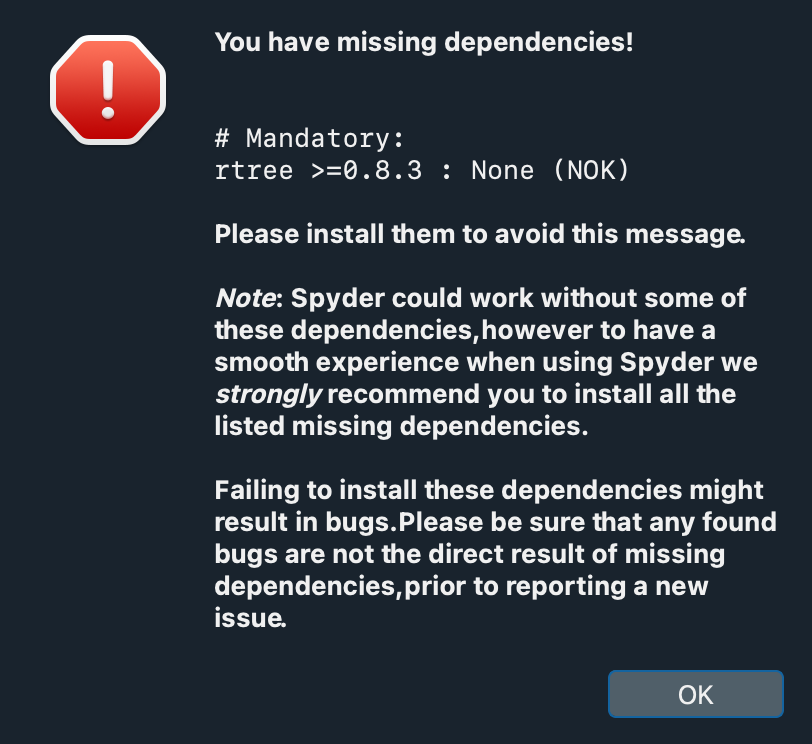
I could use this technique to launch the macOS appilcation but it is a bit laggy (not as bad as with Qt 5.9): https://stackoverflow.com/questions/16184505/set-environment-variable-for-the-process-before-startup
You need to add to Spyder.app/Contents/Info.plist:
<key>LSEnvironment</key>
<dict>
<key>QT_MAC_WANTS_LAYER</key>
<string>1</string>
</dict>
Info.plist is cached, so it might not work directly. If that doesn't work, the solution is to kill and rebuild the cache:
/System/Library/Frameworks/CoreServices.framework/Frameworks/LaunchServices.framework/Support/lsregister -kill -seed
my Info.plist now looks like:
<?xml version="1.0" encoding="UTF-8"?>
<!DOCTYPE plist PUBLIC "-//Apple//DTD PLIST 1.0//EN" "http://www.apple.com/DTDs/PropertyList-1.0.dtd">
<plist version="1.0">
<dict>
<key>LSEnvironment</key>
<dict>
<key>QT_MAC_WANTS_LAYER</key>
<string>1</string>
</dict>
<key>CFBundleDevelopmentRegion</key>
<string>English</string>
<key>CFBundleDisplayName</key>
<string>Spyder</string>
<key>CFBundleDocumentTypes</key>
<array>
<dict>
<key>CFBundleTypeExtensions</key>
<array>
<string>py</string>
<string>pyw</string>
<string>ipy</string>
<string>pyx</string>
<string>pxd</string>
<string>pxi</string>
<string>c</string>
<string>h</string>
<string>cc</string>
<string>cpp</string>
<string>cxx</string>
<string>h</string>
<string>hh</string>
<string>hpp</string>
<string>hxx</string>
<string>cl</string>
<string>f</string>
<string>for</string>
<string>f77</string>
<string>f90</string>
<string>f95</string>
<string>f2k</string>
<string>f03</string>
<string>f08</string>
<string>pro</string>
<string>m</string>
<string>jl</string>
<string>yaml</string>
<string>yml</string>
<string>patch</string>
<string>diff</string>
<string>rej</string>
<string>bat</string>
<string>cmd</string>
<string>txt</string>
<string>txt</string>
<string>rst</string>
<string>po</string>
<string>pot</string>
<string>nsi</string>
<string>nsh</string>
<string>scss</string>
<string>css</string>
<string>htm</string>
<string>html</string>
<string>xml</string>
<string>js</string>
<string>json</string>
<string>ipynb</string>
<string>enaml</string>
<string>properties</string>
<string>session</string>
<string>ini</string>
<string>inf</string>
<string>reg</string>
<string>cfg</string>
<string>desktop</string>
<string>md</string>
</array>
<key>CFBundleTypeName</key>
<string>Text File</string>
<key>CFBundleTypeRole</key>
<string>Editor</string>
</dict>
</array>
<key>CFBundleExecutable</key>
<string>Spyder</string>
<key>CFBundleIconFile</key>
<string>spyder.icns</string>
<key>CFBundleIdentifier</key>
<string>org.spyder-ide</string>
<key>CFBundleInfoDictionaryVersion</key>
<string>6.0</string>
<key>CFBundleName</key>
<string>Spyder</string>
<key>CFBundlePackageType</key>
<string>APPL</string>
<key>CFBundleShortVersionString</key>
<string>4.2.0</string>
<key>CFBundleSignature</key>
<string>????</string>
<key>CFBundleVersion</key>
<string>0.0.0</string>
<key>LSHasLocalizedDisplayName</key>
<false/>
<key>NSAppleScriptEnabled</key>
<false/>
<key>NSHumanReadableCopyright</key>
<string>Copyright not specified</string>
<key>NSMainNibFile</key>
<string>MainMenu</string>
<key>NSPrincipalClass</key>
<string>NSApplication</string>
<key>PyMainFileNames</key>
<array>
<string>__boot__</string>
</array>
<key>PyOptions</key>
<dict>
<key>alias</key>
<false/>
<key>argv_emulation</key>
<false/>
<key>emulate_shell_environment</key>
<false/>
<key>no_chdir</key>
<false/>
<key>prefer_ppc</key>
<false/>
<key>site_packages</key>
<false/>
<key>use_faulthandler</key>
<false/>
<key>use_pythonpath</key>
<false/>
<key>verbose</key>
<false/>
</dict>
<key>PyResourcePackages</key>
<array/>
<key>PyRuntimeLocations</key>
<array>
<string>@executable_path/../Frameworks/Python.framework/Versions/3.8/Python</string>
</array>
<key>PythonInfoDict</key>
<dict>
<key>PythonExecutable</key>
<string>/usr/local/opt/[email protected]/bin/python3.8</string>
<key>PythonLongVersion</key>
<string>3.8.6 (default, Oct 8 2020, 14:06:32)
[Clang 12.0.0 (clang-1200.0.32.2)]</string>
<key>PythonShortVersion</key>
<string>3.8</string>
<key>py2app</key>
<dict>
<key>alias</key>
<false/>
<key>template</key>
<string>app</string>
<key>version</key>
<string>0.22</string>
</dict>
</dict>
</dict>
</plist>
I can confirm, that the latency problem is no longer visible.
Unfortunately I have this message.
What am I suppose to do?
The pip rtree looks broken, but you can solve it with:
conda install rtree
pip install -U spyder
I can confirm, that the latency problem is no longer visible.
Unfortunately I have this message.
What am I suppose to do?The pip rtree looks broken, but you can solve it with:
conda install rtree
pip install -U spyder
I did it, and now not even Anaconda Navigator is working for me, as well as Spyder
You probably didn't run it in the correct environment. You can just uninstall everything and try again. Let me update the instructions:
Installation:
conda create -n spyder-dev python=3
conda activate spyder-dev
pip install -U spyder
Run:
conda activate spyder-dev
export QT_MAC_WANTS_LAYER=1
spyder
You probably didn't run it in the correct environment. You can just uninstall everything and try again. Let me update the instructions:
Installation:conda create -n spyder-dev python=3 conda activate spyder-dev pip install -U spyderRun:
conda activate spyder-dev export QT_MAC_WANTS_LAYER=1 spyder
It helped - thank you!
Thank you @impact27 ! Got the same issue. It worked fine for me.
Thank you @impact27 ! When I first "upgraded" to Big Sur, Spyder 4.1.5 was running from Anaconda, but today it was not. I tried the direct install (Mac OS) but it was not working. I run just the lines:
pip install -U spyder
export QT_MAC_WANTS_LAYER=1
spyder
On my existing environment and it worked (launches 4.2.0), although the pip install means that Anaconda Navigator is not recognizing Spyder 4.2.0 and the app doesn't work.
Any long term solution?
Thanks
Marcos
Any long term solution?
We can probably add QT_MAC_WANTS_LAYER=1 to spyder so you wouldn’t need to set it. To make conda work instead of pip however we probably need to wait for conda to update the Qt version they distribute.
The app can be updated however
I download the Spyder app, when i try to open it, it shows as the picture below. Which is almost the same when i open annaconda, so far, i can only open jupyter lab through terminal, i try to call Spyder(Anaconda) from the terminal, it result the same thing as a try to open the Spyder app alone.

I've made a new build for Pyzo that does QT_MAC_WANTS_LAYER=1 and multiple users have confirmed that it works. So I think this should be a viable solution for Spyder as well. Thanks folks!
@km5ar The following two methods given above worked for me:
Method 1:
I could use this technique to launch the macOS appilcation but it is a bit laggy (not as bad as with Qt 5.9): https://stackoverflow.com/questions/16184505/set-environment-variable-for-the-process-before-startup
You need to add to
Spyder.app/Contents/Info.plist:<key>LSEnvironment</key> <dict> <key>QT_MAC_WANTS_LAYER</key> <string>1</string> </dict>Info.plist is cached, so it might not work directly. If that doesn't work, the solution is to kill and rebuild the cache:
/System/Library/Frameworks/CoreServices.framework/Frameworks/LaunchServices.framework/Support/lsregister -kill -seed
my Info.plist now looks like:
Method 2:
You probably didn't run it in the correct environment. You can just uninstall everything and try again. Let me update the instructions:
Installation:conda create -n spyder-dev python=3 conda activate spyder-dev pip install -U spyderRun:
conda activate spyder-dev export QT_MAC_WANTS_LAYER=1 spyder
Hi all, I am experiencing this issue with spyder, but I also seem to be getting the exact same symptoms when I try to launch anaconda navigator (icon appears in dock but will not open). It seems like big sur has potentially caused a wider anaconda issue?
I can use Navigator and JupyterLab, but not Spyder and Notebook.
@km5ar The following two methods given above worked for me:
Method 1:
I could use this technique to launch the macOS appilcation but it is a bit laggy (not as bad as with Qt 5.9): https://stackoverflow.com/questions/16184505/set-environment-variable-for-the-process-before-startup
You need to add toSpyder.app/Contents/Info.plist:<key>LSEnvironment</key> <dict> <key>QT_MAC_WANTS_LAYER</key> <string>1</string> </dict>Info.plist is cached, so it might not work directly. If that doesn't work, the solution is to kill and rebuild the cache:
/System/Library/Frameworks/CoreServices.framework/Frameworks/LaunchServices.framework/Support/lsregister -kill -seed
my Info.plist now looks like:Method 2:
You probably didn't run it in the correct environment. You can just uninstall everything and try again. Let me update the instructions:
Installation:conda create -n spyder-dev python=3 conda activate spyder-dev pip install -U spyderRun:
conda activate spyder-dev export QT_MAC_WANTS_LAYER=1 spyder
thank you so much, this works for me!!!!!
just wondering, now Spyder from Anaconda works for me,
but the Spyder app still doens't work, is there any method to solve that? I knew this is probably too much to ask.

@km5ar Did you try Method 1, i.e. modifying the Spyder.app/Contents/Info.plist of the Spyder app? This method worked for me.
First of all, I have no Anaconda but the plain python 3.9 distribution from python.org and installed everything through pip. Putting export QT_MAC_WANTS_LAYER=1 into my .zprofile worked with PyQt 5.15.1. It does not work if I put it into a ipython startup file. It starts slow but when the icon shows up in the dock then it appears practically immediately.
I have two problems/questions:
- Why does pip tell me that Spyder 4.2 is incompatible with PyQt 5.15.1 and need version < 5.13? It just works fine.
- On two out of my Macs at home Spyder starts and no warning messages are displayed. On one, a Mac mini, I get the following warning message: _The available OpenGL surface format was either not version 3.2 or higher or not a Core Profile. Chromium on macOS will fall back to software rendering in this case. Hardware acceleration and features such as WebGL will not be available. qt.qpa.fonts: Populating font family aliases took 1280 ms. Replace uses of missing font family "Quattrocento Sans" with one that exists to avoid this cost._ I reinstalled python 3.9 a couple of times creating a virtual environment (so it is supposed to be the same across all three Macs) but I still get this warning. Is this related to the hardware? The other two Macs are a MacBook Pro and a iMac Pro.
@yaront, please don't advice to mix pip and conda packages in the same environment, it's a terrible advice. I edited that answer to reflect the right thing to do.
Also, due to that, I'm going to hide your comment and also mine.
@gvizkelethy, Spyder has still some issues with PyQt 5.15. That's why you're seeing the warning you're talking about.
Sorry guys but I'm going to lock this issue because it's starting to accumulate incorrect answers (some of which are very bad advice).
Bottom line is this:
- Spyder will work with Big Sur in our next version (4.2.1), to be released in one month.
- The workaround for now is described in the last comment on issue #14218.
- Our Mac app is going to be updated in 4.2.1 too to work with Big Sur. Please don't mess with it because it will defeat its purpose of providing a very stable way to deliver Spyder to users.
- Additional issues about Big Sur will be closed and people will be pointed to issue #14218 for the workaround.
Thanks for understanding.
Most helpful comment
You probably didn't run it in the correct environment. You can just uninstall everything and try again. Let me update the instructions:
Installation:
Run: