Spyder: Shift+return not working for run selection - no solutions work
Problem Description
Updated to most recent Spyder version (4.1.3). Wanted to change the "run selection" back to what I was used to in previous version, shift+return. So: preferences > "run selection" > pressed Shift+Return in new shortcut. Apply, Ok.
Tried to run a selection with Shift+Return, nothing happens. The "run selection" button does work normally. Also tried to run it with the "enter" button on my numpad, doesn't work either. Restarted Spyder, used --reset, no changes. NOTE: if I change the "run selection" to something else (e.g. Shift+Backspace) it does work as expected.
What steps reproduce the problem?
- Update Spyder to 4.1.3
- Set "run selection" to Shift+Return
- Try to run selection with Shift+Return
What is the expected output? What do you see instead?
Expected: to run the selection
Instead: nothing happens
Versions
- Spyder version: 4.1.3
- Python version: 3.7
- Operating System name/version: windows
Thanks for this otherwise wonderful software!
All 5 comments
Hi @EvaNewzoo I was able to reproduce this! It seems like changes in shortcuts that are detected as conflicts are not being set correctly if the old shortcut is not set to something else too or you restart Spyder:
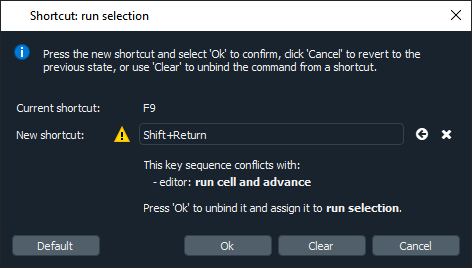
As a workaround, could you try to redefine the shortcut for the run selection and also run cell and advance or restart Spyder after the shortcut change is applied?
We will fix this in a future release :)
I think we should try to solve this for 4.1.4, if it's not that hard to do. What do you think?
Sure :+1:
Ok, please work on this one then.
Thanks, much appreciated!
Most helpful comment
Thanks, much appreciated!