Spyder: Large files are slow and unstable
All 9 comments
Duplicate of #10992
It'll be fixed in our next version.
Several other perfomance improvements were already done and it'll be part of 4.0.1 too.
@ccordoba12 I'm using Spyder 4.1.3 and I experience this exact issue with a file with just ~1000 lines. Less severe than the @OverLordGoldDragon 's demo, not sure if due to 18x fewer lines or due to some fixes, but it still is very noticeable.
@ccordoba12 I'm using Spyder 4.1.3 and I experience this exact issue with a file with just ~1000 lines. Less severe than the @OverLordGoldDragon 's demo, not sure if due to 18x fewer lines or due to some fixes, but it still is very noticeable.
@ccordoba12 , I have the same problem, it makes Spyder, which is an awesome IDE, unusable. Shouldn't be the case to reopen this issue?
PS: JupyterLab is having the same issue, it lags and freezes when dealing with files that are not small.
Hi @fmgithub2017 and @jmoraispk we have #13020 open for some editor performance issues detected in Spyder 4.1.3 (we found that some options in the Editor are causing lag/performance issues, most notably Underline errors and warnings ). Maybe you can follow up there how we will be tackling the Editor performance issues :)
@dalthviz , thanks man, closing the Outline Pane made a massive difference.
Just a quick unrelated doubt, the Ctrl+Shift+O shortcut just works to open the Outline Pane but not to close it (I have to do it via mouse clicks), is it right?
Glad you where able to work around the problem @fmgithub2017 :+1:
About the shortcuts, yep that shortcut only enables opening the Outline Pane, however there is global shortcut to close panes (Ctrl+Shift+F4) that will close the current focused pane
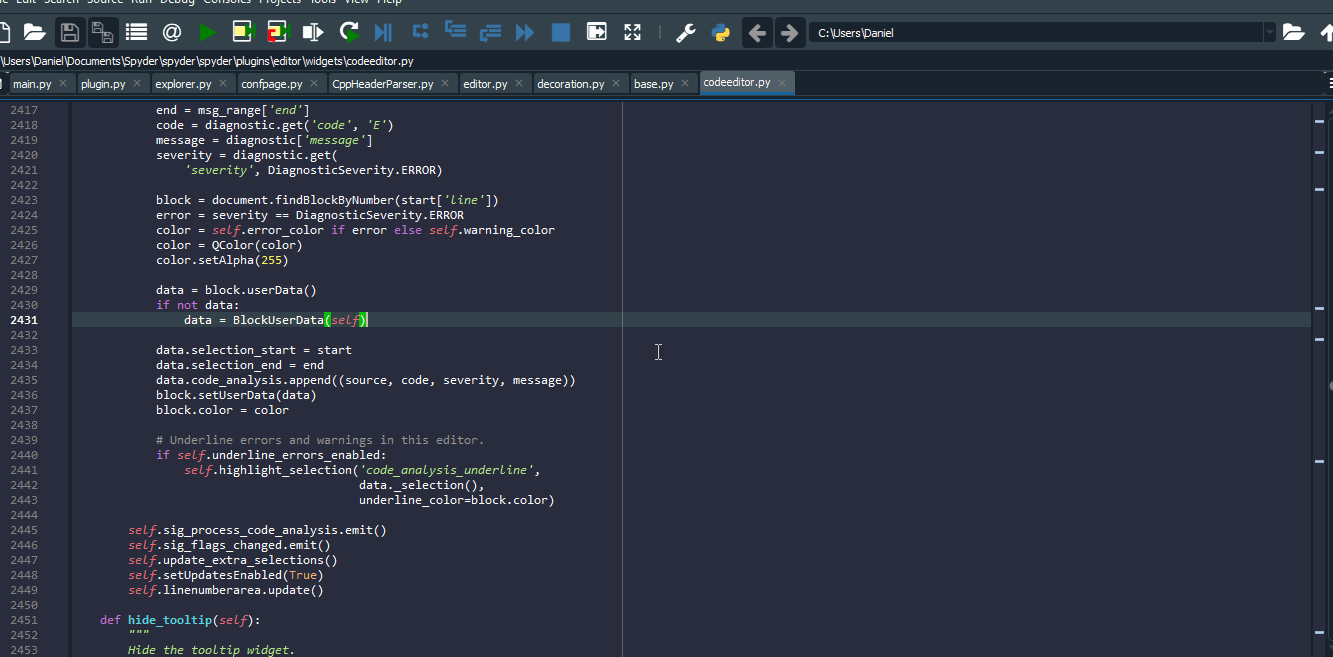
Hey @dalthviz , thanks again.
It would be great if the same shortcut opens and closes its corresponding pane, but I will try your solution.
Cheers