Description
What steps will reproduce the problem?
For reproduction, open 4 instances of Spider, snap window in each corner, the windows keep overlapping
Versions
- Spyder version: 4.0.0
- Python version: 3.7.4
- Qt version: 5.9.6
- PyQt5 version: 5.9.2
- Operating System: Windows 10
Dependencies
cloudpickle >=0.5.0 : 1.2.2 (OK)
pygments >=2.0 : 2.5.2 (OK)
qtconsole >=4.6.0 : 4.6.0 (OK)
nbconvert >=4.0 : 5.6.1 (OK)
sphinx >=0.6.6 : 2.3.0 (OK)
pylint >=0.25 : 2.4.4 (OK)
psutil >=0.3 : 5.6.7 (OK)
qtawesome >=0.5.7 : 0.6.0 (OK)
qtpy >=1.5.0 : 1.9.0 (OK)
pickleshare >=0.4 : 0.7.5 (OK)
zmq >=17 : 18.1.0 (OK)
chardet >=2.0.0 : 3.0.4 (OK)
numpydoc >=0.6.0 : 0.9.1 (OK)
spyder_kernels >=1.8.1;<2.0.0: 1.8.1 (OK)
qdarkstyle >=2.7 : 2.7 (OK)
atomicwrites >=1.2.0 : 1.3.0 (OK)
diff_match_patch >=20181111 : 20181111 (OK)
intervaltree : None (OK)
watchdog : None (OK)
keyring : None (OK)
pexpect >=4.4.0 : 4.7.0 (OK)
pympler : None (OK)
sympy >=0.7.3 : 1.5 (OK)
cython >=0.21 : 0.29.14 (OK)
IPython >=4.0 : 7.10.2 (OK)
matplotlib >=2.0.0 : 3.1.1 (OK)
pandas >=0.13.1 : 0.25.3 (OK)
numpy >=1.7 : 1.17.4 (OK)
scipy >=0.17.0 : 1.3.2 (OK)
pyls >=0.31.2;<0.32.0 : 0.31.2 (OK)
rtree >=0.8.3 : 0.8.3 (OK)
All 9 comments
Please post a screenshot about this to better understand what you mean.
Basically when the project explorer is opened the windows don't snap into place correctly anymore. I don't know if it depends on resolution.
changing the resolution from 1920x1080 to 1680x1050 made things way worse
@dalthviz, can you reproduce this one? It looks like a Windows only issue.
@ccordoba12 I'm able to reproduce this. I think that maybe is related to the minimum width of the widgets. For example the default layout of Spyder vs only having the Editor:
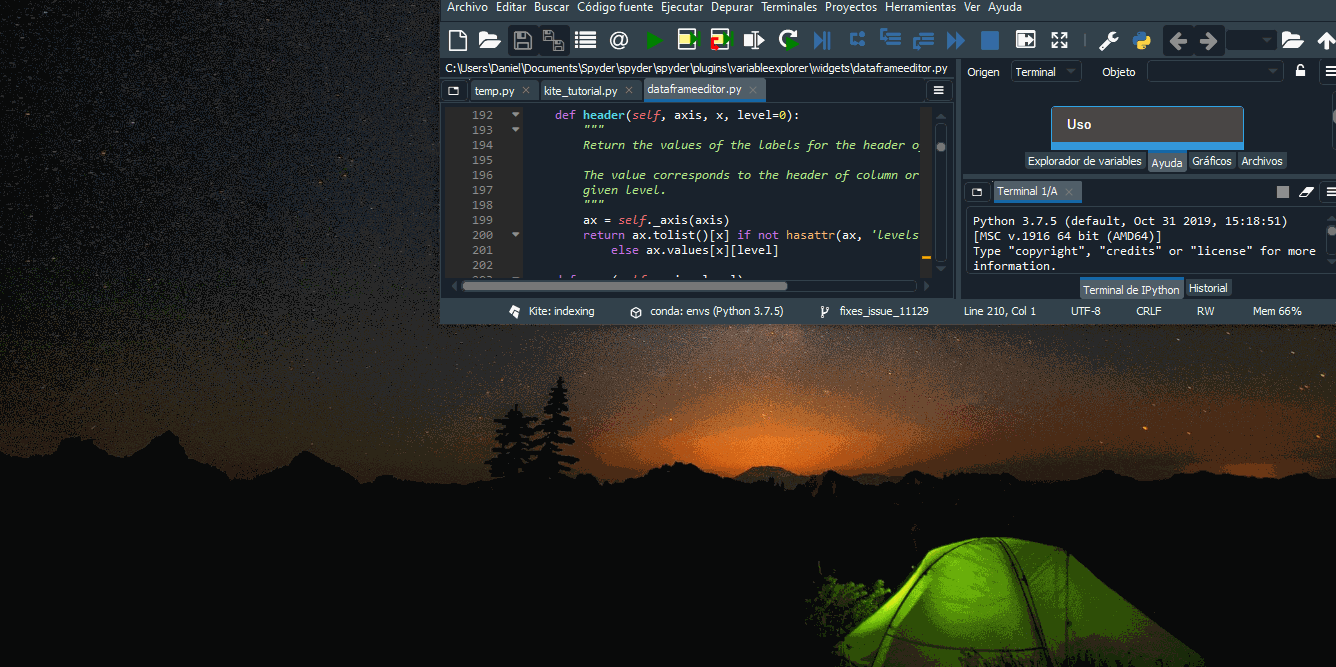
to the minimum width of the widgets.
Could you manually set the minimum width of some of those widgets to check?
If that is the case, we should reconsider those values or not setting them at all?
After testing for some time it seems like the issue is caused by the way Windows manages the windows snap. Seems like at some point you can rearrange the proportions that each window takes (by dragging the point where the windows meet) and after that I can use the shortcut to snap (Windows Key + Arrow Keys) without Spyder taking an extra space. Maybe this could be of some help for you @CrispyCalzone ?:
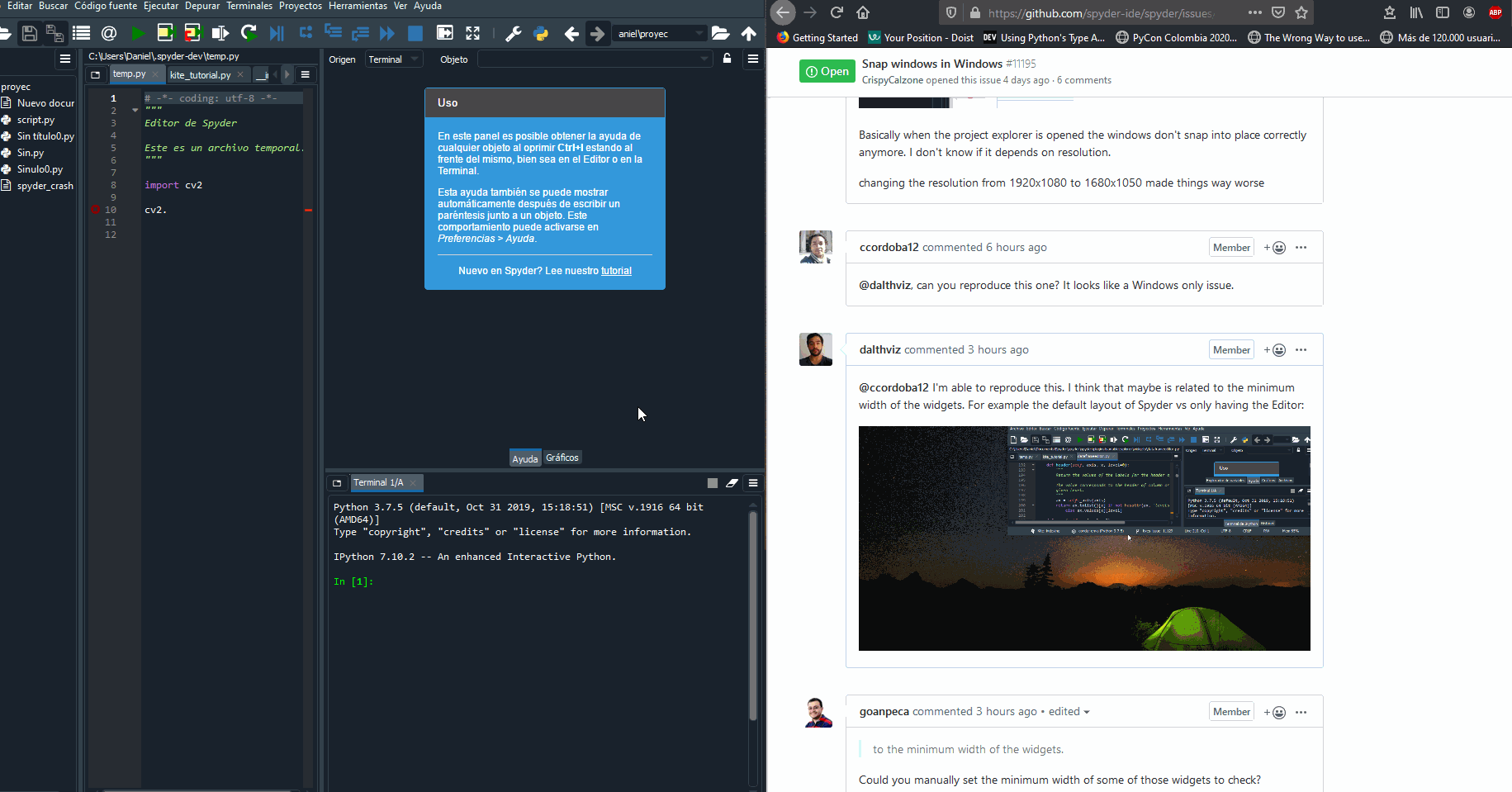

Closing due to lack of response.
Thnaks guys it works
Holen Sie sich Outlook für Androidhttps://aka.ms/ghei36
From: Carlos Cordoba notifications@github.com
Sent: Thursday, January 16, 2020 9:39:33 PM
To: spyder-ide/spyder spyder@noreply.github.com
Cc: CrispyCalzone ligtenberg@outlook.de; Mention mention@noreply.github.com
Subject: Re: [spyder-ide/spyder] Snap windows in Windows (#11195)
Closing due to lack of response.
—
You are receiving this because you were mentioned.
Reply to this email directly, view it on GitHubhttps://eur05.safelinks.protection.outlook.com/?url=https%3A%2F%2Fgithub.com%2Fspyder-ide%2Fspyder%2Fissues%2F11195%3Femail_source%3Dnotifications%26email_token%3DAOB734VQY7N5IICWJ6XGCXDQ6DAYLA5CNFSM4KA45E3KYY3PNVWWK3TUL52HS4DFVREXG43VMVBW63LNMVXHJKTDN5WW2ZLOORPWSZGOEJFO52I%23issuecomment-575336169&data=02%7C01%7C%7C5493cecedcb34d5e061c08d79ac432c4%7C84df9e7fe9f640afb435aaaaaaaaaaaa%7C1%7C0%7C637148039758955062&sdata=hcjLYDLwAcp%2BNbhdVPGeAqFF16OE%2B%2F%2B7lflOE%2F37OJY%3D&reserved=0, or unsubscribehttps://eur05.safelinks.protection.outlook.com/?url=https%3A%2F%2Fgithub.com%2Fnotifications%2Funsubscribe-auth%2FAOB734VDHC3ZVSA2BZB6M2TQ6DAYLANCNFSM4KA45E3A&data=02%7C01%7C%7C5493cecedcb34d5e061c08d79ac432c4%7C84df9e7fe9f640afb435aaaaaaaaaaaa%7C1%7C0%7C637148039758955062&sdata=bSK2JsYFC66fRS2Ig27jY1okUAwTyhZrC4m2MsnW6UQ%3D&reserved=0.
Most helpful comment
Thnaks guys it works
Holen Sie sich Outlook für Androidhttps://aka.ms/ghei36
From: Carlos Cordoba notifications@github.com
Sent: Thursday, January 16, 2020 9:39:33 PM
To: spyder-ide/spyder spyder@noreply.github.com
Cc: CrispyCalzone ligtenberg@outlook.de; Mention mention@noreply.github.com
Subject: Re: [spyder-ide/spyder] Snap windows in Windows (#11195)
Closing due to lack of response.
—
You are receiving this because you were mentioned.
Reply to this email directly, view it on GitHubhttps://eur05.safelinks.protection.outlook.com/?url=https%3A%2F%2Fgithub.com%2Fspyder-ide%2Fspyder%2Fissues%2F11195%3Femail_source%3Dnotifications%26email_token%3DAOB734VQY7N5IICWJ6XGCXDQ6DAYLA5CNFSM4KA45E3KYY3PNVWWK3TUL52HS4DFVREXG43VMVBW63LNMVXHJKTDN5WW2ZLOORPWSZGOEJFO52I%23issuecomment-575336169&data=02%7C01%7C%7C5493cecedcb34d5e061c08d79ac432c4%7C84df9e7fe9f640afb435aaaaaaaaaaaa%7C1%7C0%7C637148039758955062&sdata=hcjLYDLwAcp%2BNbhdVPGeAqFF16OE%2B%2F%2B7lflOE%2F37OJY%3D&reserved=0, or unsubscribehttps://eur05.safelinks.protection.outlook.com/?url=https%3A%2F%2Fgithub.com%2Fnotifications%2Funsubscribe-auth%2FAOB734VDHC3ZVSA2BZB6M2TQ6DAYLANCNFSM4KA45E3A&data=02%7C01%7C%7C5493cecedcb34d5e061c08d79ac432c4%7C84df9e7fe9f640afb435aaaaaaaaaaaa%7C1%7C0%7C637148039758955062&sdata=bSK2JsYFC66fRS2Ig27jY1okUAwTyhZrC4m2MsnW6UQ%3D&reserved=0.