Spyder: Spyder 4.0 does not render plots on the console
Problem Description
Plots are not rendering in the Spyder console. Instead, they appear in a plot pane. Despite having tried what Spyder suggest (see Traceback), the error remains.
What steps reproduce the problem?
- When try to plot any figure.
3.
What is the expected output? What do you see instead?
The expected output is a plot in the Spyder console. Instead, the plot is rendered in the plot pane.
Paste Traceback/Error Below (if applicable)
Figures now render in the Plots pane by default. To make them also appear inline in the Console, uncheck "Mute Inline Plotting" under the Plots pane options menu.
Versions
- Spyder version: 4.0.0
- Python version: 3.7.4
- Qt version: 5.9.6
- PyQt version: 5.9.2
- Operating System name/version: Windows 10 Home
Dependencies
cloudpickle >=0.5.0 : 1.2.2 (OK)
pygments >=2.0 : 2.5.2 (OK)
qtconsole >=4.6.0 : 4.6.0 (OK)
nbconvert >=4.0 : 5.6.1 (OK)
sphinx >=0.6.6 : 2.2.2 (OK)
pylint >=0.25 : 2.4.4 (OK)
psutil >=0.3 : 5.6.7 (OK)
qtawesome >=0.5.7 : 0.6.0 (OK)
qtpy >=1.5.0 : 1.9.0 (OK)
pickleshare >=0.4 : 0.7.5 (OK)
zmq >=17 : 18.1.0 (OK)
chardet >=2.0.0 : 3.0.4 (OK)
numpydoc >=0.6.0 : 0.9.1 (OK)
spyder_kernels >=1.8.1;<2.0.0: 1.8.1 (OK)
qdarkstyle >=2.7 : 2.7 (OK)
atomicwrites >=1.2.0 : 1.3.0 (OK)
diff_match_patch >=20181111 : 20181111 (OK)
intervaltree : None (OK)
watchdog : None (OK)
keyring : None (OK)
pexpect >=4.4.0 : 4.7.0 (OK)
pympler : None (OK)
sympy >=0.7.3 : 1.4 (OK)
cython >=0.21 : 0.29.14 (OK)
IPython >=4.0 : 7.10.1 (OK)
matplotlib >=2.0.0 : 3.1.1 (OK)
pandas >=0.13.1 : 0.25.3 (OK)
numpy >=1.7 : 1.17.4 (OK)
scipy >=0.17.0 : 1.3.1 (OK)
pyls >=0.31.2;<0.32.0 : 0.31.2 (OK)
rtree >=0.8.3 : 0.8.3 (OK)
Awaiting Followup
All 4 comments
Could you check @jnsebgosselin ?
Could you check @jnsebgosselin ?
It is working as expected for me.
Spyder 4.0.0.dev0 (Commit: 78376fa59)
Python 3.7.3 64-bit | Qt 5.9.6 | PyQt5 5.9.2 | Windows 10

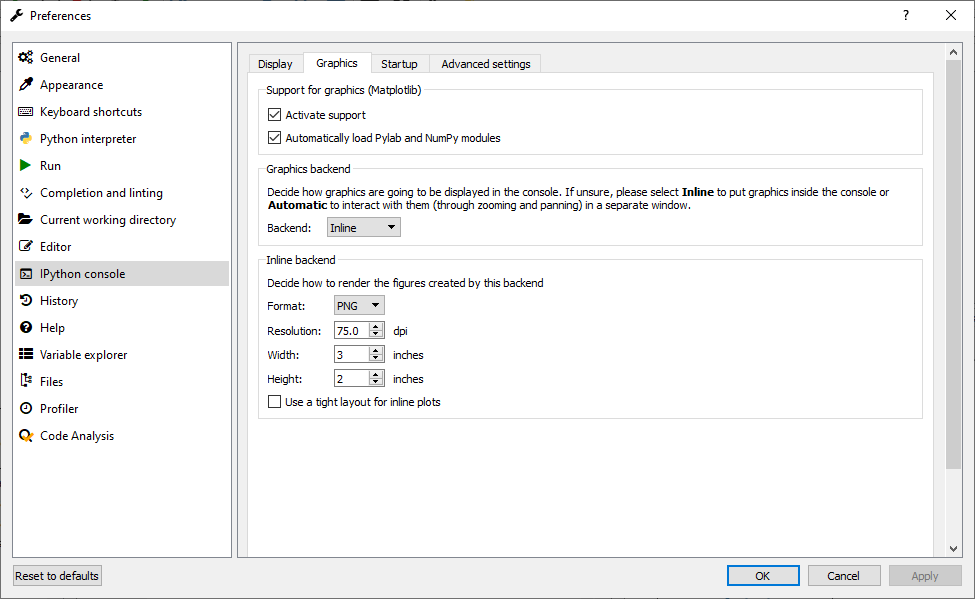
Sorry but we cannot reproduce this behavior. Closing.
Thanks! Now it works.
Was this page helpful?
0 / 5 - 0 ratings
Most helpful comment
It is working as expected for me.
Spyder 4.0.0.dev0 (Commit: 78376fa59)
Python 3.7.3 64-bit | Qt 5.9.6 | PyQt5 5.9.2 | Windows 10