Spyder: Errors when removing variables in the Variable Explorer
Problem Description
In panel "Variable explorer", right click on a variable, select "remove". It deletes the variable below instead of deleting the current variable
What steps reproduce the problem?
- Run a python script, which returns several variable
- Open variable explorer, right click on a variable, select "remove".
What is the expected output? What do you see instead?
Expected: to remove the chosen variable
Instead: the variable below (on the list) was removed.
Versions
- Spyder version: 4.0.0 rc1
- Python version: 3.7.4 (64-bit)
- Qt version: 5.9.2
- PyQt version: 5.9.6
- Operating System name/version: Windows 10
All 4 comments
@dalthviz could you take a look?
This problem was mentioned in #10702 as well
@dalthviz
A similar error also exists for the function rename.
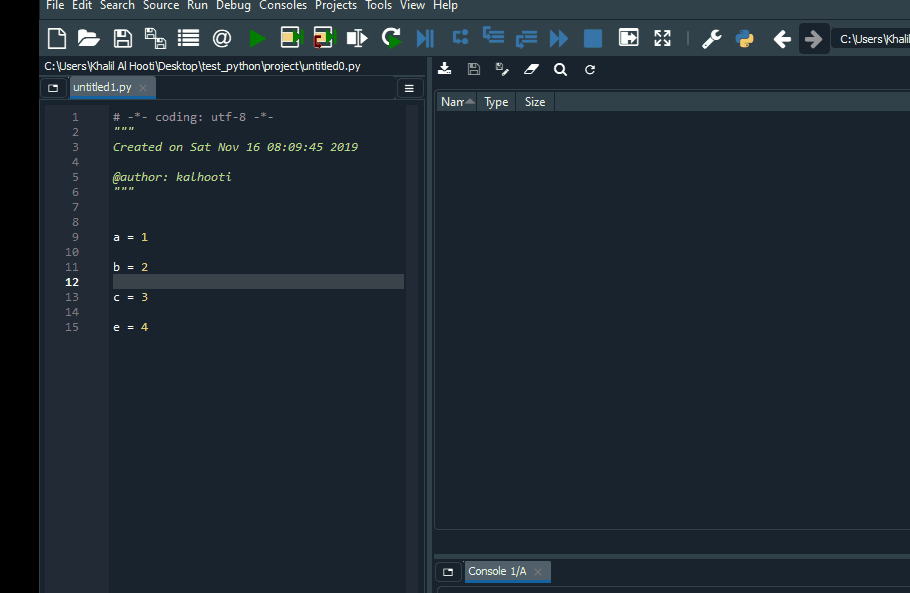
commit = c8ea0afa0
@Khalilsqu, please open a new issue about that.
Was this page helpful?
0 / 5 - 0 ratings