Spyder: Cannot open certain DataFrame in Variable Explorer, but can open others
Issue Report Checklist
- [X] Searched the issues page for similar reports
- [X] Read the relevant sections of the Spyder Troubleshooting Guide and followed its advice
- [X] Reproduced the issue after updating with
conda update spyder(orpip, if not using Anaconda) - [ ] Could not reproduce inside
jupyter qtconsole(if console-related) - [X] Tried basic troubleshooting (if a bug/error)
- [X] Restarted Spyder
- [X] Reset preferences with
spyder --reset - [ ] Reinstalled the latest version of Anaconda
- [X] Tried the other applicable steps from the Troubleshooting Guide
- [X] Completed the Problem Description, Steps to Reproduce and Version sections below
Problem Description
I create a DataFrame with the following Python3 code:
from bs4 import BeautifulSoup
import pandas as pd
from requests import get
BASE = 'https://www.njsp.org/ucr/'
URL = 'https://www.njsp.org/ucr/current-crime-data1.shtml?agree=0'
response = get(URL)
soup = BeautifulSoup(response.text, 'html.parser')
ucr_files = pd.DataFrame(
{
'link' : BASE + str(soup.select('.table-striped a')),
'desc' : soup.select('.table-striped a'),
'update' : soup.select('td:nth-child(2)')
}
)
But I cannot open ucr_files in Variable Explorer. When I double-click it, nothing happens. I can view ucr_files in the console:
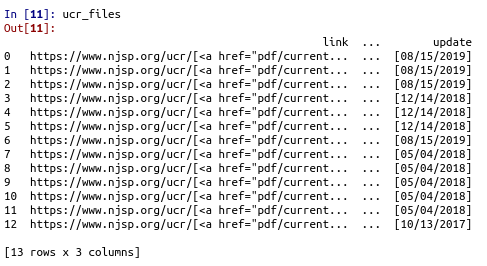
I made a small DataFrame and I can open that in variable explorer.
test1 = pd.DataFrame({
'a': [1, 2, 3],
'b': [4, 5, 6],
'c': ['x', 'y', 'z']
})
Versions
- Spyder version: 3.3.6
- Python version: 3.7.3
- Qt version: 5.9.7
- PyQt version: 5.9.2
- Operating System name/version: Ubuntu 18.04.3
Dependencies
IPython >=4.0 : 7.8.0 (OK)
cython >=0.21 : 0.29.13 (OK)
jedi >=0.9.0 : 0.15.1 (OK)
matplotlib >=2.0.0: 3.1.1 (OK)
nbconvert >=4.0 : 5.6.0 (OK)
numpy >=1.7 : 1.17.2 (OK)
pandas >=0.13.1 : 0.25.1 (OK)
psutil >=0.3 : 5.6.3 (OK)
pycodestyle >=2.3 : 2.5.0 (OK)
pyflakes >=0.6.0 : 2.1.1 (OK)
pygments >=2.0 : 2.4.2 (OK)
pylint >=0.25 : 2.3.1 (OK)
qtconsole >=4.2.0 : 4.5.5 (OK)
rope >=0.9.4 : 0.14.0 (OK)
sphinx >=0.6.6 : 2.2.0 (OK)
sympy >=0.7.3 : 1.4 (OK)
Also, if it helps, all of my packages, including Spyder and its dependencies, were installed from conda-forge.
All 2 comments
I reproduced this in master. I do get a popup error:
Spyder was unable to retrieve the value of this variable from the console.
The error mesage was:
Could not pickle object as excessively deep recursion required.
The spelling mistake in "message" was there too.
@everetr I don't think we are going to fix this because your code is placing bs4.element.Tag objects into dataframe when I think you just want the string information.
BASE + str(soup.select('.table-striped a') This code is not going to work like you want it to. You are casting a list as a string which python probably shouldn't even let you do.
I am closing this issue, but I fixed your code for fun. Well it does what I think you wanted it to do.
from bs4 import BeautifulSoup
import pandas as pd
from requests import get
BASE = 'https://www.njsp.org/ucr/'
URL = 'https://www.njsp.org/ucr/current-crime-data1.shtml?agree=0'
response = get(URL)
soup = BeautifulSoup(response.text, 'html.parser')
ucr_files2 = pd.DataFrame(
{
'link' : [BASE + tag.attrs['href'] for tag in soup.select('.table-striped a')],
'desc' : [tag.text for tag in soup.select('.table-striped a')],
'updated' : [tag.text for tag in soup.select('td:nth-child(2)')]
}
)
I appreciate the code fix.
Most helpful comment
I reproduced this in master. I do get a popup error:
The spelling mistake in "message" was there too.
@everetr I don't think we are going to fix this because your code is placing
bs4.element.Tagobjects into dataframe when I think you just want the string information.BASE + str(soup.select('.table-striped a')This code is not going to work like you want it to. You are casting a list as a string which python probably shouldn't even let you do.I am closing this issue, but I fixed your code for fun. Well it does what I think you wanted it to do.