Spyder: Spyder crashes when opening variable explorer
Issue Report Checklist
- [X] Searched the issues page for similar reports
- [X] Read the relevant sections of the Spyder Troubleshooting Guide and followed its advice
- [X] Reproduced the issue after updating with
conda update spyder(orpip, if not using Anaconda) - [X] Could not reproduce inside
jupyter qtconsole(if console-related) - [X] Tried basic troubleshooting (if a bug/error)
- [X] Restarted Spyder
- [ ] Reset preferences with
spyder --reset - [ ] Reinstalled the latest version of Anaconda
- [X] Tried the other applicable steps from the Troubleshooting Guide
- [ ] Completed the Problem Description, Steps to Reproduce and Version sections below
Problem Description
When opening a variable with complicated entries, Spyder crashes.
What steps reproduce the problem?
- Unzip this zip file, inside is a *.spydata file
SpyderIDEBug.zip - load the variables inside of this file into the variable explorer
Now you should see a variable named "match" which is a list of dictionaries. - Open the variable "match" and open one dictionary
What is the expected output? What do you see instead?
It should show the entries of the dictionary, but Spyder crashes.
Maybe it is because of this hexadecimal representation?
Versions
- Spyder version: 4.0.0b4
- Python version: 3.7.3 64-bit
- Qt version: 5.12.3
- PyQt version: 5.12.3
- Operating System name/version: Windows 10
All 10 comments
Thanks for reporting and the spydata file. We'll take a look at this after we release beta5.
@dalthviz, please take a look at this one.
@ccordoba12 testing this I'm able to open the match variable and the dict variables using latest master:

@Murmele could you test this with the latest beta, please? Thanks
For me it is still crashing.
Spyder 4.0.0b7
Python 3.7.4 64-bit | Qt 5.12.4 | PyQt5 5.12.3 | Windows 10
@Murmele could you run Spyder after setting SPYDER_DEBUG=3 as an env variable to check if we can get more info? Thanks!
Also I didn't notice it but seems like you're using pip. I will try to reproduce the error with an installation using pip
An update, I can reproduce this with pip (Spyder shows the dialogs but freezes immediately after opening a dict). Also, if you set SPYDER_DEBUG Spyder doesn't freeze. Looking at the internal terminal seems like an error with a font (a message about DirectWrite is shown):
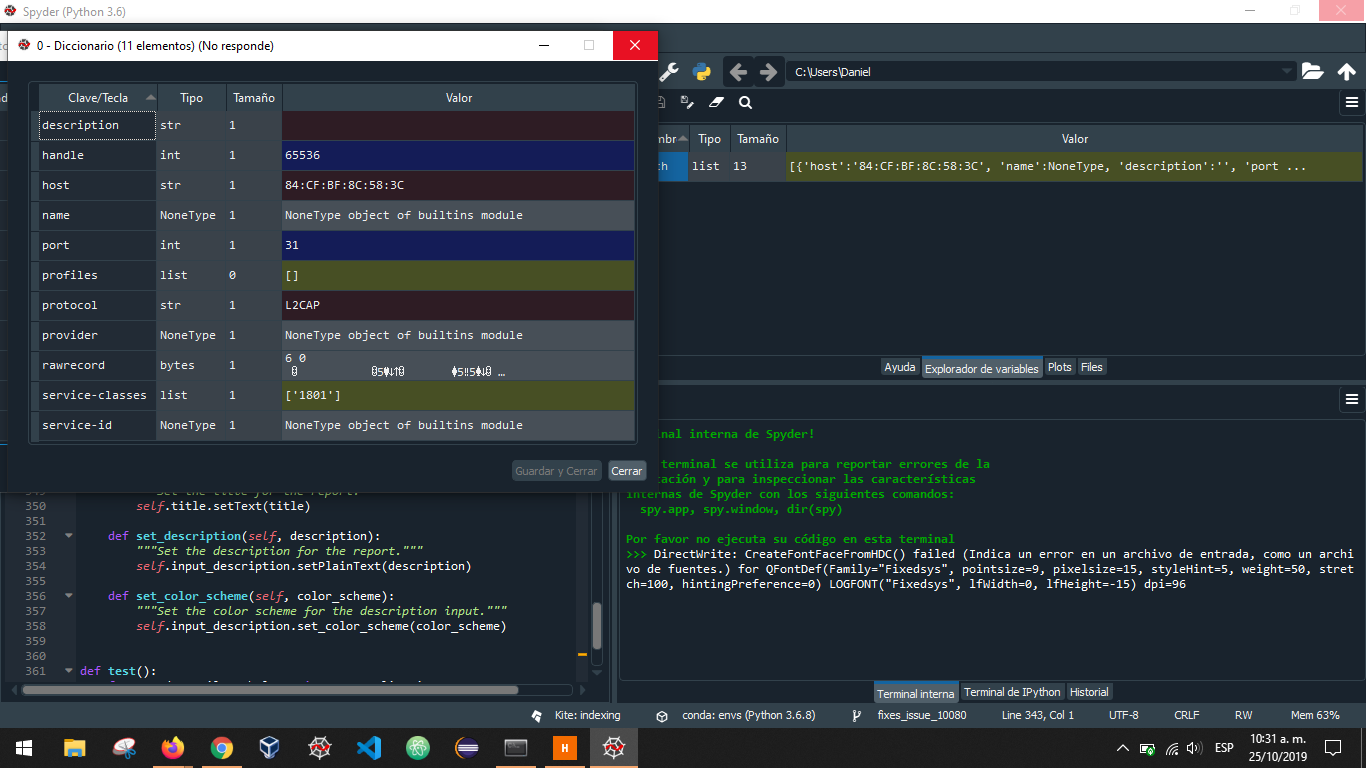
@dalthviz, it seems this is an issue with PyQt 5.12. Please check if there are references about something similar in the web.
I had the same problem. I just updated spyder (conda update spyder) and now it works fine.
I am suffering this problem opening almost any object in the Variable explorer.
I am in Ubuntu 20.04 stuck with Qt 5.12.8 and I do not know how to fix/upgrade it to at least try if that fixes the problem. Can anybody confirm that this solves the problem?
Could somebody advice me on how to work it around? Any advice will be very welcome.
Thank you.
(Anaconda 2020.11 fresh install Spyder 4.1.5 and also after conda update --all Spyder 4.2.0)
Most helpful comment
I had the same problem. I just updated spyder (conda update spyder) and now it works fine.