Spyder: How to increase the size of my tiny "Open file" window when I want to open a new file in Spyder?
Problem Description
When I want to open a new file with File --> Open, the new window called "Open file" pops up and it is extremely small (see attached image for my screenshot).
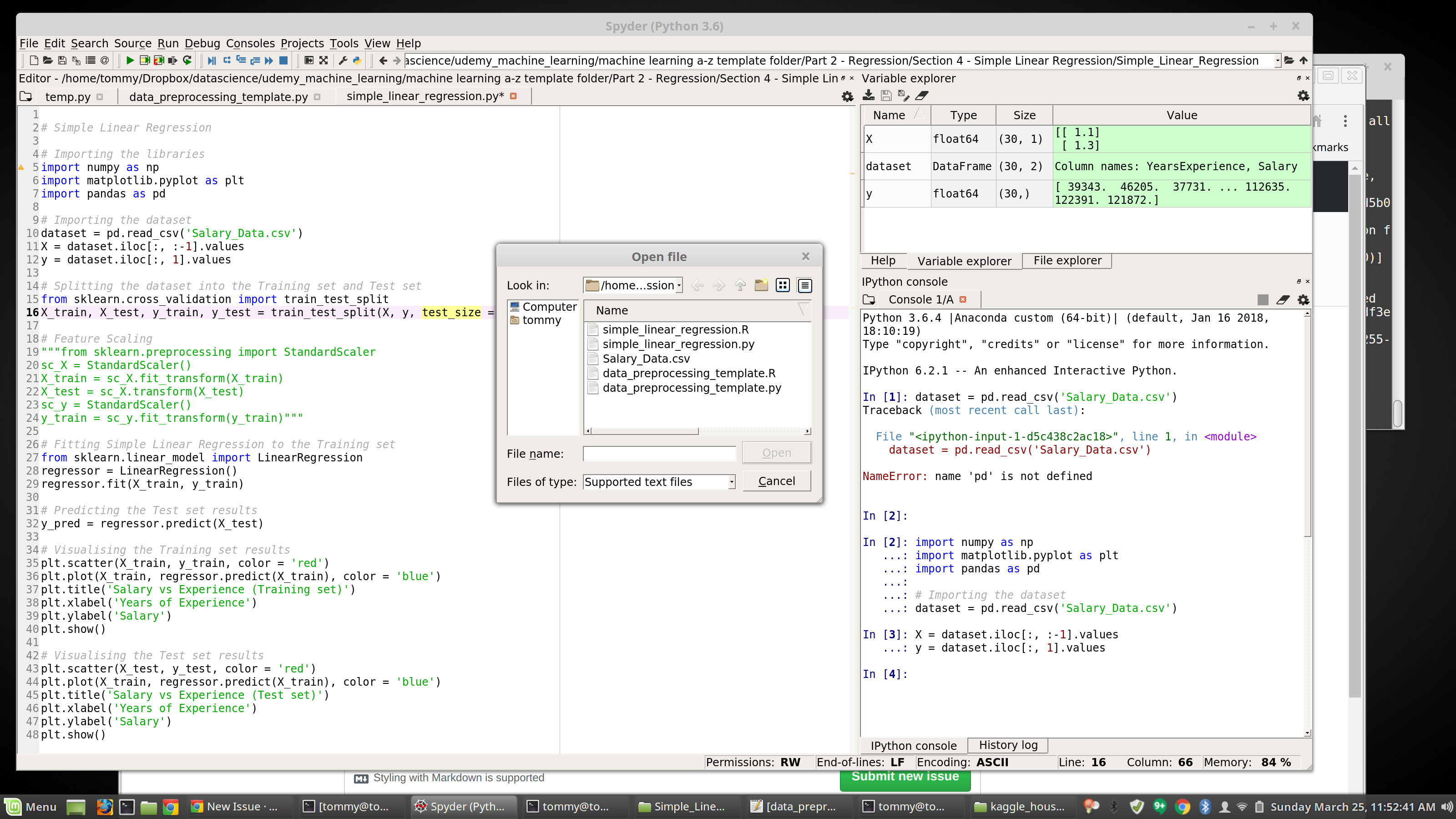
So the "Open file" window is so small that I can't really see the contents of the "Look in" line and I can't see some of the names of the files in a given directory.
So every time I want to open a new file, I have to first open up this "Open file" window and then manually resize this window in order to be able to see my file names in my directories.
Is there a way to change the settings so this window is larger when I want to open a file?
All 2 comments
Is there a way to change the settings so this window is larger when I want to open a file?
This is handled by the operating system, not by Spyder, so there's nothing we can do about it, sorry.
Ah, thanks. I just changed my display settings and that did fix the problem.
Most helpful comment
Ah, thanks. I just changed my display settings and that did fix the problem.