Spyder: Code completion window too small on high resolution screens
Description of your problem
I have a new laptop with a resolution of 2560 x 1440 running the latest Windows10. However I have found that the code competion window in the spyder editor is too small. This is indepdnent of the font size used in the editor. See enclosed image.

What steps will reproduce the problem?
- Launch spyder in high res screen.
- Import numpy as np
- Type np. and hit tab to bring up code competion window in editor
What is the expected output? What do you see instead?
Output should be a bigger code competion window.
Please provide any additional information below
I migth be useful to have preference options to change the size of the code competion window.
Versions and main components
Spyder 3.2.3 on latest Windows 10
- Spyder Version:
- Python Version:
- Qt Version:
- PyQt Version:
- Operating system:
Dependencies
Please go to the menu entry Help > Optional Dependencies (or
Help > Dependencies), press the button Copy to clipboard
and paste the contents below:
IPython >=4.0;<6.0: 5.5.0 (OK)
cython >=0.21 : None (NOK)
jedi >=0.9.0 : 0.11.0 (OK)
nbconvert >=4.0 : 5.3.1 (OK)
numpy >=1.7 : 1.13.3 (OK)
pandas >=0.13.1 : 0.20.3 (OK)
pycodestyle >=2.3 : 2.3.1 (OK)
pyflakes >=0.5.0 : 1.6.0 (OK)
pygments >=2.0 : 2.2.0 (OK)
pylint >=0.25 : 1.7.4 (OK)
qtconsole >=4.2.0 : 4.3.1 (OK)
rope >=0.9.4 : 0.10.7 (OK)
sphinx >=0.6.6 : 1.6.4 (OK)
sympy >=0.7.3 : 1.1.1 (OK)
All 7 comments
Thanks for reporting. We'll fix this in 3.2.7
@dalthviz, please work on this one. The widget should have a minimal size and it should expand according to font size.
Just checking, @hsauro do you enabled the auto high DPI scaling?:
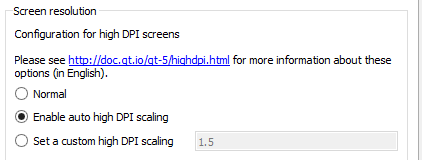
This is still a problem as the completion widget is not growing.
See:
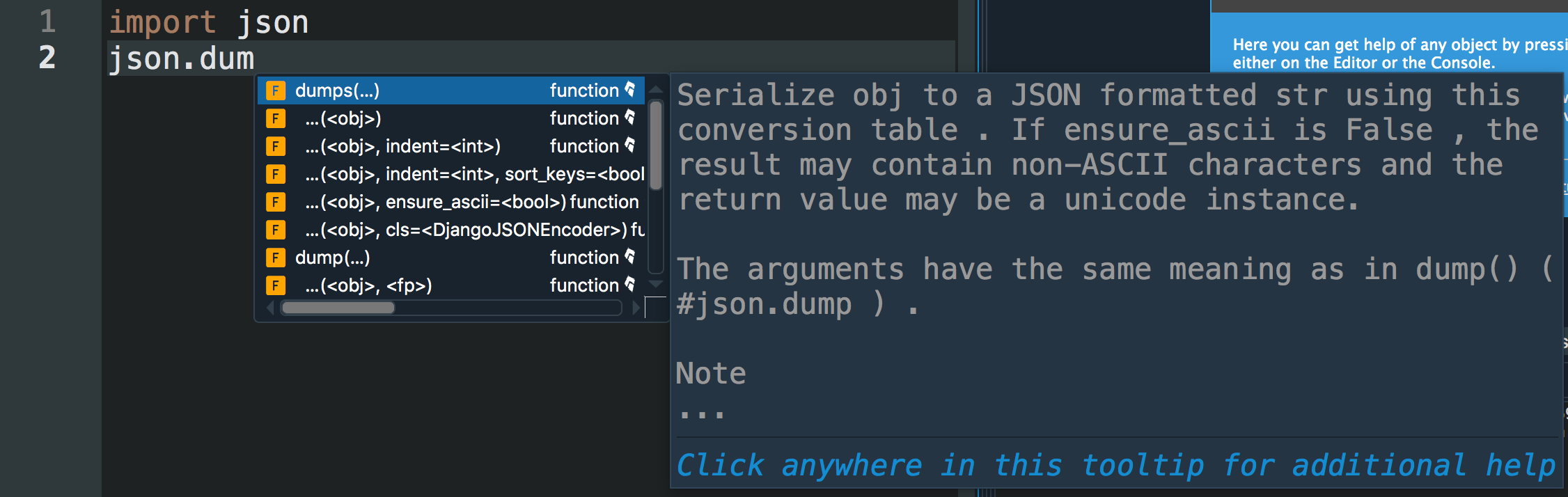
This should be a simple fix @dalthviz , so I added it to 4.1
I am also facing this problem. When I updated spyder from 3.3 to 4.0, the autocompletion window size is too small. It will not change when I change the font size. The high DPI setting will not solve this issue either.
