Sentry-javascript: Cannot find module '@sentry/xxxxx' in VS Code and WebStorm
I want to contribute some code, and follow the instructions in the document to do the following at the command line:
$ git clone https://github.com/getsentry/sentry-javascript.git
$ cd sentry-javascript
$ yarn
$ yarn lerna bootstrap
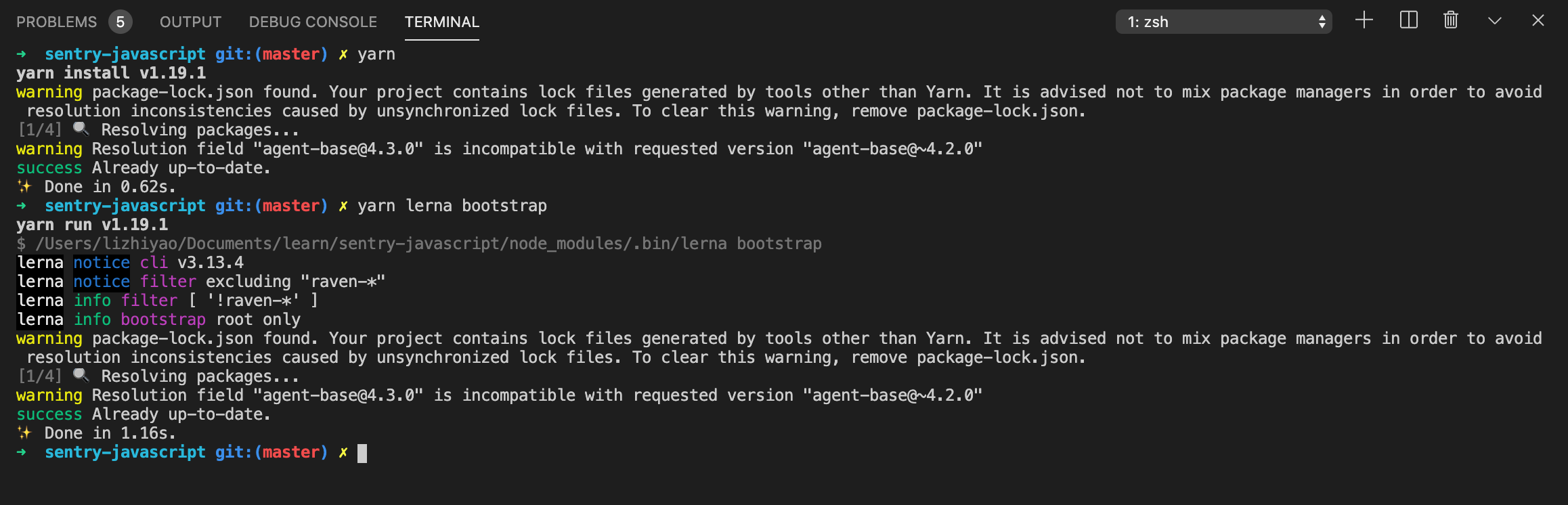
Next I opened sentry-javascript in VS Code and encountered the following error prompt:

I had the same problem in WebStorm:

I turned to the front-end developers around me, but did not solve the problem.
Hope the official maintainers help me solve this problem, thank you very much.
All 2 comments
I'm pretty sure that initial clone also requires the build to be in place, so that VSCode can read all linked packages.
Can you try yarn build in the root directory and then "cmd + shift + P" => "Restart TS Server"
I'm pretty sure that initial clone also requires the build to be in place, so that VSCode can read all linked packages.
Can you try
yarn buildin the root directory and then "cmd + shift + P" => "Restart TS Server"
It works. Thank u ~
Most helpful comment
I'm pretty sure that initial clone also requires the build to be in place, so that VSCode can read all linked packages.
Can you try
yarn buildin the root directory and then "cmd + shift + P" => "Restart TS Server"