Sdk: `dotnet new console -lang` fails with "no matches found" on zsh (macOS)
Steps to reproduce
On macOS with zsh terminal, start a new dotnet console app with F# as the language:
dotnet new console -lang F# -o src/MyApp
Expected behavior
New console app should be created without error
Actual behavior
zsh gives error: zsh: no matches found: F#
This command works fine in bash. It also works if 'F#' is put in quotation mark
Environment data
dotnet --info output:
.NET Core SDK (reflecting any global.json):
Version: 2.1.300
Commit: adab45bf0c
Runtime Environment:
OS Name: Mac OS X
OS Version: 10.13
OS Platform: Darwin
RID: osx.10.13-x64
Base Path: /usr/local/share/dotnet/sdk/2.1.300/
Host (useful for support):
Version: 2.1.0
Commit: caa7b7e2ba
.NET Core SDKs installed:
2.1.300 [/usr/local/share/dotnet/sdk]
.NET Core runtimes installed:
Microsoft.AspNetCore.All 2.1.0 [/usr/local/share/dotnet/shared/Microsoft.AspNetCore.All]
Microsoft.AspNetCore.App 2.1.0 [/usr/local/share/dotnet/shared/Microsoft.AspNetCore.App]
Microsoft.NETCore.App 2.1.0 [/usr/local/share/dotnet/shared/Microsoft.NETCore.App]
To install additional .NET Core runtimes or SDKs:
https://aka.ms/dotnet-download
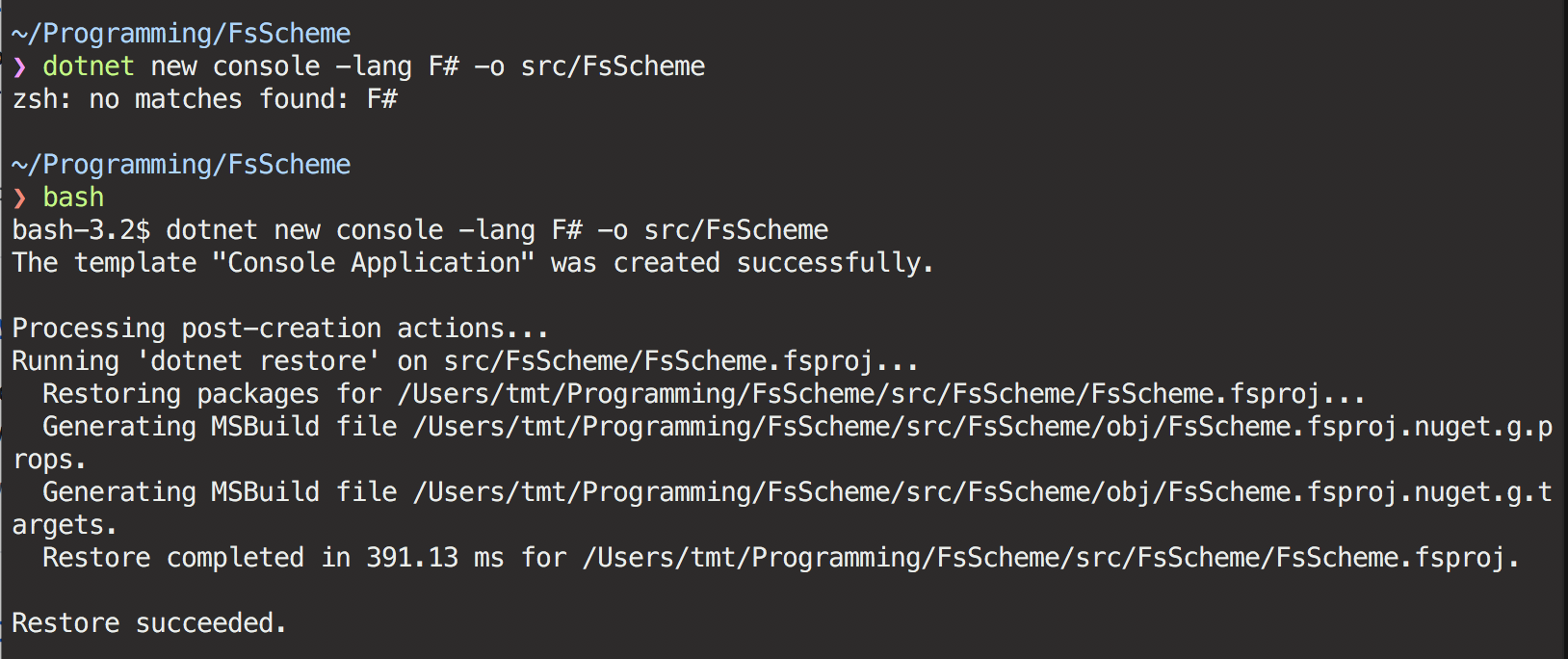
All 3 comments
I believe this happens because # has special meaning in zsh. Does enclosing the F# name in single quotes work for you? I.e.:
dotnet new console -lang 'F#' -o src/MyApp
@svick yes it works. thanks for the info!!
Don't believe we can do anything in this case.
Was this page helpful?
0 / 5 - 0 ratings
Most helpful comment
I believe this happens because
#has special meaning in zsh. Does enclosing the F# name in single quotes work for you? I.e.: