Sdk: Unable to resolve 'Microsoft.NETCore.App (>= 2.0.0-preview2-25319-02)' for '.NETCoreApp,Version=v2.0'
Steps to reproduce
Following the dogfooding steps...
- Download the Windows SDK.
- Unzip the download.
- Create a folder for new project. Switch to folder.
- Run "dotnet new console".
Expected behavior
Successful restoration.
Actual behavior
Screen capture.

Environment data
dotnet --info output:
.NET Command Line Tools (2.0.0-preview2-006127)
Product Information:
Version: 2.0.0-preview2-006127
Commit SHA-1 hash: 946ea7980a
Runtime Environment:
OS Name: Windows
OS Version: 6.1.7601
OS Platform: Windows
RID: win7-x64
Base Path: C:\Dev\sdk\sdk\2.0.0-preview2-006127\
Microsoft .NET Core Shared Framework Host
Version : 2.0.0-preview2-25319-02
Build : 7983b575ebcbdc3a825eea4b141ff7fb69d25f9d
All 4 comments
this is a known issue that we are working to fix. This happens because our offline cache is out of sync with the runtime, which means that you need a NuGet.Config with this feed in it to be able to restore: <add key="dotnet-core" value="https://dotnet.myget.org/F/dotnet-core/api/v3/index.json" />
@livarcocc : I got a simmilar error, even after adding the correct NuGet.Config reference. What is going wrong?
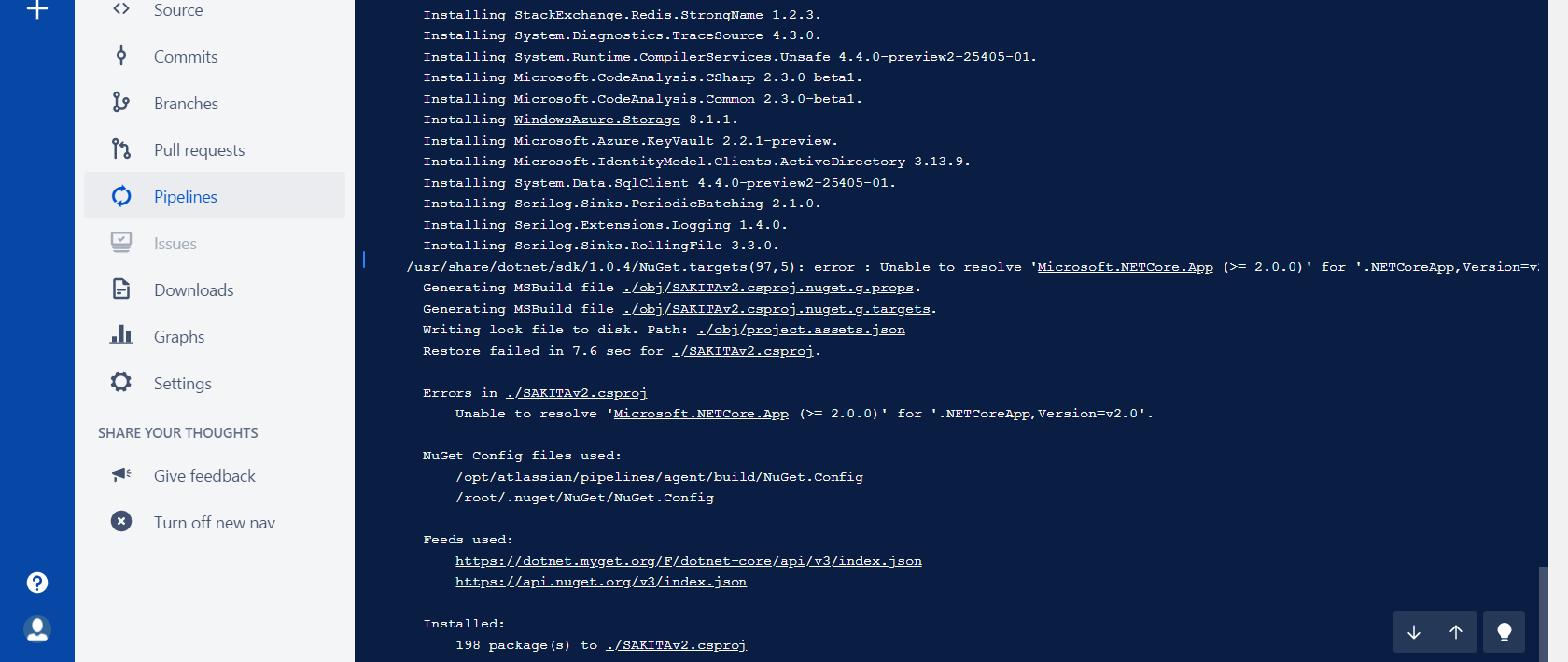
@livarcocc Never mind, I was using the wrong docker image....
Most helpful comment
this is a known issue that we are working to fix. This happens because our offline cache is out of sync with the runtime, which means that you need a NuGet.Config with this feed in it to be able to restore:
<add key="dotnet-core" value="https://dotnet.myget.org/F/dotnet-core/api/v3/index.json" />