Roslyn: Error de compilación modo release UWP
Saludos! estoy compilando una aplicación para la Windows Store en UWP (Universal Windows Plattform) sin embargo no puedo pasar del modo "release", se me hace imposible solucionar este error, si alguien me puede guiar agradezco mucho su ayuda!!
Version Used:
Visual Studio Community 2017
Versión 15.5.6
Version .NET Framework 4.7.02556
Steps to Reproduce:
- Seleccionar el modo realease
- Equipo local
- Iniciar
Expected Behavior:
Compilación correcta
Actual Behavior:
Microsoft.NetNative.targets(731,5): error : Error interno del compilador: The given key was not present in the dictionary.
All 8 comments
Translation
Regards! I am compiling an application for the Windows Store in UWP (Universal Windows Plattform) however I can not pass the "release" mode, it is impossible to solve this error, if someone can guide me I appreciate your help!
Version Used :
Visual Studio Community 2017
Version 15.5.6
Version .NET Framework 4.7.02556
Steps to Play :
Select the realease mode
Local team
Start
Expected Behavior :
Correct compilation
Current Behavior :
Microsoft.NetNative.targets (731,5): error: Internal compiler error: The given key was not present in the dictionary.
@Omar8485 I'm trying to route this issue to the proper team. The error shows a compiler error/crash, but I'm not sure if it is the csc (managed compiler) or the native compiler tool chain.
Could you find your Microsoft.NetNative.targets file and attach it to this issue? I want to see what line 731 is about, to see which tool failed. Thanks
@jcouv Thank you for your help! I attach here the lines that you need, I was wondering if you want all file, sorry for my english, regards!
Image
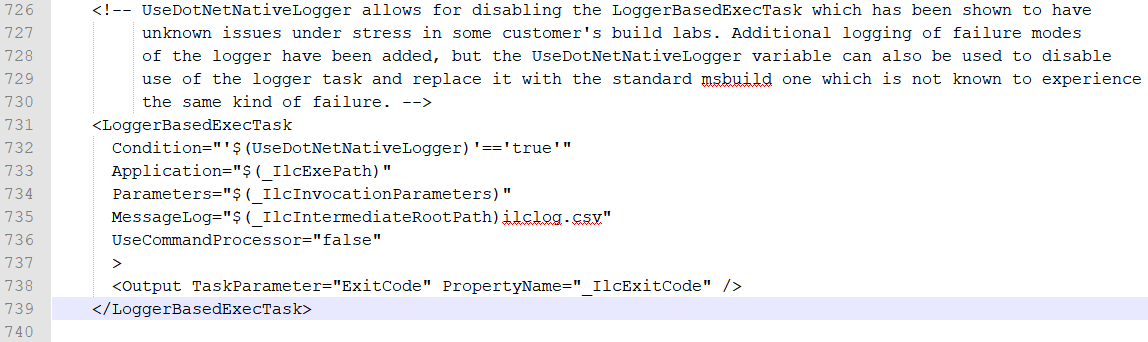
Text
`
Application="$(_IlcExePath)"
Parameters="$(_IlcInvocationParameters)"
MessageLog="$(_IlcIntermediateRootPath)ilclog.csv"
UseCommandProcessor="false"
`
Based on the section of the targets file, this feels like an issue in the .NET Native toolset.
Tagging @MichalStrehovsky to comment and route. Thanks
I don't know if this helps, I found these lines in ilclog.csv file. The task that was not completed is RunILTransforms, here code.
Code
"Error",,0,0,"Error interno del compilador: The given key was not present in the dictionary."
"Message",Low,"Ejecución de la tarea ""RunILTransforms"" terminada -- ERROR."
"Message",Low,"Compilación del destino ""RunILTransforms"" en el archivo ""ILTransforms"" finalizada: INCORRECTA."
"Message",Low,"Compilación del proyecto ""ILTransforms"" finalizada: INCORRECTA."
"Message",Low,"Error de compilación."
I hope you can help me! thanks
Also tagging @sergiy-k to comment and route. Thanks
Hi @Omar8485! Since this repo is focused on Roslyn compiler, may I please ask you to send us a mail at [email protected] (ideally, with some repro steps if it is possible)? There are more people on that alias who will be happy to support you with the UWP ahead of time compiler (".NET Native").
cc @lt72
Hi @sergiy-k, no problem, I'm going to send you a mail with that requeriments. Thank you!
Most helpful comment
Translation
Regards! I am compiling an application for the Windows Store in UWP (Universal Windows Plattform) however I can not pass the "release" mode, it is impossible to solve this error, if someone can guide me I appreciate your help!
Version Used :
Visual Studio Community 2017
Version 15.5.6
Version .NET Framework 4.7.02556
Steps to Play :
Expected Behavior :
Correct compilation
Current Behavior :
Microsoft.NetNative.targets (731,5): error: Internal compiler error: The given key was not present in the dictionary.