Rocket.chat: Map LDAP fields to user custom fields
Your Rocket.Chat version: (0.62.1 snap)
My settings are as follows:LDAP>User Data Field Map
{"#{company}":"customFields.company", " #{title}":"customFields.title", "#{initials}":"customFields.initials"}
When I logged in for the first time , MongoDB as follows
....
"requirePasswordChange" : false,
"customFields" : {
"initials" : "80088"
}
}
When I logged in the second time:
....
"requirePasswordChange" : false,
"customFields" : {
"company" : "MY Company Name",
"title" : " Senior System Administrator"
}
}
When I logged in for the third time:
....
"requirePasswordChange" : false,
"customFields" : {
"initials" : "80088"
}
}
This seems to be going on in a regular loop, and it also causes us to show the user's field. Is anyone aware of this problem?
thanks
All 25 comments
Hi @maxdang365 tanks for reporting the problem to us. @rodrigok can you take a look into this and put in right milestone if needed?
@theorenck @maxdang365 some news on this? I try to setup ldap customfields but also with the help of @frdmn I am not able to sync them into rocket.chat. (They doesnt appear in MongoDB)
Any thoughts?
I have the same problem :( Snap Version 0.66.1
As soon as i add a second customfield sync from ldap the values will change from login to login
Still not working with nap Version 0.66.3
I confirm, there is such a problem.
When more than one customFields is specified, these fields are updated in turn during the logon process, while other fields lose their values.
Version of snap 66.3
@DRON4eg +1
in 0.68.3 everything worked as it should.
At 0.69 the problem returned
For some reason, our problem is ignored: (
For some reason, our problem is ignored: (
It isn't ignored. It might not be top of the list though. The devs have many consideration, and at the last look something like nearly 2,000 issues which few people want to actually help resolve.
This is Open Source. If you want a quick fix then you can go here https://rocket.chat/pricing
Or supply some code via a merge request. Otherwise you'll just have to be patient.
+1 for this. We are using MS Active Directory LDAP which is able to add and authenticate new users. Running 0.74.3. I have the following in the Accounts -> Registration -> Custom Fields section:
{
"phone": {
"required": false,
"type": "text",
"public": true
},
"cell": {
"required": false,
"type": "text",
"public": true
},
"extension": {
"required": false,
"type": "text",
"public": true
}
}
And the following in Accounts -> Custom Fields to Show in User Info:
[{"Cell": "cell"}, {"Phone": "phone"},{"Extension": "extension"}]
And the following in LDAP ->Sync / Import -> User Data Field Map: (note that ipPhone is an LDAP user-field)
{"cn":"name", "mail":"email", "ipPhone":"Extension", "mobile":"Cell", "telephoneNumber":"Phone"}
Yet, none of the custom fields are pulling in for any LDAP synchronized user.
I confirm! The problem is very important! On behalf of the entire user community, I ask the developers to pay attention to it. Regards!
This problem continues in version 0.74.3.
howto add Custom fields columns in directory view rocket.chat v1.0.3 ?
howto add Custom fields columns in directory view rocket.chat v1.0.3 ?
Also interested in this question.
What about this issue? I'm stuck on this with setting up our Rocket.Chat cluster :(
Got it working with 1.3.2:
{ "phone": { "required": false, "type": "text", "public": true }, "cell": { "required": false, "type": "text", "public": true }, "extension": { "required": false, "type": "text", "public": true } }
And the following in Accounts -> Custom Fields to Show in User Info:
[{"Cell": "cell"}, {"Phone": "phone"}, {"Extension": "extension"}]
And the following in LDAP ->Sync / Import -> User Data Field Map: (note that ipPhone is an LDAP user-field)
{"cn":"name", "mail":"email", "ipPhone":"customFields.extension", "mobile":"customFields.cell", "telephoneNumber":"customFields.phone"}
It seems to only work using the "Background Sync Interval". Clicking the "Background Sync Now" button seems not to update them. I just set the interval to "every 1 mins" and waited for the run before setting it back.
This feature is definetly lacking a lot of documentation!
@Falco20019 I haven't got it working on 1.3.2. Can you help me where's the mistake on my side?
Accounts -> Registration -> Custom Fields:
{ "phone": { "type": "text", "required": false, "public": true } }
Accounts -> Custom Fields to Show in User Info:
[{"Phone" : "phone"}]
LDAP ->Sync / Import -> User Data Field Map:
{"#{cn} #{sn}":"name","mail":"email","telephoneNumber":"customFields.phone"}
But it`s not working even after a day of background syncing with user update enabled.
Thank's for any help
Hi ito your user profile and check if you see the field. Usually there should be a new one that you can manually edit. Just to check as a first step that it recognizes the field
There's no new field :(
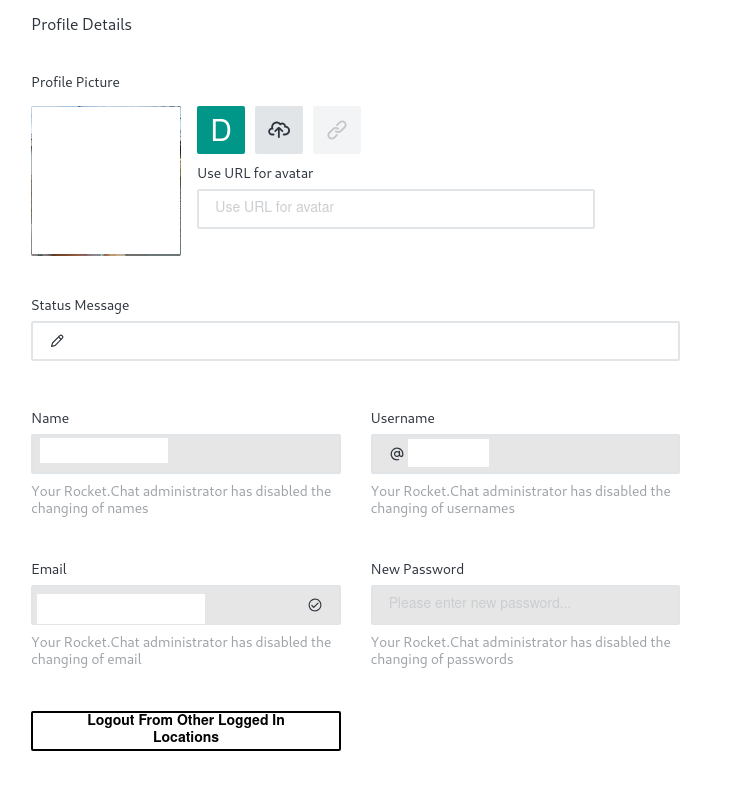
With this settings
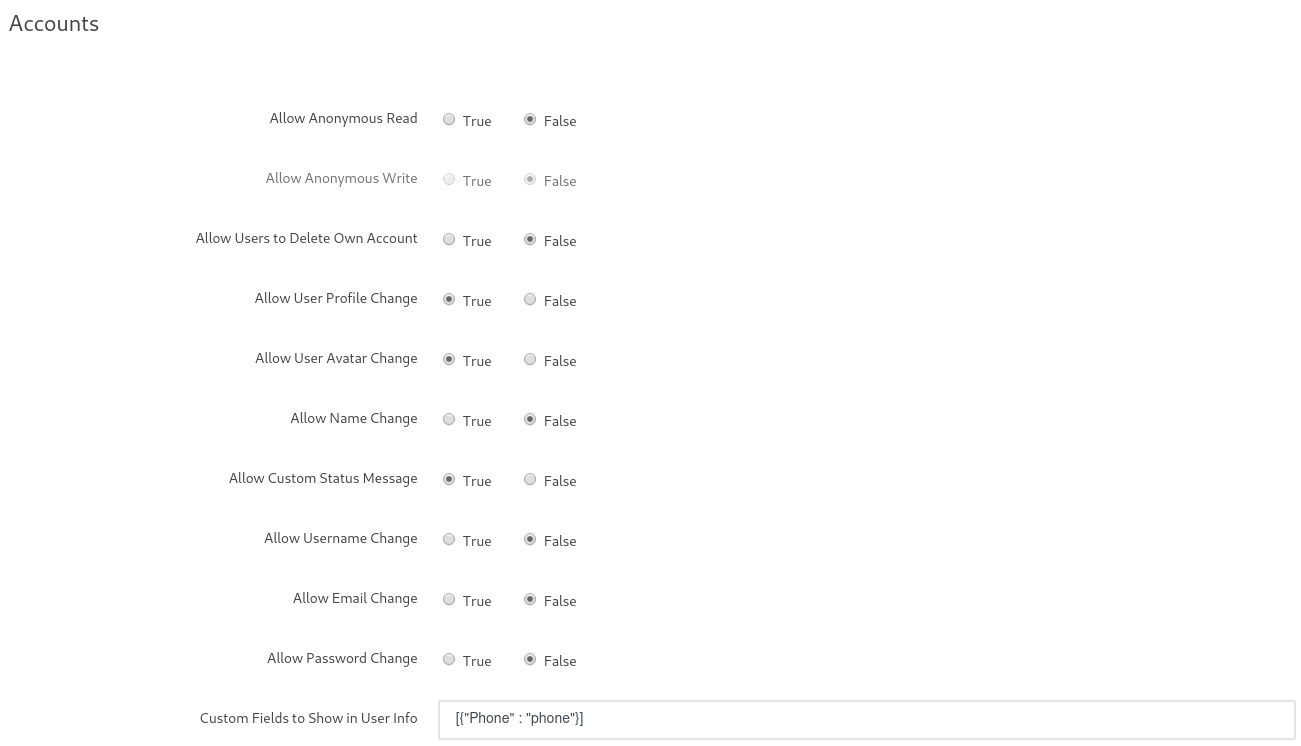
Can you check at Accounts -> Registration -> Custom Fields that you are using tabs and not spaces as wirrten in the note there? Other than that, it looks like it should work
Oh, That was my mistake ... One space :grinning: Many Thanks @Falco20019
I'm facing same problem...
I have 4 customfields but loop each two customfields every login
Version 2.0.0
Engine Version 1.5.2
I have the same problem as ybshin. Only 2 customfields can work now. If I change the fields LDAP relations it breaks the correct work of custom fields and sync. I need to unset "customFields" in mongodb directly for users. And after that LDAP sync is working again.
Version 2.1.1
No update for this? :(
Got it working with 1.3.2:
{ "phone": { "required": false, "type": "text", "public": true }, "cell": { "required": false, "type": "text", "public": true }, "extension": { "required": false, "type": "text", "public": true } }And the following in Accounts -> Custom Fields to Show in User Info:
[{"Cell": "cell"}, {"Phone": "phone"}, {"Extension": "extension"}]And the following in LDAP ->Sync / Import -> User Data Field Map: (note that ipPhone is an LDAP user-field)
{"cn":"name", "mail":"email", "ipPhone":"customFields.extension", "mobile":"customFields.cell", "telephoneNumber":"customFields.phone"}It seems to only work using the "Background Sync Interval". Clicking the "Background Sync Now" button seems not to update them. I just set the interval to "every 1 mins" and waited for the run before setting it back.
This feature is definetly lacking a lot of documentation!
Sync works fine, thanks!
But I stucked with the problem that @ybshin faced with. I have 3 custom fields and every time I open user info panel the displayable fields are different, f.e.:
I have department, post, and phone, but from time to time I see only department and post OR only phone.
I've tried leaving only two fields but every time only one is displayed... Looks like no one but us shall fix it =)
server version: 2.4.11
Most helpful comment
+1 for this. We are using MS Active Directory LDAP which is able to add and authenticate new users. Running 0.74.3. I have the following in the Accounts -> Registration -> Custom Fields section:
{ "phone": { "required": false, "type": "text", "public": true }, "cell": { "required": false, "type": "text", "public": true }, "extension": { "required": false, "type": "text", "public": true } }And the following in Accounts -> Custom Fields to Show in User Info:
[{"Cell": "cell"}, {"Phone": "phone"},{"Extension": "extension"}]And the following in LDAP ->Sync / Import -> User Data Field Map: (note that ipPhone is an LDAP user-field)
{"cn":"name", "mail":"email", "ipPhone":"Extension", "mobile":"Cell", "telephoneNumber":"Phone"}Yet, none of the custom fields are pulling in for any LDAP synchronized user.